< 1 minute
Domotz, by default, scans the following ports on every device, in order to provide a list of open ports available on each device.
Tcp Ports
21 (FTP)
22 (SSH)
23 (TELNET)
25 (SMTP)
53 (DNS)
79 (FINGER)
80 (HTTP)
110 (POP3)
135 (VMI)
139 (Netbios)
143 (IMAP and IMAP StartTLS)
179 (BGP)
194 (IRC)
220 (IMAP3)
389 (LDAP)
443 (HTTPS)
445 (SMB)
548 (AFP – Apple Filing Protocol)
587 (SMTP – StartTLS)
625 (Open Directory)
993 (IMAP – SSL)
995 (POP3 – SSL)
1433 (Microsoft SQL)
3000 (Domotz)
3306 (MySQL)
3389 (RDP)
5000 (UPnP)
5432 (Postgres)
5900 (VNC)
5985 (WinRM)
8000 (alternate HTTP)
8001 (alternate HTTP)
8080 (alternate HTTP)
8888 (alternate HTTP)
9389 (Active Directory)
27017 (MongoDB)
Udp Ports
53 (DNS)
67 (DHCP)
123 (NTP)
161 (SNMP)
Public API link: https://portal.domotz.com/developers/#getdevice
Where will I see the available services?
The discovered services will be available on each device in the “Info” tab under “Services” section:
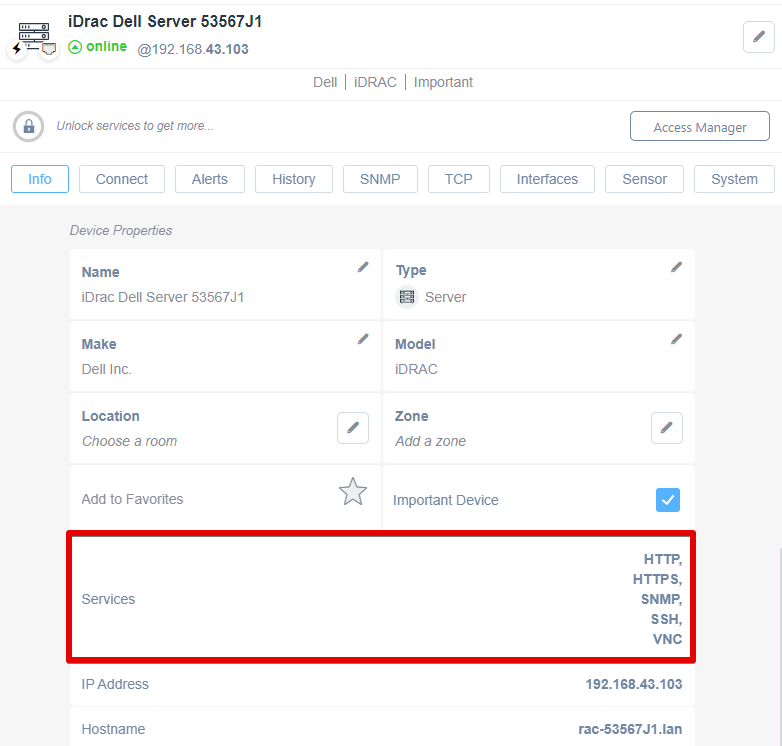
And also in the the “Connect Tab” of your device.
For this feature please see the following kb article:
https://help.domotz.com/user-guide/remote-connection-https-rdp-telnet-ssh-tcp-tunnels/
Share via Social Networks