Introduction
Domotz is able to scan and monitor automatically all the networks attached to the operating system it is running on. For this reason to scan and monitor VLANs, you might configure a virtual network interface for each VLAN on your Linux operating system where the Agent runs on.
For more general information about monitoring VLANs in Domotz please see: https://help.domotz.com/user-guide/vlan-network-interface-configuration/
Prerequisites
Before proceeding please check:
1 – that the device were the Domotz Agent is installed is plugged in on to a trunk port of your switch which is able to see all your VLANs.
2 – test that you are able to ping hosts on those subnets from the Linux computer which the Domotz Agent is installed on
Manual Configuration
You can do this on Ubuntu by editing the netplan file which resides in the /etc/netplan/ directory and has the .yaml extension.
For more information about this please see here: https://vitux.com/how-to-configure-networking-with-netplan-on-ubuntu/
You can download here some examples of those files that can be modified and applied to your Domotz Agent:
You can then make a backup of your current netplan file (you can just rename it to *.yaml.backup) and rename the new netplanfile to 00-network-setup.yaml.
Then perform:
sudo netplan tryThen:
sudo netplan applyAfter that your Domotz Agent will show the new vlans as being scanned which will appear in the format $nicname.2 (for example eth0.2 – which means VLAN2 attached to eth0).
Assisted Configuration
To configure the network and vlans you might use also the following bash scripts:
1) Network Configurator: Download Network Configurator Example script
2) VLAN Configurator: Download VLAN Setup Configurator Example Script
Please note that in case of an error such as:
awk: cannot open "/etc/netplan/00-installer-config.yaml" (No such file or directory)Please edit the bash script and modify the path of your .yaml file according to its name and path on your linux computer.
The Netplan file path value is defined in the NETPLAN_FILE variable:
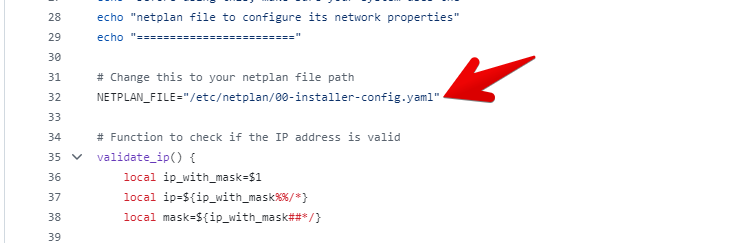
Testing VLAN Configuration
To test is please issue:
sudo ifconfigyou will get something like this:
eth0 Link encap:Ethernet HWaddr XX:XX:XX:XX:XX:XX
inet addr:192.168.1.250 Bcast:192.168.1.255 Mask:255.255.254.0
UP BROADCAST RUNNING MULTICAST MTU:1500 Metric:1
RX packets:2963441738 errors:0 dropped:1537311 overruns:0 frame:0
TX packets:2492320545 errors:0 dropped:0 overruns:0 carrier:0
collisions:0 txqueuelen:1000
RX bytes:1140723218 (1.1 GB) TX bytes:394942035 (394.9 MB)
eth0.103 Link encap:Ethernet HWaddr XX:XX:XX:XX:XX:XX
inet addr:192.168.103.250 Bcast:192.168.103.255 Mask:255.255.255.0
UP BROADCAST RUNNING MULTICAST MTU:1500 Metric:1
RX packets:504612755 errors:0 dropped:0 overruns:0 frame:0
TX packets:422335283 errors:0 dropped:0 overruns:0 carrier:0
collisions:0 txqueuelen:1000
RX bytes:25634206918 (25.6 GB) TX bytes:18165979372 (18.1 GB)
eth0.252 Link encap:Ethernet HWaddr XX:XX:XX:XX:XX:XX
inet addr:192.168.252.254 Bcast:192.168.252.255 Mask:255.255.255.0
UP BROADCAST RUNNING MULTICAST MTU:1500 Metric:1
RX packets:528968305 errors:0 dropped:0 overruns:0 frame:0
TX packets:449295251 errors:0 dropped:0 overruns:0 carrier:0
collisions:0 txqueuelen:1000
RX bytes:34981287899 (34.9 GB) TX bytes:19762756952 (19.7 GB)
eth0.253 Link encap:Ethernet HWaddr XX:XX:XX:XX:XX:XX
inet addr:192.168.253.254 Bcast:192.168.253.255 Mask:255.255.255.0
UP BROADCAST RUNNING MULTICAST MTU:1500 Metric:1
RX packets:4965237 errors:0 dropped:0 overruns:0 frame:0
TX packets:400524664 errors:0 dropped:0 overruns:0 carrier:0
collisions:0 txqueuelen:1000
RX bytes:237801810 (237.8 MB) TX bytes:16902032617 (16.9 GB)
In Domotz instead:
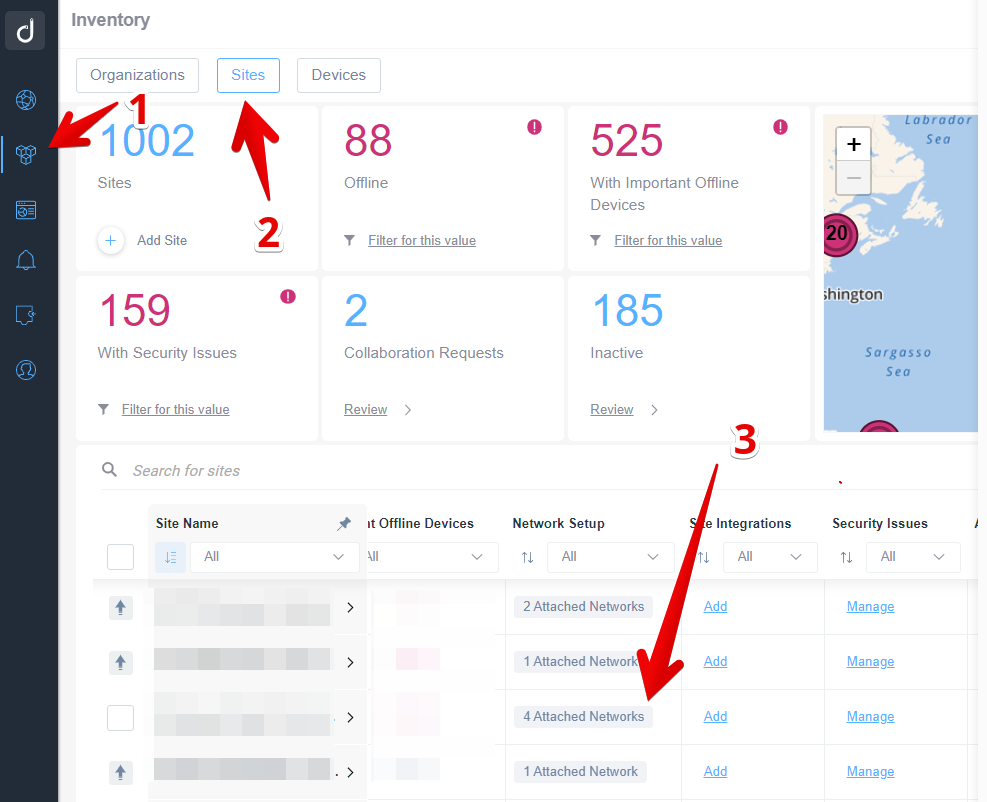
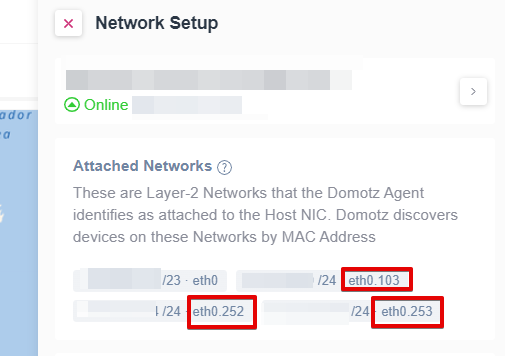
In the case above, you see VLAN103, VLAN252, VLAN253 attached to the eth0 interface.

