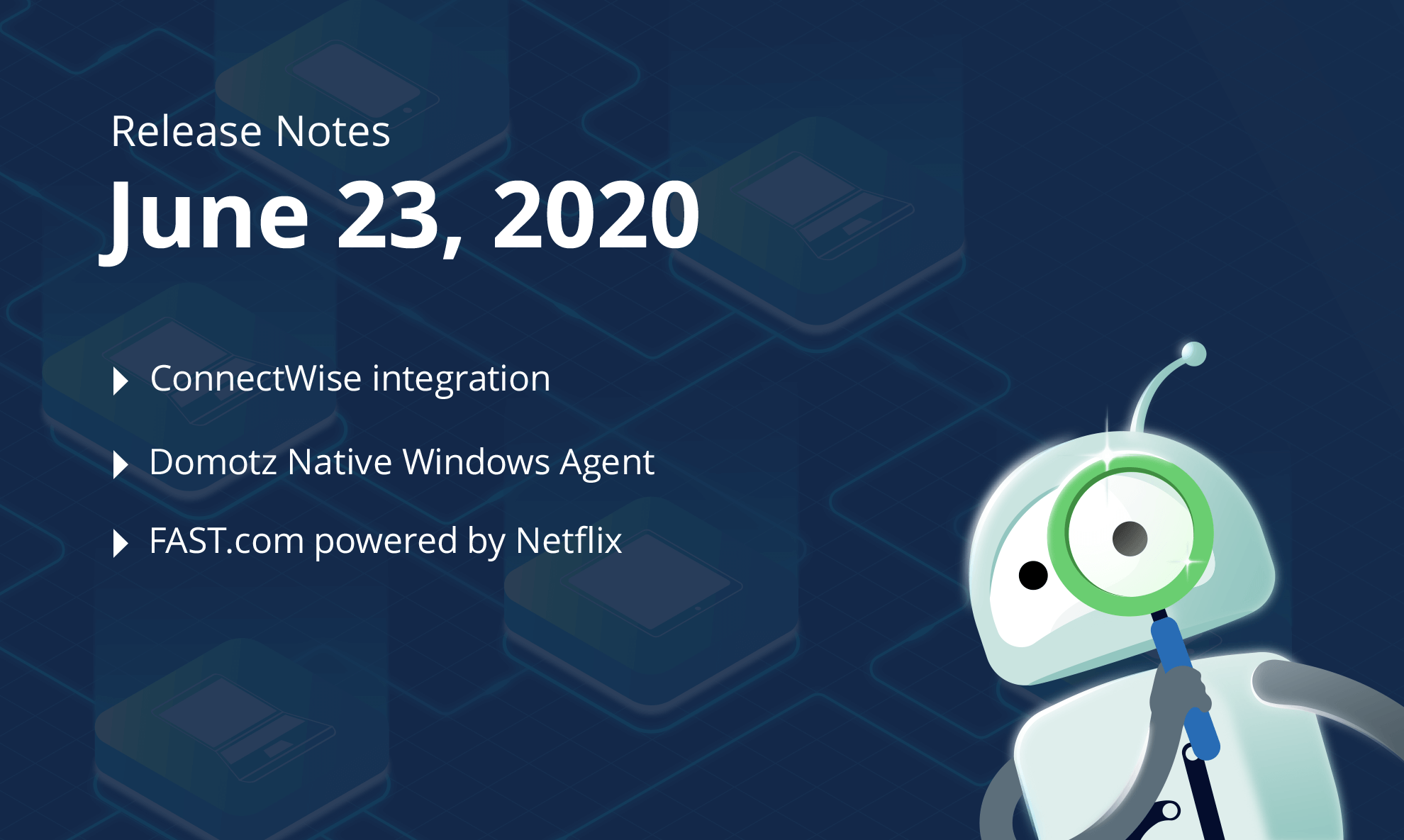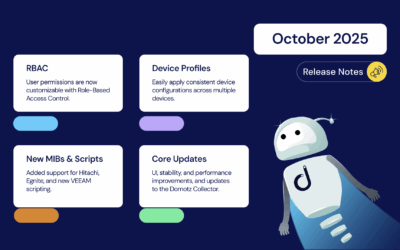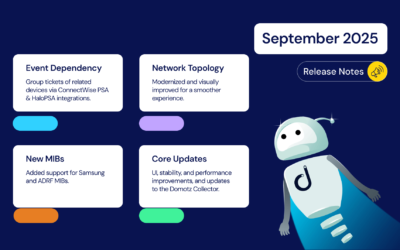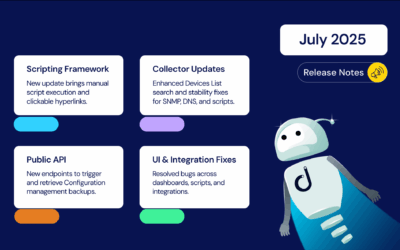New integration added to Domotz including ConnectWise. New features added including Global Management, Domotz Native Windows Agent, select Netflix Servers through the FAST.com service.
What’s new
Global Management
It is now possible to search and configure agents, and their associated devices, in one easy to use dashboard. Users can now search multiple devices Cross-Agents and Manage them from one single point of access.
It is possible to:
- Search multiple devices: thanks to a new searching engine it is now possible to search across hundreds of thousands of devices available through thousands of Agents deployed to locate a specific device. Users can search cross-agents by specifying MAC addresses (unique), IP addresses, specific vendors, models, and more. User can also locate all the devices which have a specific label/parameter (for instance all the devices in “Rack rooms”).
- Change properties: users can easily adjust monitoring properties of hundreds of devices cross agents at one time. It is now possible to change the location, zone, type, model and more by selecting multiple devices cross-agents and applying the new properties.
- Manage Settings: users can use templating to replicate device configurations by exporting settings from one device and importing them back into a multitude of other devices selected through the same functionality. For instance, it is now possible to export the SNMP configured OiDs (Eyes) and the relative alerts configured on one device under a specific Domotz Agent, and apply the same configuration to hundreds of other devices (where it is appropriate).
ConnectWise Manage Integration
It is now possible to connect a ConnectWise Manage account into Domotz. ConnectWise Manage will become one of the available Contact Channels available to be used in Shared Alerts. This means that Domotz creates and update ConnectWise Service Tickets when a specific event occurs on the networks or devices monitored through Domotz. Domotz creates a ConnectWise Manage Service Ticket for any specified alert within Domotz. The same ticket is updated by Domotz automatically, in the case other events occur on the same network or device and as far as the ticket is still open in ConnectWise Manage. When the previous ticket is closed and a new event occurs on the same network or device, a new ticket will be opened and a reference to the previous ticket is provided. Users are also allowed to associate each Agent to one specific Company/Site and optionally to an Agreement so that every time the ticket is automatically created in ConnectWise, it flows under that specific Company, within the specified Site, and optionally the Ticket might be referred to a specified Agreement in place. At the time of the configuration, the user is also allowed to specify filters to select specific Companies for this association.
Domotz Native Windows Agent
A production version of the Native Windows Agent has been released in Production. As compared to the previous version, the new installer installs services directly in the Windows PC/Server, without configuring a Virtual Machine in it. The package is much smaller and smoother in the installation and configuration. The installer will also take care of any future upgrade, which will be performed automatically by Domotz. The old VirtualMachine based package is still available on request.
FAST.com powered by Netflix
It is now possible to select Netflix Servers (through the FAST.com service) to perform automatic and manual bandwidth tests (Speed Tests), as an alternative to the M-LAB based tests (NDT). Users can now select the most appropriate methodology based on the ISP providers and the technology in place. FAST.com becomes the default methodology for the new installed Agents.
Improvements
- Network Configuration Management restore: it is now allowed to restore configuration files on Cisco SG series.
- Network Configuration Management alert: it is now possible to configure alerts to be triggered on events related to Configuration File changes or misalignment between running and startup (saved) configurations.
- Datto Autotask support for more than 500 Accounts: it is now possible to integrate Domotz with Datto Autotask for the management of more than 500 accounts (link between Domotz Agents and Datto/Autotask Accounts/Sites).
- Public APIs for Multi-Teams structures: company users can now use Domotz.
- Public API to create additional Teams under specified Areas. Moreover they can use additional APIs to move Domotz Agents across different Teams
Public APIs for remote connection traffic usage and limits: users can now monitor the traffic consumed during the month for the Remote Connections and the limits through the usage of Public API. - New Crestron Controller driver: a new driver based on SSH has been released. This driver allows now the usage of SSH to interact with the Crestron Controller to retrieve information related to Cresnet devices.
- Araknis Switch support: new models of Switches has been added for the support of PoE capabilities
Fix
- Intellinet PoE Switch driver has been fixed for some models, where issues were raised.
- The Select-All button in the multi-select capability has been fixed.
- Return button disappearing on some iOS mobile devices has been removed.
- Control4 driver has been fixed for the unlocking of ZigBee capabilities.
- Violet App has been fixed for the Reboot capabilities of devices.
- Violet App has been fixed for the “Report the problem” button issue.
- Issue on the Pre-payment of licenses performed by Team Members has been fixed.
Known limitations
- VPN on Demand is currently not supported on Luxul Router based Agents. As soon as Luxul team will provide Domotz with the API resources to make this available, Domotz will add this capability.
- Eyes configured for deleted devices affect the total counting of Eyes.
- Devices with multiple network interfaces (multiple MAC address) can’t be merged into single device. This affect also some type of switches which appear as multiple instances on Domotz when VLANs are configured.
- Static IP address on the Domotz Box cannot be configured before configuring the Agent.
- DHCP cannot be leveraged on additional VLANs on the Domotz Box.