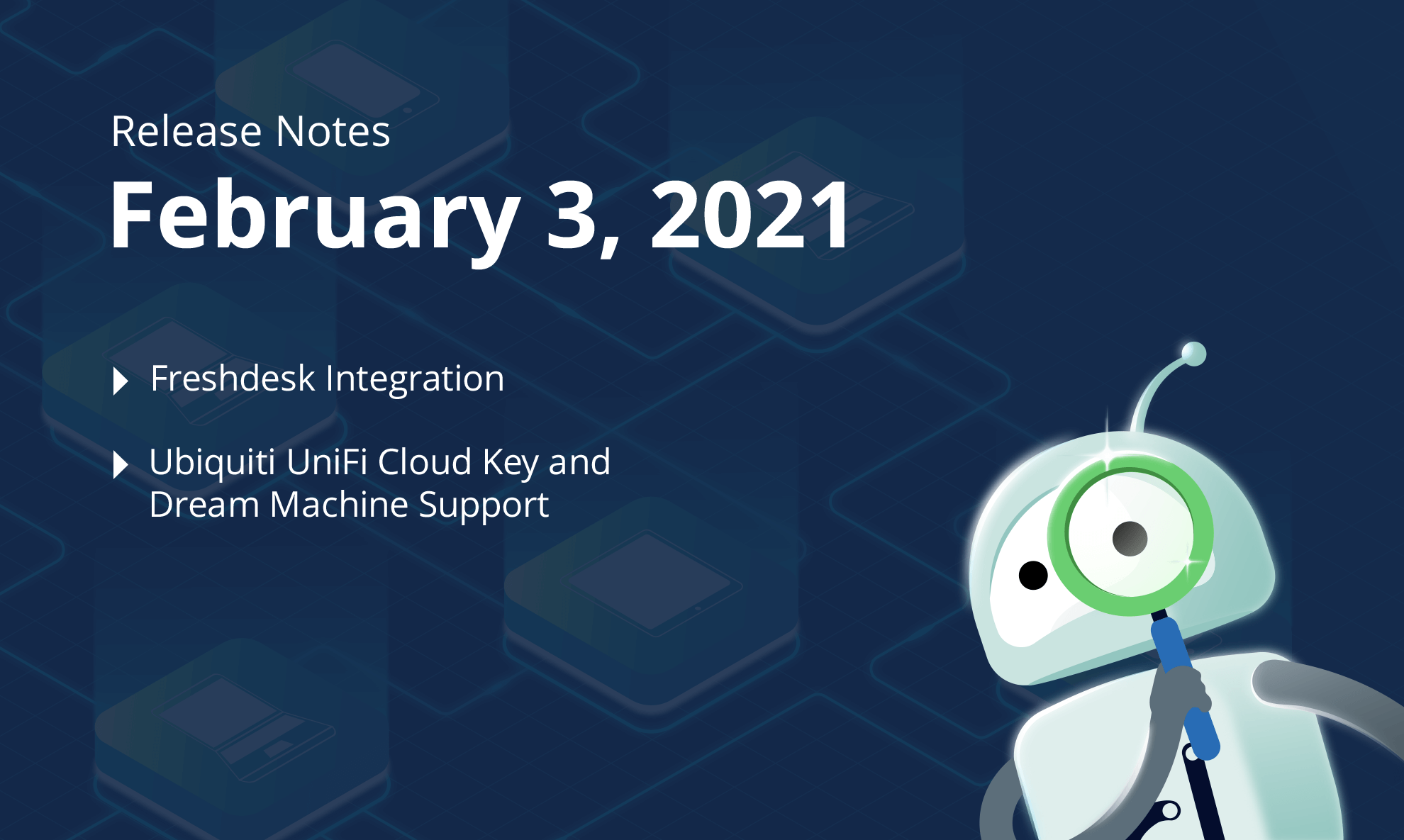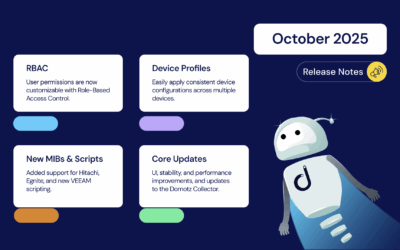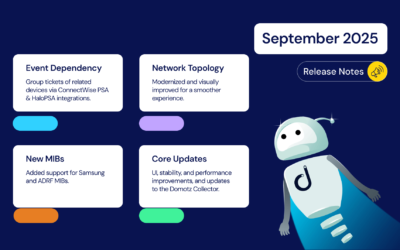New integrations added to Domotz including Freshdesk, Ubiquiti Cloud Key and Dream Machine. New integrations with firewalls Fortinet, Fortigate and WatchGuard. New features added including perimeter scans and the ability to snooze alerts.
What’s new
Freshdesk Integration
It is now possible to connect a Freshdesk (Freshworks) account into Domotz.
Freshdesk will become one of the Contact Channels available to be used in Shared Alerts. This means that Domotz creates and update Freshdesk Tickets when a specific event occurs on the networks or devices monitored through Domotz.
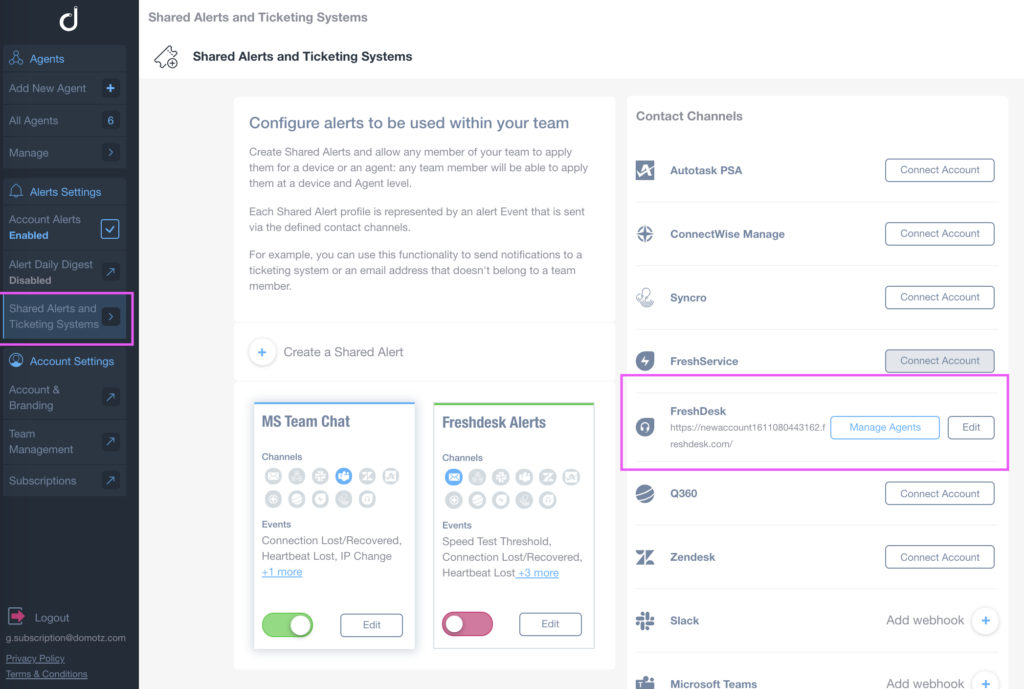
Users are also allowed to associate each Agent to one specific Freshdesk Company (or Customer), so that every time the ticket is automatically created in Freshdesk, it flows under that specific Company:
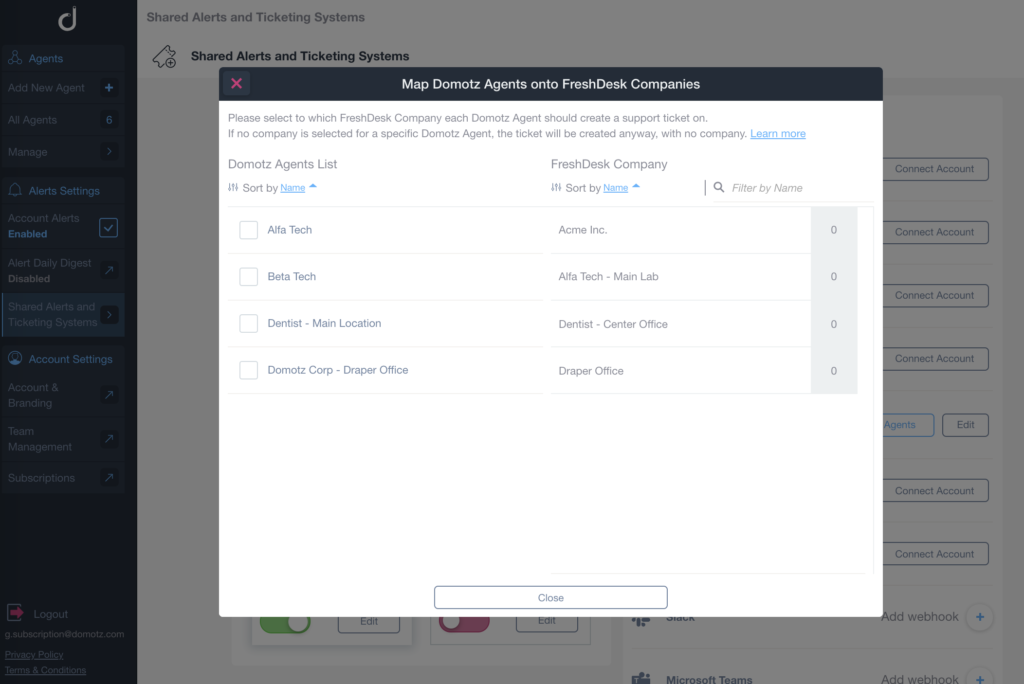
Domotz creates a new Freshdesk Ticket for any specified alert within Domotz. The same ticket is updated by Domotz automatically, in the case other events occur on the same network or device and as far as the ticket is still open in Freshdesk. When the previous ticket is closed and a new event occurs on the same network or device, a new ticket will be opened and a reference to the previous ticket is provided.
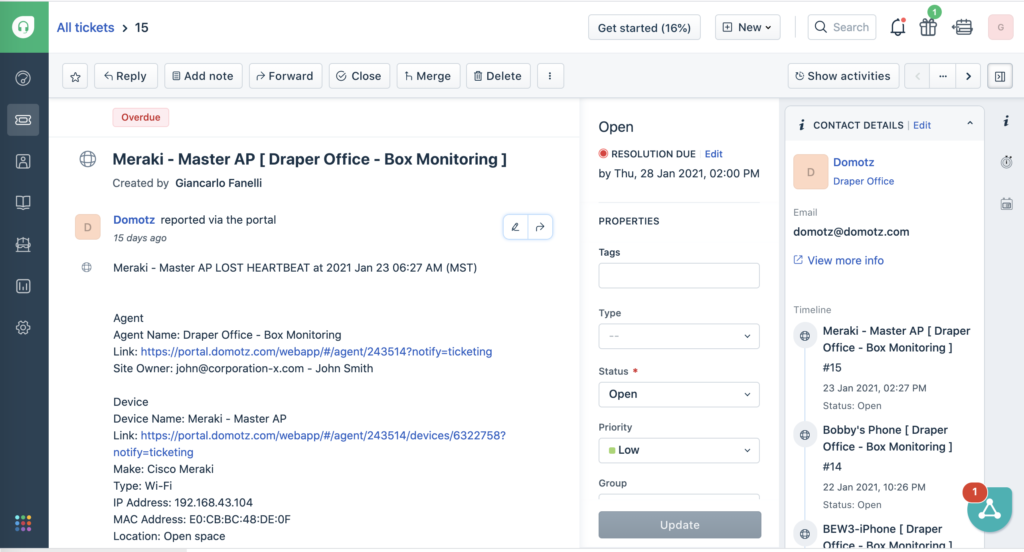
Back link to the Domotz Platforms are also provided in the Ticket so that user can jump directly on the Domotz specific Network or Device to resolve the issue.
Perimeter Scans: review latest discovered devices
Not only it is possible to configure an Alert so that you are notified as soon as a New IP based device joins your or your customers’ networks, but you can now also review the latest devices that joined it.
Navigate under the Network Security tile and you will discover a new section, reporting the number of New Devices which have been discovered on that Network in the last 24 Hours:
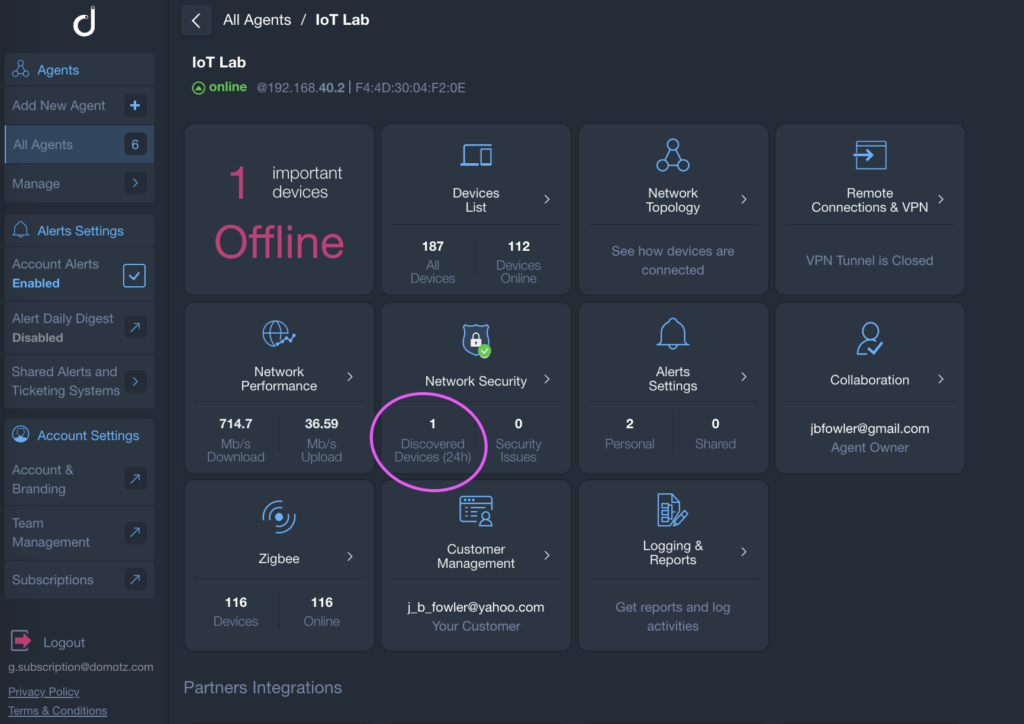
Within the Network Security section, there will also be a summary for the New Devices discovered in the last 24 hours:
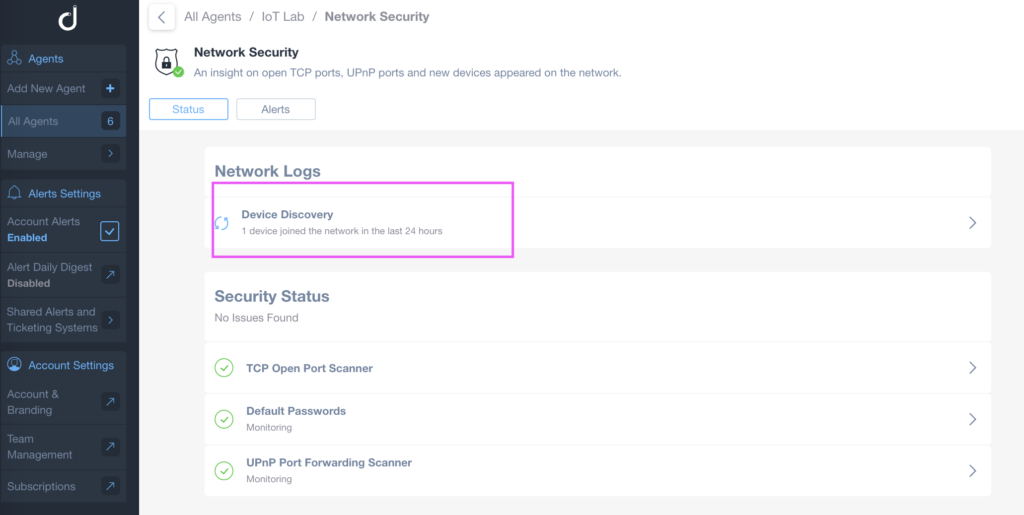
Clicking on the “Device Discovery” you will be listed with the history of the latest events:
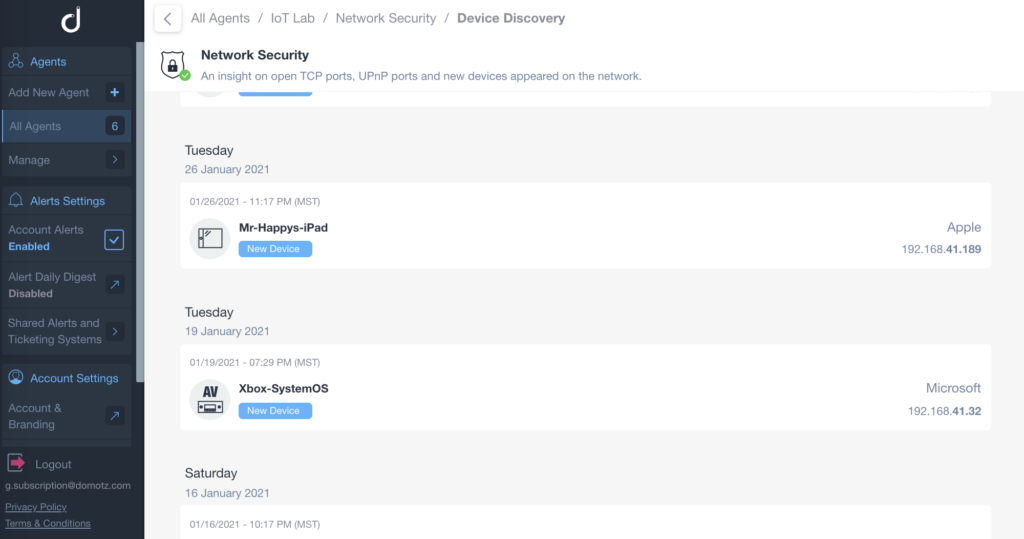
Snooze Alerts
It is now possible to temporary disable Alerts completely on a whole Domotz Agent for:
- a specific duration
- or until a specific date/time
If you are planning to perform some maintenance activity for the next few hours on a Network, you would like to disable all the Alerts and Notifications generated by Domotz. You can now do that, without the trouble of remembering to re-enable back the Alerts.
Visit the Alerts Setting tile for the specific Domotz Agent and click on the Agent Alerts toggle:
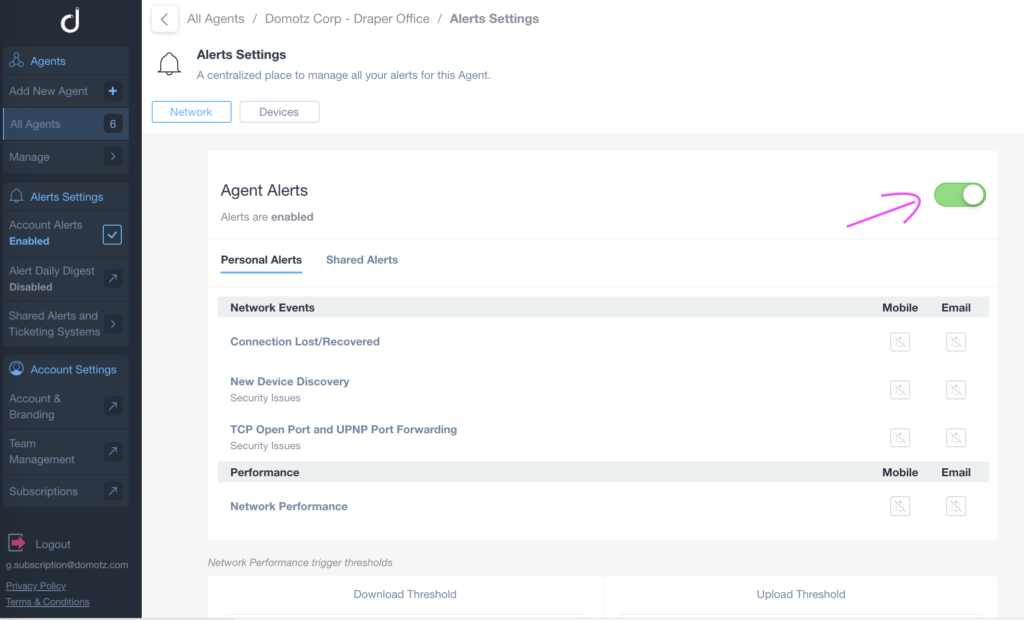
You will be proposed with the possibility to “Disable” the Alerting completely or temporary disable the alerts by “Snooze”:
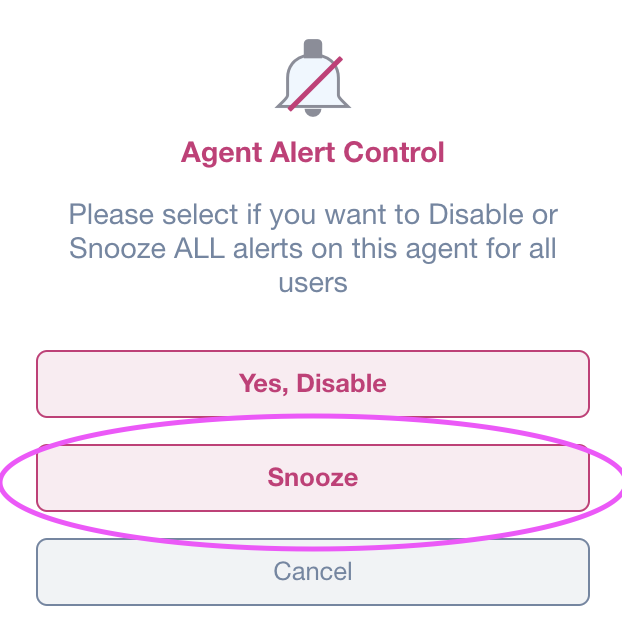
You can then either select to temporary disable the Alerts until a specific Time and Date, of for a certain amount of time (days or hours):
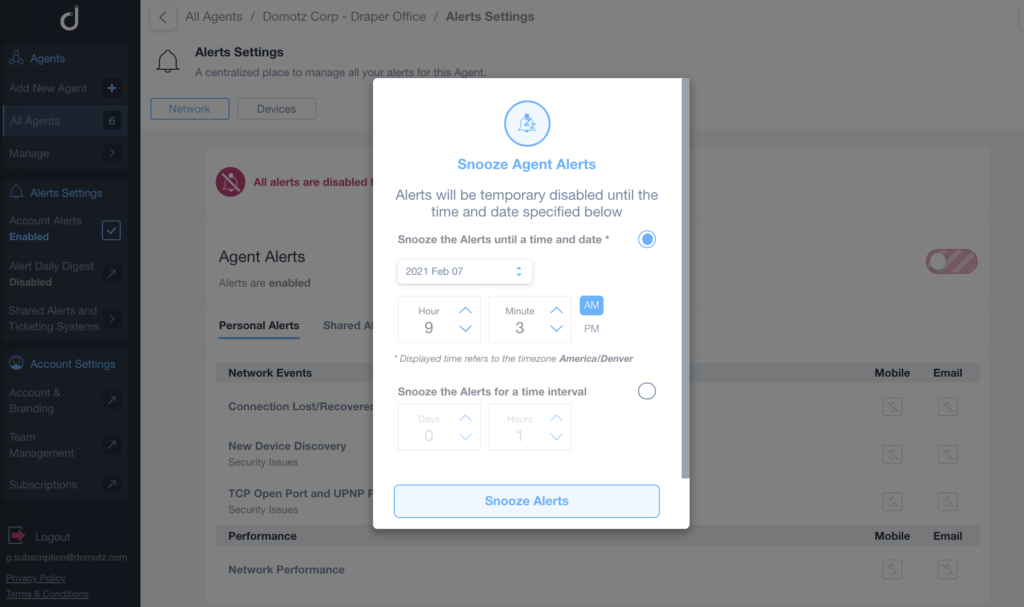
You can use this functionality also if you are planning not to pro-actively monitor a Network for a certain amount of days/months (e.g. in case of seasonal offices/residences).
Account Security: notification for new login
In order to improve the security around the Domotz Platform, any user will now receive an email notification if a new device is used to login into the Domotz Account:
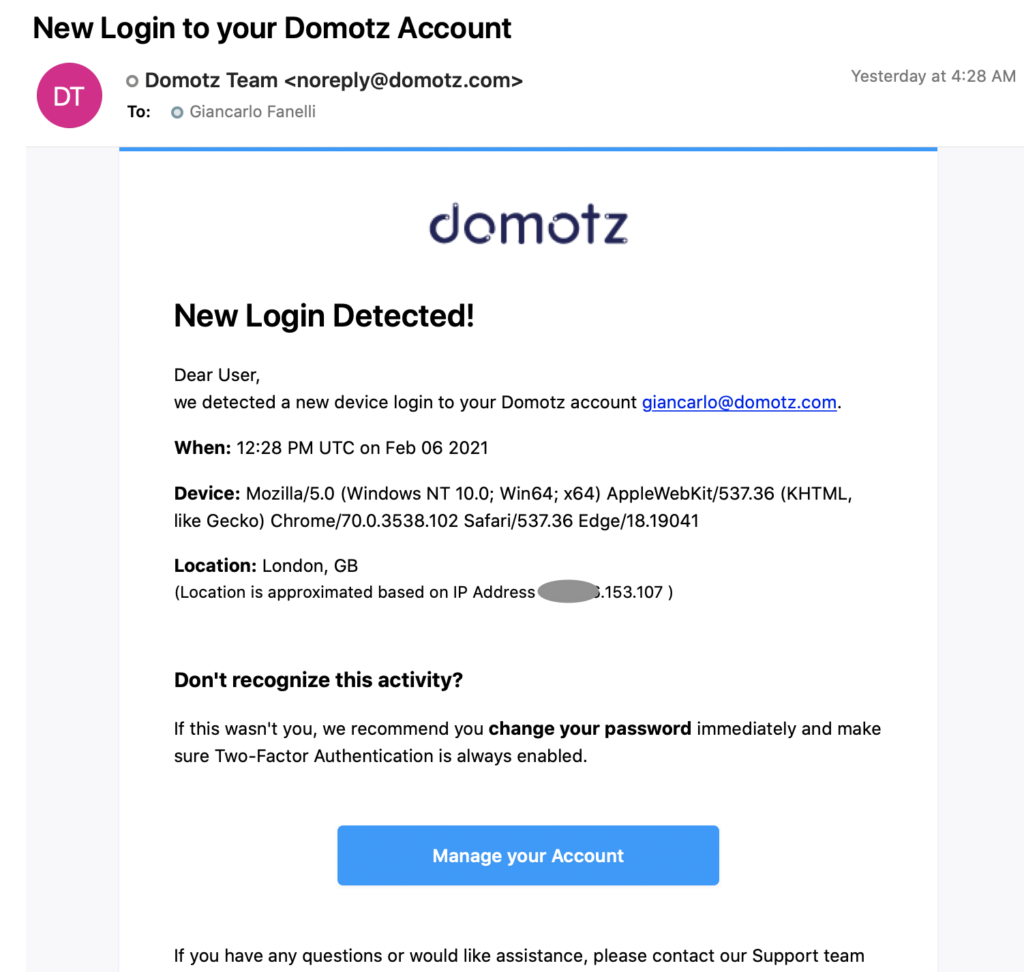
Improvements
Ubiquiti UniFi Cloud Key and Dream Machine Support
It is now possible to integrate the Domotz service with the UniFi controller to enrich information for the following two Ubiquiti devices:
- UniFi Cloud Key
- UniFi Dream Machine
Configuration Management: WatchGuard and Fortigate
Always stay on top of changes happening on your network infrastructure devices.
With Domotz, you can now automatically backup the running and startup configuration files of your WatchGuard and Fortinet/Fortigate Firewalls.
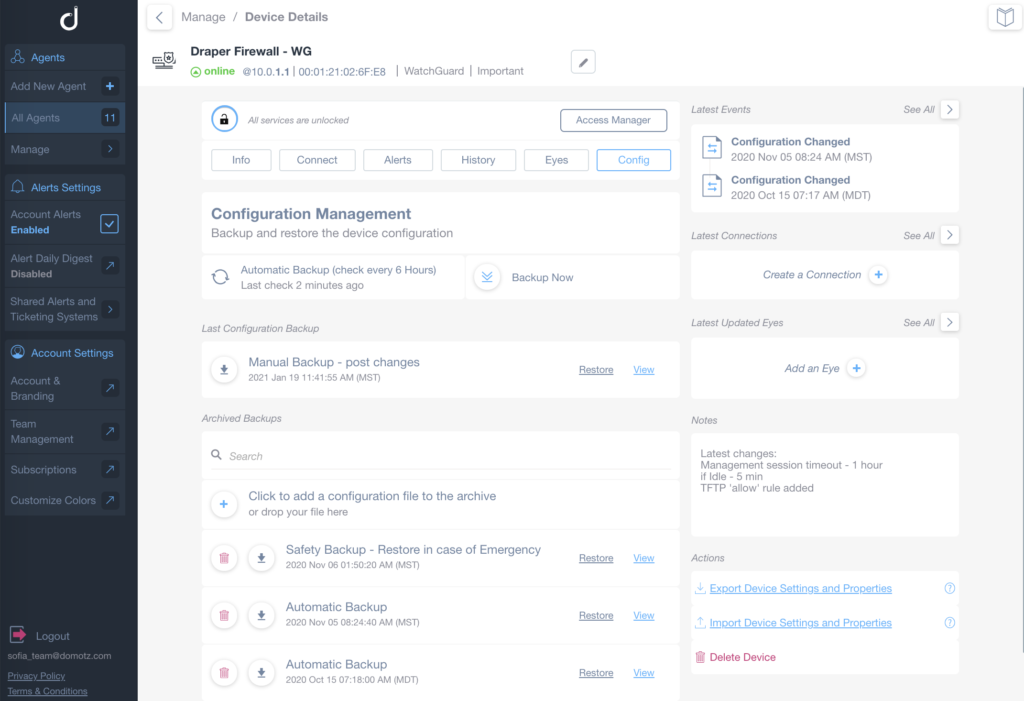
Domotz will keep track of the configuration changes over time and notify you if any change occurs. Network or Firewall configuration issues are easily identified. Store backup files or new configuration files can be pushed to the Firewalls directly from Domotz.
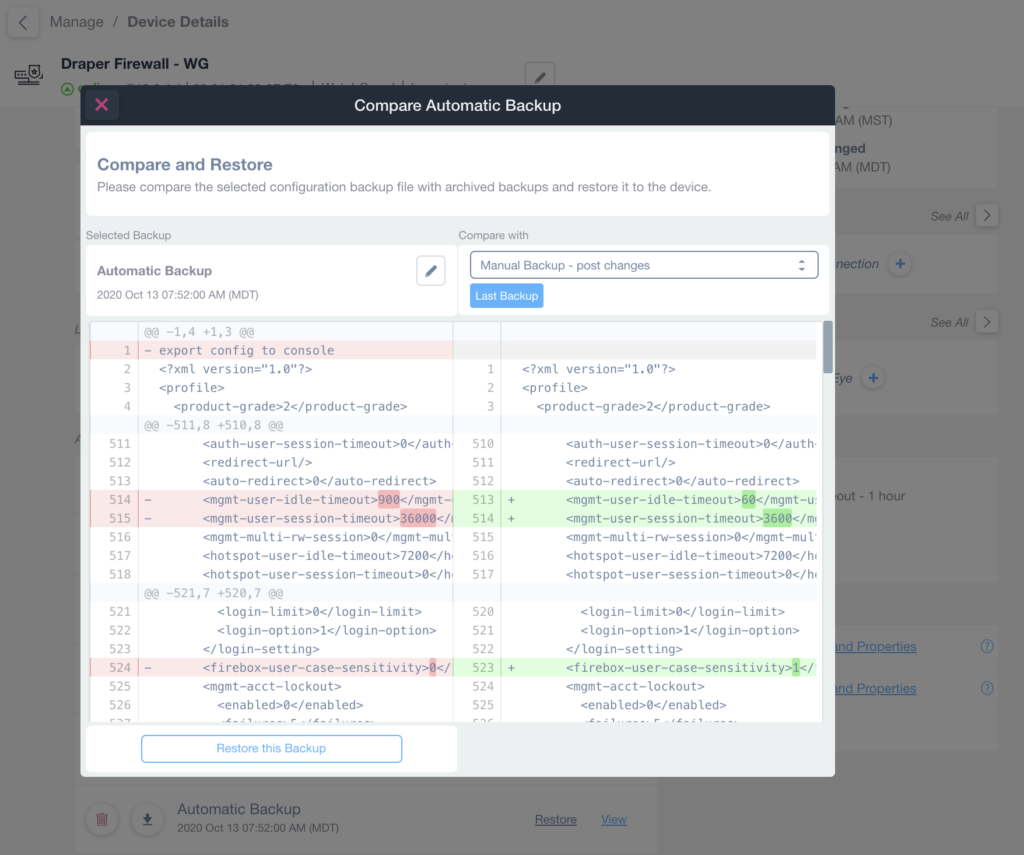
Control on Device Errors recognition
When credentials are required to unlock functionalities on specific devices, the user will be required to insert them. However, from now on, if an error is returned in unlocking the device capabilities through Domotz, the description of the error will be returned to the user.
Crestron Home Devices Support
It is now possible to monitor Cresnet devices through the new Crestron Home processors.
Stronger Passwords
When configuring new Domotz account or setting up a new password, the user will be forced to use Strong Password in accordance with the National Institute of Standards and Technology (NIST) directives.
Upon inserting a new password (or the first time during sign-up), Domotz will also check if the “hashed” version of the password is present in pawned databases (e.g. Have I Been Pwned). If so, the password is not accepted by the Domotz Portal.
SNMP via Public API
It is now possible to setup SNMP Triggers directly via Domotz Public API. For more information, please refer to the Domotz Public API documentation:
New MIBs available (SNMP)
New MIBs have been added to the list of available ones in the Domotz Cloud DB, so that adding SNMP OiD monitoring becomes easier and easier. This includes but not limited to:
- Fortigate
- Sophos XG
- Telesis Switch
- APC USP
- QSC QSY
VPN on Demand via Public API
It is now possible to create and remove VPN on Demand file using directly a Public API endpoint. For more information, please refer to the Domotz Public API documentation:
Fix
Solutions 360 / Q360: a bug on the pagination of Customers/Sites returned by Q360 has been fixed.
Apple Devices as Printers: some Apple Devices (some MacBooks) were falsely recognized as Printers.
Time Mismatch on Devices offline: a bug, affecting the timestamp of devices going offline in some peculiar cases have been fixed.
Device List Report (CSV) error: a bug, preventing the generation of CSV files for the device list under certain circumstances, has been fixed.
Security Risk on remote connections: a very rare security risk on the remote connections has been resolved. This requires an extended use of possible ports to remote connection servers.
SNMP MIBs discovery: if the discovery of one of the MIBs available to a specific device failed, this resulted in an error retrieving all the other available MIBs. The error has been fixed.
SnapAV Wattbox WB10: retrieving outlets custom name failed when names contained a comma “,”.
SpeedTest Trigger Threshold reset: the threshold set for triggering alerts on the Speed Tests results was reset to the default value when visiting the Speed Test results page. The issue has been resolved.
Users with “+” in the email address: the issue preventing users with a plus sign “+” in the email address to login into the Portal has been fixed.
WebApp Map Dashboard: the issue causing all the Agents to be displayed with a yellow dot on the map, regardless the status of the Agent, has been fixed.
Known limitations
- VPN on Demand is currently not supported on Luxul Router based Agents. As soon as Luxul team will provide Domotz with the API resources to make this available, Domotz will add this capability.
- Eyes configured for deleted devices affect the total counting of Eyes.
- Devices with multiple network interfaces (multiple MAC address) can’t be merged into single device. This affect also some type of switches which appear as multiple instances on Domotz when VLANs are configured.
- Static IP address on the Domotz Box cannot be configured before configuring the Agent.
- DHCP cannot be leveraged on additional VLANs on the Domotz Box.
- Configuration Management for Cisco IOS devices is currently not available when Domotz Agent is hosted on Windows machines.