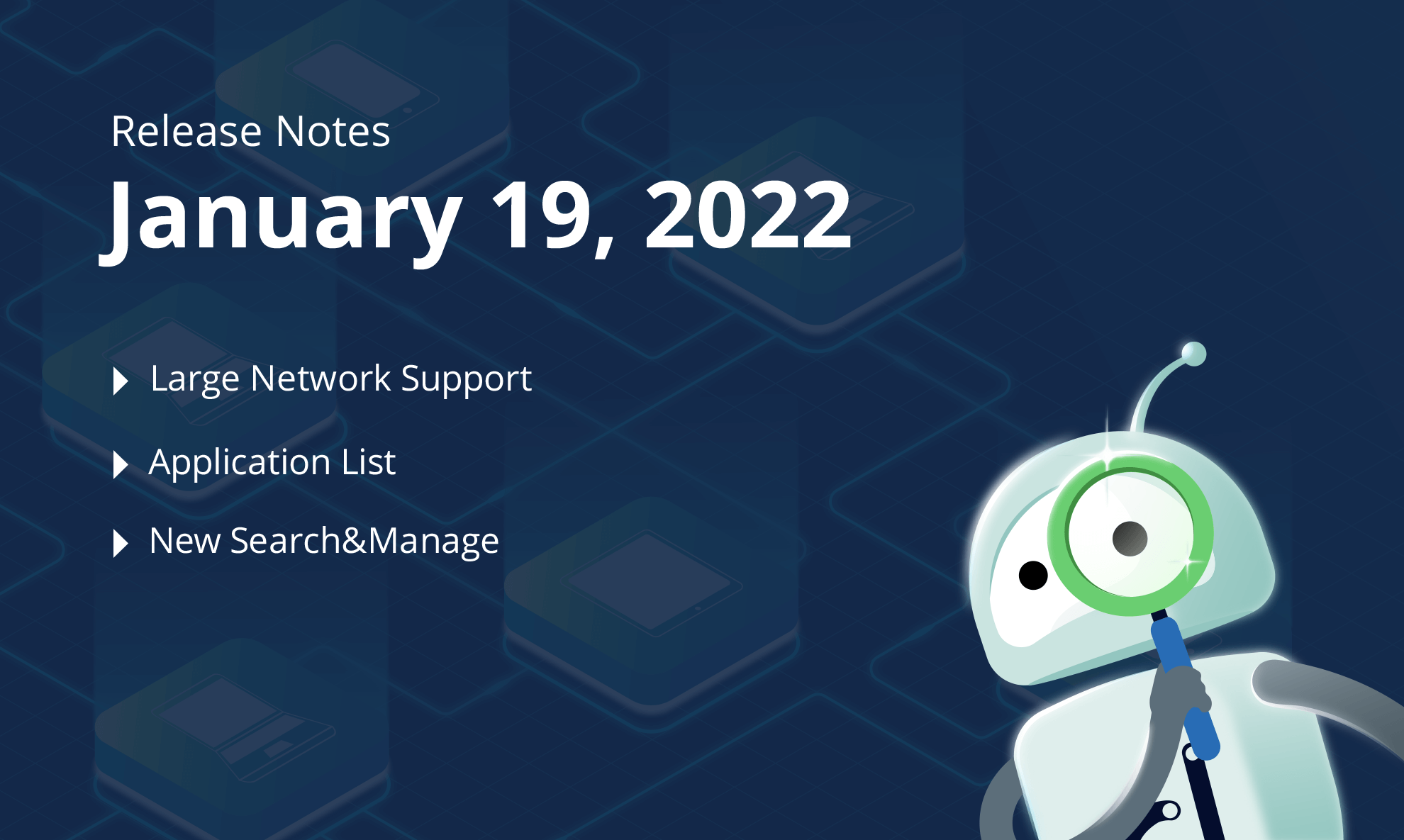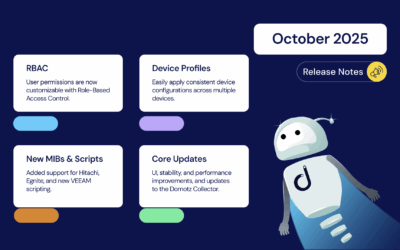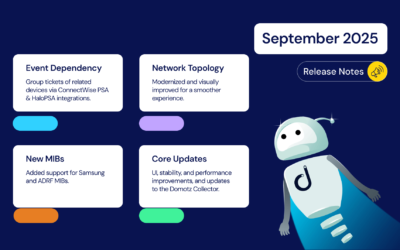Here are the latest features we’ve added to Domotz:
- Support for large networks up to /16 network mask (class B).
- Software and Applications installed available through OS Monitoring (limited to Public API).
- Search & Manage new functionalities.
- Improved support for Custom Drivers and examples.
- ONVIF support on VLANs and routed networks.
- Device names from UniFi controllers.
- Additional MIBs.
What’s new
Support for class B networks (/16 network mask)
It is now possible to adopt a special license so that the Domotz agent can discover all the available IPs on larger networks (up to a /16 network mask).
When in this modality, the Domotz agent will continuously scan the entire range of IPs, and for all the available devices, it will continuously monitor with the same, high-frequency rate.
This is aimed at solving requirements from some large corporates and not part of the standard Domotz package. This capability is only available with the Enterprise Plans. If you are interested in learning more about this capability, please contact sales@domotz.com.
Improvements
List of Software and Applications installed (OS Monitoring)
When a certain device (Laptop, Workstation, Server, etc.) has been unlocked for OS Monitoring, Domotz is able to extract also a list of applications and software installed on the machine.
This list is now available through the usage of the Domotz Public API:
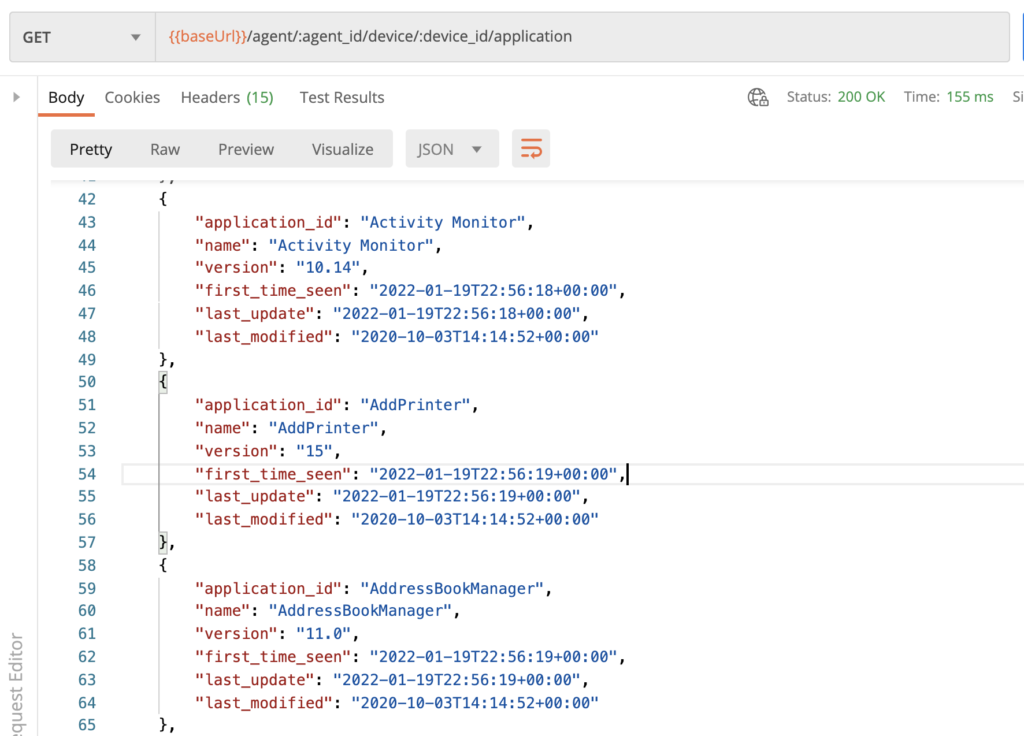
In the next few weeks, this information will also be available through the WebApp both in the Device details and in the Monitoring Dashboards.
New functionalities for the Search&Manage
The Search & Manage section of the WebApp has been restructured so that it now pre-populates with the available devices and Agents available under the account.
Users can still search across all the Agents for Agent or Device details.
Filter and sorting are now available within the column itself:
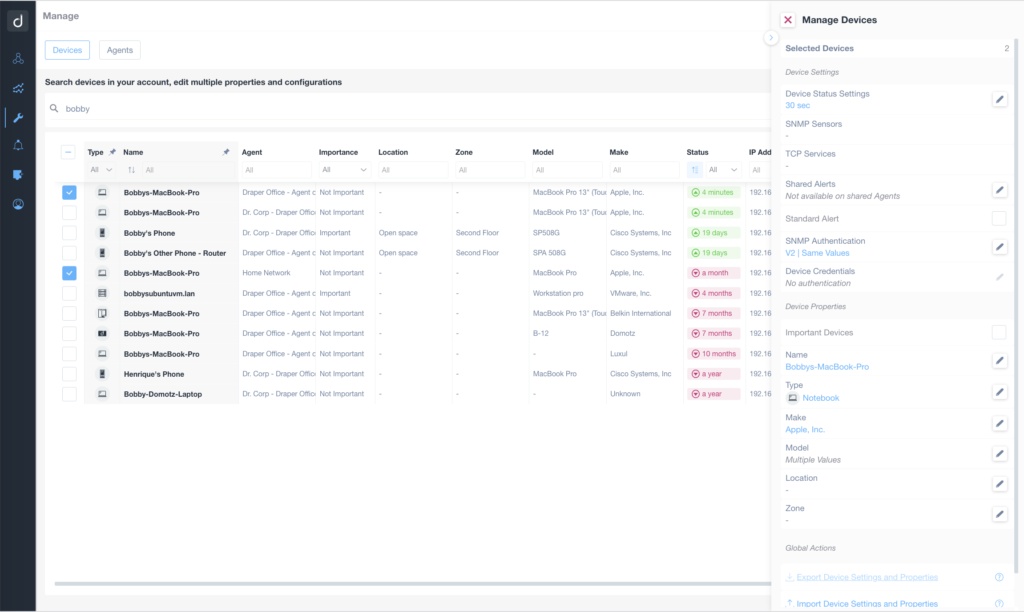
With the multi-select capability, users can now apply different configurations rules to multiple devices (even across Agents) with a few clicks.
ONVIF Protocol on VLANs and Routed subnets
It is now possible to discover ONVIF compliant cameras across different subnets or VLANs.
When Domotz identifies ONVIF cameras on a separate Layer-3 only routed subnet or on a Layer-2 VLAN (attached subnet), the user can start monitoring the camera with the advanced capabilities for security cameras:
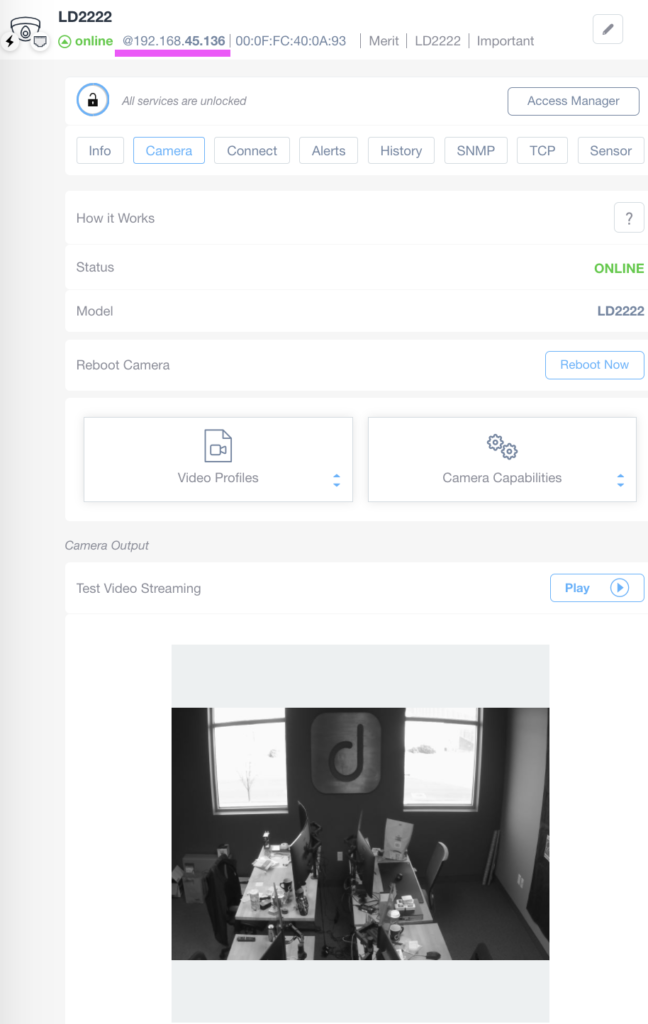
Custom Drivers – Additional support
It is now possible to use the SNMP protocol within the Custom Driver.
This allows users to write custom code for the execution of the SNMP Put command, for the management of remote devices.
Additional examples have been published. In particular, the following example, shows how it is possible to use the Custom Driver to “parse” an HTML output through the usage of the “D.htmlParse(body)” command:
HTML Parser – Custom Driver example
UniFi Controller – Device name availability
When connecting a Domotz Agent to an UniFi Controller, the Domotz Agent is now able to extract additional information about connected devices (switches, access points, etc).
In particular, even if the devices are discovered on a Layer-3 only routed subnet, the Domotz Agent is able to extract the name as provided by the Unifi controller.
Additional MIBs available in Domotz DB
Additional MIB files for the following devices have been added so that their OiD can be easily searched from Domotz:
- Adtran
- Dell
- Sophos
- Cradlepoint
- Zyxel
Fix
The following issues have been fixed:
- Unable to unlock devices with the multi-select or using exported settings capability
- Unavailability of Port Mapping for devices partially compliant RFC-4188 (e.g. Mikrotik, TP Link, etc)
- Cisco IOS Configuration failure reset credentials
- Ping Now results in labels cut on iPhone
Known limitations
- Monitoring Dashboards are currently limited to Monitoring Tables as Widgets. It is not possible to report some variables (e.g. the ones created by the Custom Drivers) within the Monitoring Tables.
- VPN on demand is currently not supported on Luxul Router based Agents. As soon as Luxul’s team provides Domotz with the API resources to make this available, Domotz will add this capability.
- Devices with multiple network interfaces (multiple MAC addresses) can’t be merged into a single device. This affect also some type of switches which appear as multiple instances on Domotz when VLANs are configured.
- The static IP address on the Domotz Box cannot be configured before configuring the Agent.
- DHCP cannot be leveraged on additional VLANs on the Domotz Box.
This changelog covers what’s changed in the Domotz Pro service since previous Release Notes. These changes include Domotz Pro cloud, Domotz Agent and Domotz Pro App.