Before ending or modifying your subscription, we encourage you to contact our Customer Support team at support@domotz.com. Our team is always happy to help address any questions or challenges and explore the best options available for you.
Per-Device Customers
How to Delete a Collector
- Go to https://portal.domotz.com.
- Click Edit next to the collector you want to cancel.
- Click Delete Collector to permanently remove it.
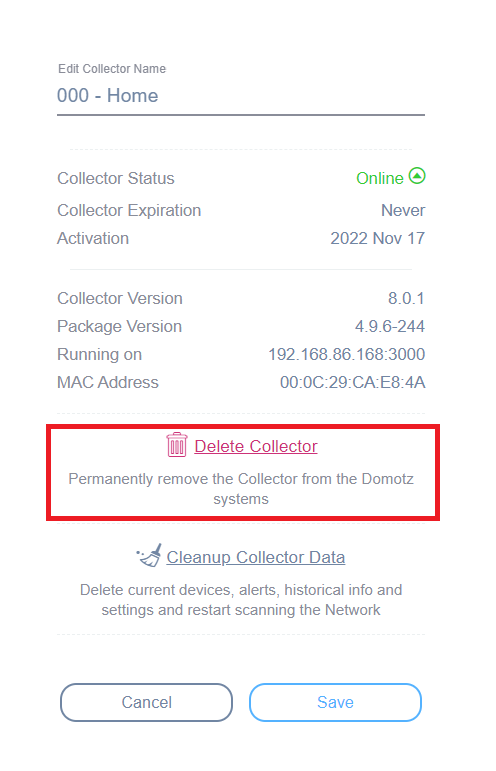
How to Reduce My Current Subscription
To reduce your monthly Managed Devices Allowance, you must first remove the appropriate number of devices from your Managed Devices list.
Step 1: Remove Managed Devices
- Go to WebApp → Subscriptions.
- Consult your Managed Devices list.
- Remove the number of devices needed to match the allowance you want to keep.
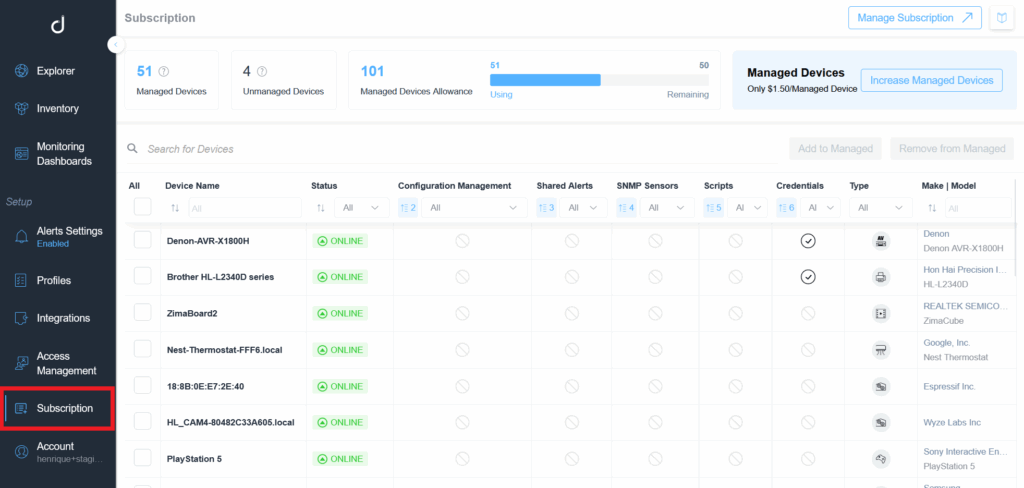
Step 2: Manage the Subscription
Once you’ve removed the desired number of managed devices:

1. Click Manage Subscription.
2. Click Update Subscription.
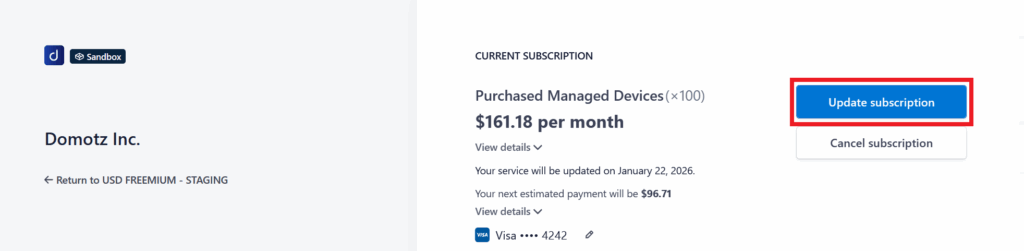
3. Select the new number of managed devices you want to keep.
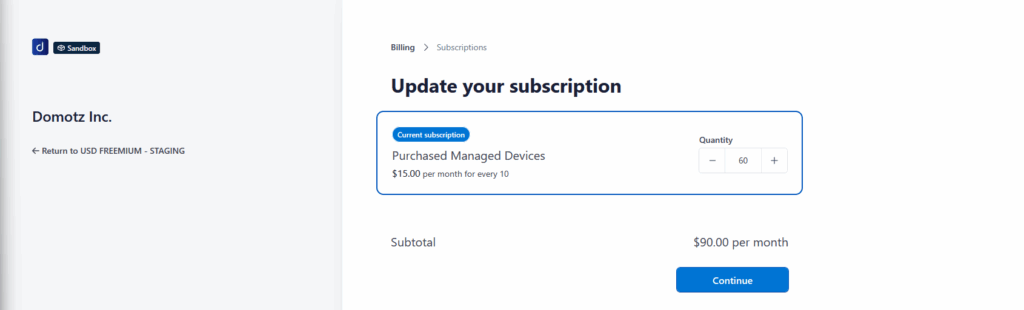
4. Click Continue, then Confirm to apply the changes.
The updated Managed Devices Allowance will be reflected in your next billing cycle.
How to Cancel a Subscription
To fully cancel all your subscriptions, follow the steps below:
- Go to Web App → Subscriptions.
- Click Manage Subscription at the top right corner.
- Select Cancel Subscription.
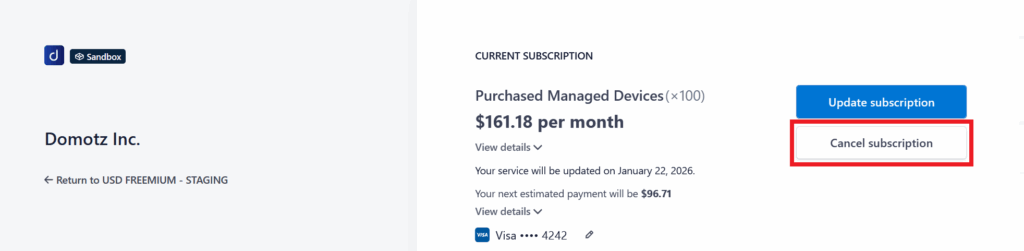
Follow the on-screen instructions to complete the cancellation process.
Legacy Customers
Suspending your Subscriptions
- Go to https://portal.domotz.com.
- Click Manage your Subscription at the bottom of the credit card details.
- Click Cancel Subscription.
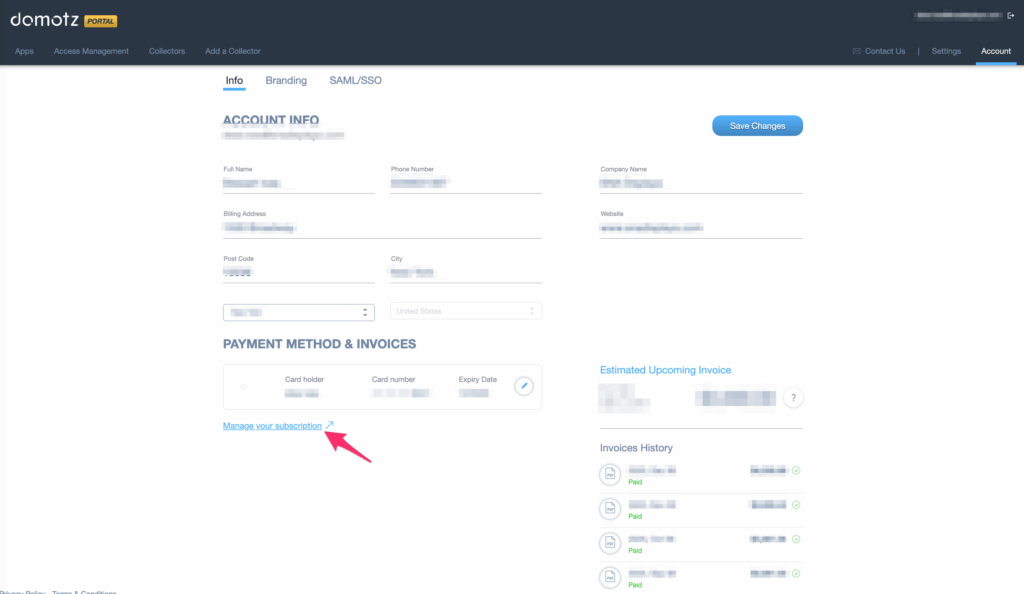

How to Delete a Collector
- Go to https://portal.domotz.com.
- Click Edit next to the collector you want to cancel.
- Click Delete Collector to permanently remove it.
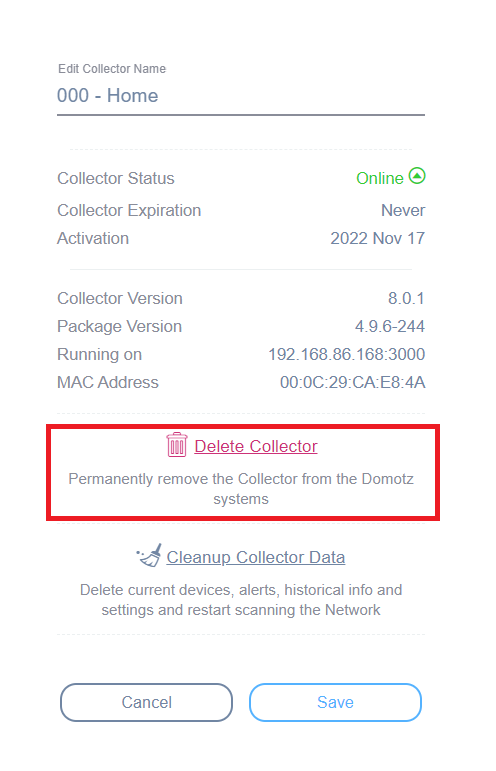
Deleting the collector will remove it from the Domotz system and stop future charges for that single collector.
Legacy Billing Notes
- Once the collector is deleted, it will not be billed for the next billing period.
- If the collector was activated between a billing cycle, charges for the current period may still apply.
If you have any questions or need assistance, please contact support@domotz.com.


