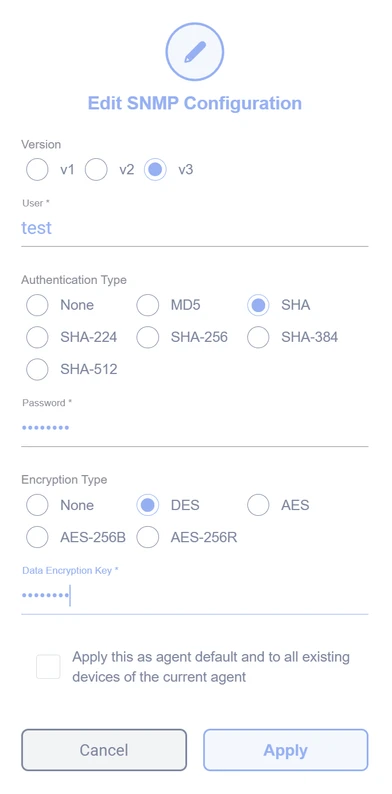Log into the Meraki administrative interface:
1 – Select the network you want to enable SNMP
2 – Click on Network-wide
3 – Click on General
4 – Scroll down to Reporting and enable SNMP V1/V2c (community string) or V3 (username/passwords)
5 – Set either, the community string or the username and password.
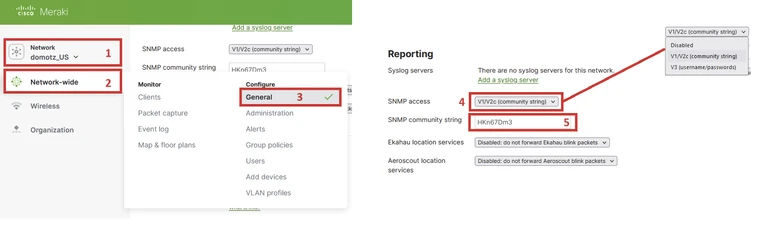
If using SNMPv3, Cisco Meraki devices will use SHA for authentication and DES for privacy, with the configured password used for both:
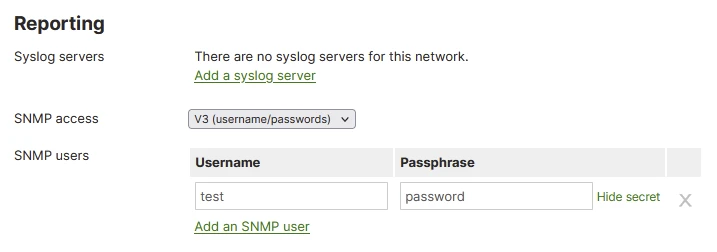
So in Domotz you have to enter the following: