Domotz offers a Desktop App for both MacOs and Windows.
1. Go to the Domotz Portal https://portal.domotz.com/ and access the ‘Apps’ section (direct link is: https://portal.domotz.com/portal/web_app):
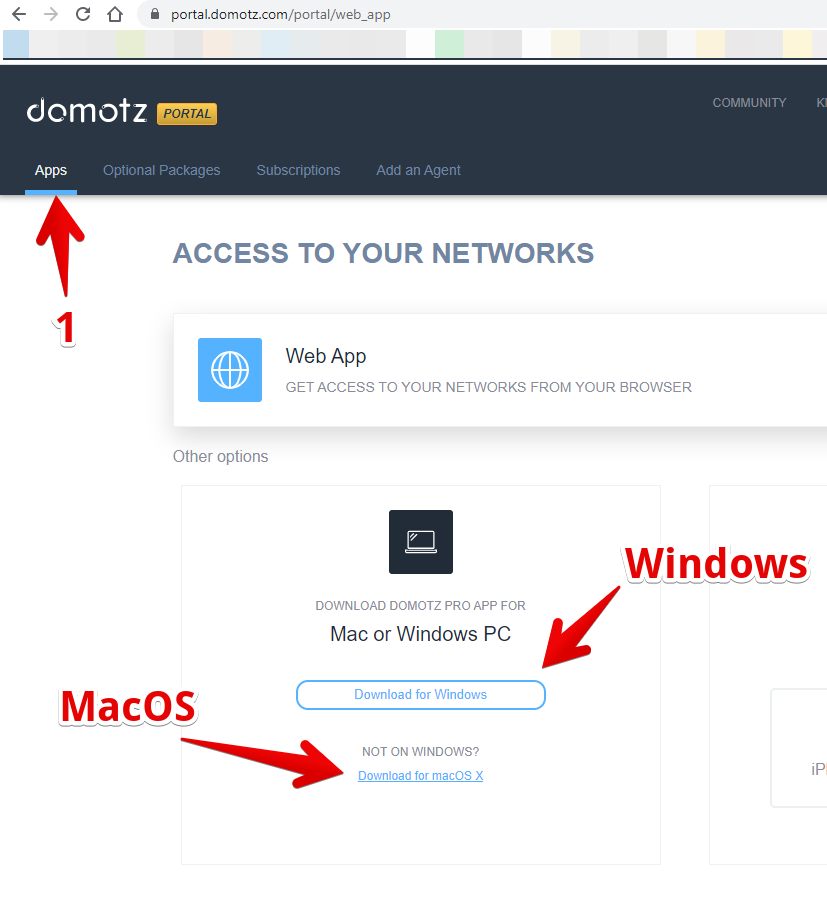
The Windows Desktop app can be downloaded by clicking on the ‘Download for Windows link’, while the MacOs Desktop App from ‘Download for macOS X’ link.
2. Open the Installer and install the Domotz Desktop App
3. Open the Domotz Desktop App and login to the Domotz server


