2 min
What is a Persistent Device
In Domotz, “Persistent devices” refer to devices that have been continuously detected and have remained online without experiencing any status changes for a duration of 24 hours or more. This stability indicates that the devices are consistently present and active on the network, without any interruptions or fluctuations in their connectivity status.
This provides a convenient way to monitor the stability and reliability of devices on your network. It helps you quickly identify which devices are consistently connected, aiding in network management and troubleshooting. By focusing on these persistent devices, you can ensure that critical network components are functioning reliably, and you can more easily spot devices that might be experiencing connectivity issues or intermittent problems.
Inside the Inventory Dashboard in the Site section, Persistent Devices are displayed as a number for the entire site.
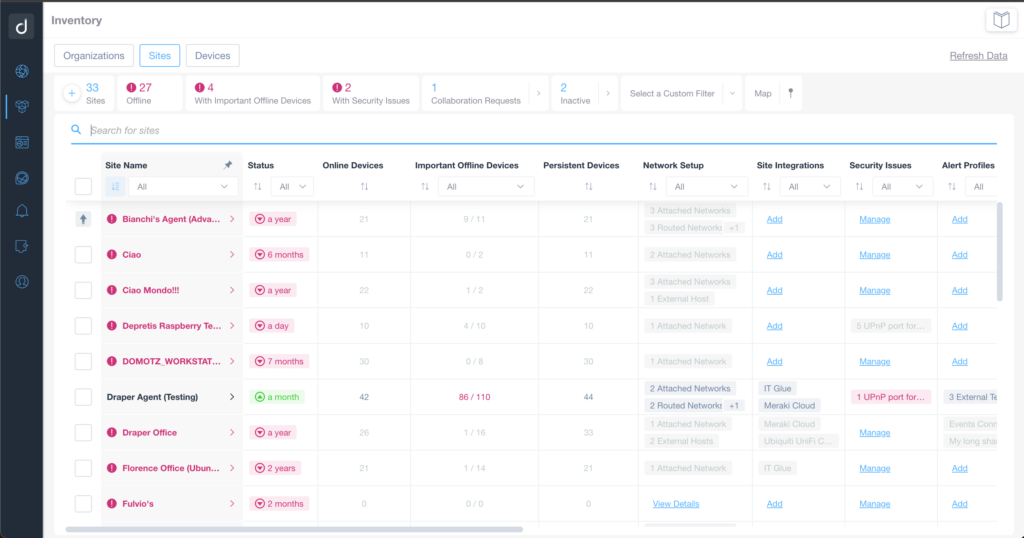
Please note that Dummy devices are counted as Persistent devices.
Agent suspension due to exceeding Persistent Devices number
Persistent Devices limit is set to 150 on online plans (credit card payment, no commitment), and the Persistent Devices limit can be extended adding Booster Packs (+30 each).
The Persistent Devices limit has a grace threshold, customers can get up to +7 devices above their limit without being affected in usage.
If this limit is exceeded (starting from 158 Persistent Devices), Domotz will send you an email notifying you that, the specific collector is entering a pre-suspension state and will be fully suspended in 5 days.
If within the 5 days the Persistent Devices goes below the limit (150) their Agent will not be suspended, otherwise it will enter a the “suspended” state and will not be accessible anymore.
At that point, you will need to purchase Booster Packs to increase the Persistent Devices limit to resume access to it.
If you wish to explore the possibility of an offline plan which is subjected to different limits and discounts, please contact sales@domotz.com.
If the number of persistent devices changes, please be aware that it may take up to 20 minutes for the portal to reflect the updated quantity. Occasionally, you may need to refresh your browser page.
Where can I see the list of persistent devices?
The list of persistent device can be see in the Collector settings page, under the Collector Overview:
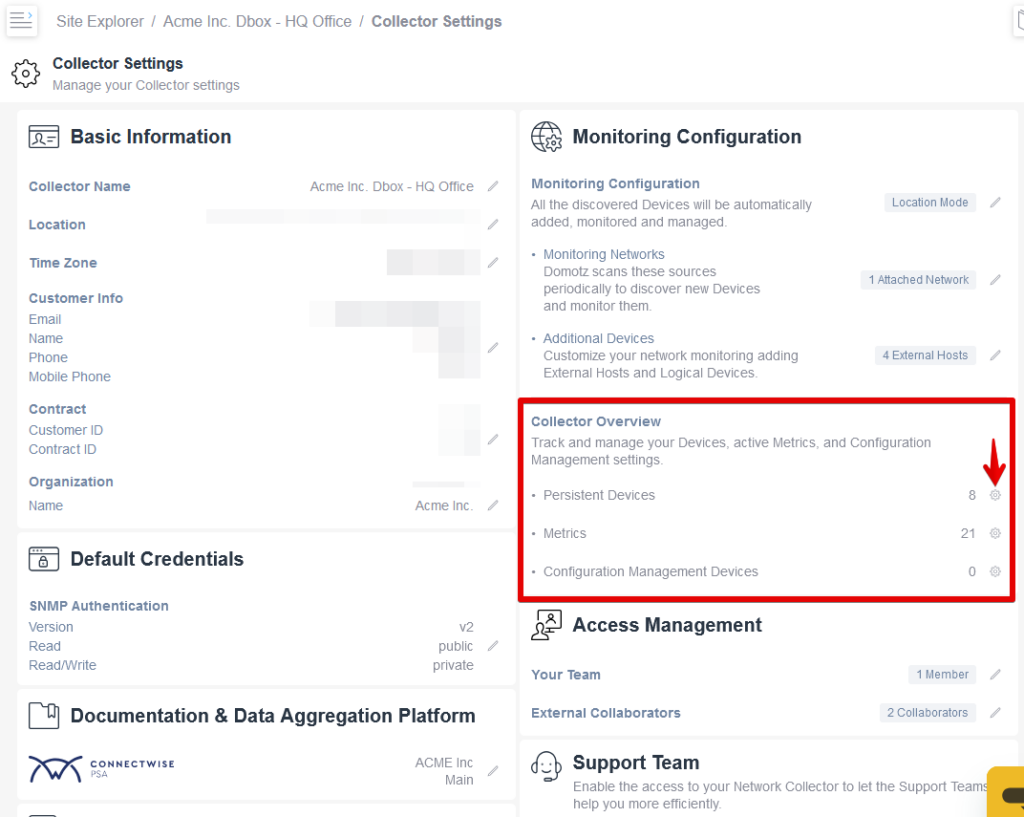

Share via Social Networks