How to find out the correct SNMP OIDs for your SNMP device
Domotz automatically discovers the set of MIBs supported by a device. However it is possible that a specific MIB is not known to Domotz yet.
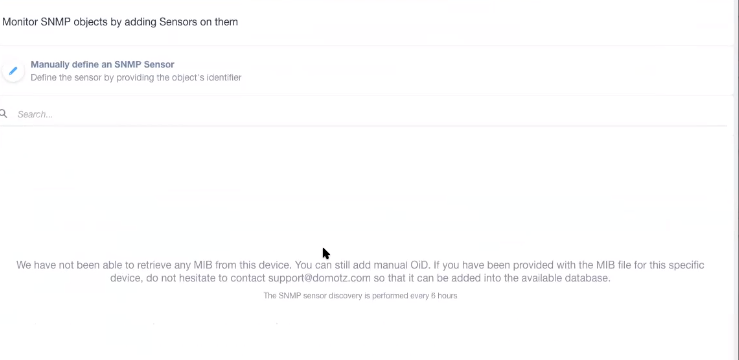
It is very helpful to use a MIB Browser iReader like the following: http://ireasoning.com/mibbrowser.shtml – free version for end users). Using this tool it is possible to navigate the OID tree for devices that support SNMP to find the OID sensor that you want to monitor.
The following is an example of a Sensor that will allow you to monitor the level of the black ink level of your printer.
In order to do this you will need to find some information in order to find the data you are looking for:
- Index number for Black cartridge.
- Maximum level for the black ink cartridge (to compare to current level in order to determine percentage consumed).
- Current level of black ink cartridge.
In order to do this, you will do the following steps:
1. You identify the reference index for the black cartridge (in this case the index is 4):
Using this index, you can get other details for SNMP OIDs that are related to this cartridge, i.e. the maximum level and actual level of the toner in that cartridge which you can then monitor and use to define your alerts.
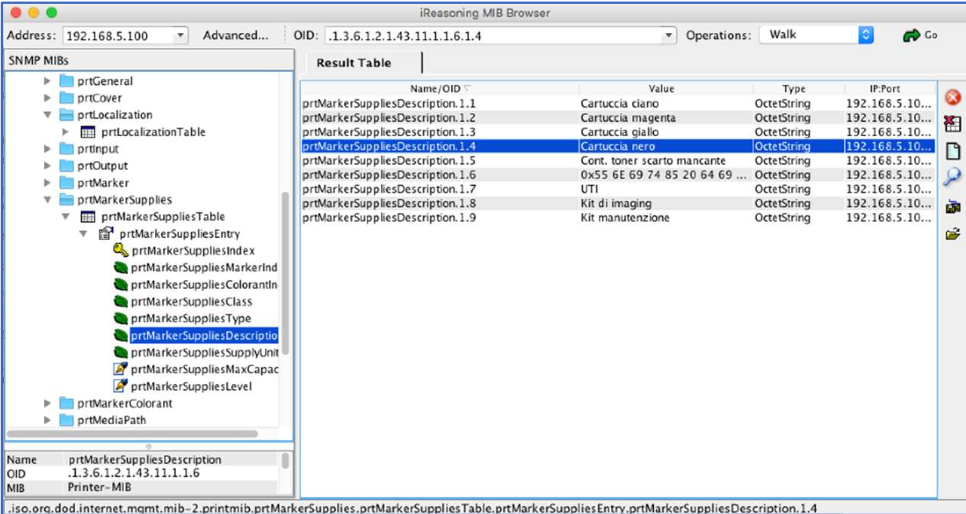
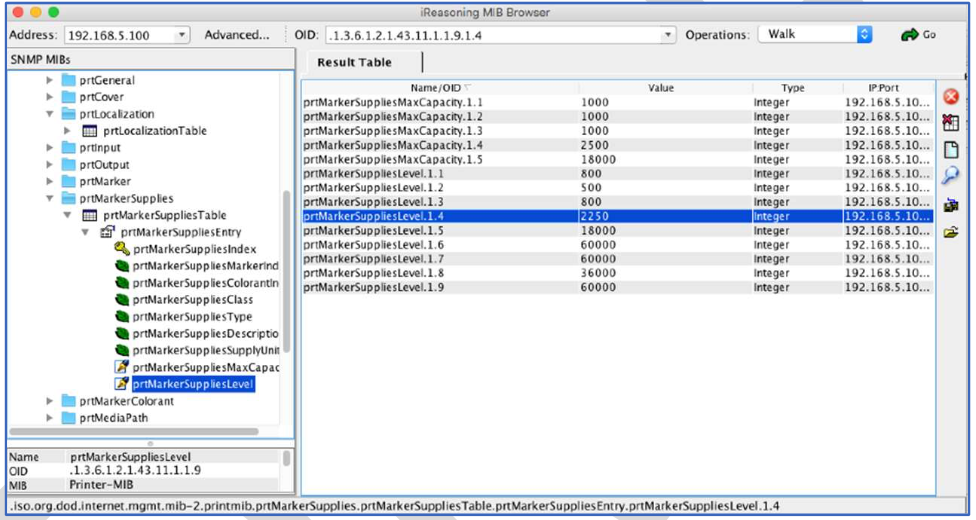
2. From the OID of the SuppliesMaxCapacity (in my case 1.3.6.1.2.1.43.11.1.1.8.1.4) you get 2500. This is the maximum value of the black toner that is supported by my printer. You will need this later to set up the alert.
3. Then you can get the OID of the SuppliesLevel (the OID for the Black cartridge in the example is 1.3.6.1.2.1.43.11.1.1.9.1.4).
This SNMP OID is what you will add to Domotz and will begin to monitor from the SNMP/TCP tab of the device (1.3.6.1.2.1.43.11.1.1.9.1.4).
Learn more about how to find your SNMP OIDs and what is SNMP.


