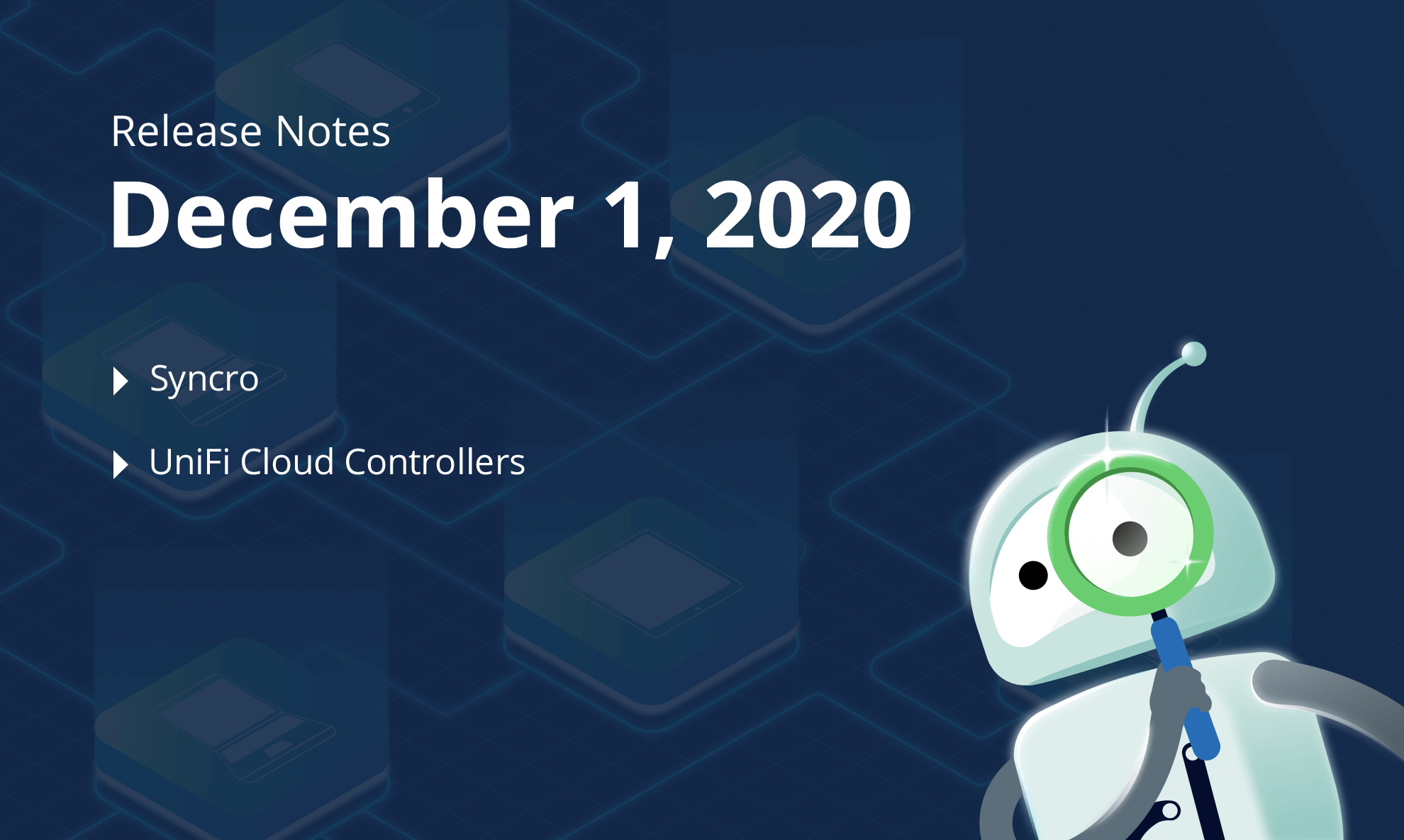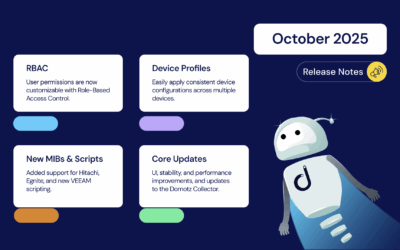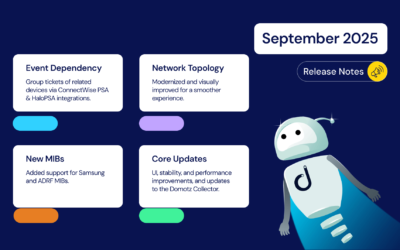New integrations added to Domotz including Syncro, UniFi Cloud Controllers. New features added including SAML 2.0/SSO authentication mechanism, 2FA for all the members of the team, Domotz Agent Activation via Command Line and a new set of Marketplace APIs.
What’s new:
SAML 2.0 / SSO Support
It is now possible to connect external SAML 2.0/SSO Authentication mechanism to the Domotz account so that the entire team authentication can be managed through a centralized platform. SAML 2.0/SSO Authentication can now be enabled on your Domotz account to let you and your team taking advantages of your company’s Identity Provider to access to Domotz Services. The following platform are explicitly supported by Domotz, and an easy walk-through approach is used to configure the integration with them:
- Azure Active Directory
- Okta
- JumpCloud
However, through the Assertion Metadata file created within Domotz it is theoretically possible to interface Domotz to any SAML 2.0 compliant system.
Syncro Integration
It is now possible to connect a Syncro (SyncroMSP) account into Domotz. Syncro will become one of the available Contact Channels available to be used in Shared Alerts. This means that Domotz creates and update Syncro Tickets when a specific event occurs on the networks or devices monitored through Domotz. Domotz creates a Syncro Ticket for any specified alert within Domotz. The same ticket is updated by Domotz automatically, in the case other events occur on the same network or device and as far as the ticket is still open in Syncro. When the previous ticket is closed and a new event occurs on the same network or device, a new ticket will be opened and a reference to the previous ticket is provided. Users are required to associate each Domotz Agent to one specific Syncro Customer/Site, so that every time the ticket is automatically created in Syncro, it flows under that specific Customer/Site.
UniFi Cloud Controller support
A new integration with the UniFi Cloud Controllers has been added to Domotz. As part of this integration, Domotz is now able to connect to the UniFi Controller even if that is hosted outside of the local network. Domotz is now able extract information about devices attached to the ports of the UniFi Switches and control the PoE status of the ports (on/off capabilities), when the switch is controlled through the UniFi Controller. Moreover, Firmware version, exact model and software reboot capabilities have been added to all the UniFi devices through this integration. Once the Domotz platform is connected to the UniFi Controller, depending on the type of device, you will be able to see additional information on your UniFi controlled devices, as well as perform more actions on them. It is also possible to add Advanced Performance Monitoring for UniFi Controllers, Access Points and Network Switches. The Network Mapping is also enhanced, due to the additional information about WiFi clients connected to each WiFi Access Point. Read more about the Domotz and Ubiquiti integration.
Enforcing 2FA
It is now possible to enforce the usage of 2FA to all the members of the team, together with the possibility of reviewing which member has already configured the 2FA and which not.
Domotz Agent Activation via Command Line: it is now possible to configure a new Domotz Agent via Command Line by executing a HTTP call to the Domotz Agent (on port 3000). A new Public API key is now available, which can be used exclusively for the activation of new Agent. This, together with the possibility to install silently the Domotz Agent on Windows machines, allows MSP to programmatically install and configure new Agents on the remote machine using scripting languages, and therefore launching new Domotz Agent through the usage of existing traditional RMM solutions (e.g. ConnectWise Automate, Datto, Syncro, etc). For more information, contact support@domotz.com.
Marketplace API
Anew set of APIs (Marketplace API) has been made available through Domotz Cloud solution. Software Vendors (Marketplace) and Partners can now re-sell the Domotz service through their own Marketplace platform, leveraging these APIs to create users and licenses within Domotz. For more information, contact sales@domotz.com.
Improvements
- Team Management: Team Leader can now temporary disable 2FA to Team Members in case of changes on lost 2FA device.
- Agent Name management: it is now possible to edit the Domotz Agent Name directly from the Mobile App or Desktop App from within the Customer Management tile.
- Agent Ticketing System Mapping: the mapping between the Domotz Agent and external Organization/Customer/Site in the linked ticketing systems and PSA platforms (e.g. Syncro, ConnectWise, Datto, Freshservice, Zendesk, etc) is now available directly within the Agent tile for “Customer Management”
- Public API additional Actions: it is now possible to create direct remote connection with SSH, Telnet and RDP protocols so that the returned value is the URL with the Domotz Web page wrapping the source protocol.
- Direct Remote Connection – RDP: within the Remote Desktop Protocol – Direct Connection via Domotz, it is now possible to transfer files from the local machine to the remote machine with drag&drop mechanism.
- NETIO PDU Support: NETIO PDUs have been added to the list of supported devices.
- Middle Atlantic PDU Support: newer models of Middle Atlantic PDUs have been added to the list of supported devices.
- Freshservice and Zendesk Marketplace: Domotz is now available on both Freshservice and Zendesk Marketplace.
- Cisco Meraki: the traffic reported for the ports on the Cisco Meraki switches is now available through Domotz.
- Cisco Meraki Cloud connection: it is now possible to specify the site name in the connection between the Domotz Agent and Cisco Meraki Cloud, so that the lookup for the data is faster.
- Cisco Meraki Firewall and Router support: the support for Automatic Port mapping has been extended to the Cisco Meraki Firewall and Routers when the information are available through the Meraki cloud.
- Ubiquiti EdgeSwitch support: improved support for the EdgeSwitch models for Ubiquiti has been implemented, so that Automatic Port Mapping can also work with these models, even if they are not fully compliant to RFC 4188.
- SNMP OiD sensor editing: it is now possible to edit the name of SNMP Sensors (Eyes) even when the OiD is picked directly from the suggested one from Domotz.
- SNMP MIBs database: additional MIBs have been added to the Domotz DB to allow the an easier way of adding SNMP monitoring to several additional devices.
Fix
- Alerts on MS Teams were missing detail information when the devices in question were configured on external routed Layer 3 subnets.
- “Remember Me” functionality not working on Desktop App.
- The Device List filters were not correctly running under some circumstances.
- It is now possible to add team members with “+” in the email address.
- Users using Freshservice as ticketing system are now able to create automatically tickets through Domotz even when there are some mandatory fields configured in the Freshservice platform.
- Juniper switch doesn’t return object values on some mandatory SNMP OiD for automatic port mapping.
- On Cisco Meraki Switches traffic not available in the summary (interface tab)
- Field Operators can now set alerts on Domotz Eyes (SNMP Custom OID and TCP Services monitoring).
- Changing device credentials via Global Manage resulted in an error in the case of Onvif cameras.
Known limitations
- VPN on Demand is currently not supported on Luxul Router based Agents. As soon as Luxul team will provide Domotz with the API resources to make this available, Domotz will add this capability.
- Eyes configured for deleted devices affect the total counting of Eyes.
- Devices with multiple network interfaces (multiple MAC address) can’t be merged into single device. This affect also some type of switches which appear as multiple instances on Domotz when VLANs are configured.
- Static IP address on the Domotz Box cannot be configured before configuring the Agent.
- DHCP cannot be leveraged on additional VLANs on the Domotz Box.
- Configuration Management for Cisco IOS devices is currently not available when Domotz Agent is hosted on Windows machines.