Domotz implements advanced support and integration for all the most popular Managed Network Switches. In particular:
- Automated switch port mapping is available for all the managed network switches compliant with the RFC4188 standard.
- PoE management is supported for all Managed Network switches compliant with the RFC3621.
- Port Mapping and PoE management are also implemented for several devices that are not compliant with the standards above, they are listed here: Officially Supported PoE Equipment.
- Configuration management is supported for a selected number of models. Please refer to Network Configuration Management for more details about this feature.
When one of these devices is discovered and recognized, a new tab Interfaces is automatically created in the Device Details screen tab, with an entry for each port of the device, like in the example below:
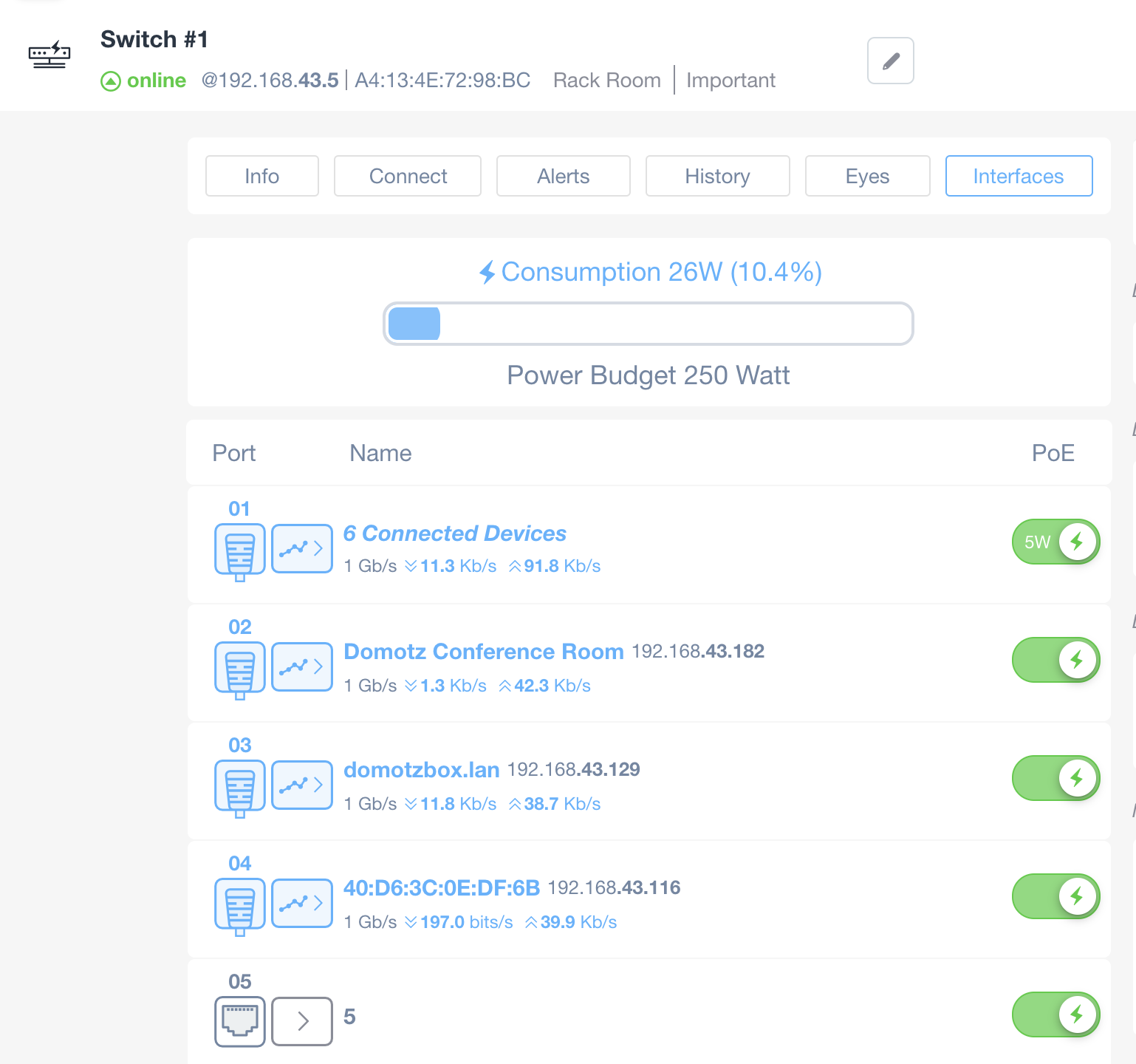
Traffic information is collected and stored so that the user can see the historical data and monitor the interfaces.
The red background on a port’s upload or download speeds indicates that there have been packet errors detected on that port:
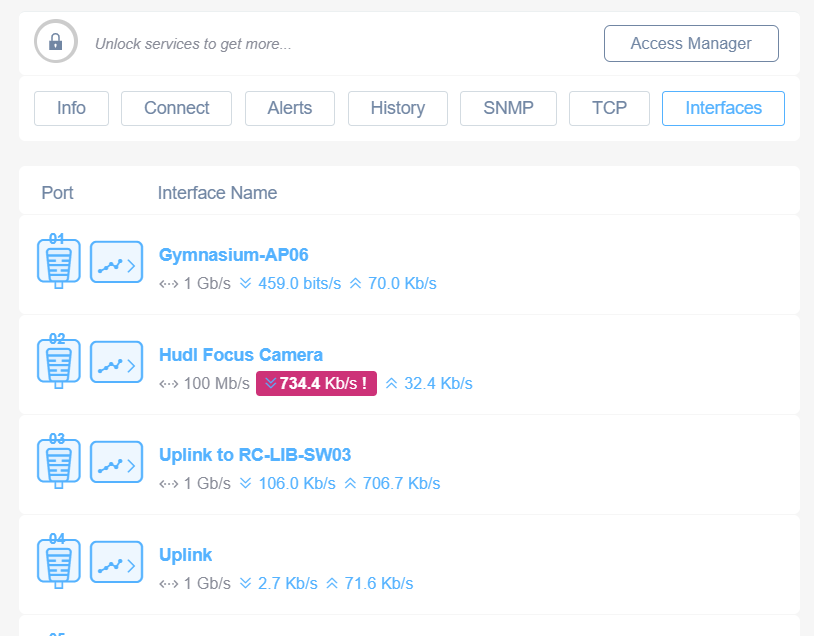
Automatic Port Mapping
For many managed switches, Domotz is able to automatically detect and associate the devices with the port to which they’re connected.
Individual information for each port of the switch is displayed such as max throughput, current upload, and download rate.
Power over Ethernet (PoE)
If a Managed Network Switch has PoE capabilities, additional data will be displayed under the Interfaces tab:
PoE Power Consumption and Budget information – this is a graphical representation of the power consumption in watts and percentages (out of the total budget) of the aggregated data from the PoE ports
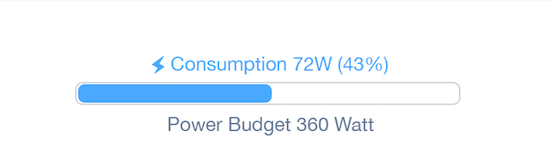
PoE Port Toggle Button – for PoE ports there is also the option to toggle their state on/off as shown in the image below. Power consumption (in watts) is also displayed (if applicable) for the individual port.
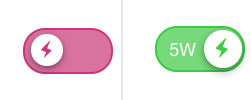
PoE management and Automatic Port Mapping requires SNMP enabled with the community settings configured correctly in the Device Details
Diagnostic and Port Details
There is additional information for every single switch interface port that can be accessed by selecting the port name or icons on the left of the SNMP information list.
The port details window includes a visual representation of the individual port statistics with the following information:
- Bandwidth usage: inbound and outbound directions
- Errors: inbound and outbound
- Discarded packets: inbound and outbound
- Port maximum throughput
- Port upload and download bandwidth consumption
- PoE power consumption (if any)
You can choоse among three different time frames (1 day, 7 days, 1 month – that is the default value).
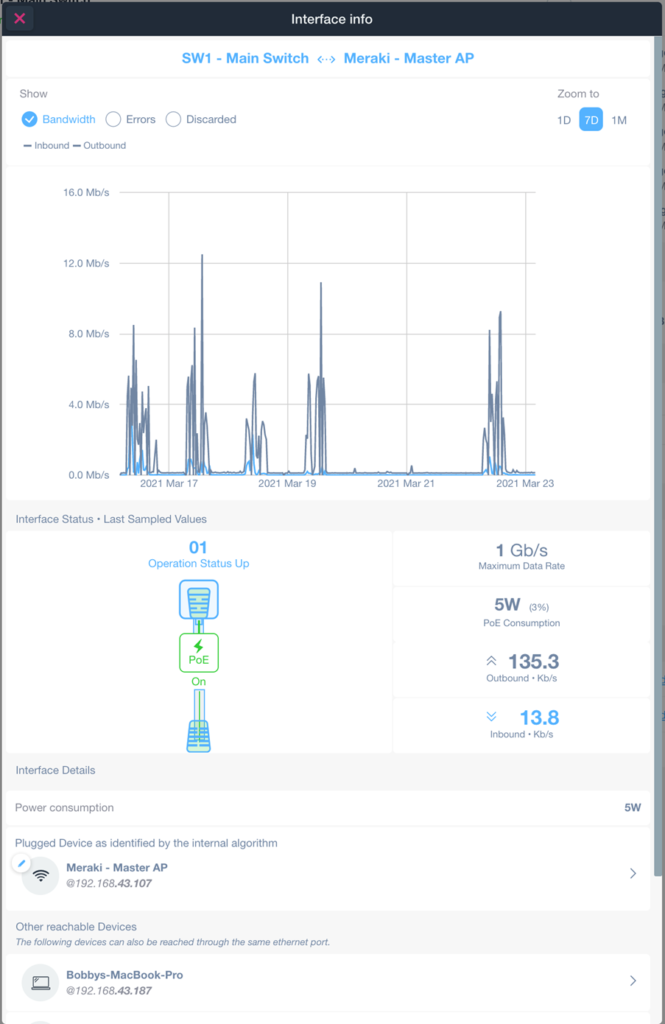
The аdditional information provided in this visualization is as follows:
- Last Seen Status: shown only if the device is down. It would also indicate the time that has passed since the mapped device was last online

- Port Statuses:



On both tabs mapped device(s) are listed – device(s) have been automatically mapped to this port and have the following information:
- Associated Name of the device (as shown in the Devices List)
- IP Address of the device


