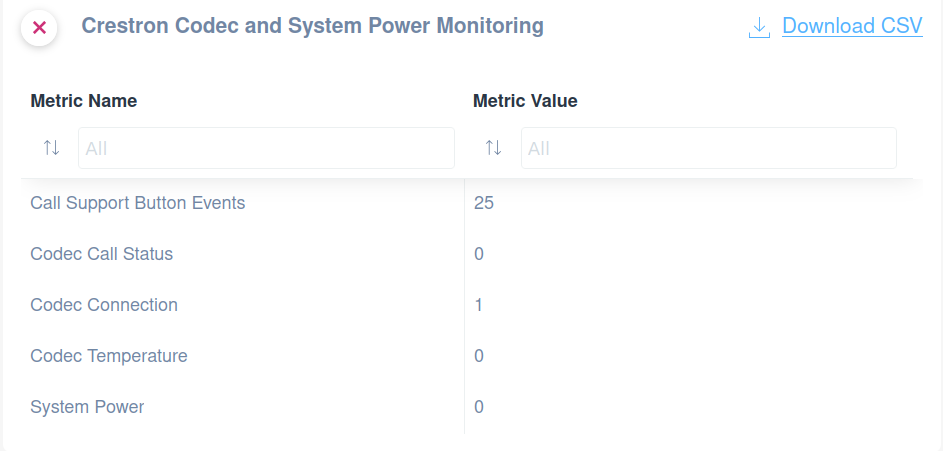- Introduction
- General Information
- Servers and Servers Controller Boards
- Printers
- UPS
- Innovolt UPS
- ByPass Mode
- NAS
- Switches
- Wi-Fi Equipment
- Firewalls
- Palo Alto Firewall Interfaces
- Audio/Video
Introduction
Pre-configured SNMP sensors can be applied to devices that belong to the following categories: Printers, UPS, NAS, and Switches.
Once the SNMP status is on READ, you can apply pre-configured SNMP sensors to them.
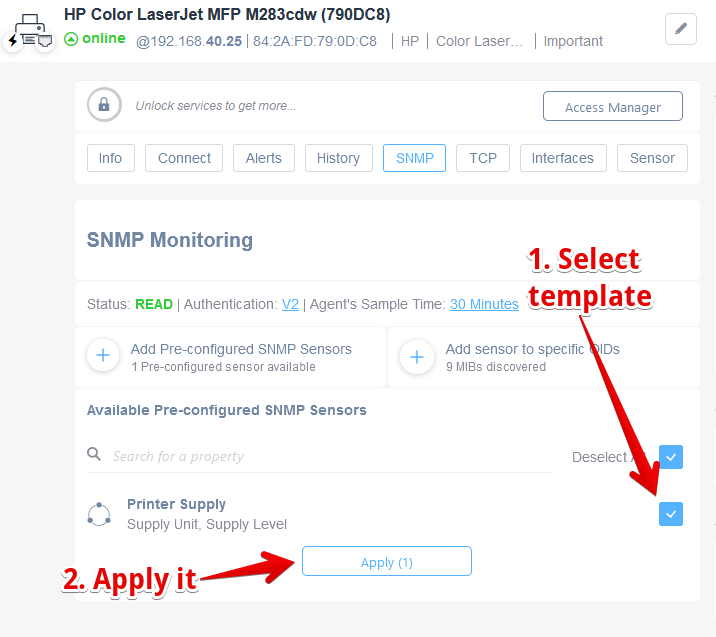
General Information
Network System Uptime
This SNMP sensor measures the network system’s uptime in days:
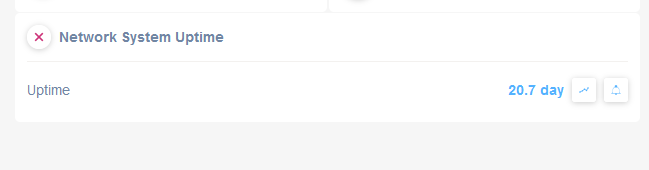
System Uptime
This SNMP sensor measures the General System uptime in days:
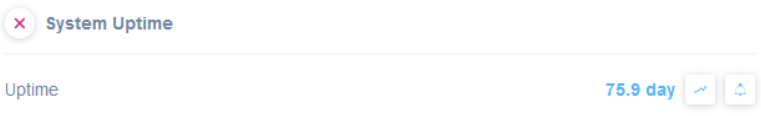
Memory Info
This SNMP sensor template monitors the memory of a device, and extracts the following properties:
- Total Memory Installed
- Memory Available
- Memory Used (percentage)
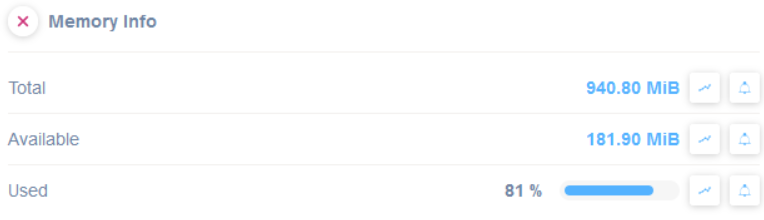
Servers and Servers Controller Boards
Dell iDRAC
Two SNMP pre-configured sensors are available to monitor specific items for Dell iDRAC management platform:
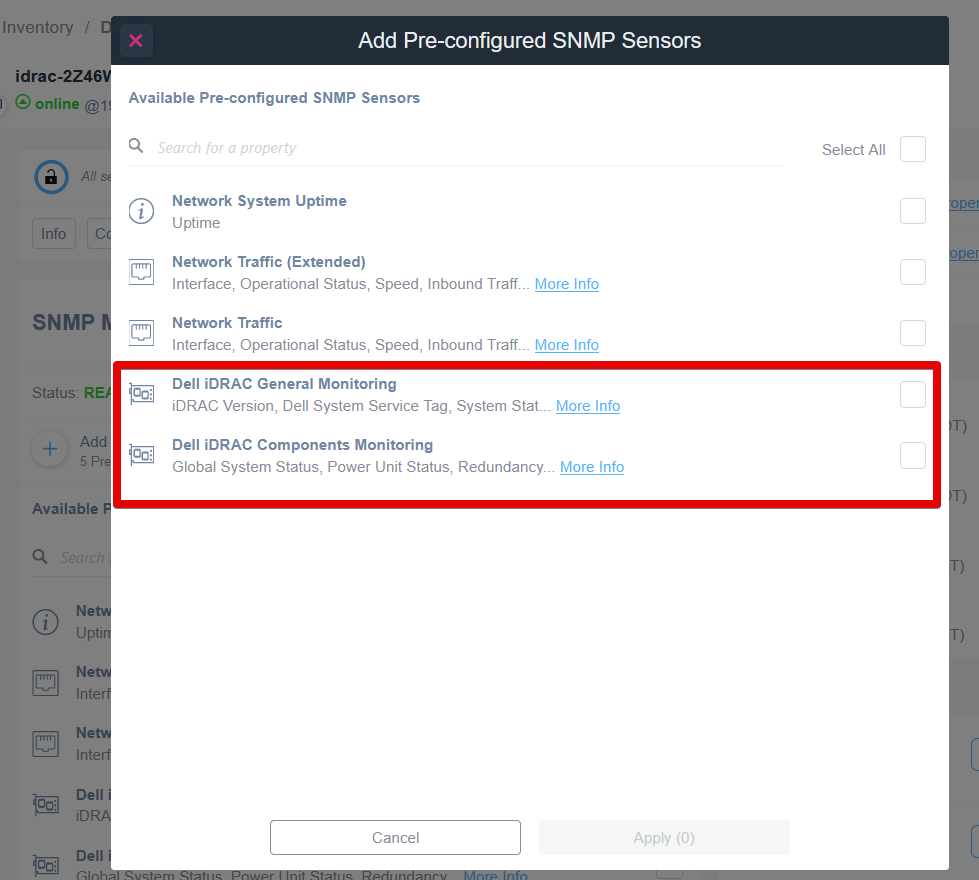
General Monitoring
In case of a Dell iDRAC management platform, an SNMP pre-configured template is available to extract the following general properties:
- iDRAC Version
- Dell System Service Tag
- System Status
- Storage Status
- Power State Unit Status
- LCD Status
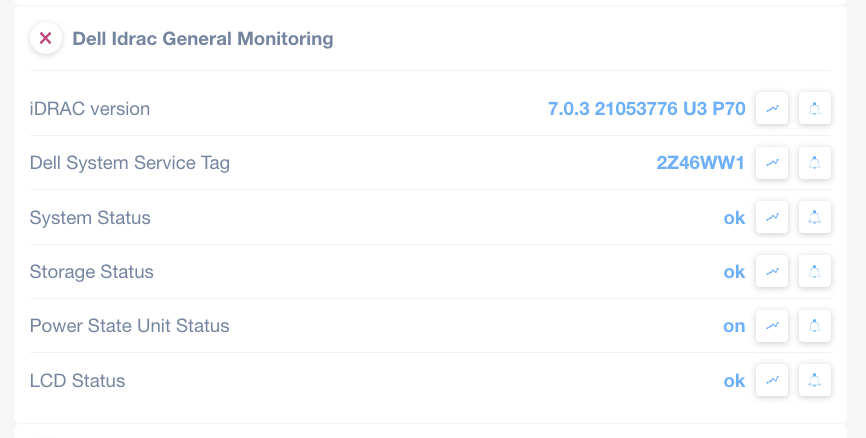
Components Status Monitoring
The “Dell iDRAC Components Status Monitoring” is also available.
This template will allow to monitor for each component of the system the following properties:
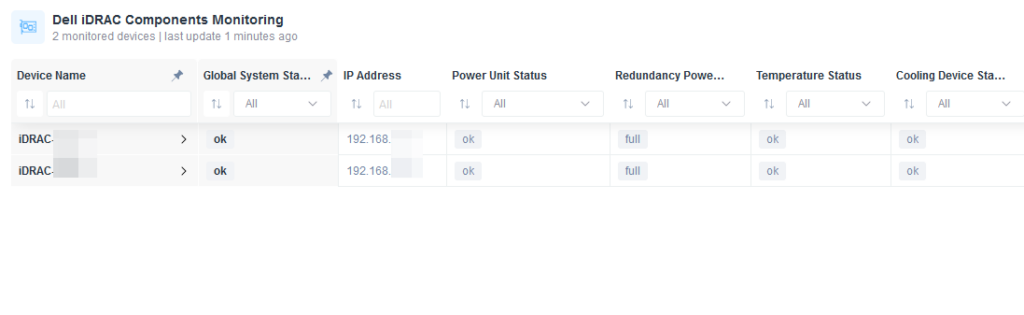
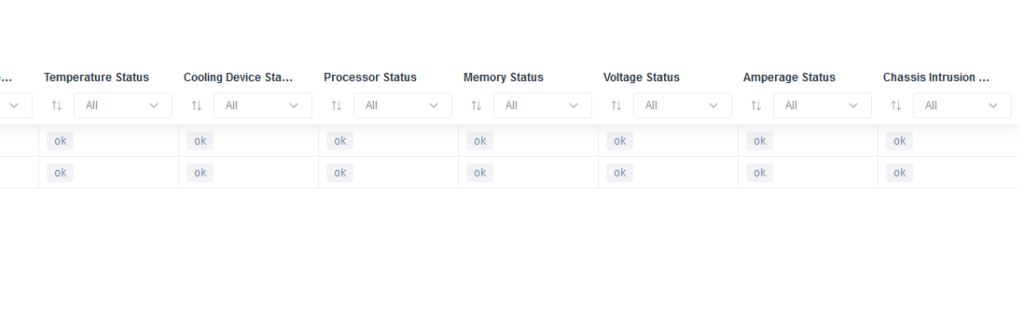
HP-ILO
Six SNMP pre-configured templates are available to monitor specific items for HP-ILO platform:
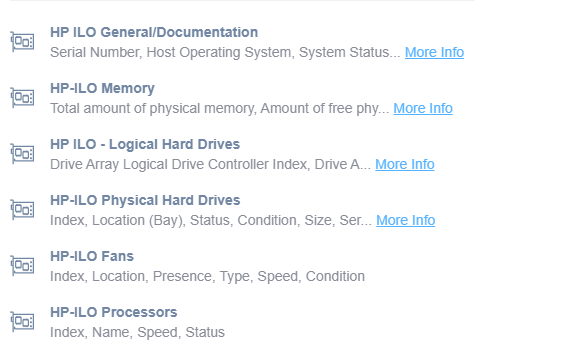
General Documentation
For general insights and for documentation purposes, the HP ILO General/Documentation SNMP template is able to extract the following info:
- Serial Number
- Host Operating System
- System Status
- File System Status
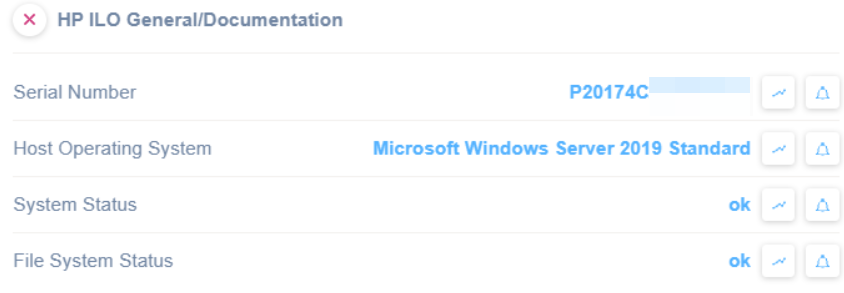
Memory
In regards to memory details and health, the HP iLO Memory SNMP template is able to extract the following info:
- Physical Memory Size
- Free Physical Memory
- Paging Memory Size
- Free Paging Memory
- Fault Tolerance Protection System

Logical Hard Drives
In regards to logical hard drivers details and health, the HP iLO Logical HD Table SNMP template is able to extract the following info:
- Drive Array Logical Drive Controller Index
- Drive Array Logical Drive Index
- Logical Drive Status
- Logical Drive condition
- Logical Drive Fault Tolerance
- Logical Drive Size
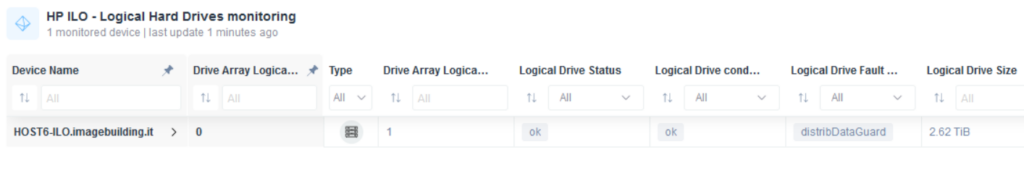
Physical Hard Drives
In regards to physical hard drivers details and health, the HP iLO Physical HD Table SNMP template is able to extract the following info:
- index
- Location (bay)
- Status
- Condition
- Size
- Serial Number
- Age
- Model
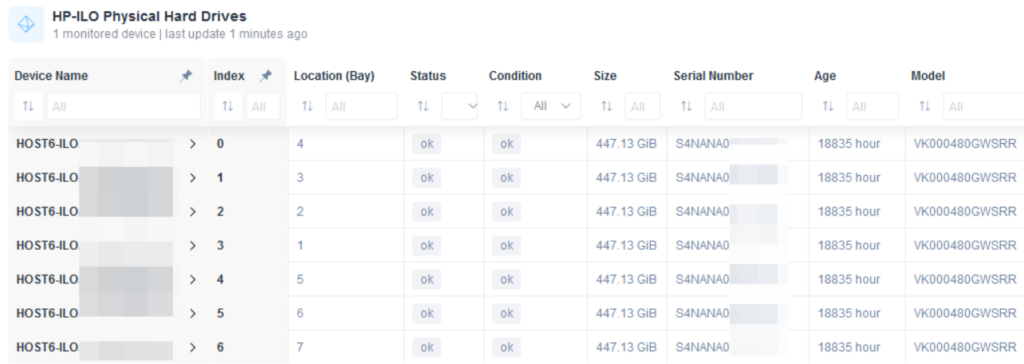
Fans
In regards to fans details and health, the HP iLO Fans SNMP template is able to extract the following info:
- Index
- Location
- Presence
- Type
- Speed
- Condition
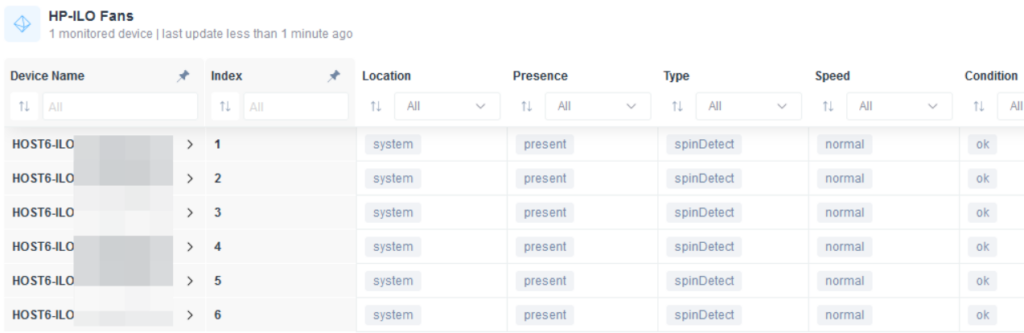
Processors
In regards to fans details and health, the HP iLO Processors is able to extract the following info:
- Index
- Name
- Speed
- Status

Supermicro
General/Documentation
In case of a Supermicro server board, an SNMP pre-configured template is available to retrieve and show the following information:
- Serial Number
- BIOS Version
- BMC Major Version
- BMC Minor Version
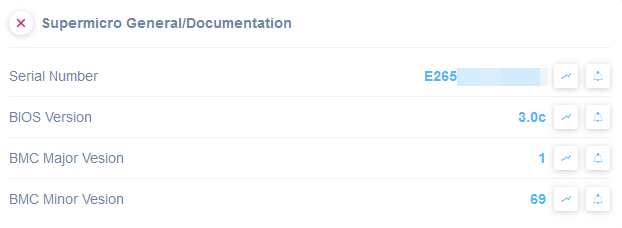
Power Supply Units
In case of a Supermicro server board, an SNMP pre-configured template is available to monitor its Power Supply Units status:
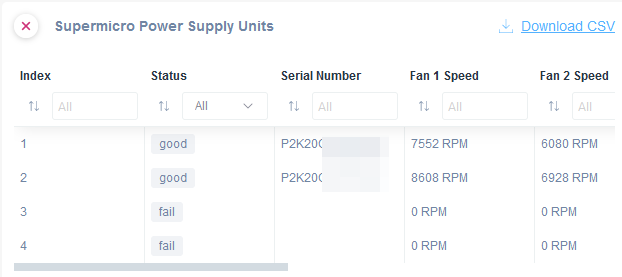
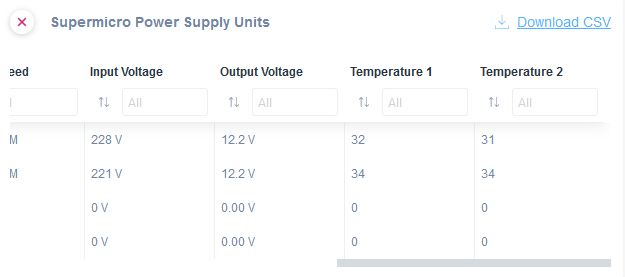
Printers
Printer Supplies Table
This contains Supply Units (Toner Cartridge, Drum Unit) and Supply Level:
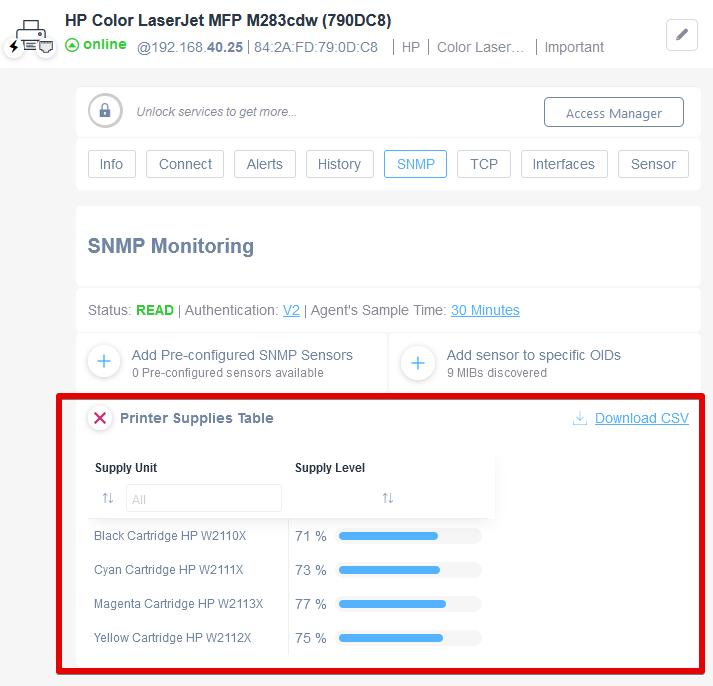
Printer Serial Number
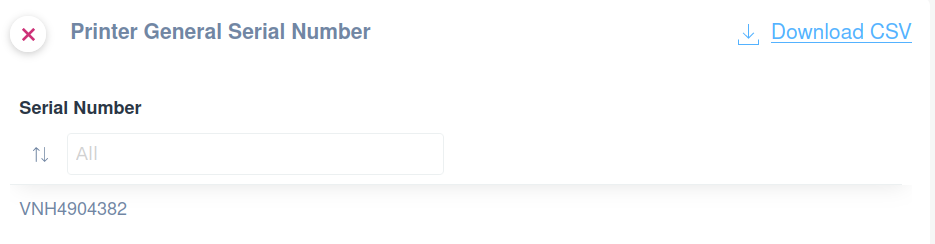
Once applied and done, you can remove the SNMP template since the serial number will be shown in the Domotz Info tab.
Brother Printer Status
Monitor the status of a Brother printer:
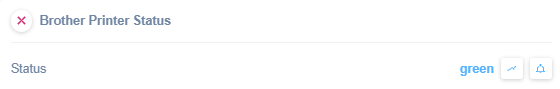
Printer Detected Error State
Monitor the status of a printer:
- Low Paper
- No Paper
- Low Toner
- No Toner
- Door Open
- Jammed
- Offline
- Service Requested
- Input Tray Missing
- Output Tray Missing
- Marker Supply Missing
- Output Near Full
- Output Full
- Input Tray Empty
- Overdue Prevent Maint
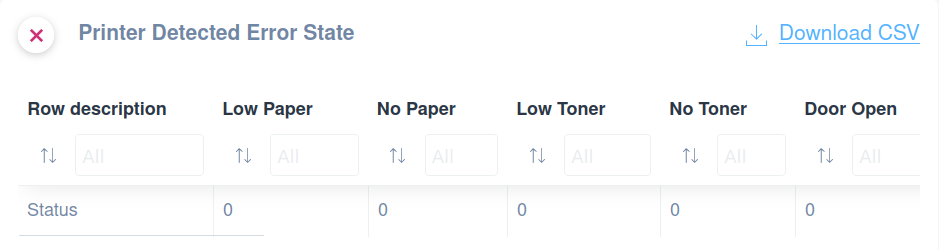
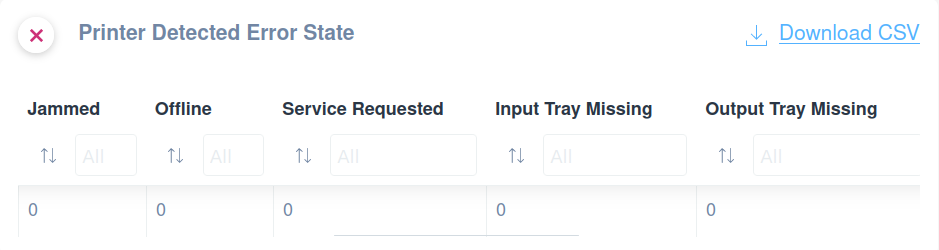
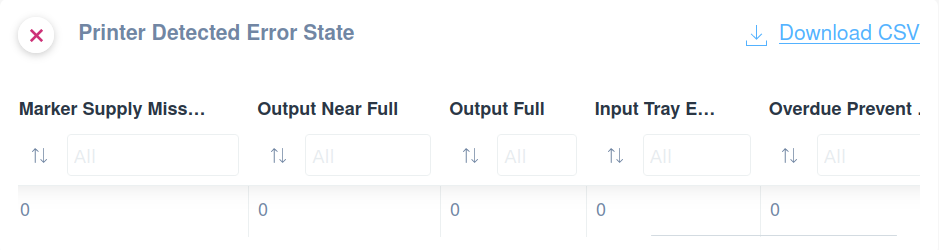
UPS
For UPS devices, the UPS Basic Info template is available.
This template contains Alarms Present, Battery Status, Battery Voltage, Battery Current, Battery Temperature, Estimated Remaining Minutes, Estimated Remaining Charge and Output Source:
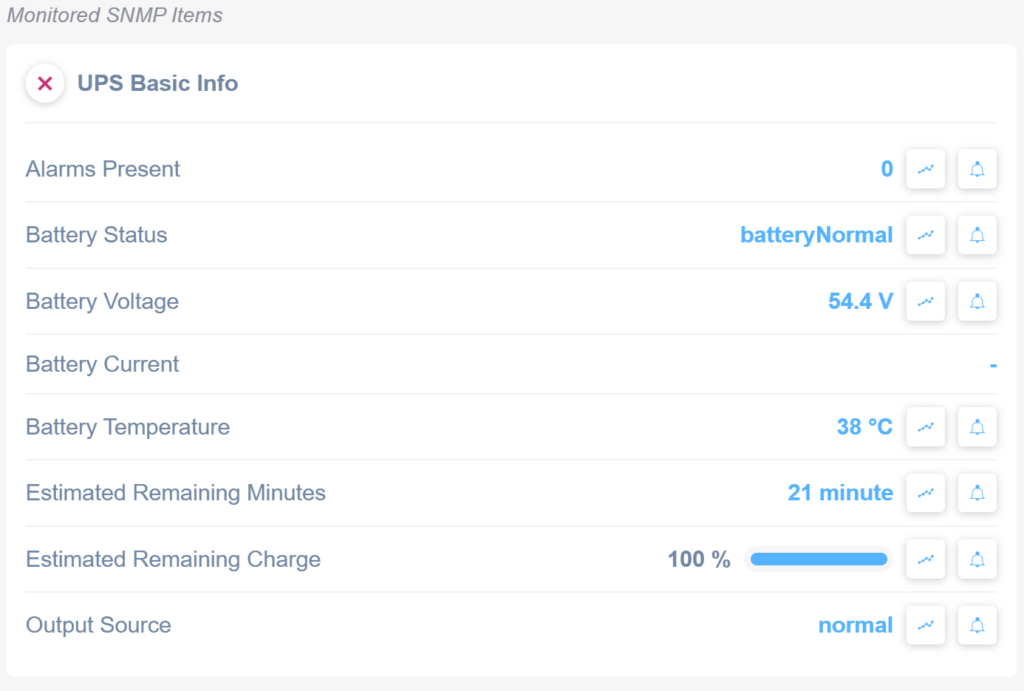
Cyberpower UPS General
For Cyberpower UPS we do have a specific SNMP template which allows to monitor the following:
- Battery Last Replaced Date
- Recommended Battery Life (time remaining)
- Environment Temperature in C and F
- Environment Humidity
- Battery Replace Indicator
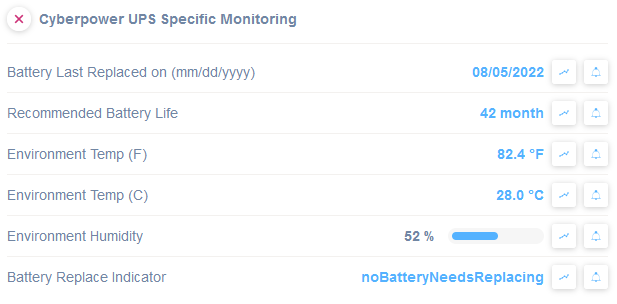
APC UPS Replacement Dates
For APC UPS we do have a specific SNMP template which allows to monitor the following:
- Battery Last replaced date
- Battery recommended replacement date
- Remaining days for battery replacement
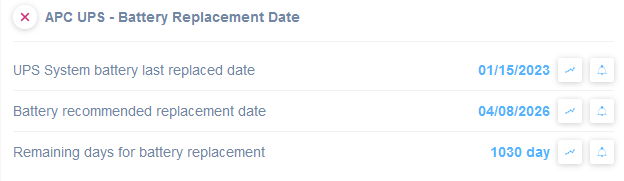
Innovolt UPS
General Info
The General Info template shows the following metrics:
- Protocol id
- Model name
- Serial number
- Firmware version
- UPS type
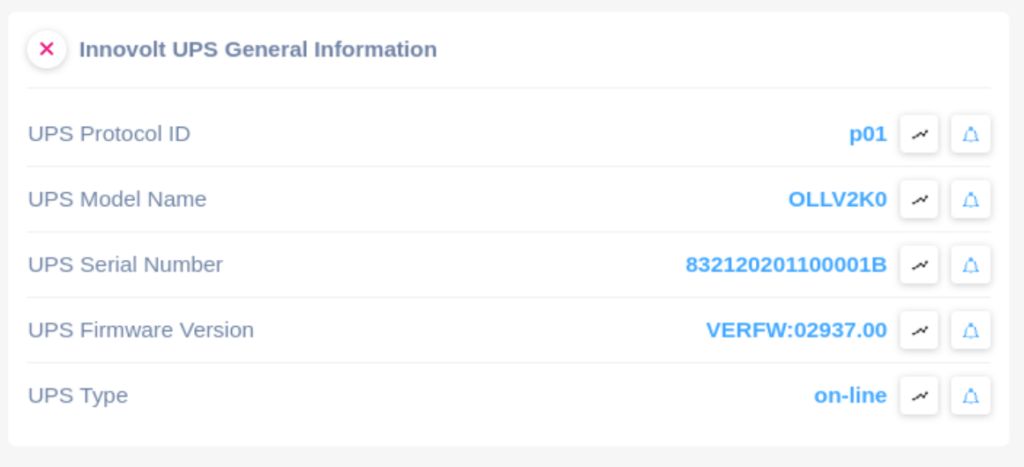
Battery Metrics
The Battery Metrics template shows the following metrics:
- Number of batteries in parallel
- Battery status
- Number of batteries in series
- Estimate of the remaining battery charge
- Estimate of the time to battery charge depletion
- The ambient temperature at or near the UPS Battery casing
- The magnitude of the present Positive battery voltage.
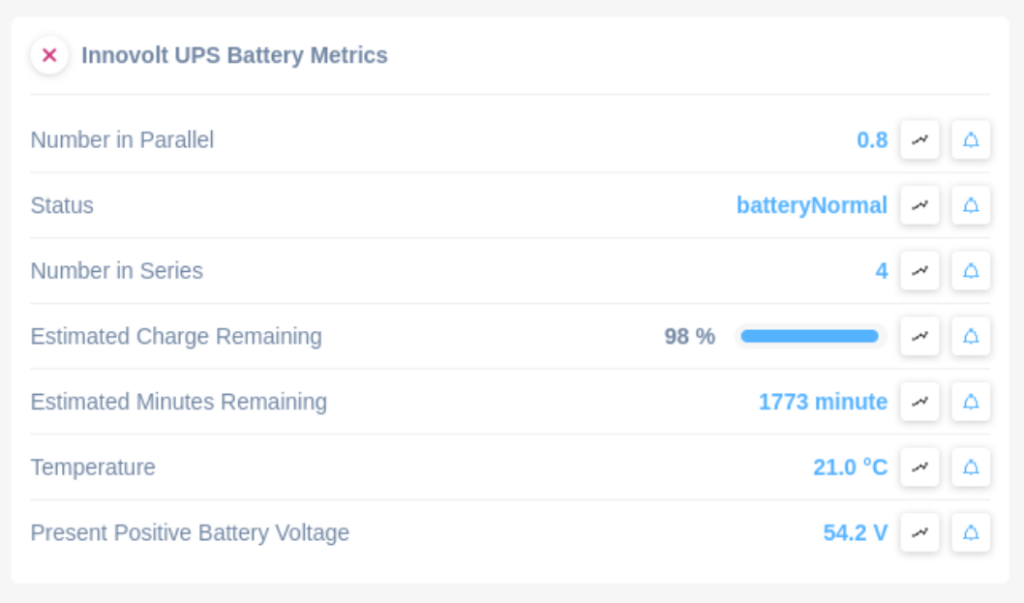
UPS Rating
The UPS Rating template shows the following metrics:
- Rated input voltage
- Rated output voltage
- Rated output frequency
- Rated output current
- Rated apparent power
- Rated true power
- Rated battery voltage
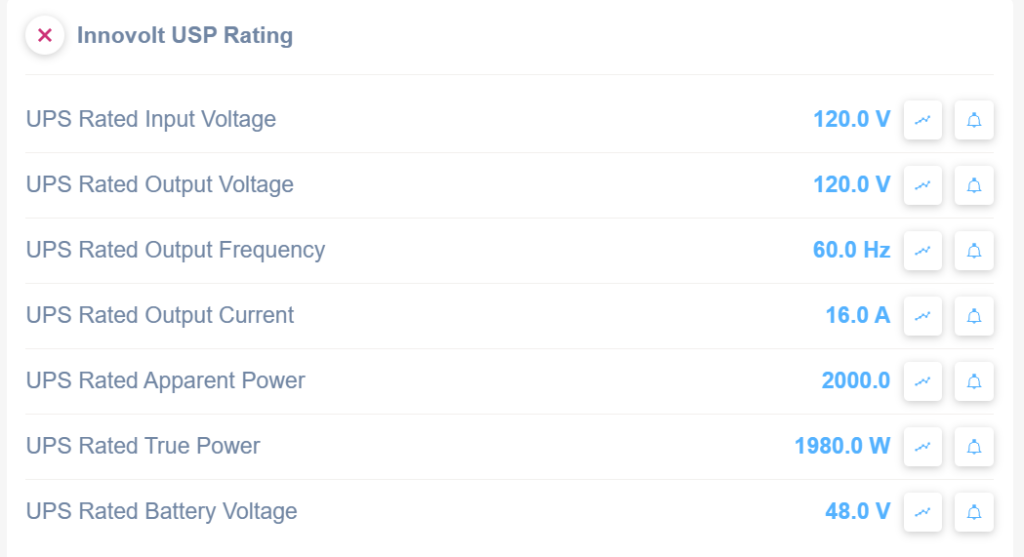
Input Power Status
The Input Power Status template shows the following metrics:
- Input frequency
- Input utility line voltage
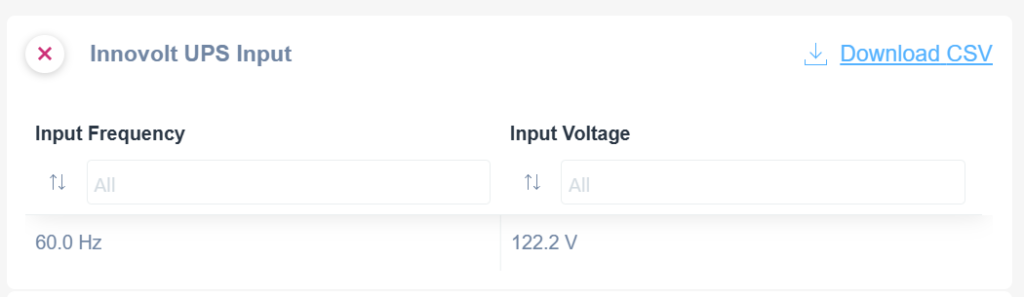
Output Power Status
The Output Power Status template shows the following metrics:
- Source of output power
- Current output frequency
- Number of Output Lines Used
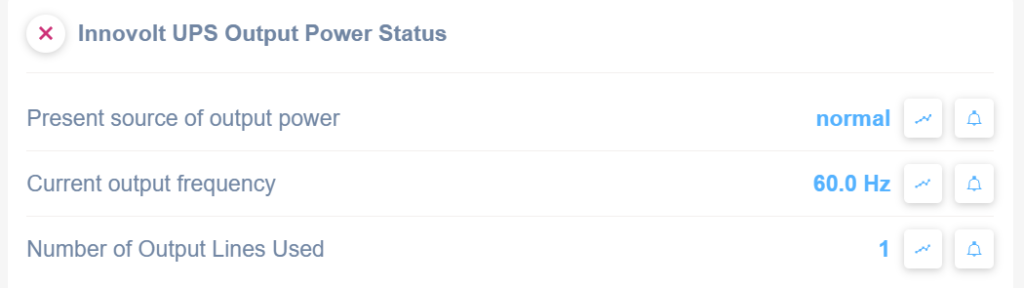
Test Results
The Test Results template shows the following metrics:
- Test Result
- Test Start Time
- Test Setting Time
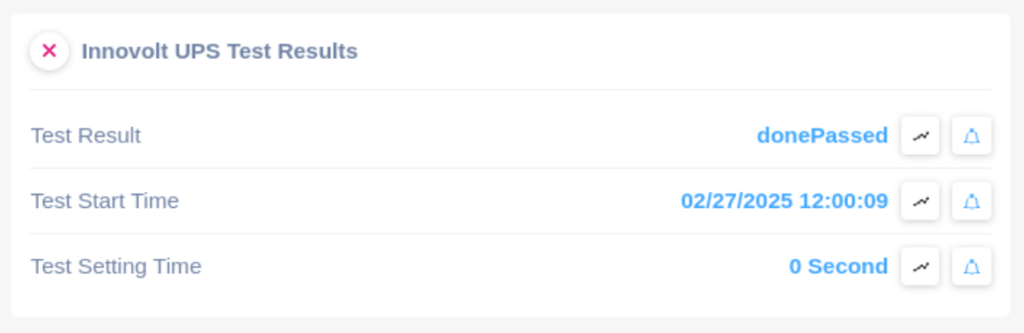
ByPass Mode
The Bypass Mode template shows the following metrics:
- Bypass Line Identifier
- Present bypass voltage
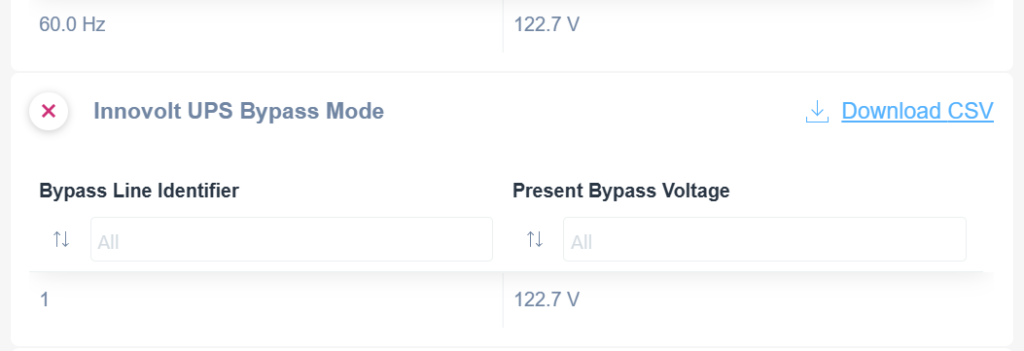
NAS
If the device is a NAS, three different SNMP templates are available.
NAS Hard Disk Table
The NAS Hard Disks Table template shows Hard Disks, Description, Status, Capacity, Info, Temperature, and Model:
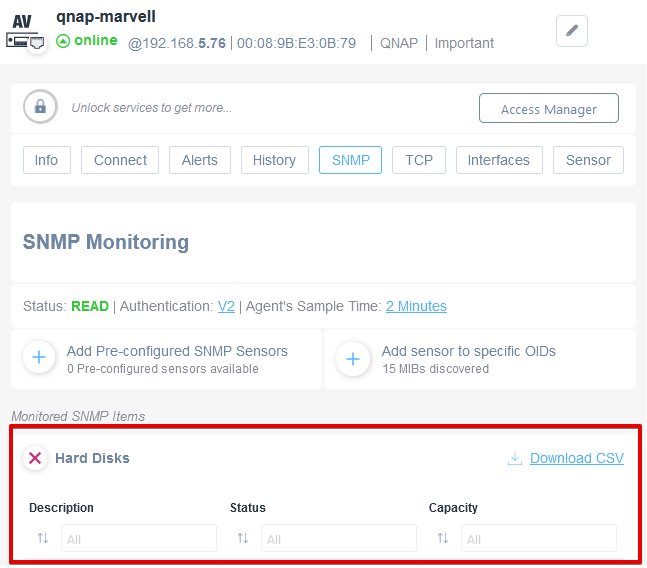
NAS Volumes Table
The NAS Volumes Table template displays Volumes, Description, Free Size, Total Size, Filesystem, and Status.
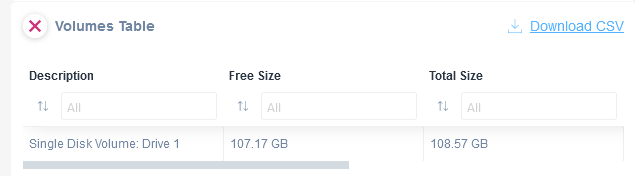
NAS Basic Info
The NAS Basic Info template contains CPU Usage, CPU Temperature, Total Available Memory, Free Memory, Uptime, System Temperature, Number of Hard disks, Volumes, and Last Error Message:
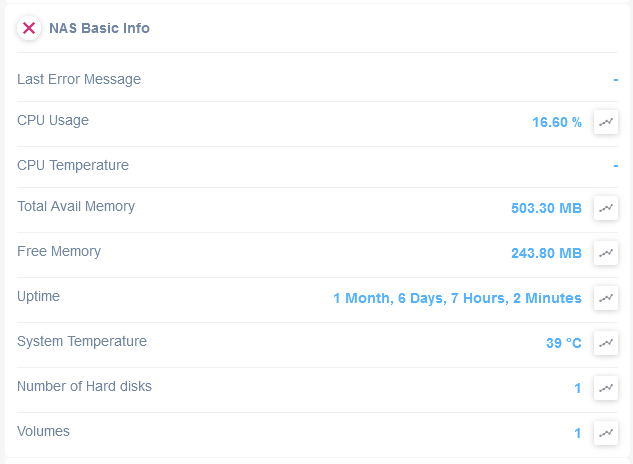
Note: Not all the NAS rely on the standard NAS-MIB.The current Pre-Configured SNMP template is limited to QNAP, ReadyNAS, Synology and all the NAS drives relying on the NAS-MIB.
Synology RAID Volumes:
For each RAID configured on the Synology NAS, we monitor status, usage, and available free storage. For each sensor retrieved you also get a graphical representation of the historical values.
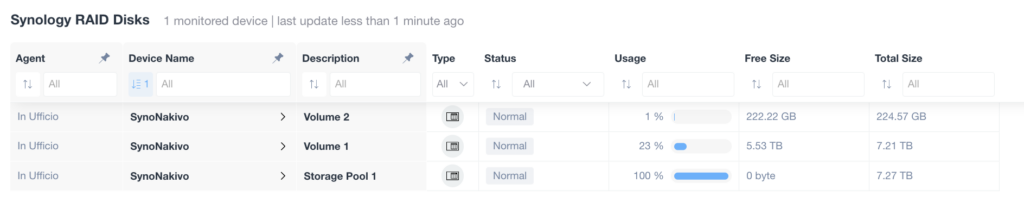
Synology SMART Disks Status:
For each disk and variable of the Disk, Domotz will monitor the status of the variable and the value (for instance Airflow Temperature, Command Timeout, Pending Sector, E2E Errors, Power Cycle Counts, etc):
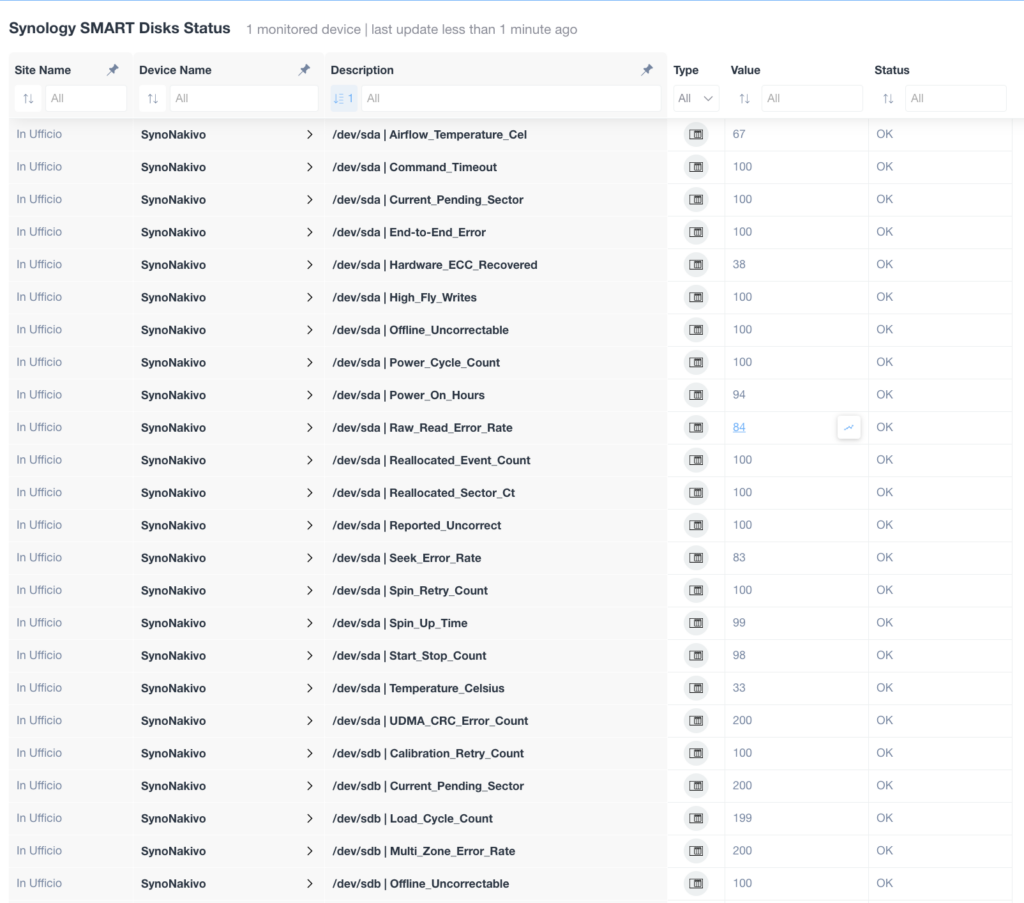
Switches
Network Interfaces
In case of a network switch (or in general, any Network Device supporting IF-MIB for the Interfaces statistics via SNMP) the “Network Interfaces Table” template contains the following columns:
Interface name, Operational Status, Inbound (Traffic, Discards, Errors), Outbound (Traffic, Discards Errors), NIC Type, Admin status, Phisical Address (MAC), MTU, Speed:
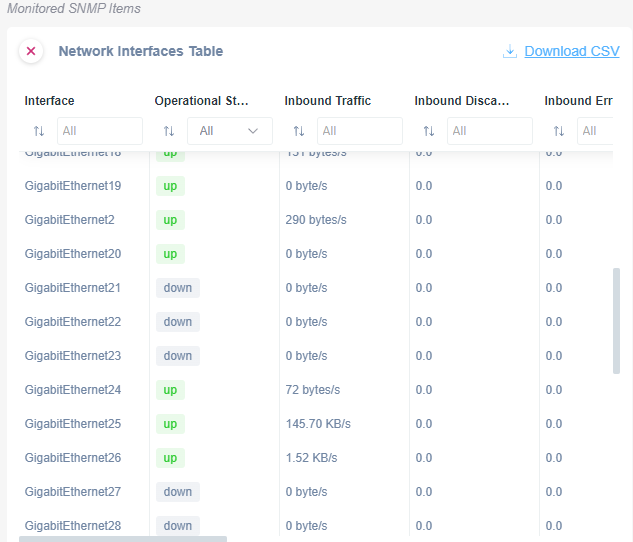
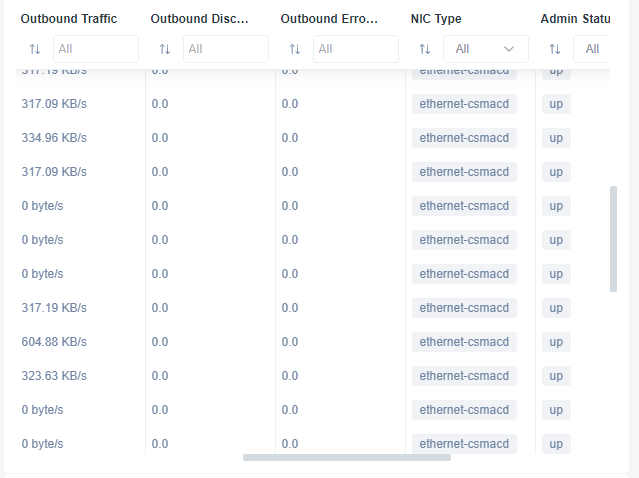
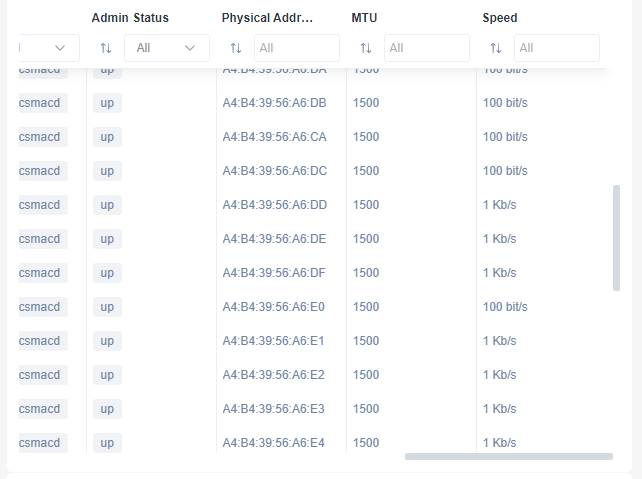
Bandwidth Utilization
Therefore, it is possible to also track bandwidth utilization for each switch port:
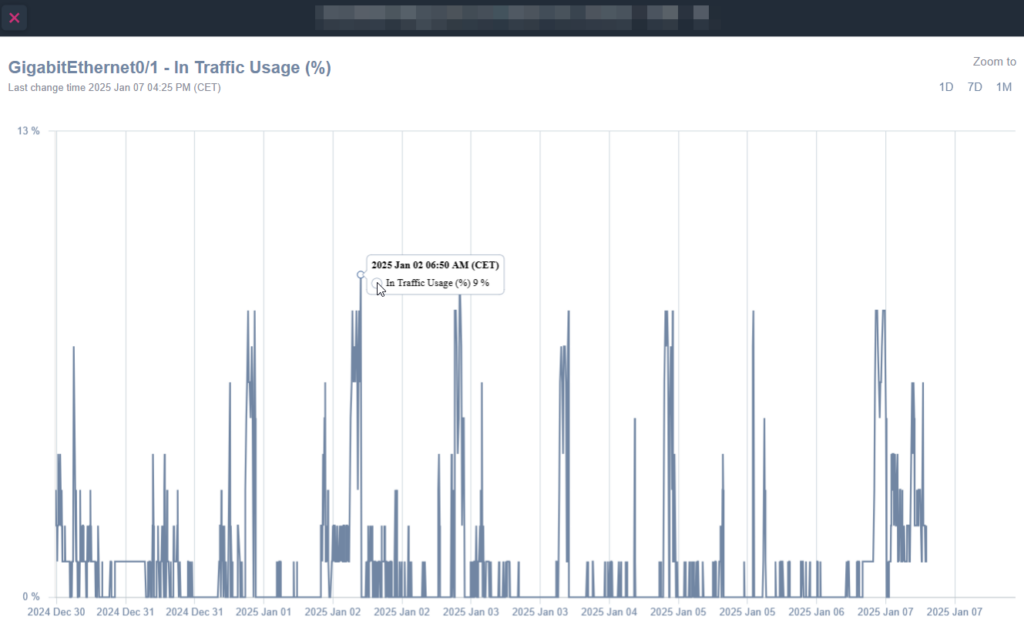
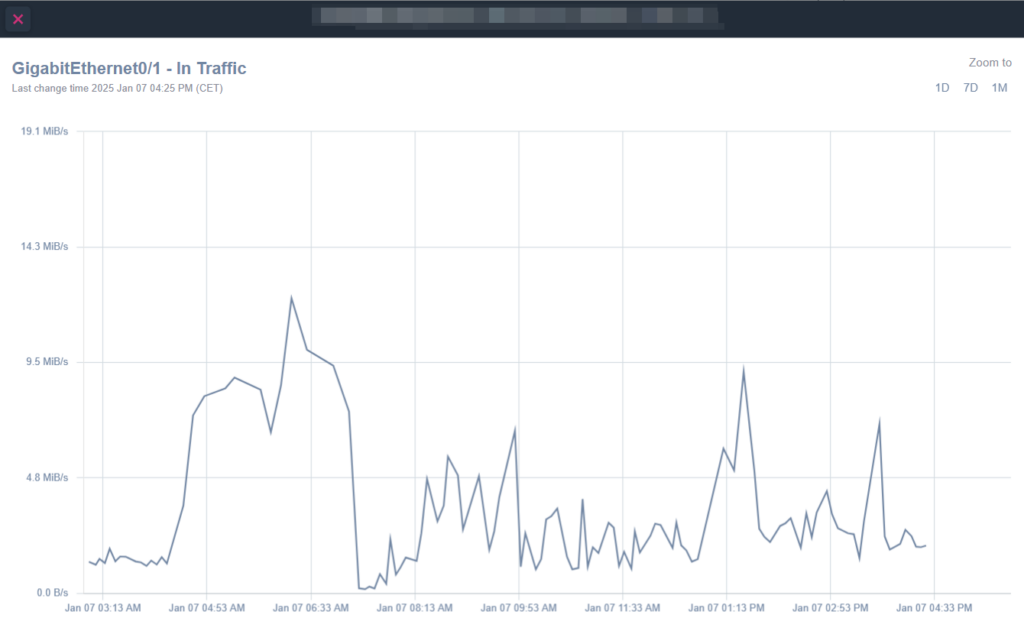
FortiSwitch
General/Documentation
In case of a Fortinet FortiSwitch, an SNMP Pre-Configured template is available to extract the following general properties:
- Serial Number
- Firmware Version
- CPU usage
- Memory usage
- Hard Disk Size
- Hard Disk Usage
- Trunk Members
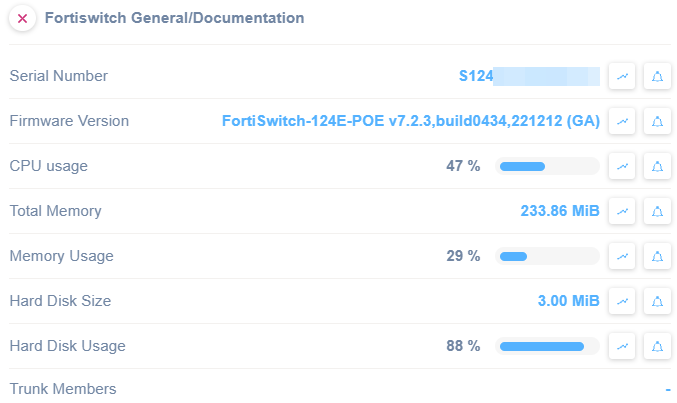
Juniper
Serial Number
This SNMP template is really useful if you want to get the serial number of your Juniper appliances in order to synchronize it with your documentation system:

Once applied and done, you can remove the SNMP template since the serial number will be shown in the Domotz Info tab:
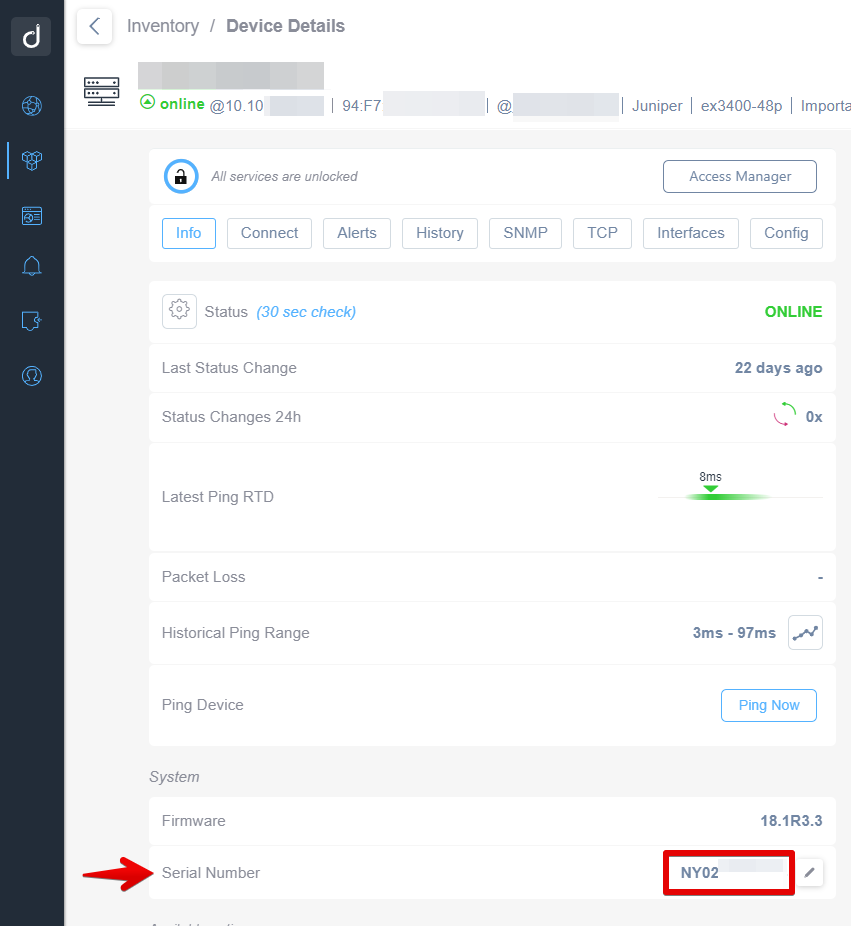
Components Monitoring
With the ‘Juniper Components Monitoring’ SNMP template you will be able to monitor the following:
- Component Name
- CPU Usage
- Temperature
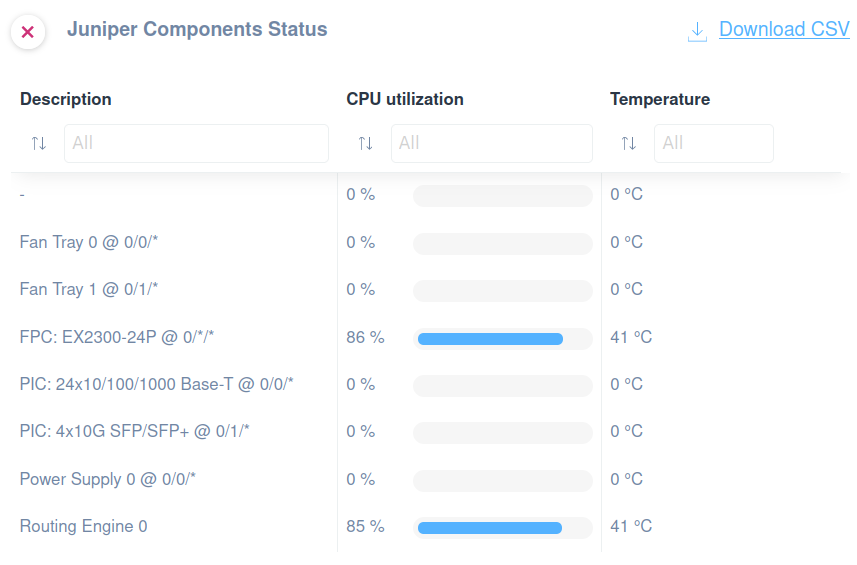
Alarm
With the ‘Juniper Alerts Monitoring’ SNMP template you will be able to monitor the following:
- Yellow Alarm State
- Red Alarm State
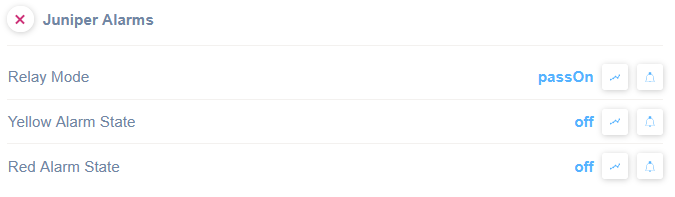
Led Table
With the ‘Juniper Led Table’ SNMP template you will be able to monitor the led indicator status listed by item:
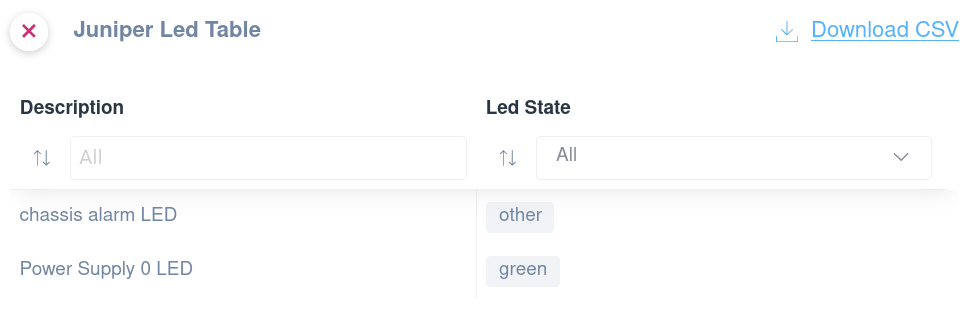
Cisco
CPU and Memory Utilization
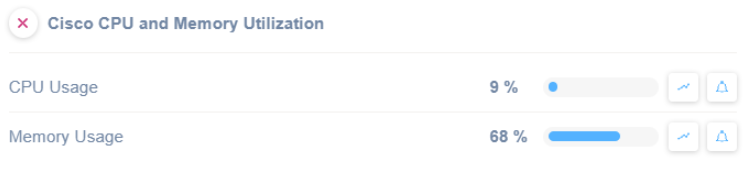
Power Supply Monitor (CISCO-ENVMON-MIB)
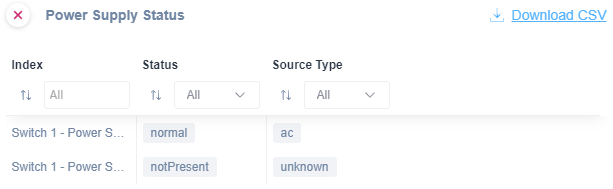
Possible values are:
Normal (1), Warning (2), Critical (3), Shutdown (4), Not Present (5), Not Functioning (6)
Fan Monitor (CISCO-ENVMON-MIB)
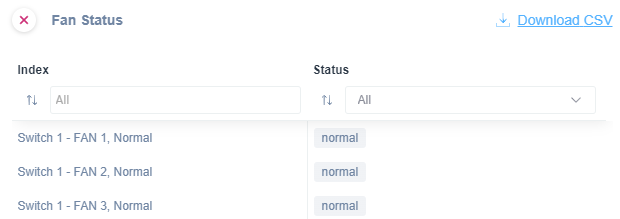
Possible values are:
Normal (1), Warning (2), Critical (3), Shutdown (4), Not Present (5), Not Functioning (6)
Power Supply Monitor (CISCO-ENTITY-FRU-CONTROL-MIB)
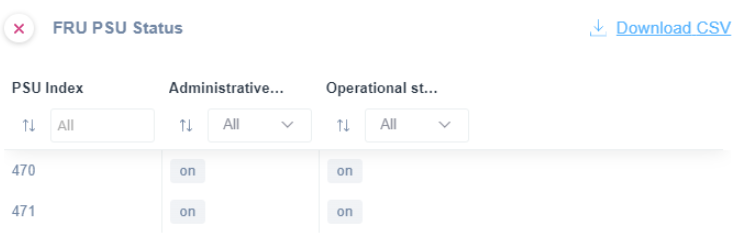
Fan Monitor (CISCO-ENTITY-FRU-CONTROL-MIB)
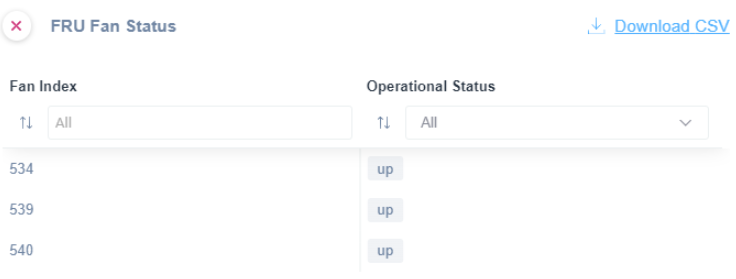
Possible values are:
unknown(1) – unknown, up(2) – powered on, down(3) – powered down, warning(4) – partial failure, needs replacement as soon as possible.
Ruckus
Following the SNMP Templates available for Ruckus Switches.
Serial Number
This SNMP template is really useful if you want to get the serial number of your Ruckus appliances in order to synchronize it with your documentation system:
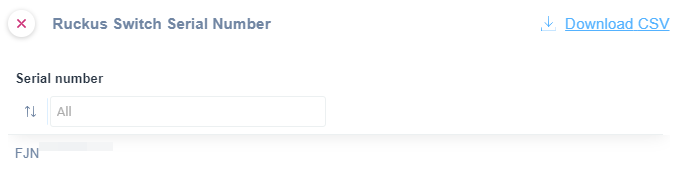
Once applied and done, you can remove the SNMP template since the serial number will be shown in the Domotz Info tab.
CPU and Memory Usage
An SNMP Pre-Configured template is available to extract the following properties:
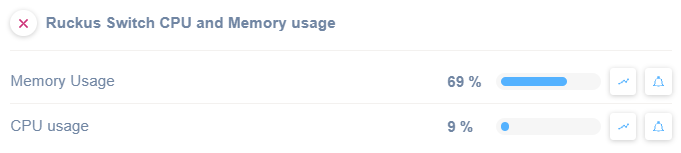
Power Supply Units
For PSU, an SNMP Pre-Configured template is available to extract the following properties:
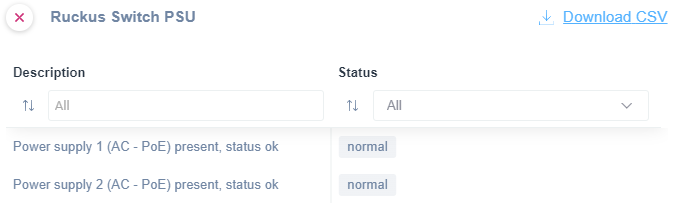
Fans
For Fans, an SNMP Pre-Configured template is available to extract the following properties:
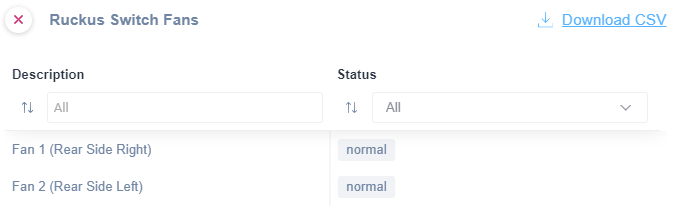
Dell
EMC Switch General/Monitoring
In case of Dell EMC Switch, an SNMP Pre-Configured template is available to extract the following properties:
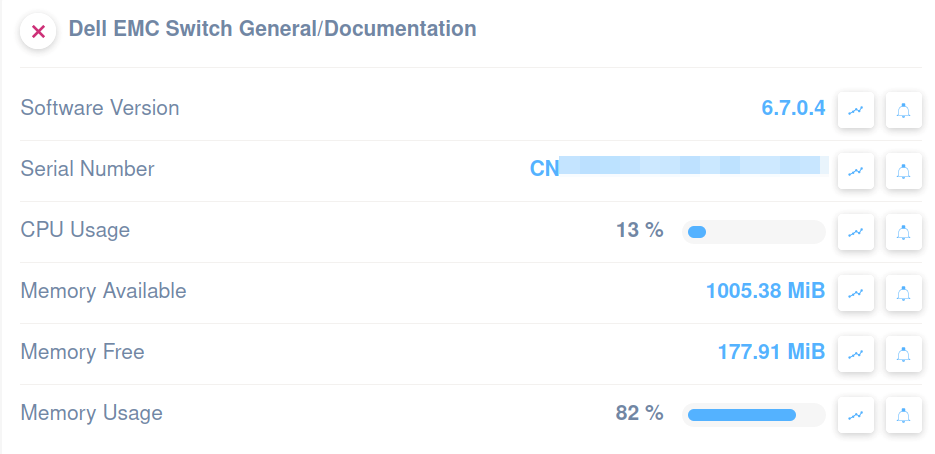
EMC Switch Power Supply Units
For PSUs, an SNMP Pre-Configured template is available to extract the following properties:
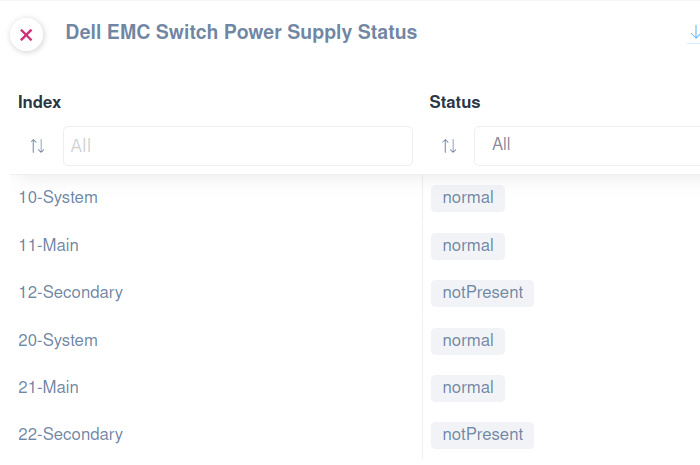
EMC Switch Fans
For fans, an SNMP Pre-Configured template is available to extract the following properties:
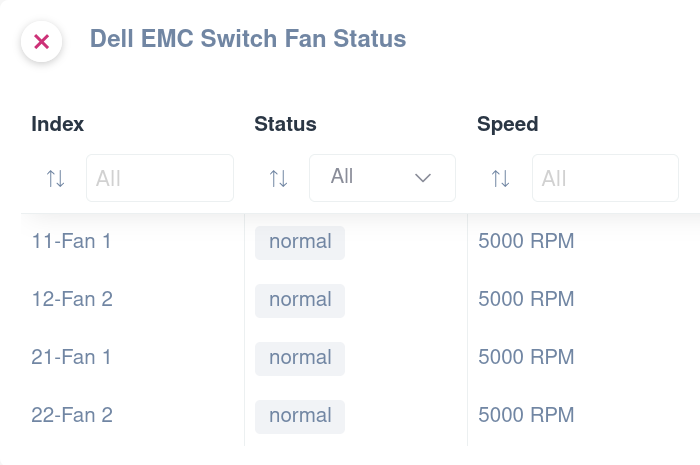
Wi-Fi Equipment
Ruckus Wi-Fi Access Point
General Monitoring
In case of Ruckus Access Point, an SNMP Pre-Configured template is available to extract the following properties:
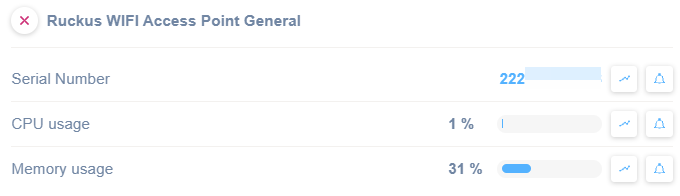
Firewalls
WatchGuard
General Info
In case of WatchGuard Firewall, an SNMP Pre-Configured template is available to extract the following properties:
- SysA Software Version
- SysB Software Version
- CPU Utilization
- Memory unused/available
- Currently Active Connections
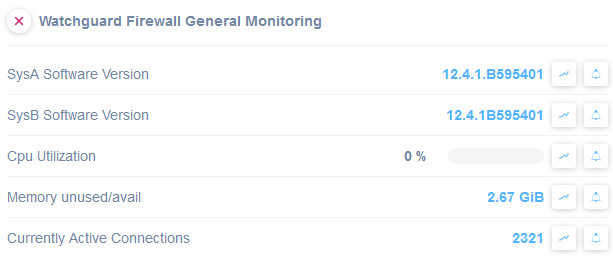
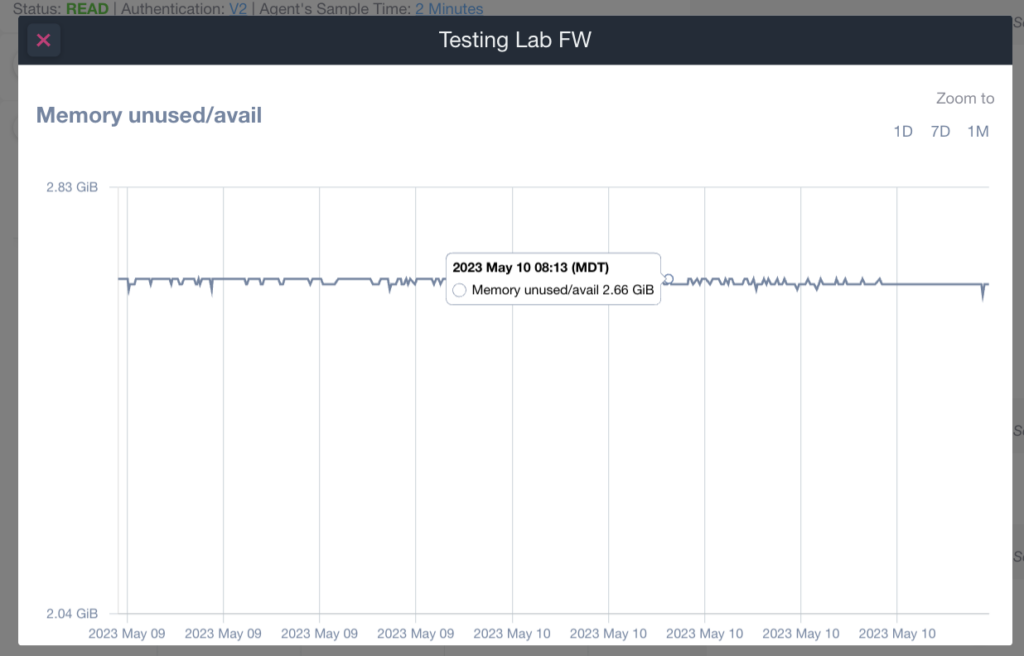
Policies Monitoring
The “WatchGuard Firewall Policies” is also available.
This template will allow to monitor for each defined Policy the following properties:
- Discarded Packets rate (#/s) (number of packets discarded per second)
- Logging (indicates whether if the logging of this policy has been enabled or not)
- Currently Active Connections (total number of currently active connections for the policy)
- Tunnels rate (#/s) (number of tunnels belonging to the policy per second)
- Traffic (traffic in bytes per second)

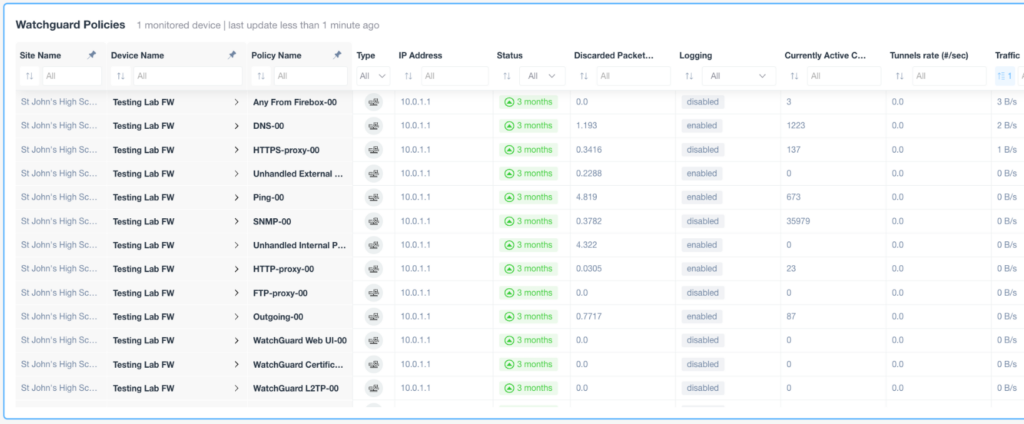
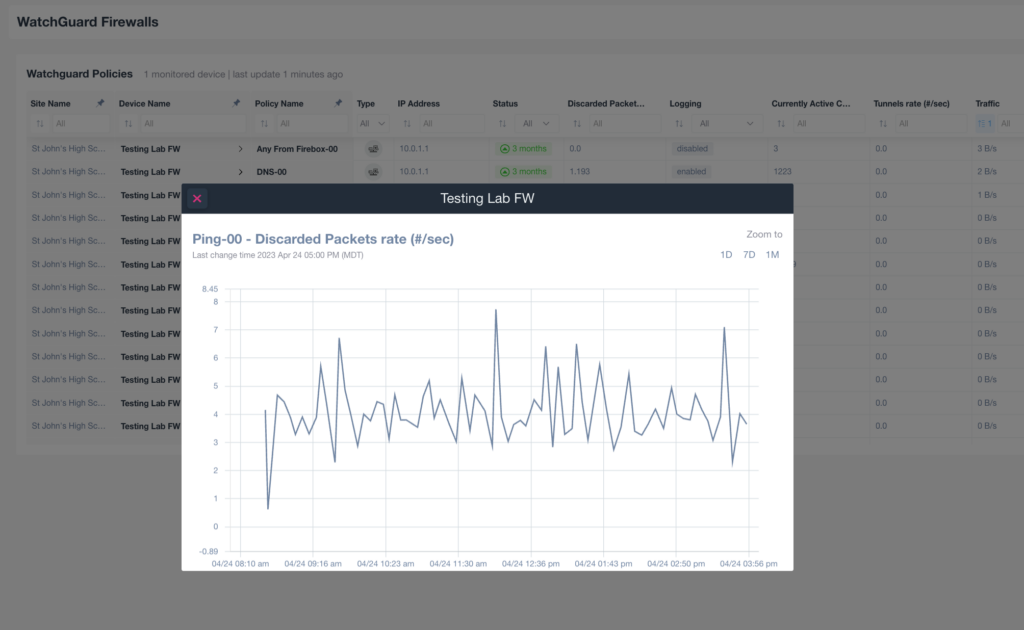
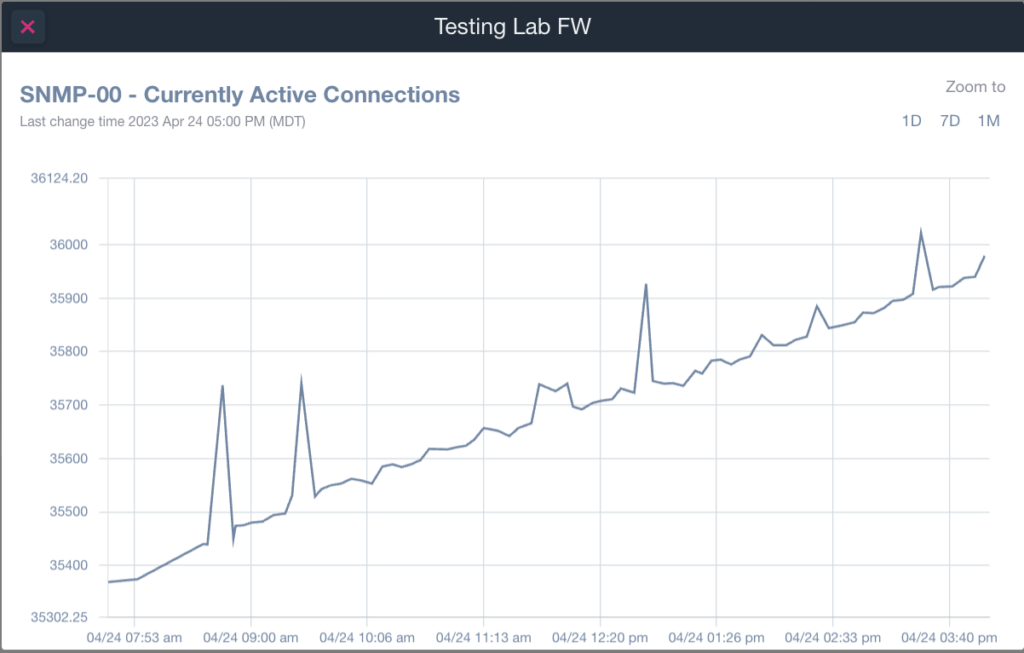
Cluster Info
A specific SNMP pre-configured template can also be used to monitor the WatchGuard Cluster information about the members configured:
- First Member Role
- First Member System Health
- First Member Hardware Health
- First Member Monitor Port Health
- First Member Weight Average
- Second Member Role
- Second Member System Health
- Second Member Hardware Health
- Second Member Monitor Port Health
- Second Member Weight Average
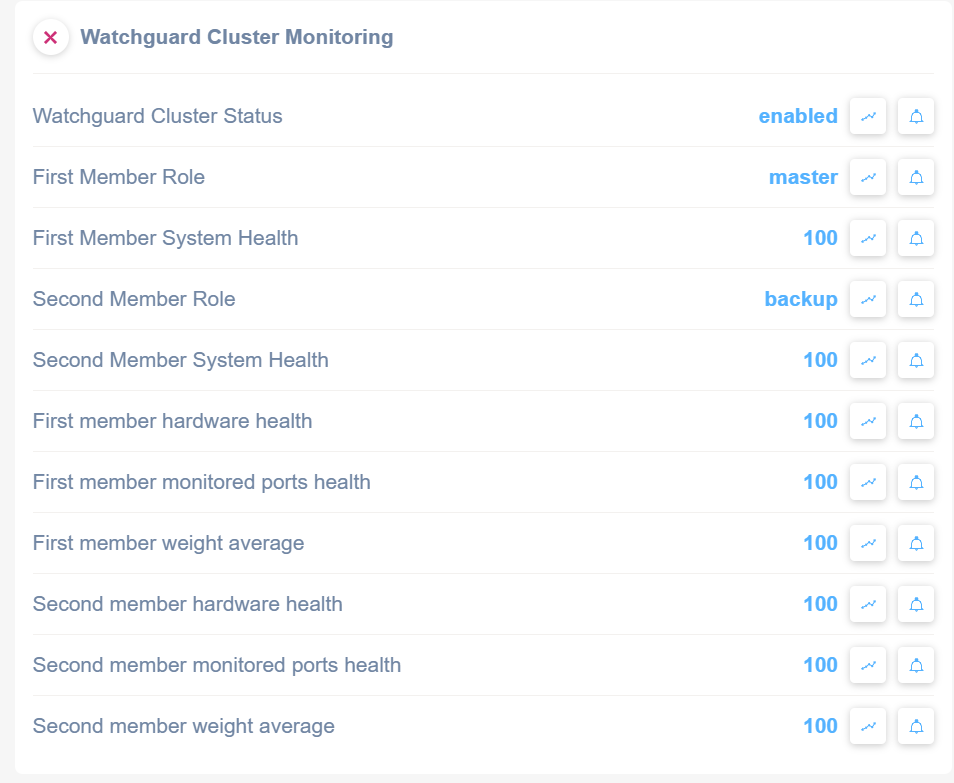
VPN General
A specific SNMP pre-configured template can also be used to monitor the WatchGuard General VPN information:
- Total VPN Entries
- Total Active Inbound Security Associations (SA)
- Total Active Outbound Security Associations (SA)
- Total Inbound IPsec Traffic rate
- Total Outbound IPsec Traffic rate
- Total Inbound IPsec Packets rate
- Total Outbound IPsec Packets rate
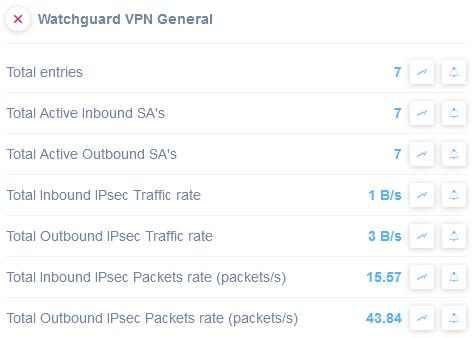
VPN Tunnels
A specific SNMP pre-configured template can also be used to monitor the WatchGuard current active VPN Tunnels:
- Local Ip Address
- Remote Ip Address
- Inbound Traffic rate
- Outbound Traffic rate
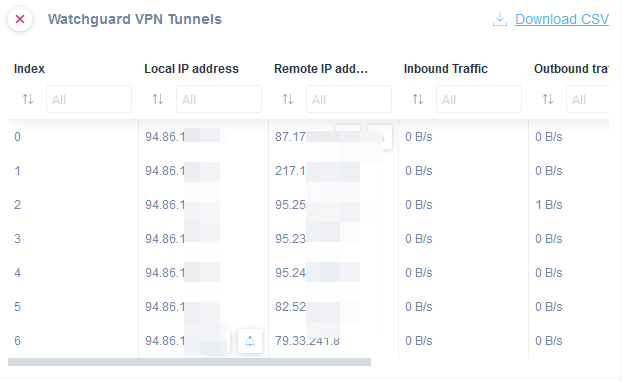
Sophos Firewall
Four SNMP pre-configured templates are available to monitor specific items for Sophos Firewalls:
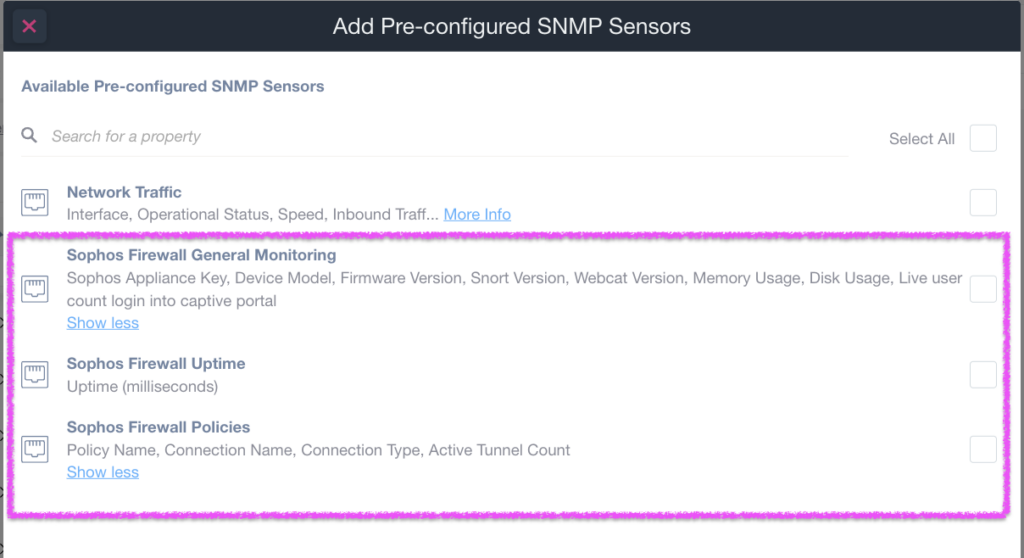
General Info
In case of a Sophos Firewall, an SNMP pre-configured template is available to extract the following general properties:
- Sophos Appliance Key
- Device Model
- Firmware Version
- Snort Version
- Webcat Version
- Memory Usage
- Disk Usage
- Live user count (login into captive portal)
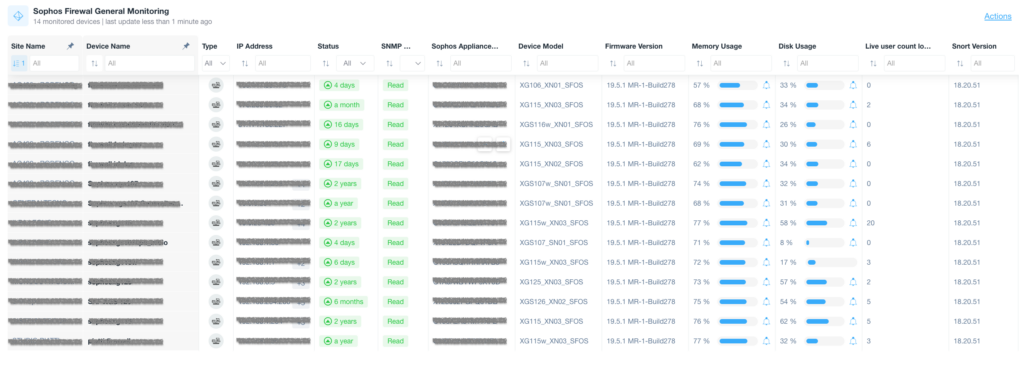
Policies
The “Sophos Firewall Policies” is also available.
This template will allow monitoring for each policy configured in the Firewall of the system with the following properties:
- Policy Name
- Connection Name
- Connection Type
- Active Tunnel Count
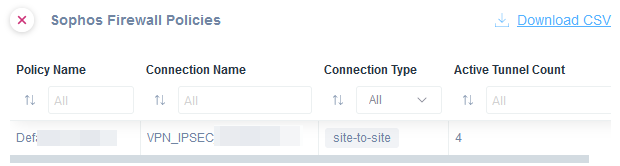
Uptime
The “Sophos Firewall Uptime” is also available.
This template will allow to monitor the uptime of the system, so that the user can monitor if the Sophos Firewall has been restarted for any reason:

Licenses Expiration
This template will allow us to monitor the various Sophos Firewall software license expirations:
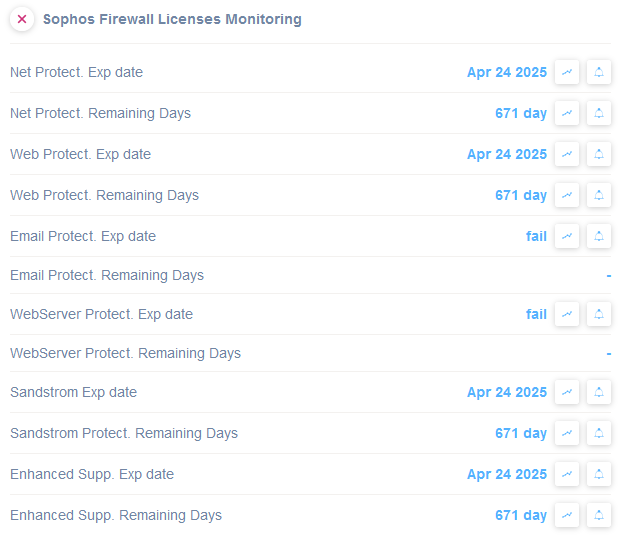
Fortinet FortiGate
General/Documentation
In the case of a Fortinet FortiGate firewall, a pre-configured SNMP template is available to extract the following general properties:
– Serial Number
– Firmware Version
– Number of Admin users
– CPU usage
– Memory usage
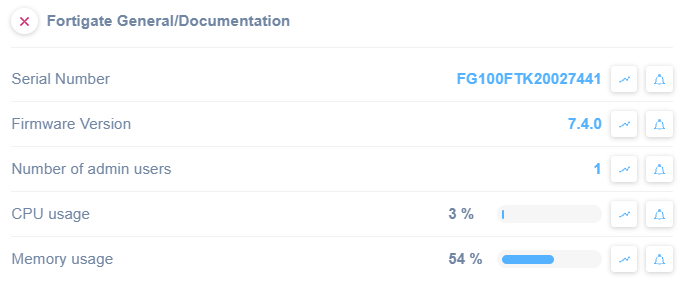
HW (Hardware) Sensors
A pre-configured SNMP template is available to extract information from FortiGate Firewall hardware sensors.
– Temperature
– BCM Temperature
– CPU Temperature
– External Temperature
– Fan Temperature
– Power Supply unit condition
– Fans speed
In order to monitor each of these, you might set an alert on the Alarm status value:
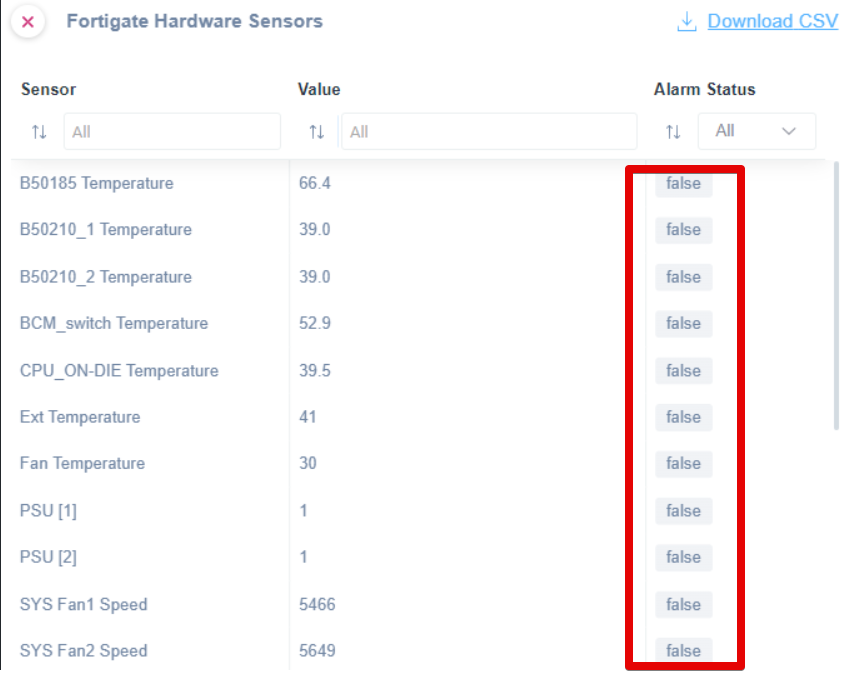
FortiGuard Stats
With the ‘FortiGate FortiGuard Stats’ SNMP template, you will be able to monitor the following:
- HTTP/HTTPS requests examined
- HTTP/HTTPS requests allowed
- HTTP/HTTPS requests are blocked
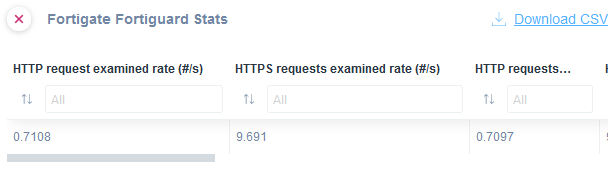
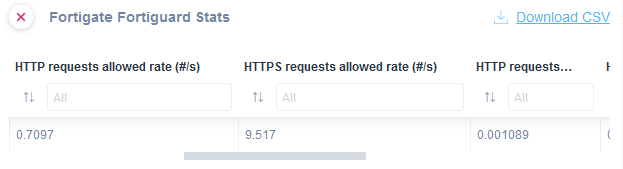
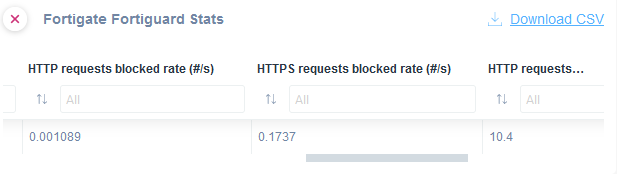
WebFilter stats
With the ‘FortiGate WebFilter Stats’ SNMP template you will be able to monitor the following:
- HTTP/HTTPS sessions blocked
- HTTP/HTTPS URL blocked
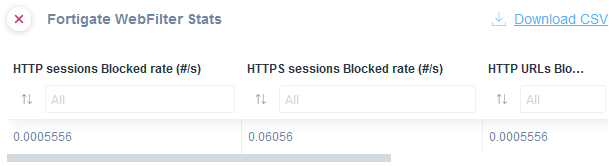
VPN Tunnels (Not SSL)
With the ‘FortiGate VPN Tunnels’ SNMP template you will be able to monitor the following:
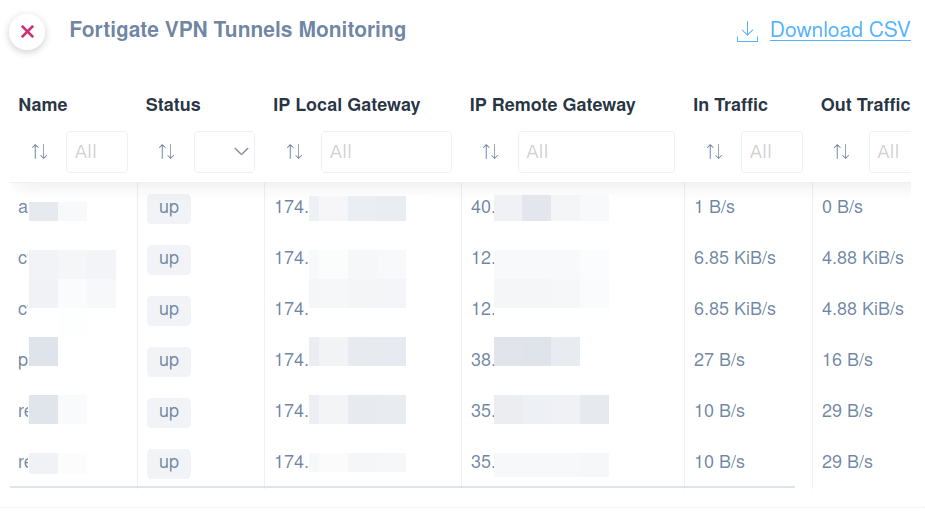
VPN SSL Tunnels
With the ‘FortiGate SSL VPN Tunnels’ SNMP template you will be able to monitor the following:
- Username
- Source IP
- Connection IP
- Uptime
- Incoming Traffic
- Outgoing Traffic
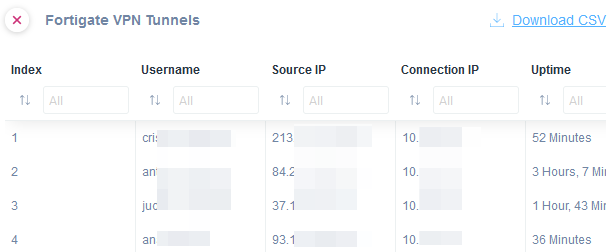
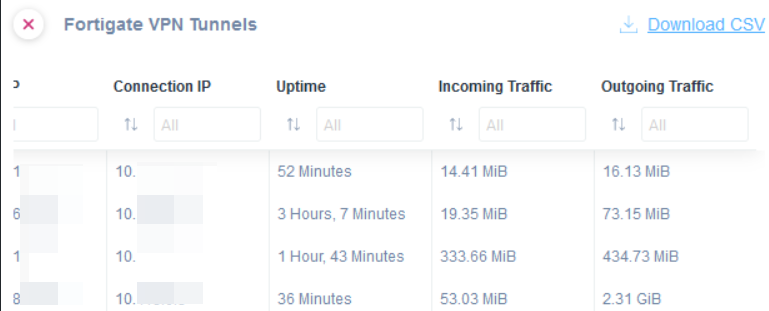
IPV4 Sessions
With the ‘FortiGate Session Count (IPV4)’ SNMP template you will be able to monitor the IPV4 session active in the Firewall:

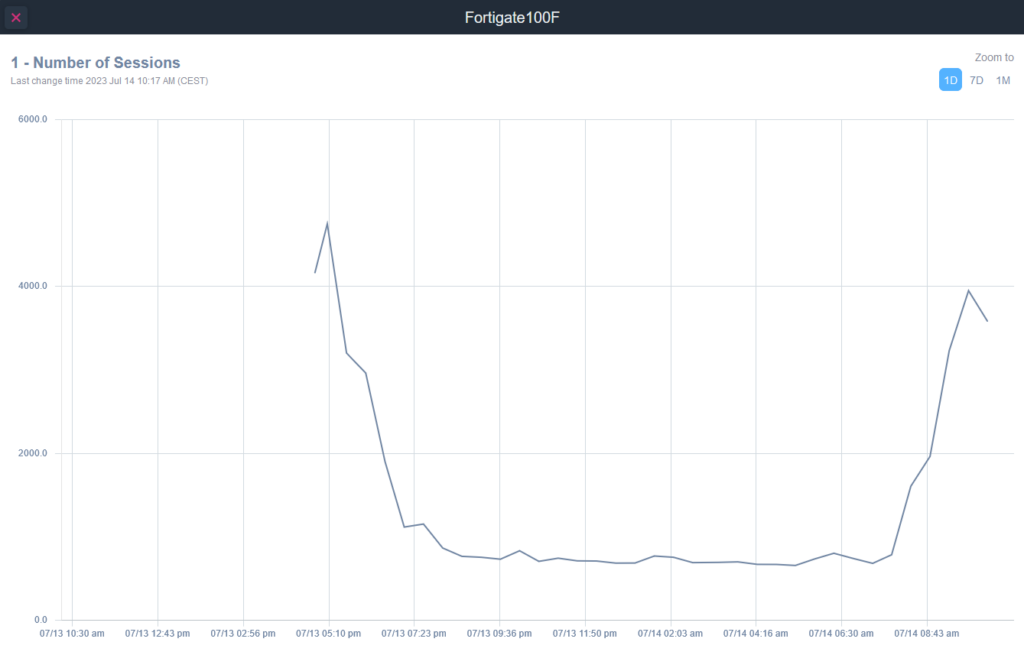
IPV6 Session Count
With the ‘FortiGate Session Count (IPV6)’ SNMP template you will be able to monitor the IPV6 session active in the Firewall:
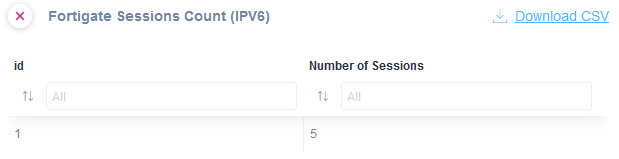
HA (High Availability) Properties
In case of a firewall cluster, a Pre-Configure SNMP teamplate is available to extract the following information:
– Mode
– Priority
– Status of a primary override flag
– Automatic Synchronization
– Load-balancing Configuration

HA (High Availability) Stats
With the ‘FortiGate HA Stats’ SNMP template you will be able to monitor the following:
- Serial Number
- CPU Usage
- Memory Usage
- Syncronization Status
- Network Bandwidth Usage
- Session Count rate
- Packets Count rate
- Bytes rate
- IDS/IPS events rate
- Anti-virus events rate
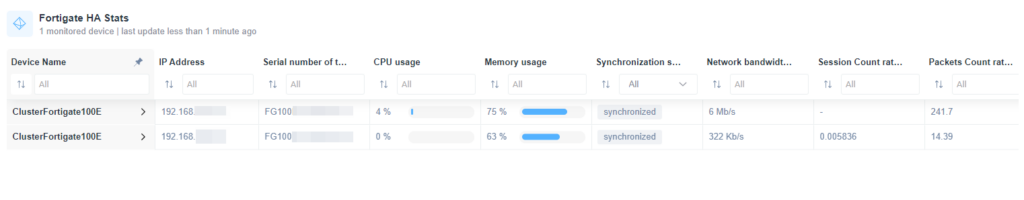
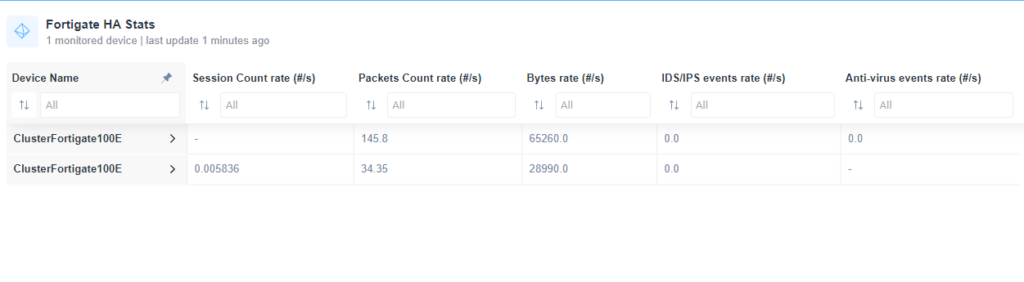
Palo Alto
Palo Alto Firewall General/Documentation
SNMP pre-configured template to extract the following general properties:
- Serial Number
- Chassis Type
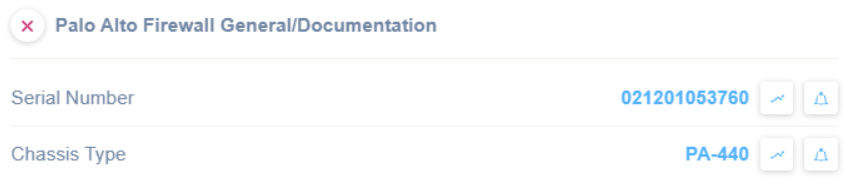
Palo Alto Firewall Software Versions
SNMP pre-configured template to extract software/firmware properties:
- Hardware version
- Firmware version
- Application Definition version and release date
- Global Protect Client Package version
- Opswat Database version
- WildFire version and release date
- Antivirus version and release date
- Threat version and release date
- Wildfire Private Cloud Content version
- VPN Client Package version
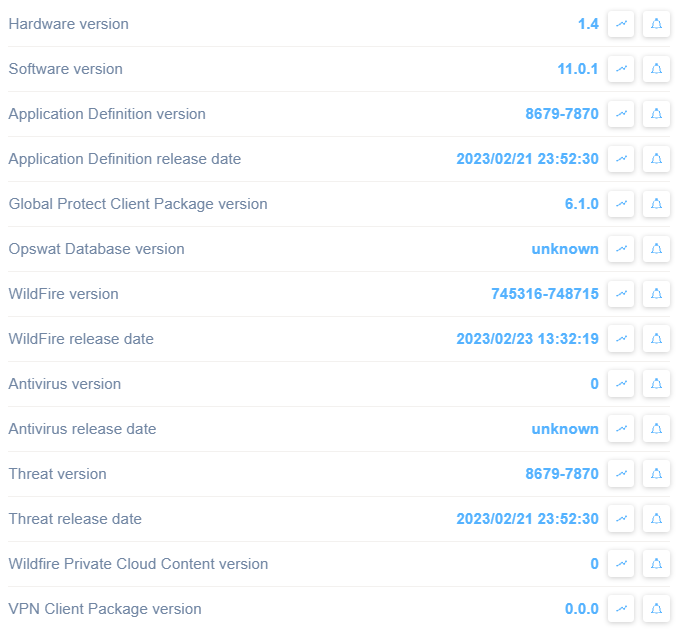
Please note that if a value is displayed as 0, the component is not available or not installed.
Palo Alto Firewall Sessions
SNMP pre-configured template to extract active/available sessions:
- Maximum number of sessions
- Active Sessions
- Available Sessions
- TCP Sessions no.
- UDP Sessions no.

Palo Alto Firewall HA Properties
SNMP pre-configured template to extract HA (High Availability) properties:
- High-Availability State
- Per High-Availability State
- High-Availability Mode
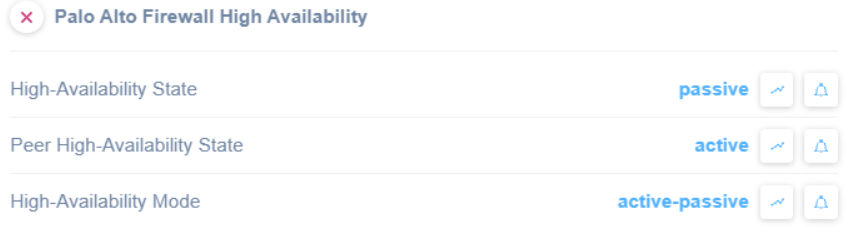
Palo Alto Firewall Zones
SNMP pre-configured template to extract statistics about the connections in each security zone:
- Zone Name
- Active TCP Connections
- Active UDP Connections
- Active IP Connections
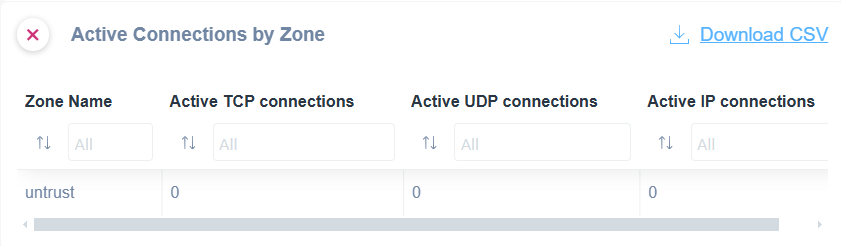
Palo Alto Firewall Interfaces
SNMP pre-configured template to extract statistics about the connections for each interface:
- Interface description
- Active TCP Connections
- Active UDP Connections
- Active IP Connections
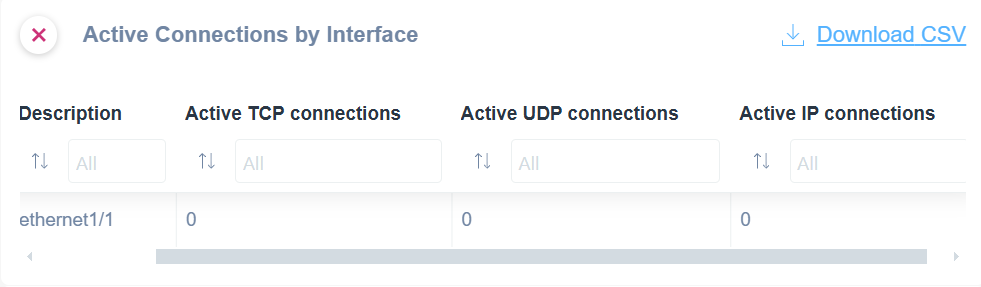
SonicWALL
In case of a Sonicwall firewall, an SNMP pre-configured template is available to extract the following general properties:
- Serial Number
- Firmware Version
- CPU Utilization
- Ram Utilization
- Connections Available
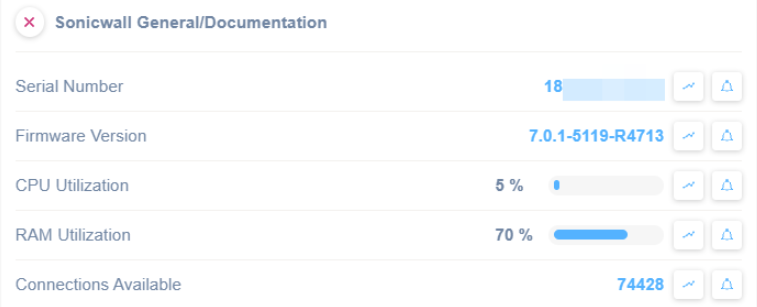
Audio/Video
Crestron Control System
Crestron System Info
Use this SNMP pre-configured template to monitor Crestron Control System info, like CPU usage and error count:
- CPU Utilization
- CPU Max Utilization
- Error Log Error Count
- Error Log Warning Count
- Error Log Notice Count
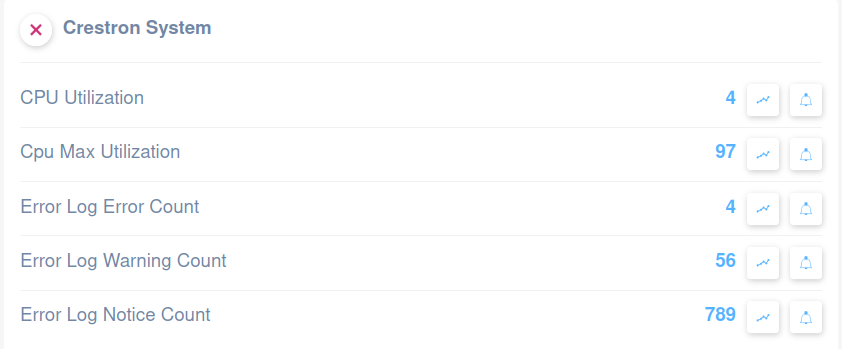
Crestron Processor Monitoring
Through this SNMP pre-configured template, you can monitor Crestron Control System Processor info, like system uptime and firmware version:
- Crestron Processor Firmware
- Crestron Processor Power On Time
- Crestron Touchpanel Program
- Crestron Processor Program
- Crestron Processor Current Time
- Crestron Processor Uptime

Crestron Codec and System Power
Using this SNMP pre-configured template you can monitor Crestron Control System Codec info and System Power, like Codec temperature:
- Codec Call Status
- Codec Connection
- Codec Temperature
- System Power