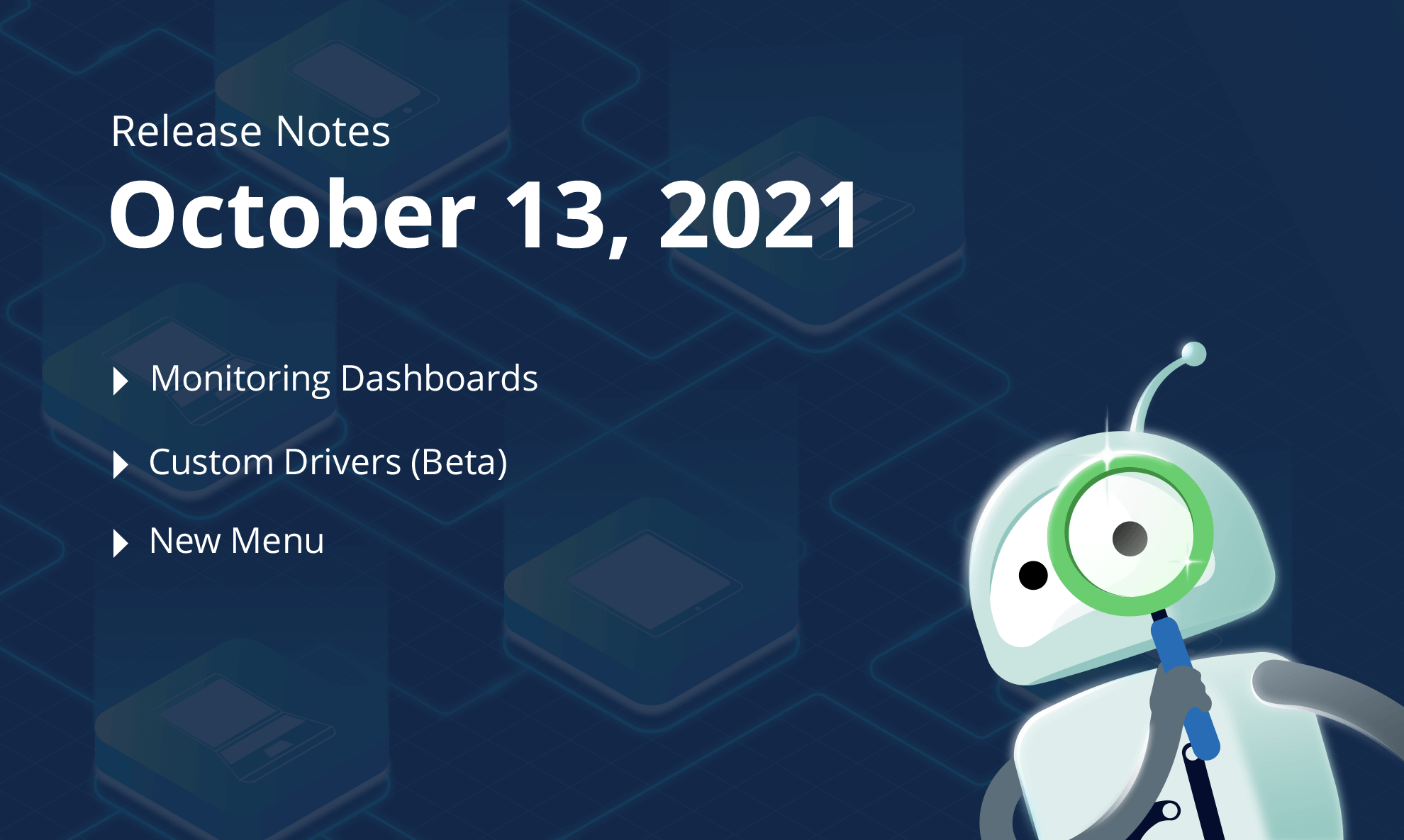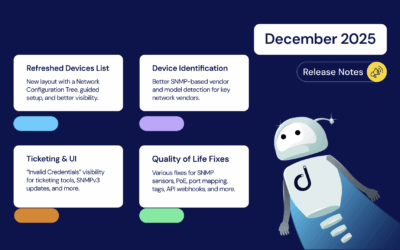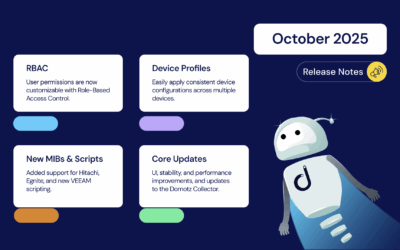Here are the latest features we’ve added to Domotz:
- A new simplified menu.
- Monitoring Dashboards which can be tailored to your needs.
- Custom Drivers: You can now write your own script to extract more information out of IP-based devices.
- Define your own default SNMP credentials at Agent level.
- Search by type and importance across all Agents.
- Autotask PSA tickets can now be automatically closed if you choose.
- Liongard integration.
- ESXi / VMWare OS Monitoring.
What’s new
Monitoring Dashboards
Your dashboard, your way. You can now create your own Custom Monitoring Dashboards tailored to your needs.
The Domotz Monitoring Dashboard is a customizable dashboard that allows you to choose the information to monitor for devices across different Domotz Agents (Sites).
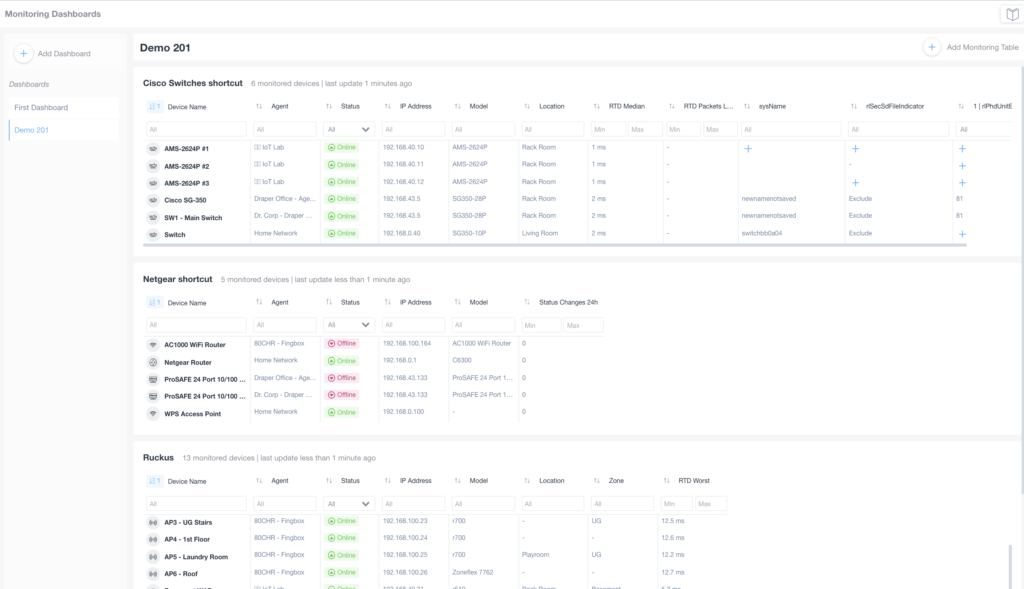
This new dashboard gives you the possibility to create multiple Monitoring Dashboards and to include different widgets (currently limited to Monitoring Tables) in each Dashboard. All this is shared across the entire account so that each Team Member (including Field Operators) will be able to see the Monitoring Dashboards created by a colleague. Access to the devices may be limited based on a Team Member’s permission level.
You now also have the ability to add SNMP monitoring on multiple devices within the same Monitoring Table, in a few simple clicks.
Custom Drivers (Beta)
You can now develop your own software to interact with discovered devices monitored through the Domotz Agent (Drivers).
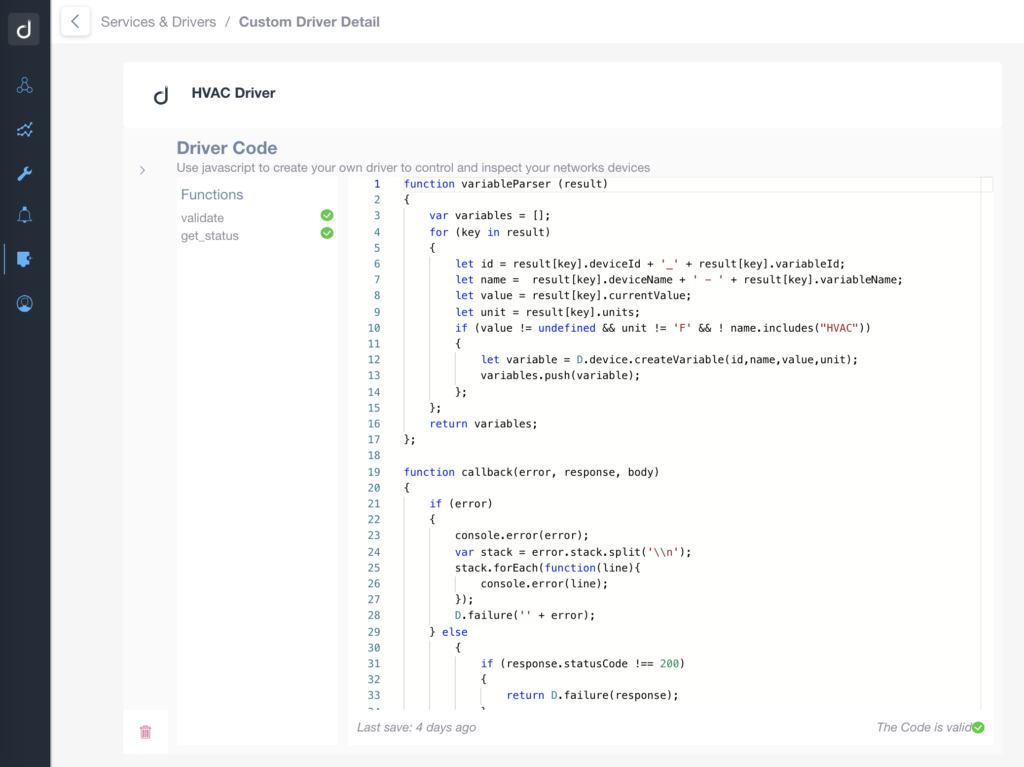
Through a simple JavaScript code, you can start to retrieve information out of any IP-based device monitored through the Domotz Agent. For instance, the above script can be used to retrieve sensor information about an HVAC system:
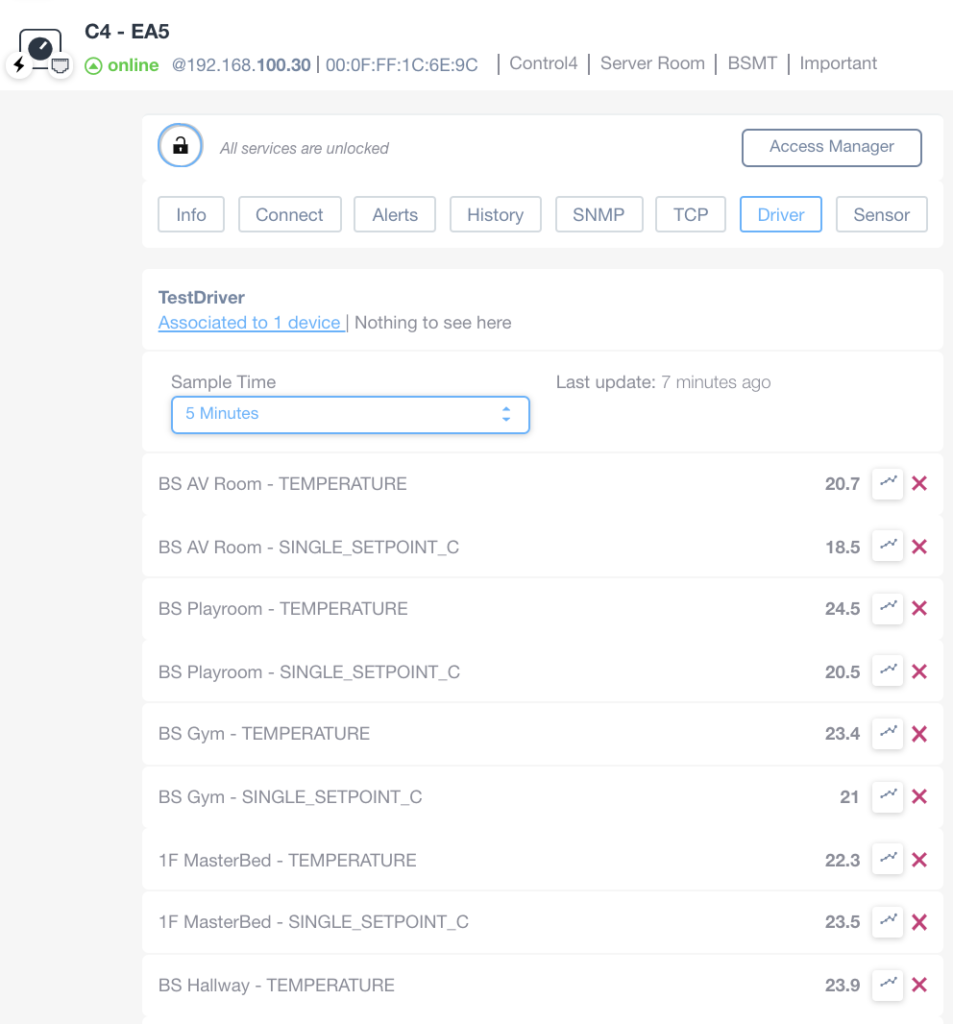
Each variable created through the Custom Driver has an associated history:
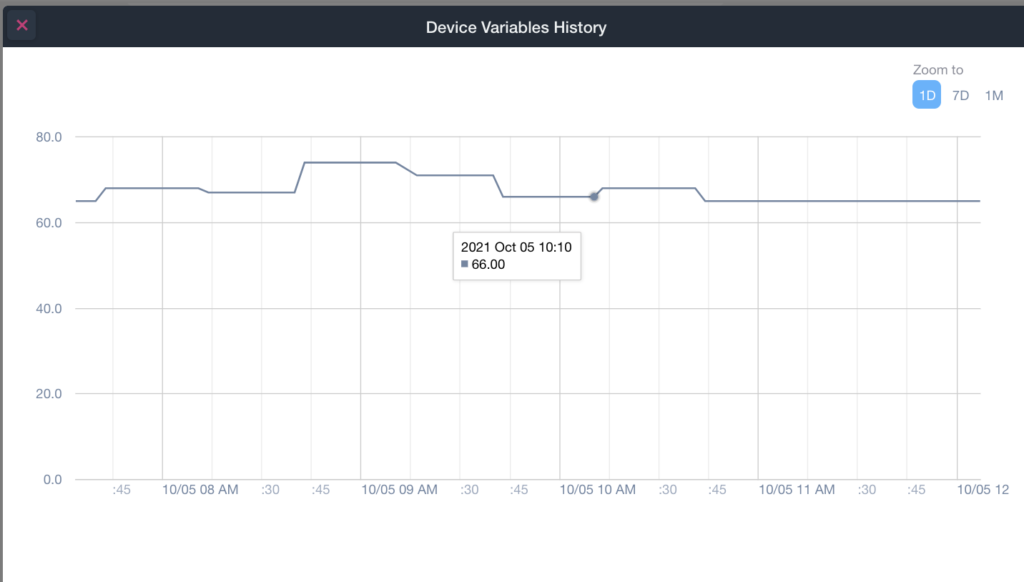
Variables are created dynamically through the JavaScript code. The same custom driver code can be applied to multiple devices, even across multiple Agents.
Improvements
New Menu – More Space
You asked, we delivered! Domotz has introduced a new reduced menu in the Desktop and WebApp so that there is additional workspace space for you to use:
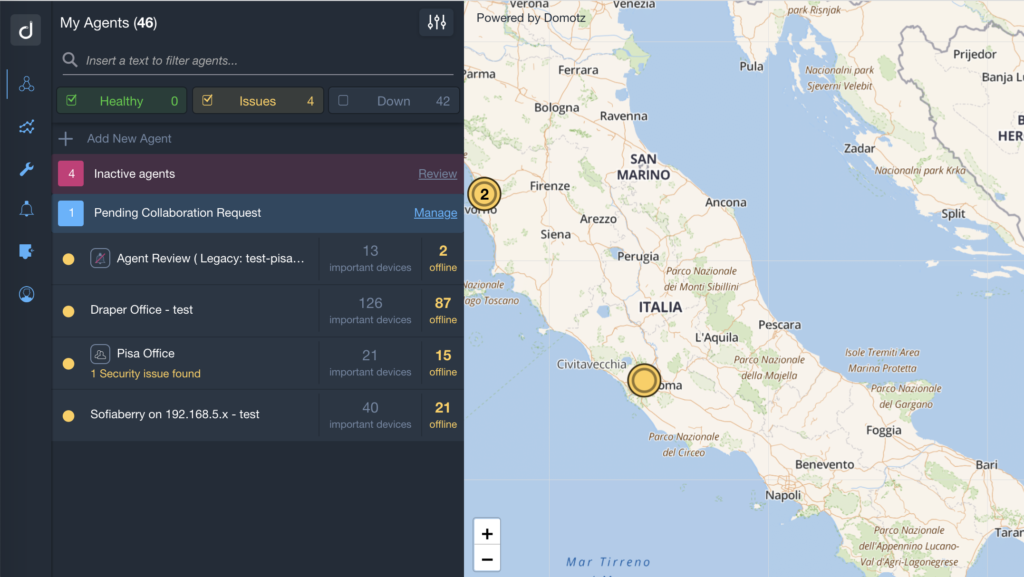
The menu can be expanded or collapsed at any moment:
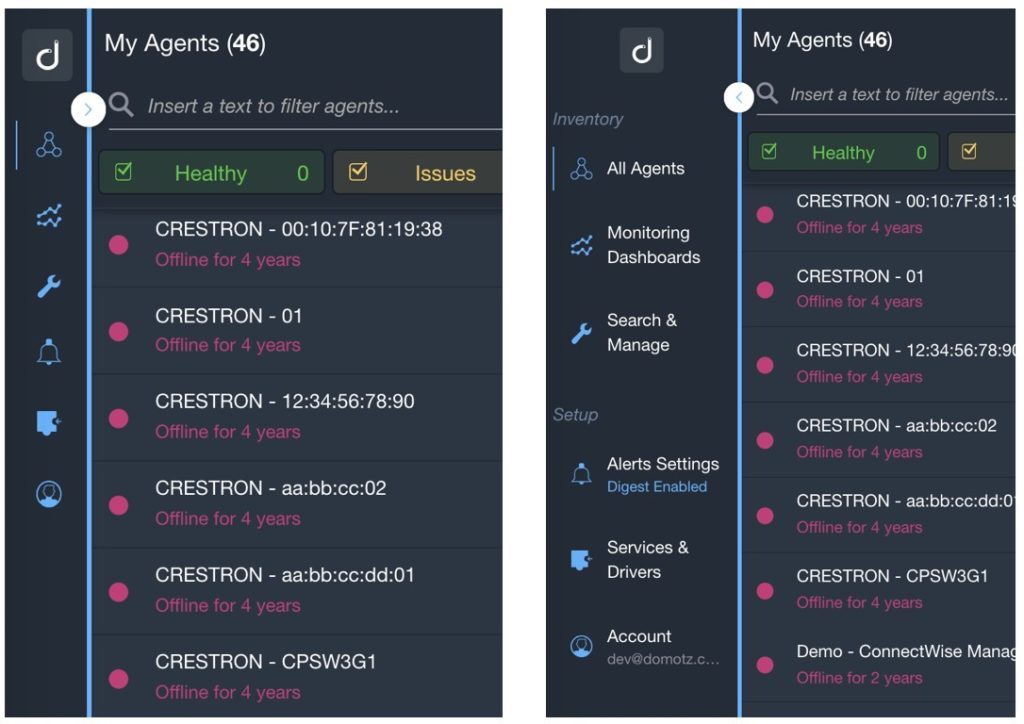
Each entry in the menu gives access to additional functionalities. All the Account Management features (available in the Portal) are now accessible through the Account section:
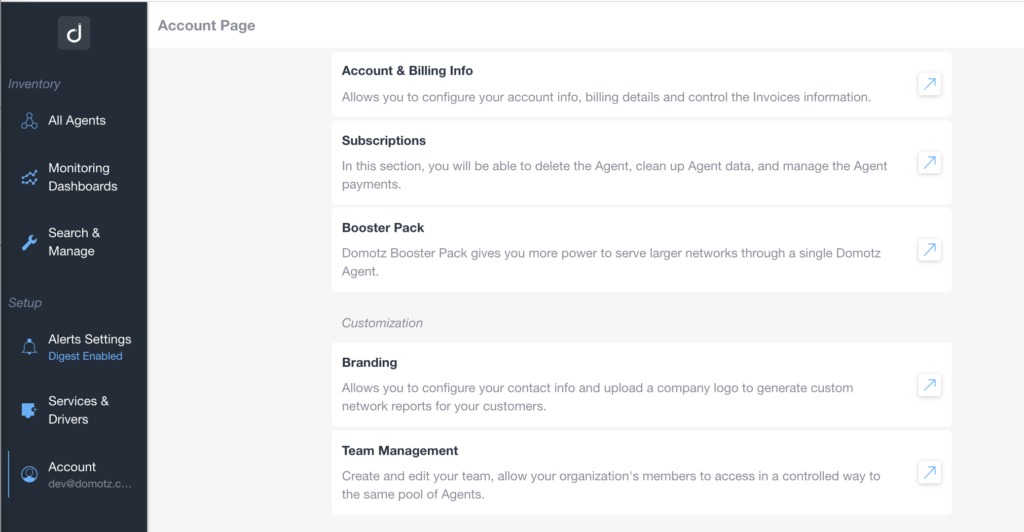
Default SNMP Credentials
It is now possible to define default SNMP credentials on a whole site (Agent).
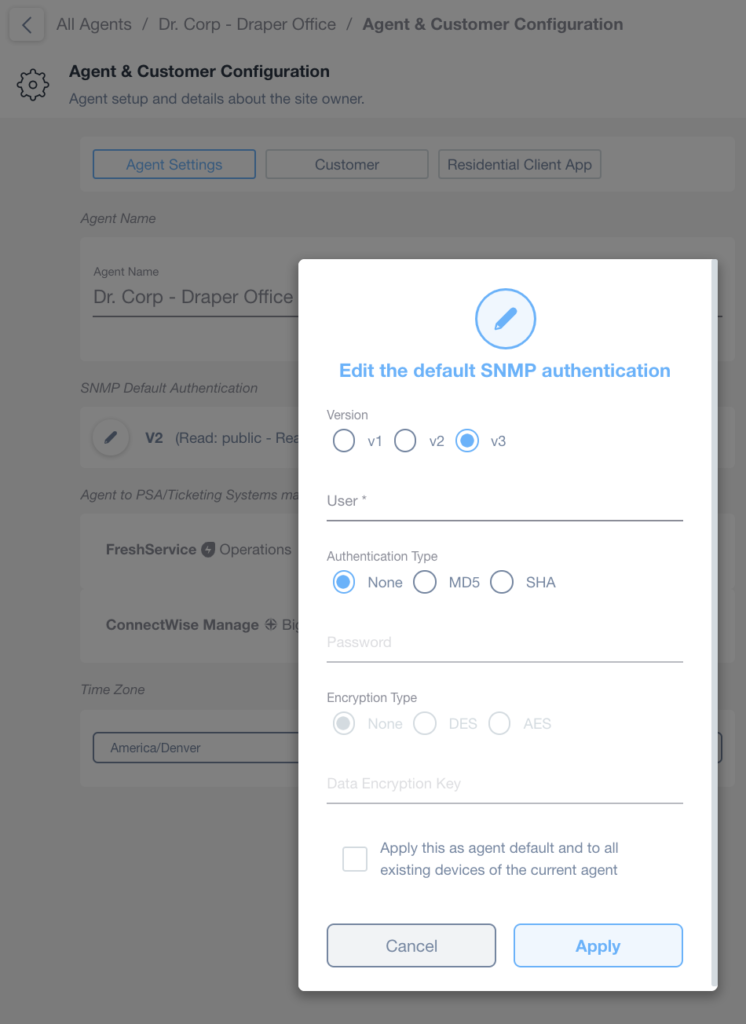
This means that you can define the credentials (and protocols) that should be used to access SNMP information on all the existing (and future) devices discovered by that specific Agent. If no default credentials are specified at the Agent level, Domotz uses the public/private community strings on SNMP v2.
It is still possible to override the default credentials at the device level.
Liongard integration
It is now possible to integrate Liongard Data Aggregation Platform with Domotz so that Domotz can be used as one of the possible Inspectors within Liongard.
This integration allows you to show the devices you monitor with Domotz in the Liongard customer-facing portal. This is beneficial because it instantly shows your customers all the technology you are managing on a network.
For more information, visit how to set up the Domotz and Liongard integration on the Liongard help center.
ESXi / VMWare Server – OS Monitoring
It is now possible to have Domotz reporting Operating System information extracted out of the ESXi / VMWare servers:
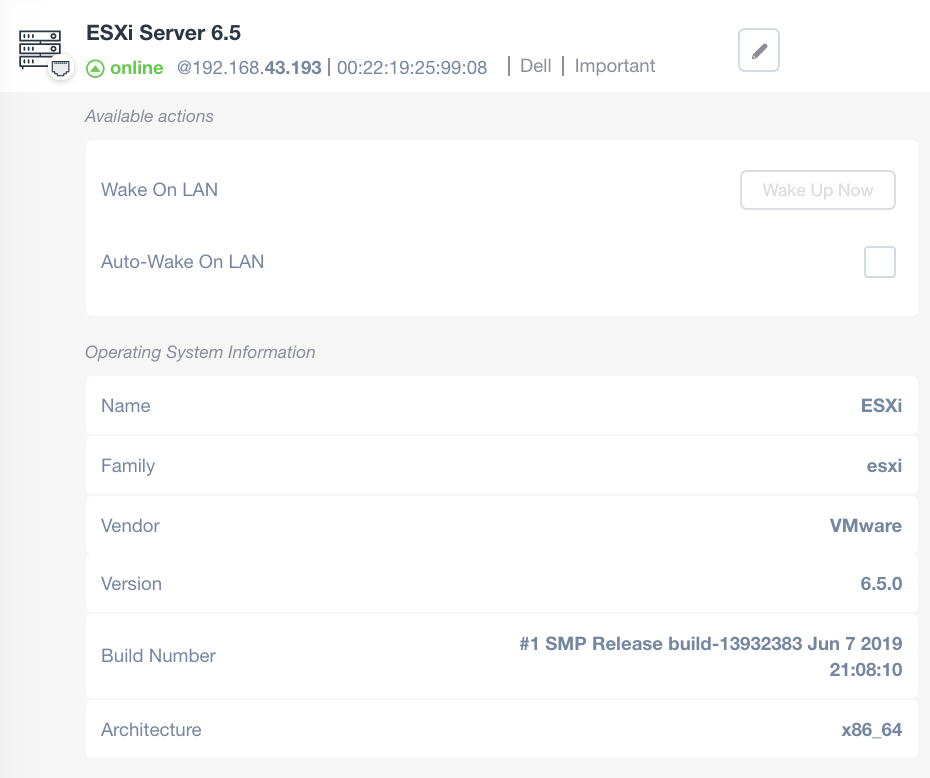
This information are extracted using SSH protocol. For more information, please visit OS Monitoring user guide.
Network interfaces configuration via Public API
It is now possible to check and configure the list of Network Interfaces (Virtual and Logical Network interfaces) to be scanned and monitored by the Domotz Agent.
Using the Domotz Public API, you can list all the available Network Interfaces available on the device hosting the Domotz Agent, and define the policies to scan and monitor devices on the available interfaces. For instance, this feature can be used to configure the Domotz Agent so that it does not scan and monitor devices on one (or more) Network Interfaces available on the host.
For more information, please visit Domotz Public API Documentation.
Variable History via Public API
It’s now possible to retrieve the list of all possible variables, their current values and historical values via Public API.
For more information, please visit Domotz Public API Documentation.
Automatic Closure of Autotask Tickets
We’ve improved the integration with Datto Autotask PSA. Now Domotz can be configured to automatically closes Autotask PSA tickets when the following monitored events occur:
- Device goes up
- Agent network goes up
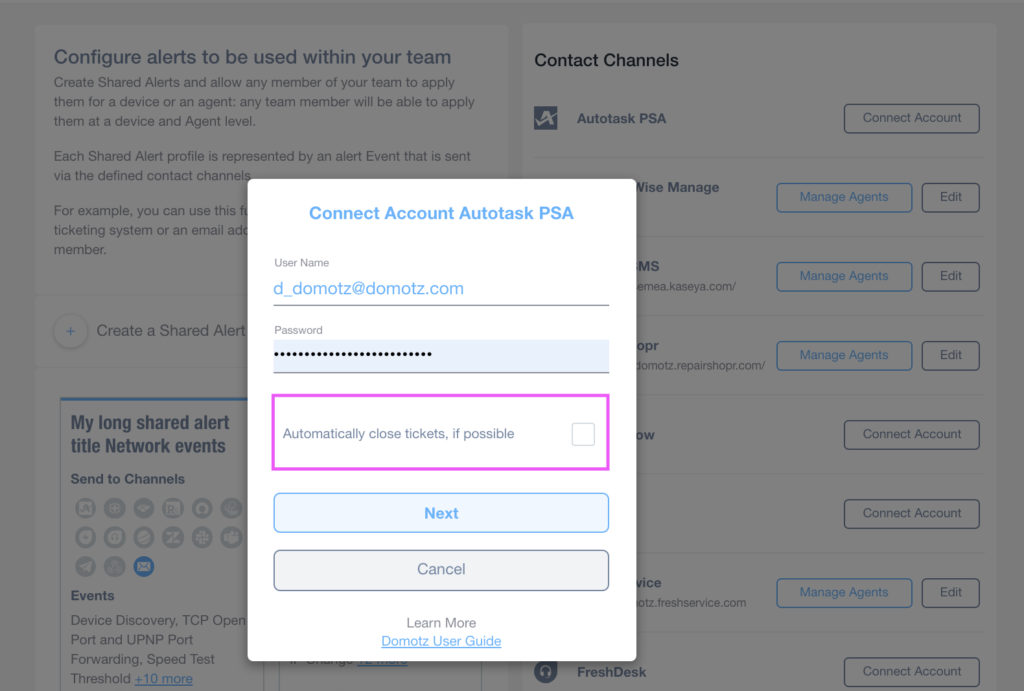
You also have the choice to select whether Autotask PSA tickets will be automatically closed when possible. This new feature allows you to save time and troubleshoot faster with Domotz and Autotask. For more information, visit the Autotask PSA Integration article.
Fix
- Public API: the list of devices wrongly included the “hidden” devices as visible
- Incorrect evaluation of SNMP triggers on integer values has been fixed
- The monthly PDF report was not generated if the Device Section was not selected
- Araknis AN210 new login rsa_key path was not supported
- Fixed issue on the Import of Settings and Properties when SNMP triggers are selected
- X-Frame configuration has been fixed to avoid iFrame (previously used for the Activation of Domotz Agents)
Known limitations
- Monitoring Dashboards are currently limited to Monitoring Tables as Widgets. It is not possible to report some variables (e.g. the ones created by the Custom Drivers) within the Monitoring Tables.
- Custom Drivers functionality is still in Beta. It is still not possible to use all the protocols supported by Domotz native drivers (e.g. ssh, telnet, SNMP). In addition, custom “actions” are still not supported, as well as configuring alerts on the extracted values.
- VPN on demand is currently not supported on Luxul Router based Agents. As soon as Luxul’s team provides Domotz with the API resources to make this available, Domotz will add this capability.
- Devices with multiple network interfaces (multiple MAC addresses) can’t be merged into a single device. This affect also some type of switches which appear as multiple instances on Domotz when VLANs are configured.
- The static IP address on the Domotz Box cannot be configured before configuring the Agent.
- DHCP cannot be leveraged on additional VLANs on the Domotz Box.
This changelog covers what’s changed in the Domotz Pro service since previous Release Notes. These changes include Domotz Pro cloud, Domotz Agent and Domotz Pro App.