2 min
This guide explains how you can export your network topology map from Domotz to Microsoft Visio.
Please Note: The ability to use the required Excel Data Visualizer templates is only available with Visio Plan 2. If you’re not sure what version of Visio you’re using, select File > Account > About Visio. Visit Microsoft’s page for Visio Plan 2 to learn more about the subscription version of Visio.
Ultimately, by completing these steps you will be able to edit your Network Topology Map in Microsoft Visio. Furthermore, the end results will be a nicely designed asset you can share with your customers and stakeholders.
Requirements
To import your Domotz Network Topology to Microsoft Visio, you will need a laptop or workstation with both Microsoft Visio and Microsoft Excel installed.
This guide was created using Microsoft Visio Plan 2 MSA (Version 2204 Build 16.0.x) and Microsoft Excel for Microsoft 365 MSO (Version 2204 Build 16.0.x).
Domotz Network Topology Visio Template
Firstly, to export to Visio, the first step is to download and install the Domotz Network Topology Visio Template which contains the logic and the icons to build a cross-functional network topology graph in Visio.
Download the Domotz Visio Template from Github.
Once you’ve downloaded the template, double click on it and it should get automatically imported into Microsoft Visio.
If the installation is successful this window will appear:
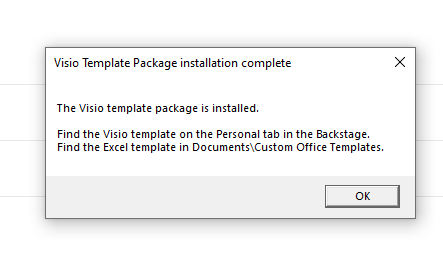
To export the Domotz Network Topology in Excel format, please go to your Agent’s Network Topology Section and select the “Export as Excel File” download arrow:
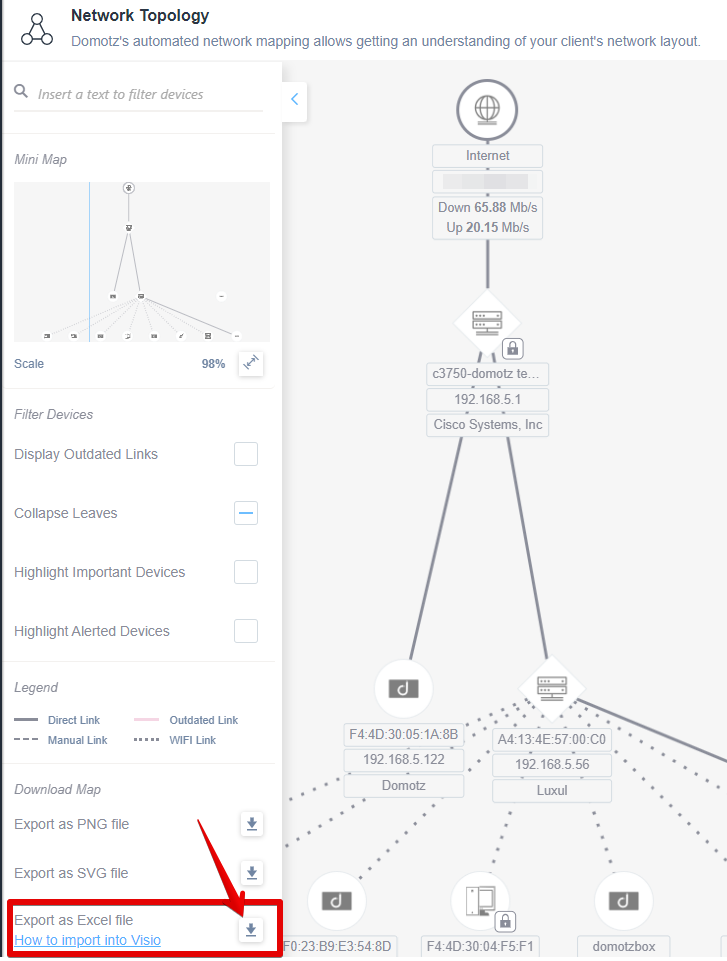
In Visio – Importing the Network Topology
Firstly, open Microsoft Visio and go to “Home”, select “Domotz Network Topology”, and click “Create”:
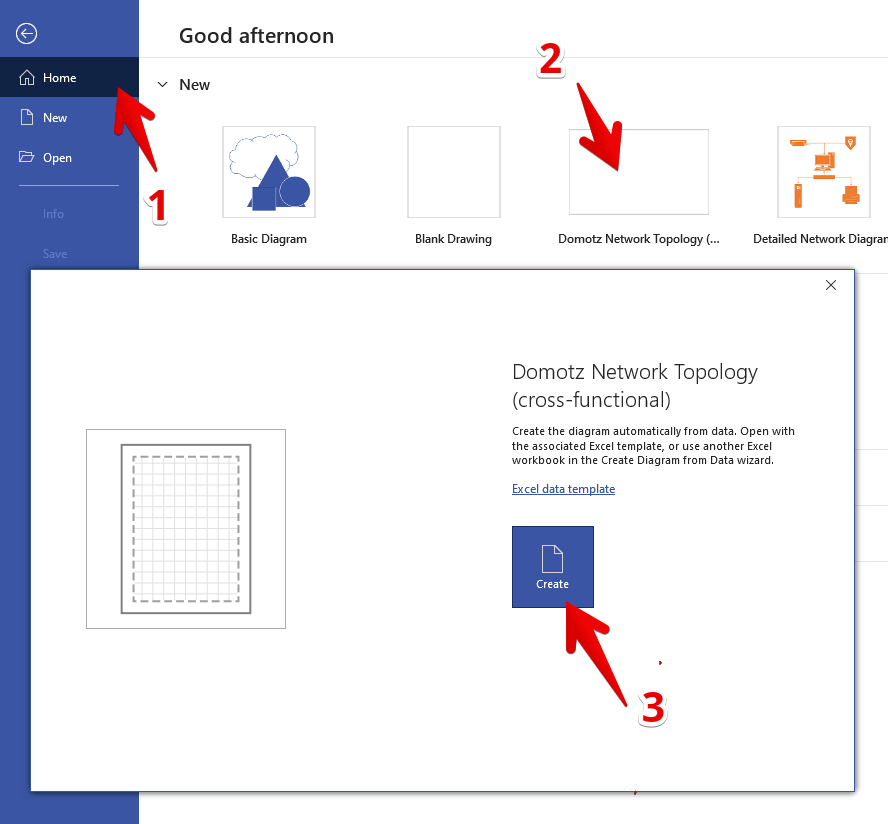
Secondly, browse for the excel file you downloaded from Domotz and open it:
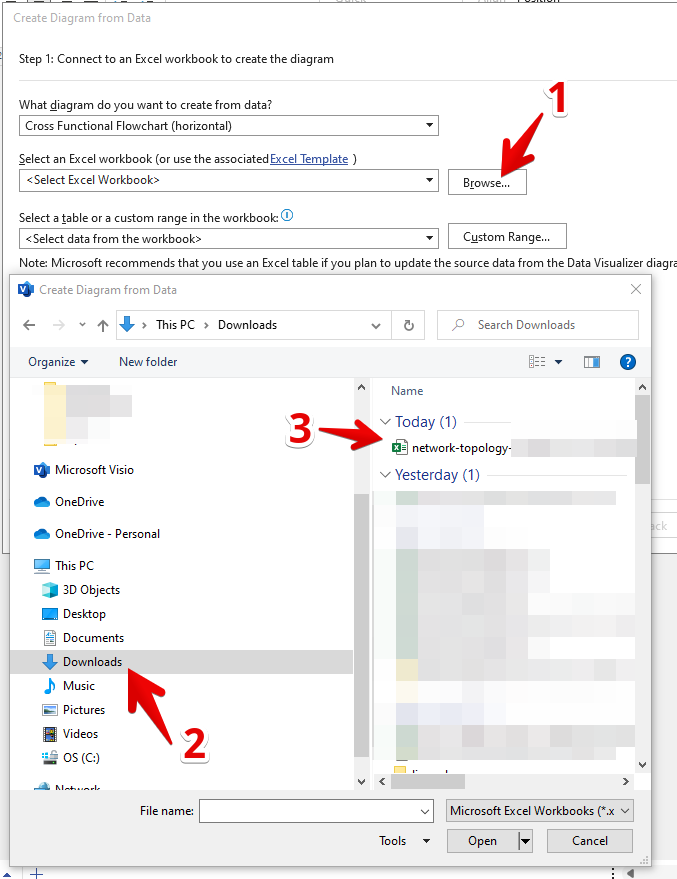
Next, click on “Finish”:
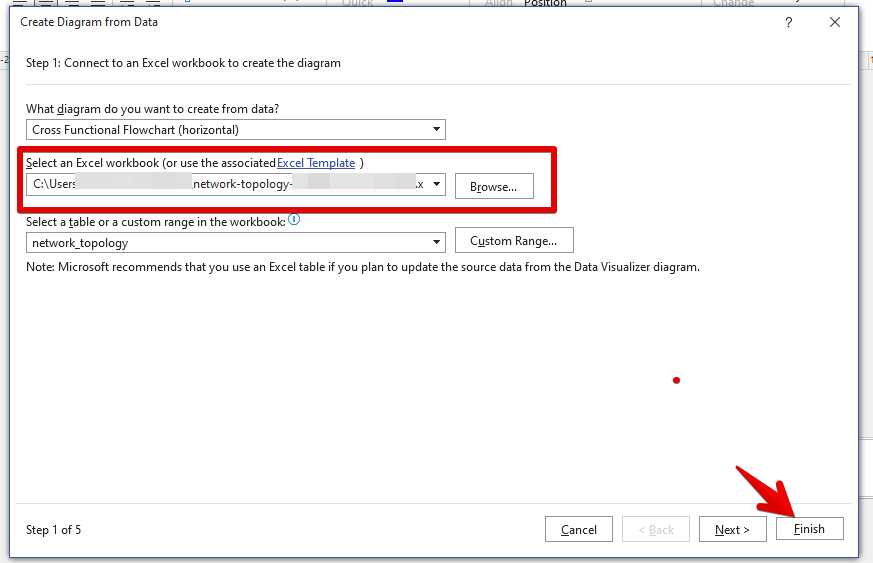
After that, your Network Topology will be imported.
On the right side you will also be able to add additional fields to your devices if required.
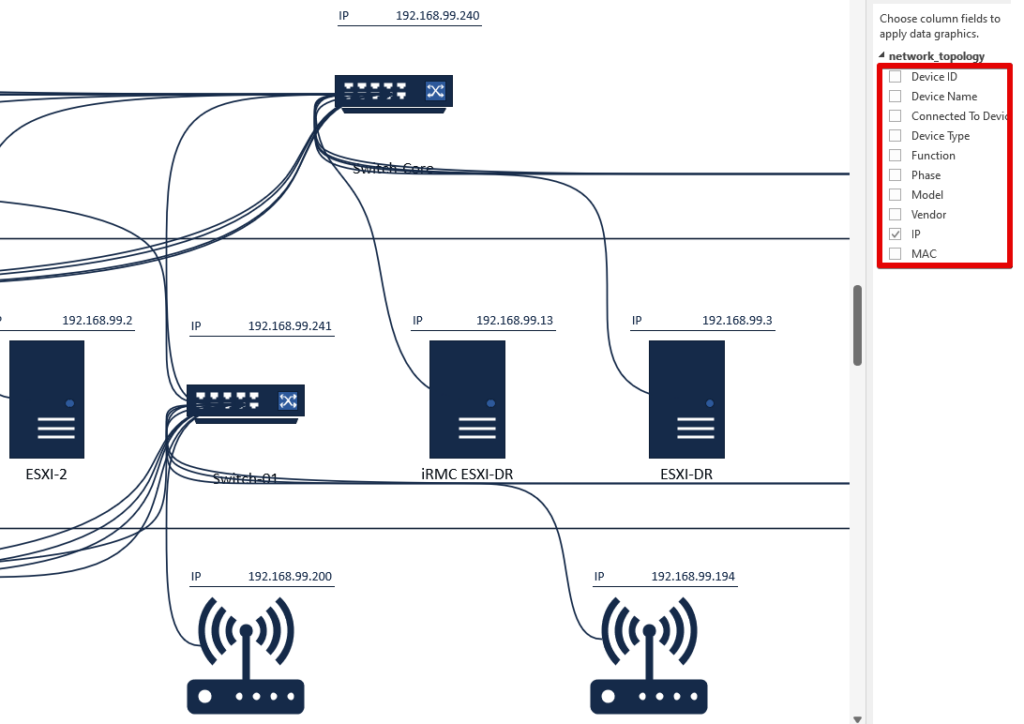
Furthermore, after selecting the additional fields, you will be able to see them attached to the displayed devices.
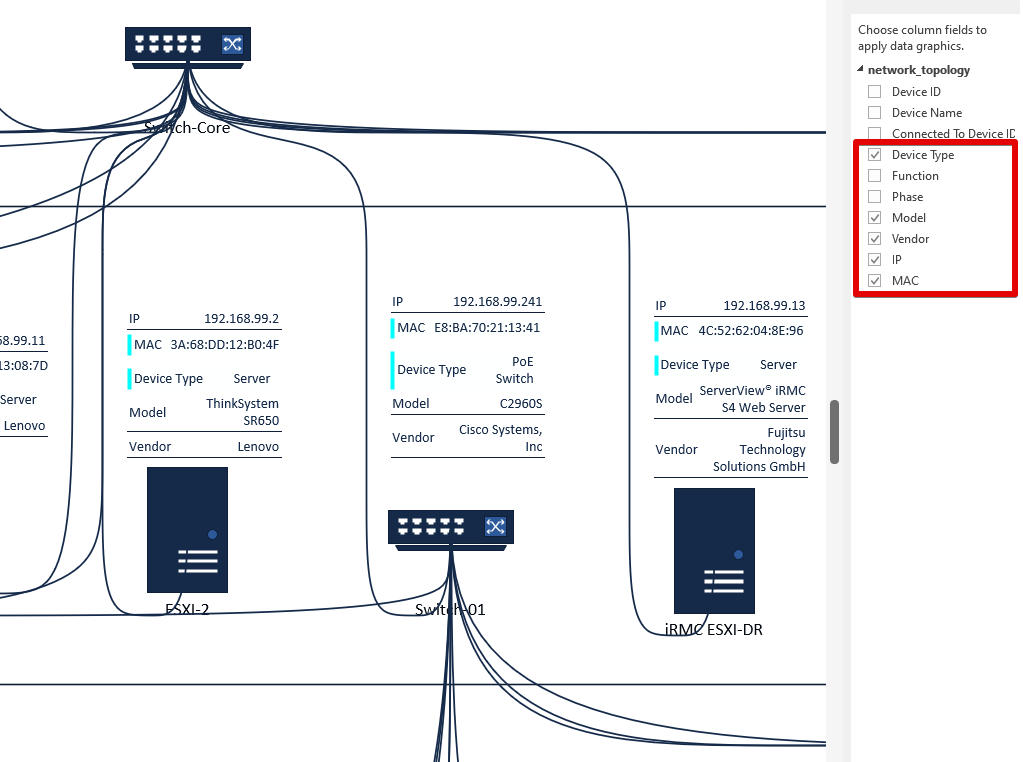
Please note that in order to the map to be created by Visio, the excel file should not exceed the size of 50 Kbytes.
To conclude, learn more about Domotz network topology mapping features.
Share via Social Networks