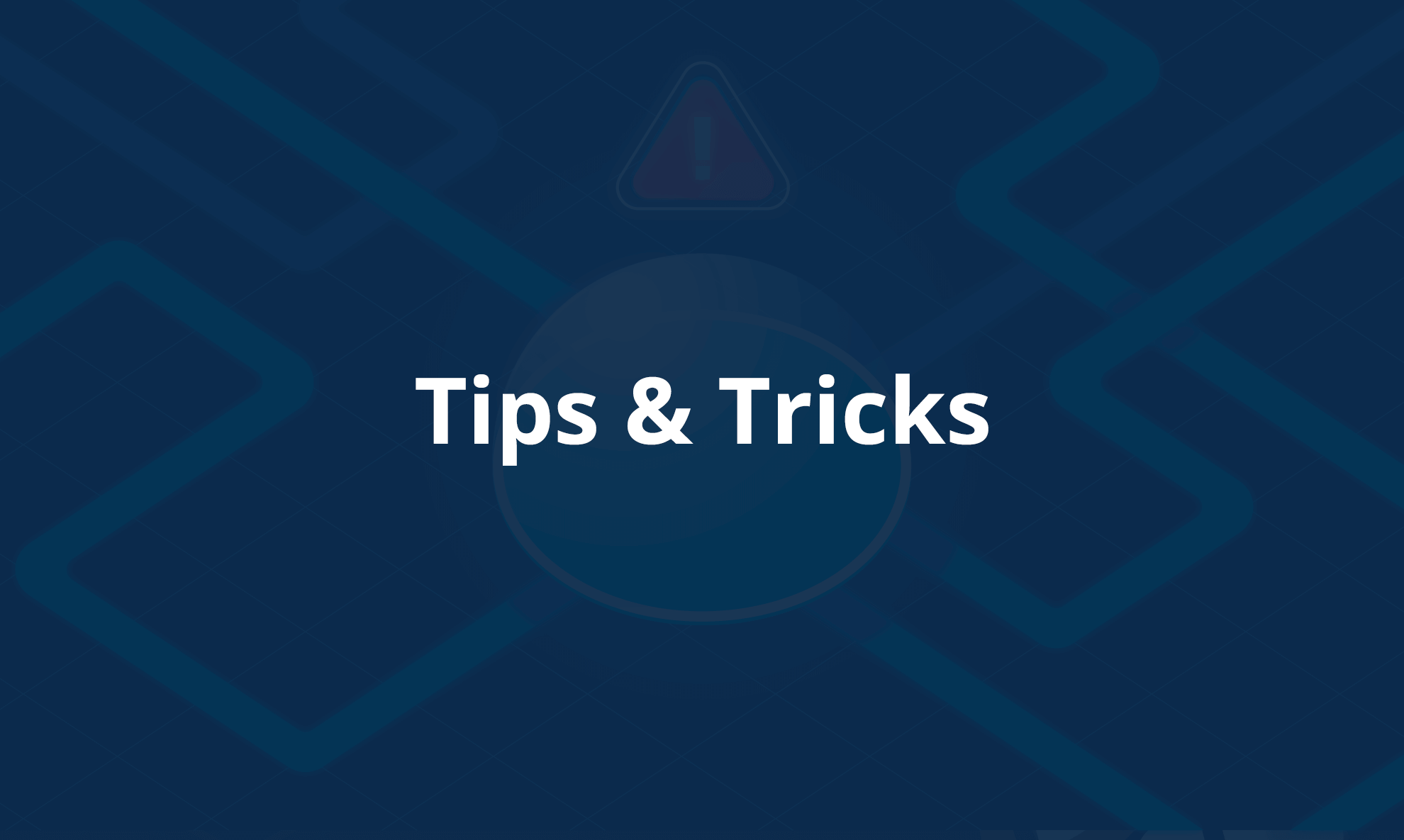To effectively troubleshoot any issues with Domotz, it may be necessary to share the Domotz Collector with the support team. By doing so, they will have direct access to the necessary information and tools to assist you in resolving the problem. To proceed with sharing the Domotz Collector, please follow the instructions provided below.
Please access the Collector main page by opening the Site Explorer —click the first icon in the top right corner of the main menu—, then select the relevant Collector name:
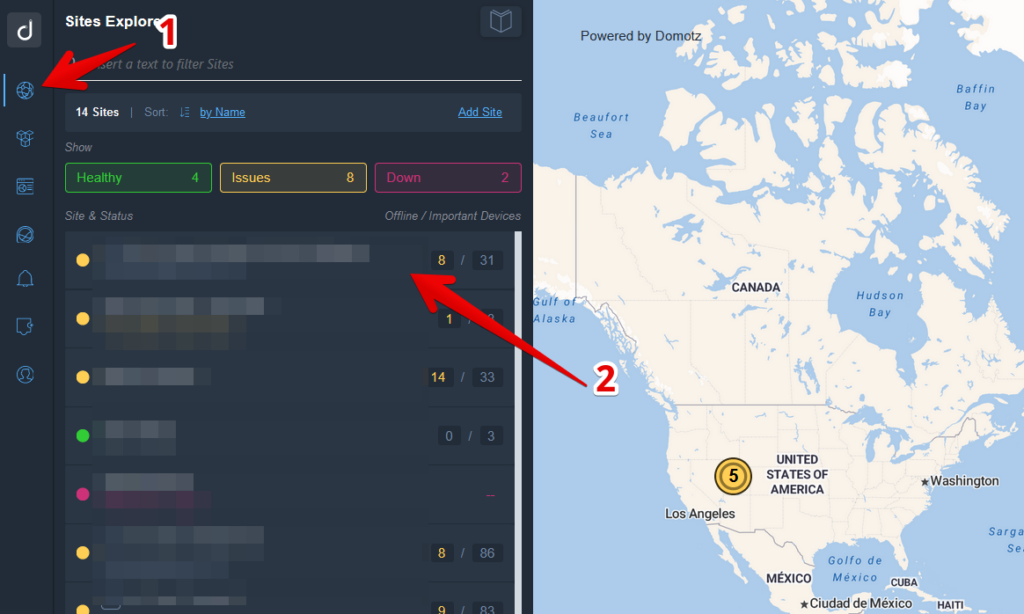
Then click on the Gear Icon on the top left:
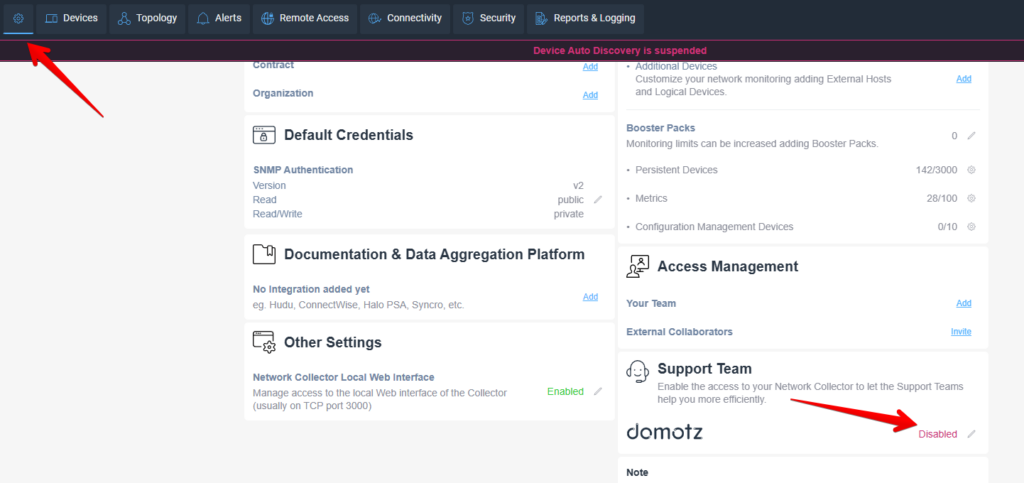
and click on the Pen Icon in the Support Team section. From here you can share access with Domotz’s support team.
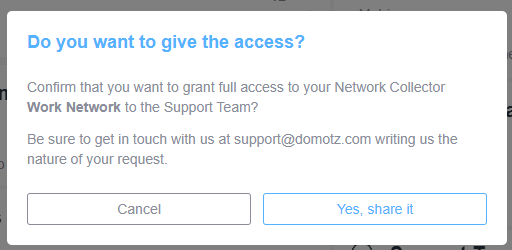
Once you have completed these steps, the Domotz Collector will be shared with the support team, enabling them to investigate and address the issue more effectively. Rest assured that any data shared will be treated with the utmost confidentiality and used solely for the purpose of troubleshooting and resolving your concern.