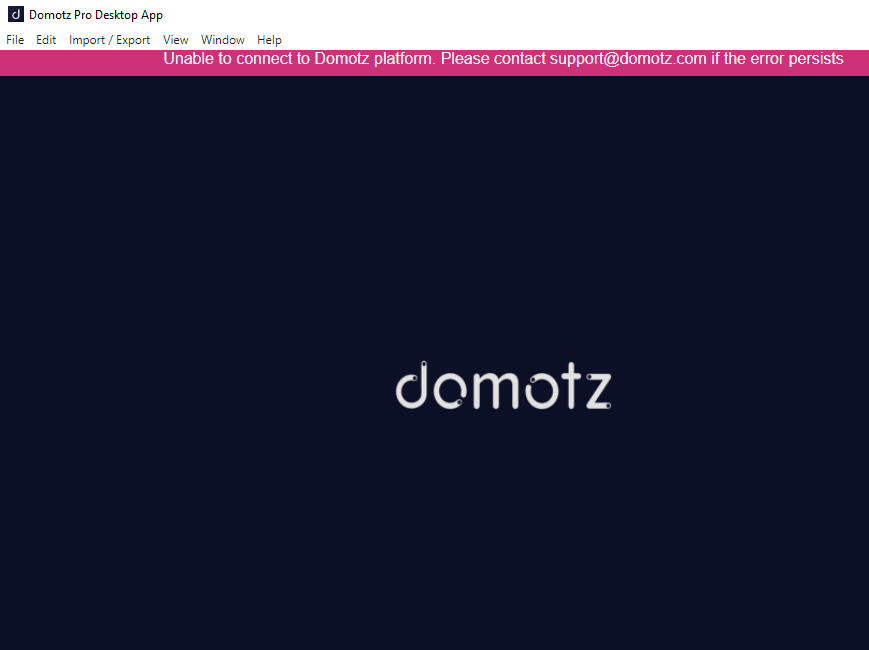
If this error occurs you might:
1) Update your Desktop app at its latest version.
To do that please go to the Domotz Portal and download it and install it.
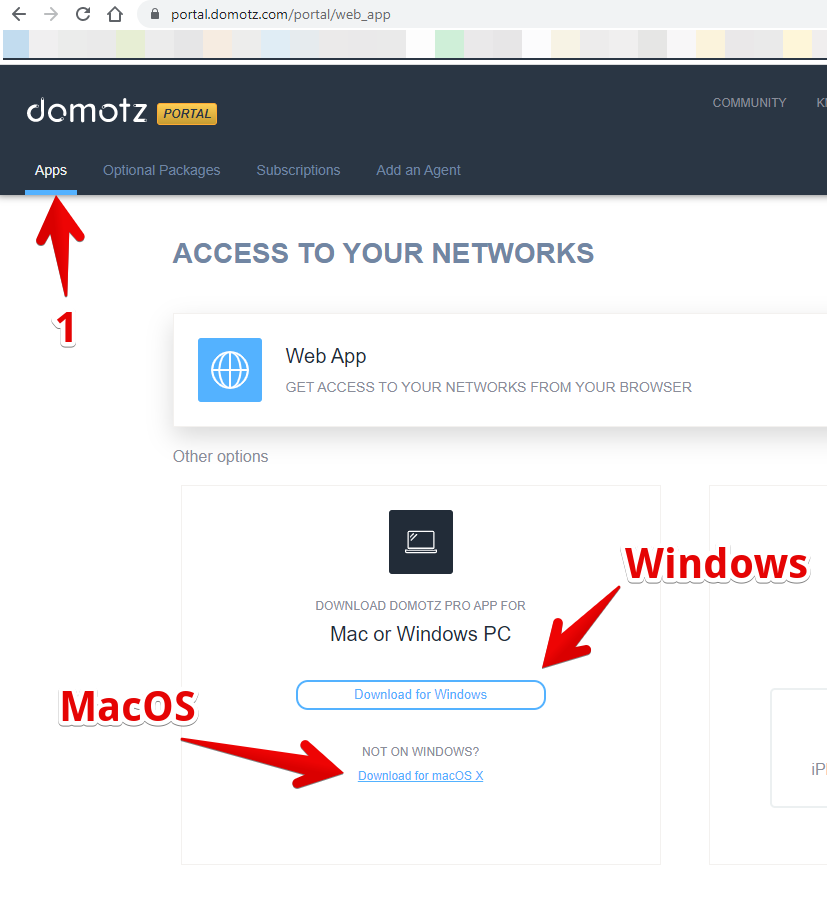
2) If option 1 does not solve your issue you might check that outgoing connections are allowed to the following hosts/ports:
- portal.domotz.com (port 443 TCP)
- api-us-east-1-cell-1.domotz.com (port 443 TCP)
- api-eu-west-1-cell-1.domotz.com (port 443 TCP)
Remote Connections:
- sshg.domotz.co (port range: 32700 – 57699 TCP)
- tcp.domotz.com (port range: 32700 – 57699 TCP)
- proxy.domotz.com (port range: 32700 – 57699 TCP)
- us-east-1-sshg.domotz.co (port range: 32700 – 57699 TCP)
- us-east-1-tcp.domotz.co (port range: 32700 – 57699 TCP)
- us-east-1-proxy.domotz.co (port range: 32700 – 57699 TCP)
- us-west-2-sshg.domotz.co (port range: 32700 – 57699 TCP)
- us-west-2-tcp.domotz.co (port range: 32700 – 57699 TCP)
- us-west-2-proxy.domotz.co (port range: 32700 – 57699 TCP)
- ap-southeast-2-sshg.domotz.co (port range: 32700 – 57699 TCP)
- ap-southeast-2-tcp.domotz.co (port range: 32700 – 57699 TCP)
- ap-southeast-2-proxy.domotz.co (port range: 32700 – 57699 TCP)
DNS servers
In addition, please make sure to use at least one DNS server option as a public one like the Google DNS server (8.8.8.8 or 8.8.4.4).

