Having trouble connecting to the Domotz VPN on Demand?
Follow the instructions here to troubleshoot the functionality.
Windows Agent
1) Launch the domotz_bash in c:/Program Files (x86)/domotz/lib/portable-git/bin
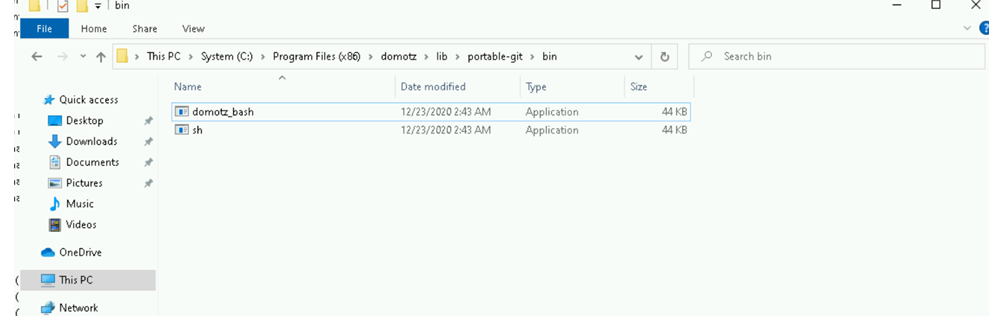
2) Go to the folder /c/Program Files (x86)/domotz/lib/node_modules/domotz-remote-pawn-ng/openvpn
and run the command bash domotzvpn_win.sh force-reconf
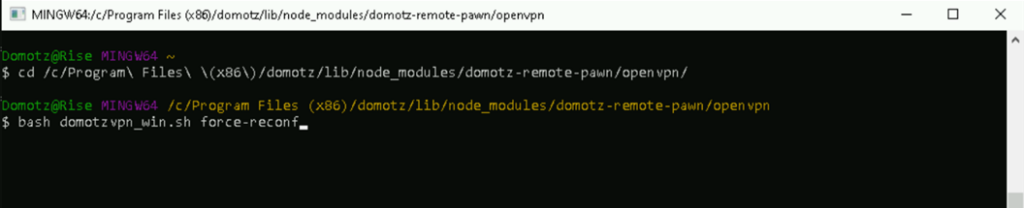
3) Re-enable the Windows service ‘Routing and Remote Access (RemoteAccess)’, it can’t be Disabled. Once enabled and set to Manual the VPN on Demand will start to work again (open the services.msc panel):
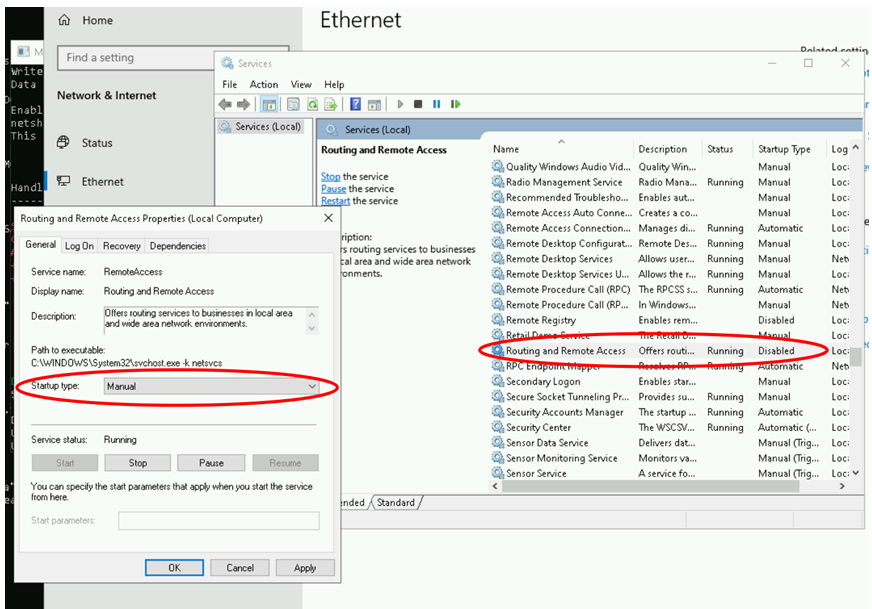
Linux (Snap installation):
$ sudo su
# sudo snap run –shell domotzpro-agent-publicstore
# export PATH=”$SNAP/usr/sbin:$SNAP/usr/bin:$SNAP/sbin:$SNAP/bin:$PATH”
# export LD_LIBRARY_PATH=”$LD_LIBRARY_PATH:$SNAP/lib:$SNAP/usr/lib:$SNAP/lib/arm-linux-gnueabihf:$SNAP/usr/lib/arm-linux-gnueabihf”
# export LD_LIBRARY_PATH=$SNAP_LIBRARY_PATH:$LD_LIBRARY_PATH
# source $SNAP/lib/node_modules/domotz-remote-pawn/openvpn/domotzvpn.env
# sh $SNAP/lib/node_modules/domotz-remote-pawn/openvpn/domotzvpn.sh force-reconf
Domotz Box
Please contact our Support Team on support@domotz.com for further assistance.


