To create Custom TCP sensors, go to the ‘Alert’ tab of your device.
Then select the Personal Alerts section and then click the ‘Custom’ radio button.
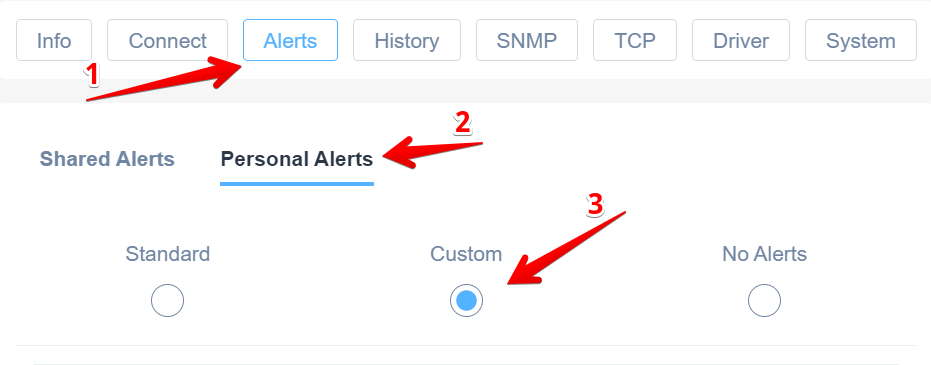
After that at the bottom of the page in the section called ‘TCP Services‘:
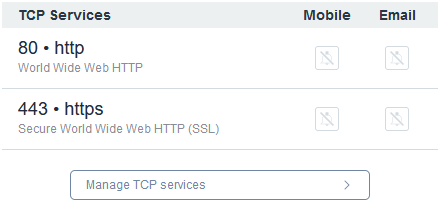
If the service you want to monitor is not in the TCP service list, please click the ‘Manage TCP services’ button to add it.

