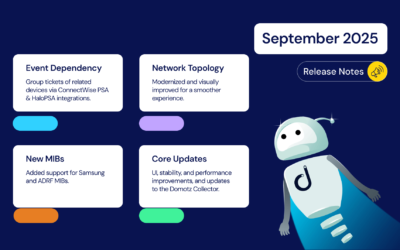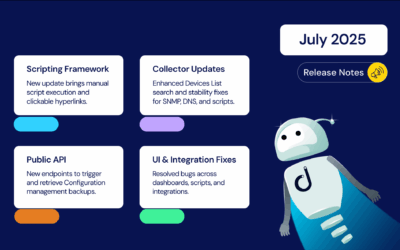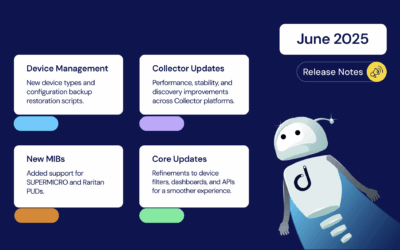Another month, another round of fresh updates! This release is packed with new features, automation and scripts, and relevant enhancements to streamline your IT infrastructure monitoring and simplify your workflows.
As always, we value your feedback, so don’t hesitate to reach out to our support team at support@domotz.com with any questions or suggestions.
New features and integrations
New feature
Device-based subscription
Domotz now offers a device-based subscription. You can now monitor and manage devices for $1.50 a device, with the ability to secure additional discounts based on volume and contract length. The per-device model is designed to improve the flexibility you need to scale fast and securely at a competitive price point. Customers on the device-based pricing model choose which devices they would like to manage and pay for.
This plan is automatically available for customers who signed up after October 30th.
Existing customers will not be affected by this change. Existing customers who wish to transition to device-based pricing can reach out to sales@domotz.com
Choose the devices you want to monitor and manage today, with the chance to add more later.
Automation and Scripts
SonicWall Firewall
IPv4 DHCP Leases
Apply this script to monitor IPv4 DHCP leases on a SonicWall firewall. You will be able to monitor the following:
- Current number of DHCP leases
- Available dynamic DHCP leases
- Available static DHCP leases
- Total active DHCP leases
- Total configured DHCP leases
The script uses HTTP as a communication protocol.
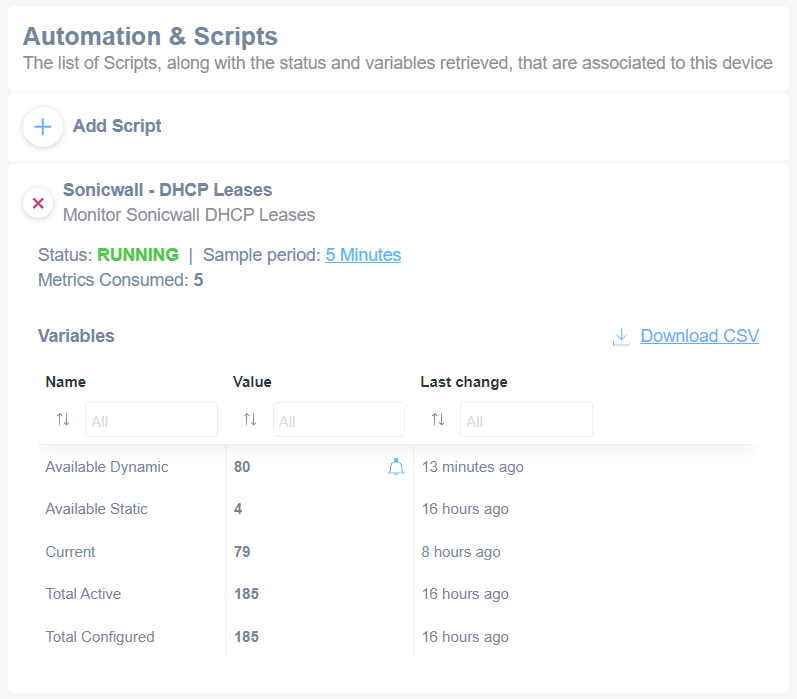
Azure
Please note these scripts use HTTPS as a communication protocol.
Rely on Domotz scripts to ingest more data about:
Azure VM List
Use our VM list script to monitor your virtual machine list about your Azure.
You will be able to monitor the following:
- ID
- Name
- Resource Group
- Location
- Size
- Provisioning State
- Hibernation Enabled
- Image Publisher
- Image Offer
- Image SKU
- Image Version
- OS Type
- Managed Disk
- Data Disks
- Computer Name
- Network Interface ID
- Zone
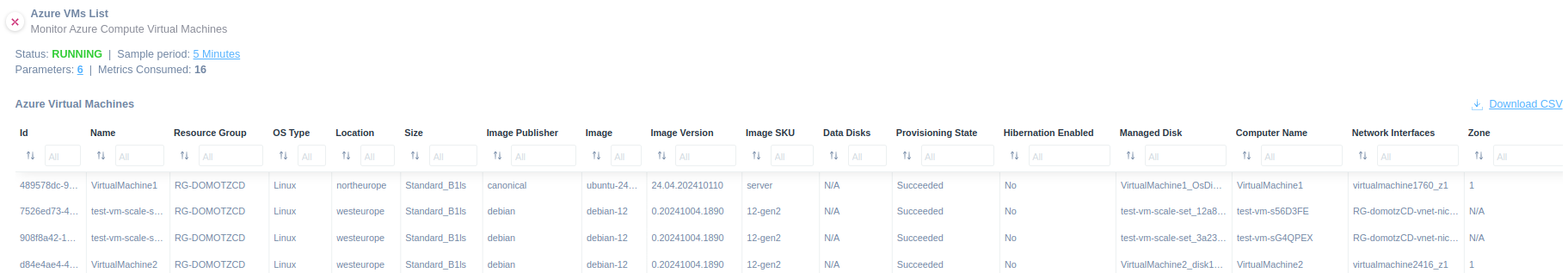
Azure script for Containers
Easily apply this script to be able to monitor the following:
- ID
- Image
- Memory
- CPU
- Resource Group
- Container Group
- DNS Name Label
- IP Address
- IP Address Type
- Location
- OS Type
- Provisioning State
- Restart Policy
- CPU Usage
- Memory Usage
- Network Received
- Network Transmitted
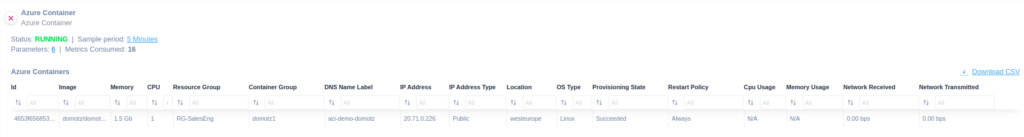
Azure Virtual Machine Scale Sets
Apply our Virtual Machine Scale Sets script on Azure to monitor the following:
- ID
- Name
- Resource Group
- Location
- SKU Name
- SKU Tier
- SKU Capacity
- Etag
- Orchestration Mode
- Upgrade Policy Mode
- Scale-in Policy Rules
- Scale-in Force Deletion
- Computer Name Prefix
- OS Type
- Image Publisher
- Image Offer
- Image SKU
- Image Version
- Network Interface Name
- Network IP Configurations
- Provisioning State
- Platform Fault Domain Count
- Time Created
- Available Memory
- Network Out Total
- Network In Total
- CPU Credits Left
- Percentage CPU
- CPU Credits Used
- VM Availability
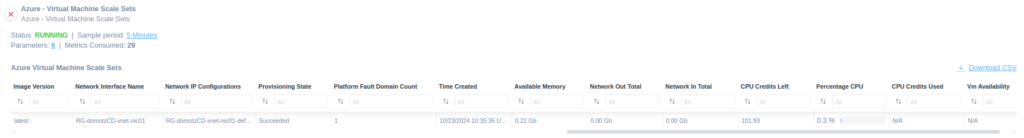
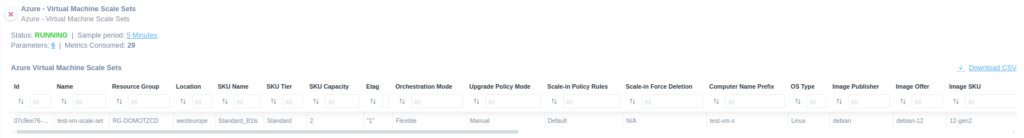
Azure Virtual Machine Scale Sets Disks
This script enhances visibility, performance management, and cost efficiency for your Azure Virtual Machine Scale Sets disks.
You will be able to monitor the following:
- ID
- Name
- Resource Group
- Disk Controller Type
- OS Disk Size
- Disk Write Ops
- Disk Read
- Disk Read Ops
- Disk Write
- Data Disk Read
- Data Disk Write
- Data Disk Read
- Data Disk Write
- Data Disk Bandwidth Consumed
- Data Disk IOPS Consumed
- Data Disk Target Bandwidth
- Data Disk Target IOPS
- OS Disk Bandwidth Consumed
- OS Disk IOPS Consumed
- OS Disk Read
- OS Disk Write
- OS Disk Read
- OS Disk Write
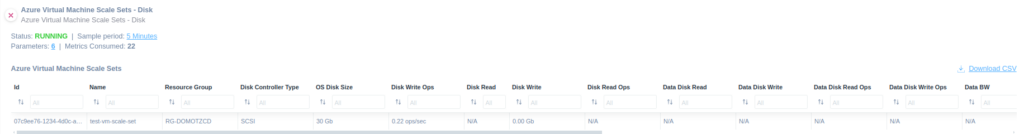
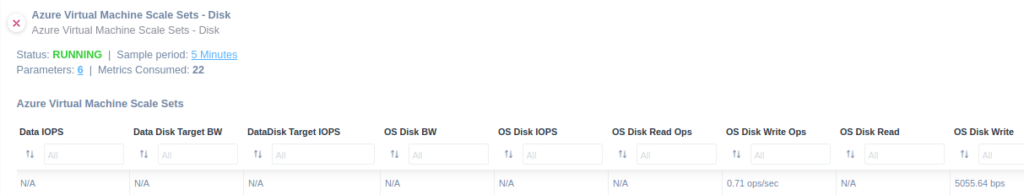
Azure Disks Information
Apply the script to extract the following information:
- ID
- Name
- Resource Group
- Managed By
- Location of the resource
- Availability zone
- SKU name
- SKU tier
- Os
- Hyper-V generation
- Supports hibernation
- Accelerated networking support
- Architecture
- Disk creation option
- Disk size
- Disk IOPS for read/write
- Disk throughput for read/write
- Encryption type
- Network access policy
- Public network access policy
- Creation time of the disk
- Provisioning state
- Disk state
- Disk tier
- Composite Disk Read
- Composite Disk Write
- Composite Disk Read Ops
- Composite Disk Write Ops
- Disk On-demand Burst Ops
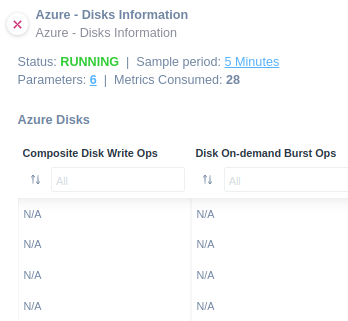
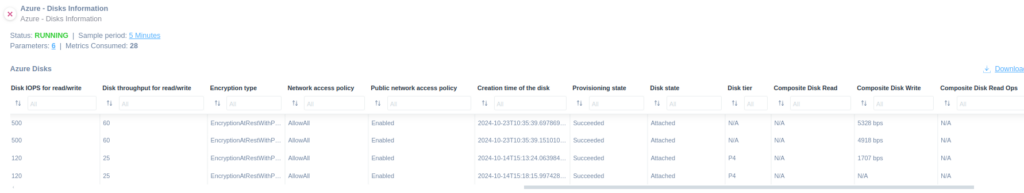
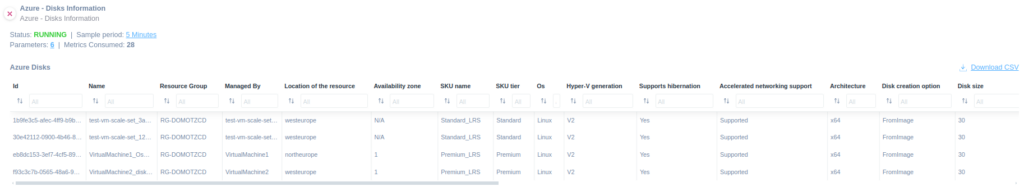
Azure Billing Costs
Find it ready to use to extract the following properties:
- ID
- PreTaxCost
- UsageDate
- Meter
- MeterSubcategory
- ResourceGroup
- ServiceName
- ResourceLocation
- Total Cost
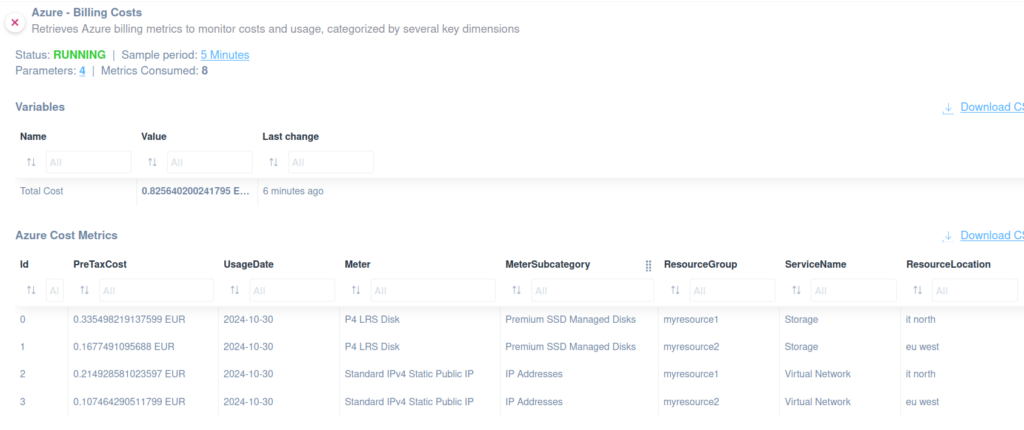
Azure script for VM List Metrics
To monitor virtual machines list metrics about your Azure, you might use this script.
Apply the script to extract the following information:
- ID
- Name
- Resource Group
- OS Name
- OS Version
- Extension Type
- Extension Status
- Extension Status msg
- Power State
- Network Out Total
- Network In Total
- Available Memory
- Percentage CPU
- CPU Credits Remaining
- CPU Credits Consumed
- Disk Read
- Disk Write
- Disk Read Ops
- Disk Write Ops
- Data Disk Read
- Data Disk Write
- Data Disk Latency
- OS Disk Read
- OS Disk Write
- OS Disk Latency
- OS Disk Read Ops
- OS Disk Write Ops
- VM Availability
- Temp Disk Latency
- Temp Disk Read
- Temp Disk Write
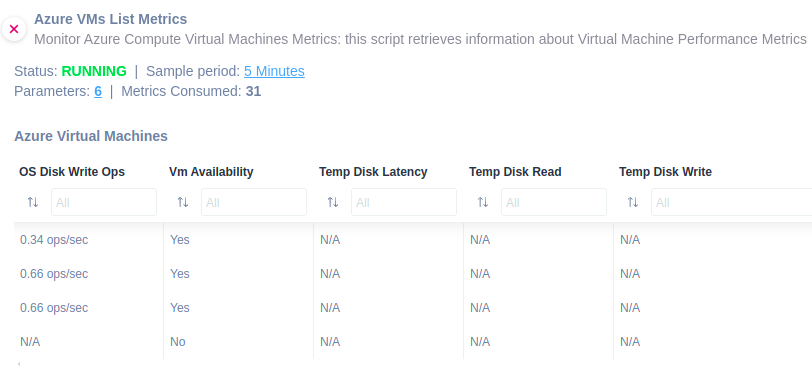
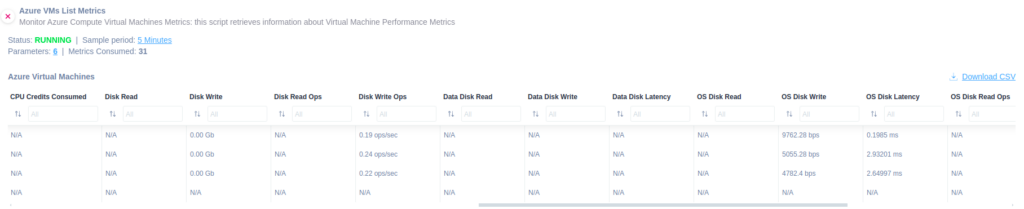
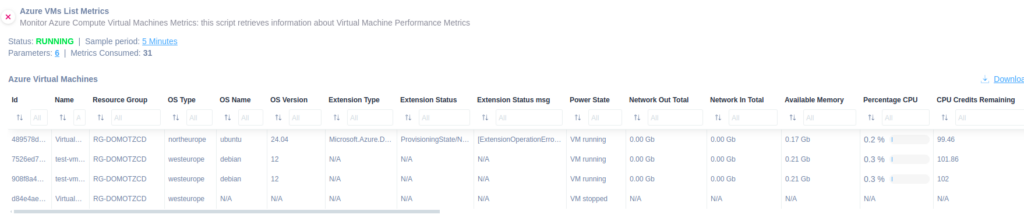
Enhancements
Spotlight on What Matters Most
With this release, we’ve listened to your feedback and introduced red badges which highlight the necessity of attention for a different type of reason. This change made it easier than ever to stay on top of your devices that need attention within the collector dashboard. Now, at a glance, you can quickly identify which tabs contain devices or elements requiring your attention, providing quick visibility into key statuses:
- All Important Devices Online: Indicates when all devices marked as “Important” are operational.
- Number of Important Devices Offline: Displays the count of offline “Important” devices.
- Number of Security Issues: Highlights the total number of unresolved security issues.
- Collector Alerts Disabled/Snoozed: Notifies you when alerts are intentionally disabled or snoozed.
As shown in the screenshot below, red badges highlight particular situations, ensuring that you never miss an issue that needs immediate action. Simplified visibility, streamlined workflows—because your time matters.
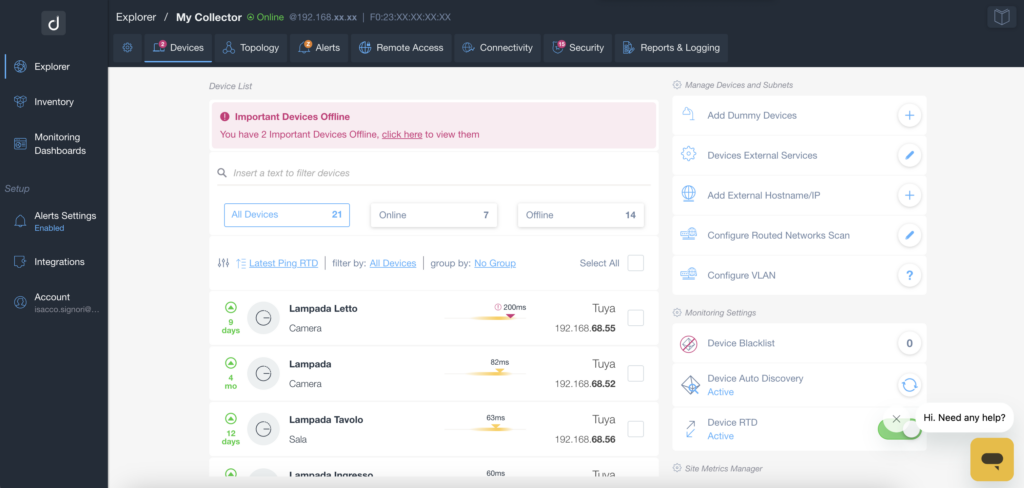
Smoother Onboarding, Smarter Interactions
We’ve taken the onboarding experience to the next level for you in the device-based monitoring mode! Now, adding Monitored devices is a breeze—changes are automatically saved, so you are no longer required to click on the save button every time.
Take advantage of this enhancement to focus on scaling your monitoring setup without interruptions or extra clicks.
Plus, we’ve made the Save button more visible when transitioning from Location-based mode to Device-based mode, ensuring a seamless setup process. These enhancements mean less hassle, fewer steps, and more time to focus on what truly matters: effortlessly managing your infrastructure.
Find the Perfect Sensor in Seconds
Now, navigating the monitoring dashboard is even easier. You can browse the full list of available sensors or quickly search for the one that fits your specific needs—saving you time and making your setup more efficient.
We’ve made searching for sensors faster and more dynamic! With Domotz, you already have access to a wide range of sensors to monitor your devices and the metrics that truly matter to your business.
Discover this improvement today and enjoy streamlined monitoring tailored to your business!

Updated Custom Driver/Integration Scripts API reference guide with new UI
Our official custom driver API documentation has been updated, and you can easily go through it accessing on our portal.
You can use this guide as a documentation reference for the Domotz Custom Driver Feature to write “custom drivers”.
Rename the “Sites Explorer” menu item to “Explorer”
We have renamed the menu item from “Sites Explorer” to “Explorer”. From that section, you’ll access the Collectors in a hierarchical way.
Network Collector Updates
We recently rollout different platform updates and related improvements:
Snap Linux, Luxul, Synology, Netgear Router, QNAP, Raspberry, Docker, and Netgear
Last Version 6.3.3-b001
- Fix issue with network scan on subnets with netmask between /21 and /16 not considering Interfaces Policy and Automatic Discovery configurations
- Fix issue that in some edge cases was causing false device down alerts on Domotz Box when the main interface was disconnected for some time
- Fix issue on Configuration Management feature for Cisco C2960S devices where backups was not working correctly
- Fix issue with WinRM sessions not closing correctly when used within Integration Scripts
Windows
Last Version 6.3.4-b001
- Fix issue preventing the Network Collector to be installed on Windows 11 24H2
- Network Information (attached/virtual networks and connectivity details) are available right after the Collector is configured
Domotz Box
Last Version 6.3.5-b001
- Fix issues that sporadically caused all the network devices to be reported erroneously as Offline
- Network Information (attached/virtual networks and connectivity details) are available right after the Collector is configured
New MIBs
- GUDEADS-EPC1121-MIB
- Scenix SensorGateway-MIB
- ISILON-MIB
Fixes
- Fix performance issues when fetching the SNMP Pre-Configured Sensors list and metrics on the Monitoring Dashboard and Device Details
- Fix an issue with the Configuration Management feature on Fortigate and Netgear devices, triggering not relevant Configuration Change events
- Fix issue on the Desktop App where the Export Devices List menu option was erroneously disabled
- Fix issue on Cisco Meraki integration causing disconnection and requiring manual action
- All connections with a valid API key have been automatically recovered
- Fix issue preventing to update Billing Info on Account page
- Fix issue with false positive Configuration Change events on Fortigate and SonicWall devices
- Fix issue on Configuration Management compare view displaying date/time information in UTC format instead of properly formatted
- Fix issue on Public API endpoints for power management of PDU devices managed through SNMP
- Fix issue on Interfaces tab displaying “Reachable Devices” on ports instead of displaying the actual connected device
- Fix performance issues on Collector Devices List UI
- Fix issue on Device Detail where the Interfaces tab was not appearing as expected
- Fix issue on Collector Dashboard UI where Collector name and detail on header was not updated correctly when switching
- between multiple Collectors
- Fix issue on Public API not reporting the updated Collector location when changed from the UI
- Fix issue with Configuration Management feature not being available on Zyxel and Cisco SF devices