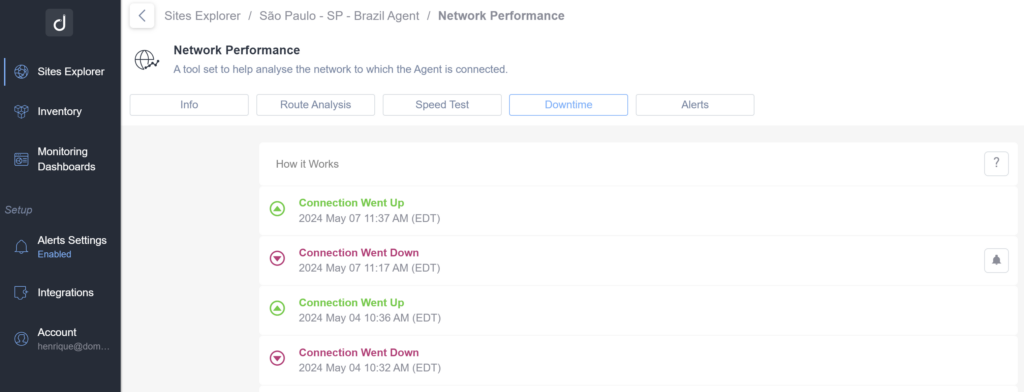Domotz allows to define alerts at a network level (related to general problems of the network) and at device Level. This article shows how to work with Network Alerts. Please refer to Device Alerts to see how to work with alerts at a device level.
Network Alers can be configured from the Network Performance section, as well as the Alert Settings section of Domotz.
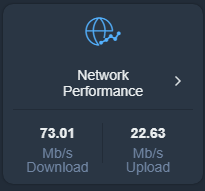
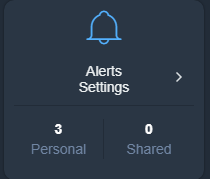
Personal and Shared Alerts
Domotz allows two levels of alerts personal and shared alerts.
Personal Alerts
The Personal Alerts are notified only to your account email address or your mobile phone.
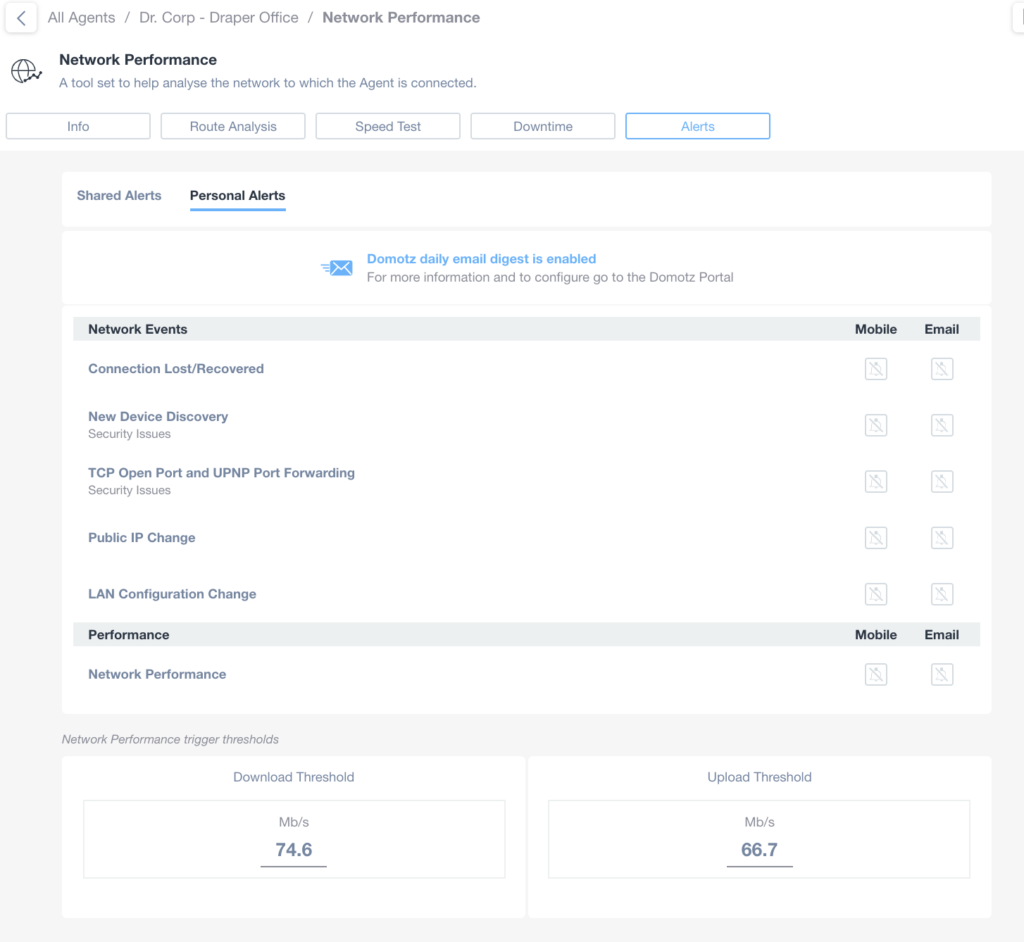
The available Personal Alerts for a Network are the following:
- Connection Lost/Recovered
- New Device Discovery Alerts
- Security issues Alerts (TCP Open Port and UPNP Port Forwarding)
- Public IP Change
- LAN Configuration Change (Network Gateway, DNS, DHCP Server monitoring)
- Alert setting for Network Performance trigger thresholds
Shared Alerts
The Shared Alerts are notified to a contact channel. A Shared Alert is a predefined entity that allows you to associate a selected number of events (either network or device events) to your favourite channel. A contact channel can be, a PSA or ticketing system, a webhook, an integrated system or just a set of emails. Please refer to Shared Alerts and Ticketing Systems to see how to create a Shared Alert.
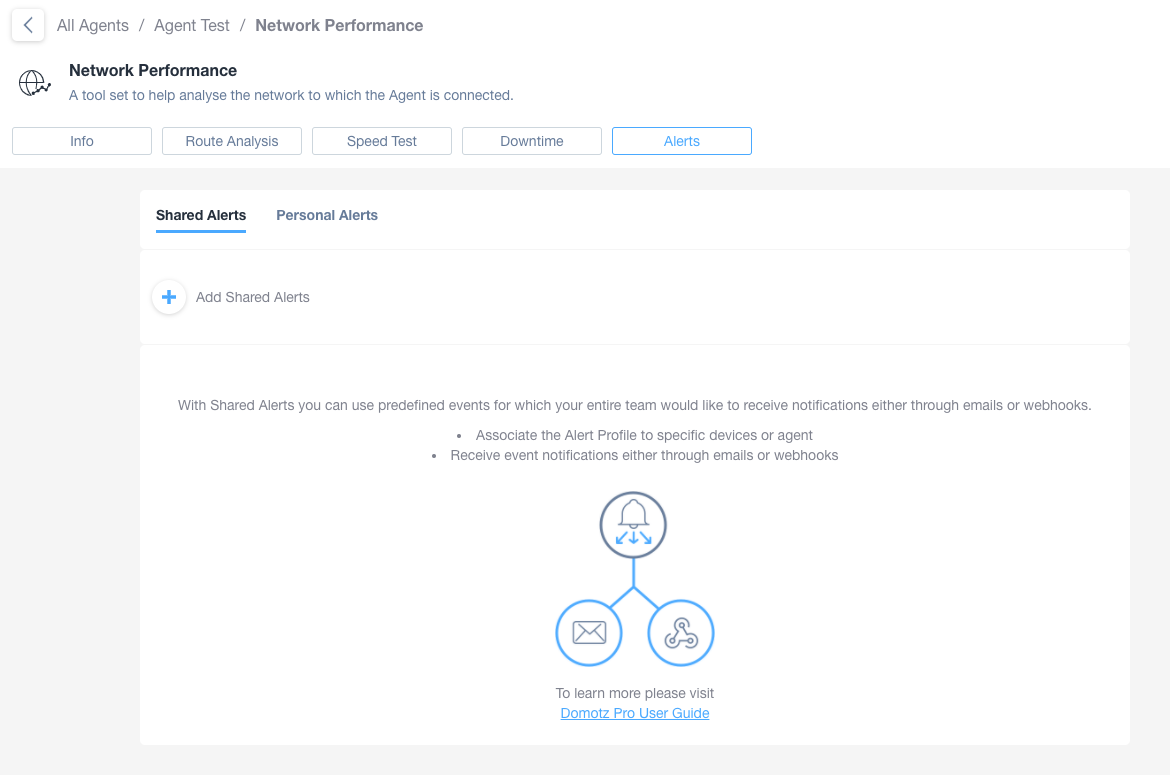
The available Shared Alerts for a Network are the following:
- Connection Recovered
- Connection Lost
- Speed Test Threshold
- Device Discovery
- TCP Open Port and UPNP Port Forwarding
- Feature Discovery
- LAN Configuration Change (Network Gateway, DNS, DHCP Server monitoring)
- Public IP Change
Please refer to Device Alerts to know more about alerts at a device level.
Network Connection Lost Explanation
The Connection Lost alert will only activate if the Agent/Collector fails to establish contact with our Cloud for a minimum of 8 minutes.
In the Agent/Collector Downtime tab (Webapp > Sites Explorer > Network Performance tile > Downtime tab), when you see a bell icon (🔔) next to some disconnection events, it indicates that these events trigger an alert from the cloud perspective. Specifically, these events are identified as “Agent/Collector Connection Lost Alerts.” This means that there’s a disruption in the connection between Agent/Collector and the cloud service for at least 8 minutes.
On the other hand, entries considered as Simple Disconnections are routine disconnection events that don’t trigger alerts (these didn’t last for at least 8 minutes). These events might indicate temporary disruptions in the Agent/Collector connectivity but are not considered critical, so they will not trigger an alert.
The bell icon (🔔) serves as a clear visual indicator for events considered Connection Lost; entries without it are considered Simple Disconnection and will not trigger an alert.