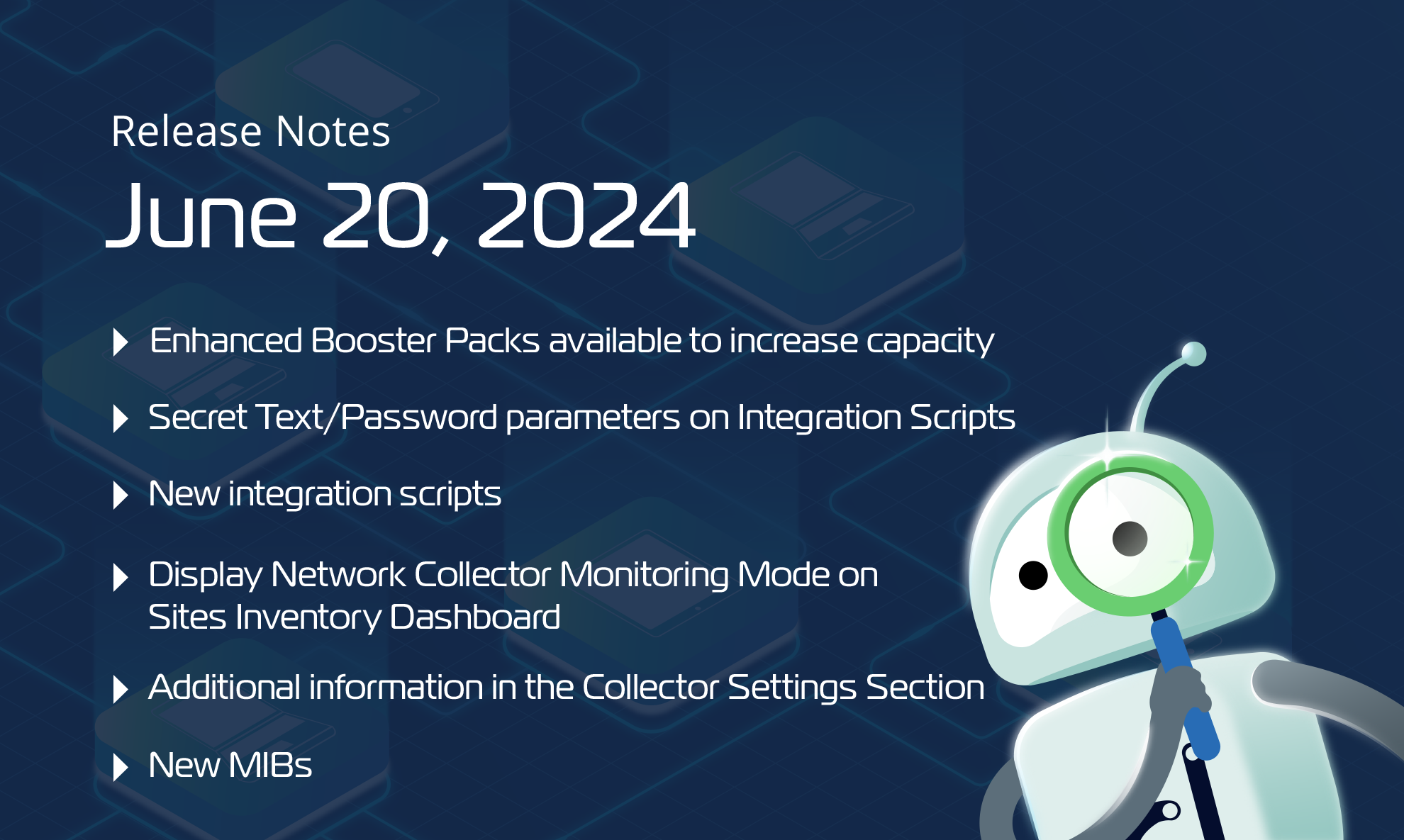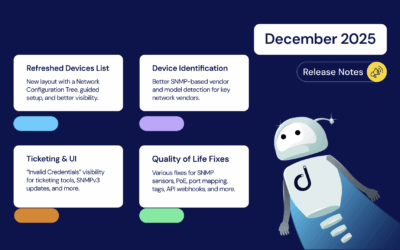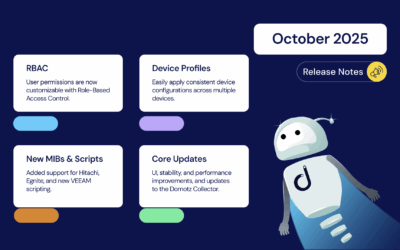We are thrilled to share the latest news, improvements, and updates about Domotz.
This month, we are rolling out new features, enhancements, SNMP templates, and integration scripts.
We’re also working on adding new information and details in the Collector Settings section. This month, you’ll see a significant improvement regarding the Documentation and Data Aggregation Platform.
We highly value your feedback and encourage you to contact our support team at support@domotz.com for any comments, questions, or suggestions you may have.
New Features
Added support to Secret Text/Password parameters on Integration Scripts
We have enhanced our Integration Scripts feature by supporting Secret Text/Password parameters. Previously, you could only use text, numbers, or lists for custom scripts.
Now, with this update, you can securely pass sensitive information as secret text, enhancing the flexibility and security of custom integrations. This new capability allows for more robust and secure script execution, ensuring sensitive data is handled appropriately within custom automation workflows.
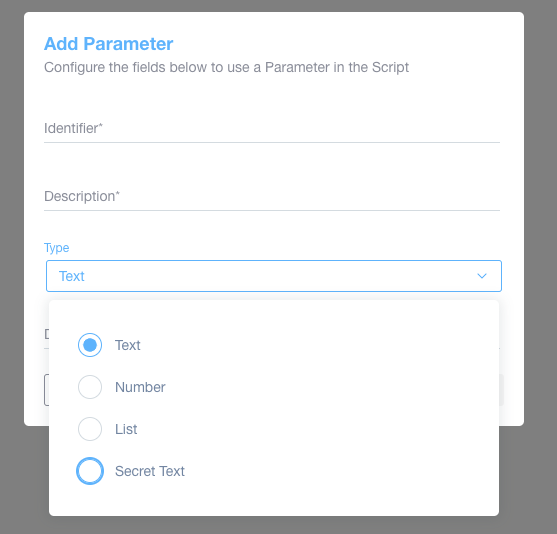
Enhanced Booster Packs available to increase capacity
Starting this month, we have introduced updates to our Booster Packs, which allow for enhanced monitoring capabilities.
You can now enable up to /16 subnet monitoring for attached networks and VLANs by adding up to 6 Booster Packs. Additionally, you can expand their plans by adding up to 20 units directly from the application. This update follows the release of the Collector Settings, providing more extensive monitoring of resources and ensuring greater network visibility and management efficiency.
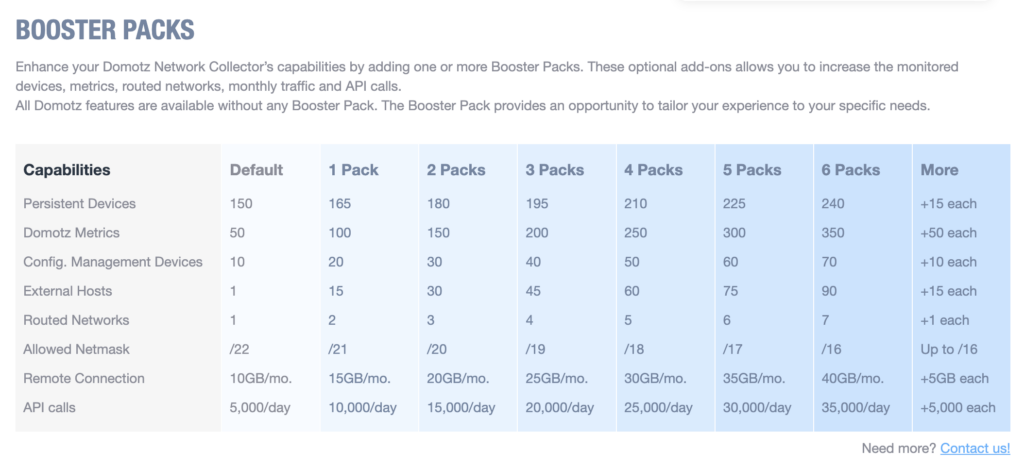
You can easily check limits and metrics on our booster pack dedicated page.
Display Network Collector Monitoring Mode on Sites Inventory Dashboard
Starting this month, you can instantly see the Network Collector Monitoring Mode in the Sites Inventory Dashboard.
This enhancement provides a clear view of each network collector’s monitoring mode. By making this information readily accessible in the Site section, Domotz ensures you can quickly identify and address any specific monitoring needs, thereby enhancing overall network visibility.
Improvements
Added Documentation & Data Aggregation Platform in the Collector Settings Section
We are extending the Collector Settings information that you can set up while configuring it.
This month, we’ve added the Documentation & Data Aggregation Platform section.

While configuring your Collector, you can view and manage the already configured integration and choose other available integrations that you may want to install.
Doing this operation is very easy and quick, especially now that you don’t have to leave this section!
Configure VLANs on Collector with proper subnet netmask
Domotz has enhanced its VLAN configuration capabilities on the Collector.
With the latest update, you can configure VLANs with larger subnet netmasks according to their Booster Pack configuration. This improvement allows for more flexible and precise network management, ensuring better organization and enhanced security through advanced VLAN setup directly on the Collector.
This enhancement has been released for Raspberry, QNAP, Ubuntu Core Public Network Collector, Ubuntu Core Boxes, Synology, and NETGEAR Network Collector.
FortiLink devices discovery does not require Routed Network configuration
Domotz has improved its FortiLink devices discovery process, which now no longer requires Routed Network configuration. This enhancement simplifies the setup and management of FortiLink devices, allowing for easier integration and discovery without the need for complex network routing configurations. This update ensures a more streamlined and efficient deployment process, providing you with a more straightforward way to manage your FortiLink devices.
This enhancement has been released for Raspberry, QNAP, Ubuntu Core Public Network Collector, Ubuntu Core Boxes, Synology, and NETGEAR Network Collector.
Add support for VPN on demand on NETGEAR Router
This new feature enhances network security and flexibility by allowing you to establish VPN connections automatically on NETGEAR routers, which is already possible on the other supported architectures.
Integration Scripts
Windows
If you need to monitor firewall rules on Windows machines, this script is the best solution.
By easily applying this script, you can extract the following information about the rules defined on the Windows firewall:
- ID
- Name
- Group
- Direction
- Action
- Enabled
This script uses WinRM protocol and has been validated and tested on Windows 10.
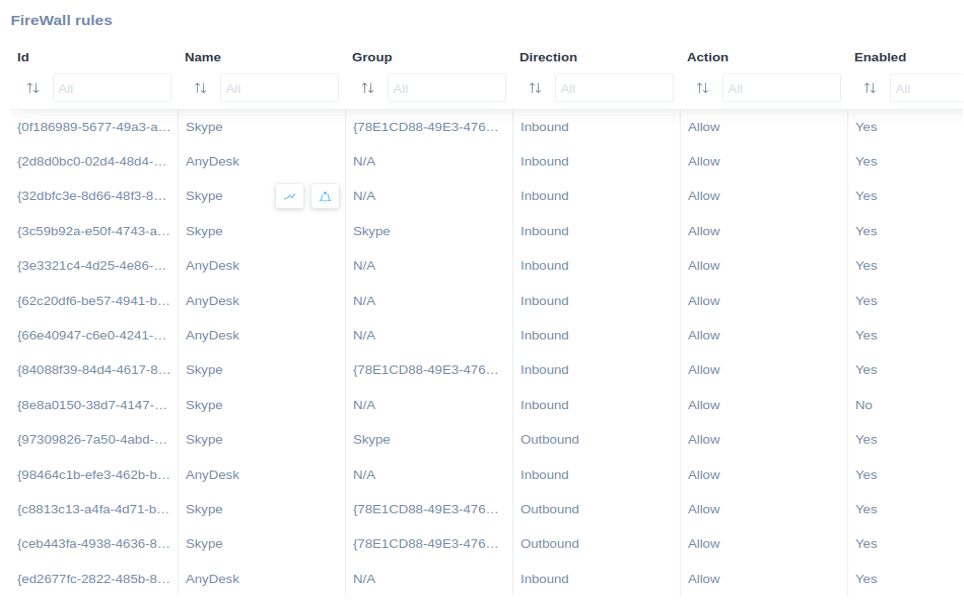
Cisco Meraki
Simplify the monitoring of channel utilization for Cisco Meraki Access Point devices by using this script.
Monitor the following information by applying the script:
- Network
- Device
- Channel
- Channel Utilization
- Wi-Fi Utilization
- Non Wi-Fi Utilization
The script uses HTTPS protocol and has been validated and tested on Cisco Meraki Dashboard API v1.

ONVIF
Use this script to monitor the Status of video streaming on an ONVIF Camera.
Easily applying this script, you’ll be able to monitor the following information:
- Video profile (ID)
- Streaming status
Please note that the script has been validated and tested on ONVIF camera LI-LIN LD2222.

Hyper-V
Use our custom scripts to improve your monitoring activity. Easily monitor Hyper-V virtualization products using our custom scripts:
- Virtual Machine Snapshots
- Virtual Machines
- Virtual Network Adapters
- Virtual Hard Disks
Hyper-v Virtual Machine Snapshots
Monitor Hyper-V Virtual Machines snapshots using our dedicated script. Get more insights into the latest snapshots of Virtual Machines.
It enables you to monitor the following details:
- VM ID (ID)
- VM name
- Snapshot Name
- Creation Time
- Age
The script has been validated and tested on Windows 10, Windows 2019, and Hyper-V 10.0.19041.1.

Hyper-v Virtual Machines
Monitor all the Hyper-V virtual machines with our script. You’ll get access to the following information:
- Name
- State
- OS Name
- OS Version
- Memory Size (MB)
- CPU Usage (%)
- Creation Time
- Processors
- Uptime
- Status
The script has been validated and tested on Windows 10 and Windows Server 2019.

Hyper-v Virtual Network Adapters
Use our script to monitor Hyper-V Virtual network adapters. You’ll be able to access the following information:
- Name
- Switch Name
- Pool
- Cluster Monitored
- Connected
- Bandwidth Percentage
- Deleted
The script has been validated and tested on Windows 10 and Windows Server 2019.

Hyper-v Virtual Hard Disks
Access detailed data using our custom script. Monitor the following:
- Name
- Pool Name
- Path
- Attached
- Capacity (GB)
- Controller Number
- Location Number
- Disk Number
- Deleted
The script has been validated and tested on Windows 10 and Windows Server 2019.

SonicWall Firewall
You might use this script to monitor the SonicWall firewall product lifecycle and check when a product is approaching the end of support.
You will able to monitor the following:
- ID
- Last Order Day (LOD)
- Active Retirement (ARM)
- One-Year Support Last Order Day
- Limited Retirement Mode (LRM)
- End of Support (EOS)
- Last Order Day (LOD) – Remaining Days
- Active Retirement (ARM) – Remaining Days
- One-Year Support Last Order Day – Remaining Days
- Limited Retirement Mode (LRM) – Remaining Days
- End of Support (EOS) – Remaining Days
The script uses HTTPS protocol and has been validated and tested on SonicWall NSv 270 SonicOS version 7.0.1-5145.

New MIBs
- Add Extreme EXOS MIBs
- Add Checkpoint Devices MIBs
Fixes
- Improve Network Topology fixing some displayed not existing links
- Correct the label when external hosts are not monitored due to exceeded limit
- Fix the issue on the Network Troubleshooting dashboard showing DHCP Requests at 0%
- Fix issue that was automatically re-enabling Configuration Management overnight when it was manually disabled
- Fix unlock issue with Ubiquiti SSH credentials
- Fix an issue that was preventing the Device Types list in the edit modal from appearing in some edge cases
- Fix back button navigation from the Scripts Editor page in case of page refresh
Fixes on Windows Network Collector
- Support newer SSH key exchange algorithms in order to fix device integrations (FortiGate/FortiNet/Watchguard and other brands)
- Fix issue with Network Interfaces traffic not being properly monitored