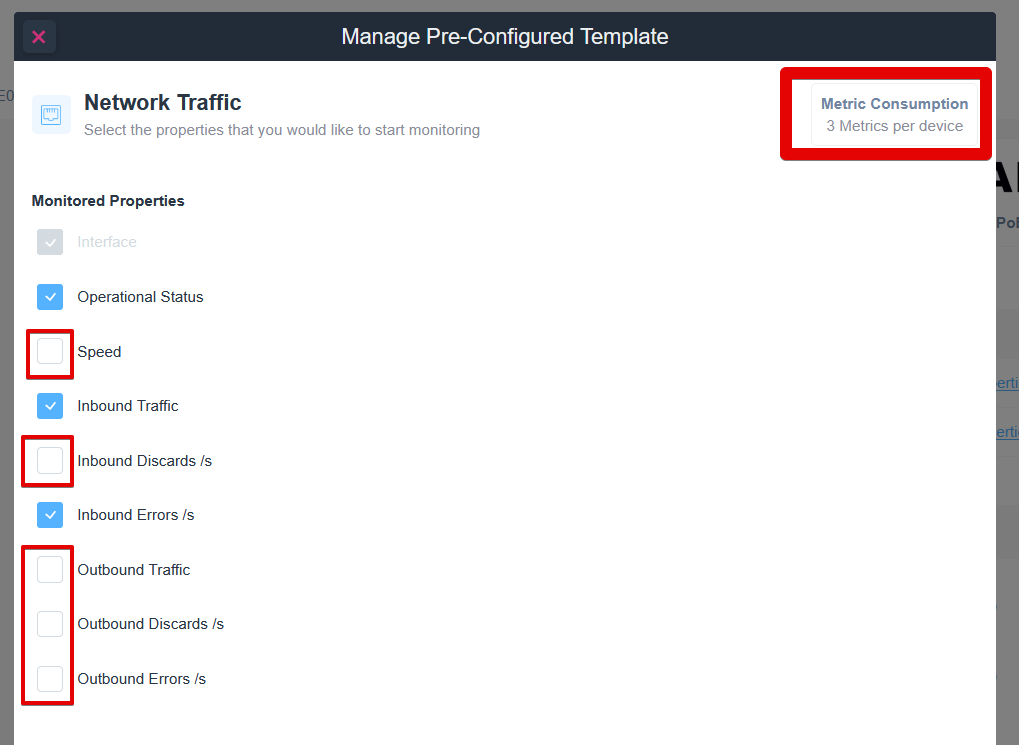Domotz is purpose-built to collect extensive data on your IT assets efficiently. By effectively managing and aggregating this data, Domotz provides valuable insights such as device status (online/offline), device uptime, network interfaces status, port mapping, and device-specific information. All of these features are already included in the Domotz default plan.
Moreover, Domotz can be configured to enhance its default monitoring capabilities. This can be achieved by using SNMP templates, Custom SNMP OIDs, TCP Sensors, and Integration Scripts.
Some Examples
Switch Monitoring
For network switches, you can activate the Network Interfaces SNMP Template to get detailed traffic statistics for each port:
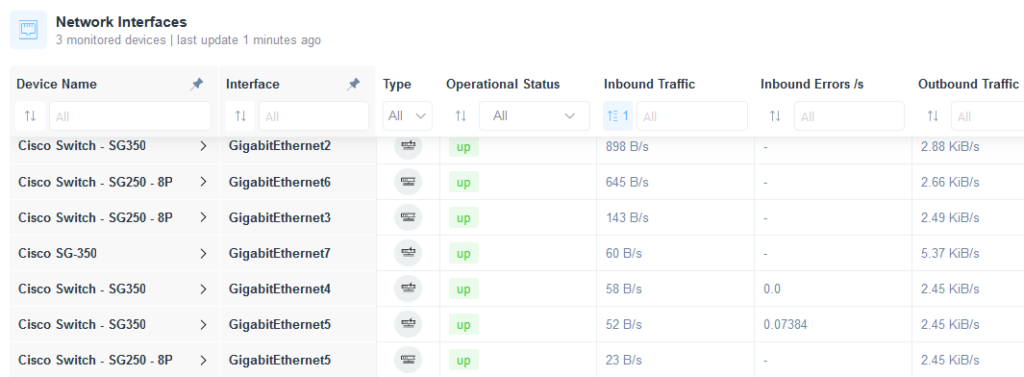
You can also view a graph of each metric to see how it has changed over time:
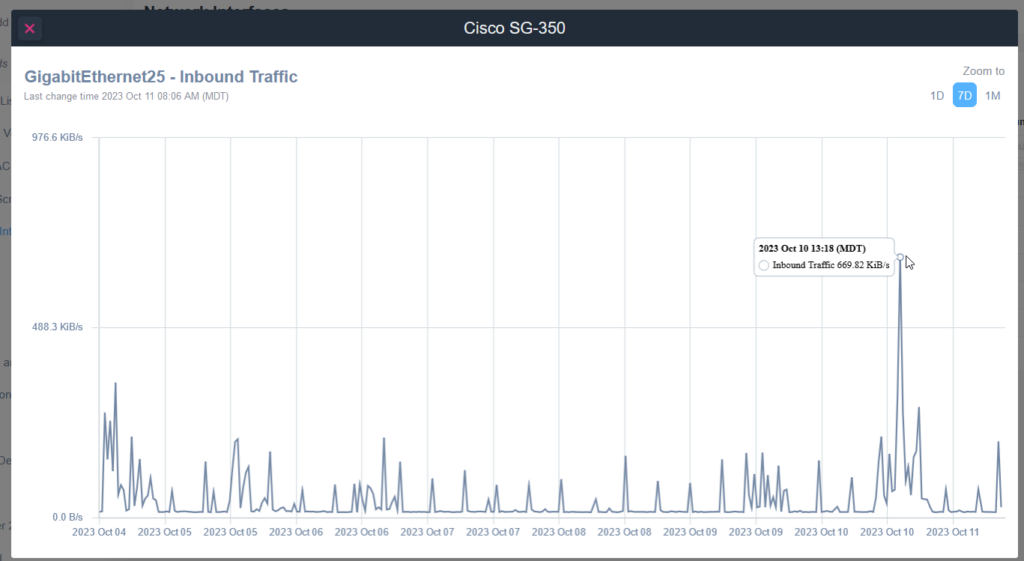
Server Monitoring
For servers, Domotz monitors hardware controllers (such as Dell iDRAC, HP ILO, Supermicro, and XClarity) or operating systems (such as Windows, Linux, and VMware) to keep track of servers health and performance.
In the following example, Domotz is monitoring the Physical Disks status to prevent any service disruptions on an HP ILO server:
Domotz monitors the disk status (along with many other disk properties) on an HP ILO server in order to prevent any service disruptions:
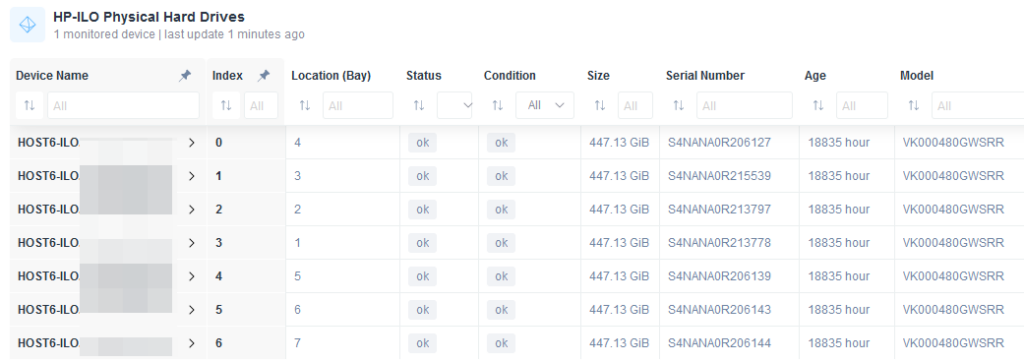
Following, Domotz monitors the logical drives on Linux servers (specifically the disk space available on each partition), to prevent the disks from being filled up:
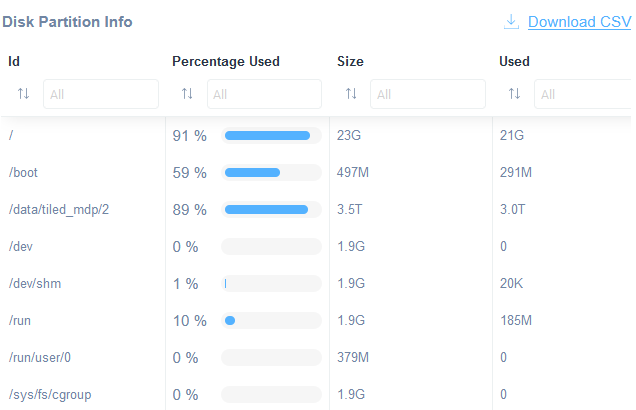
In this final example, Domotz lists all the VMs configured on a Proxmox host, along with their status:
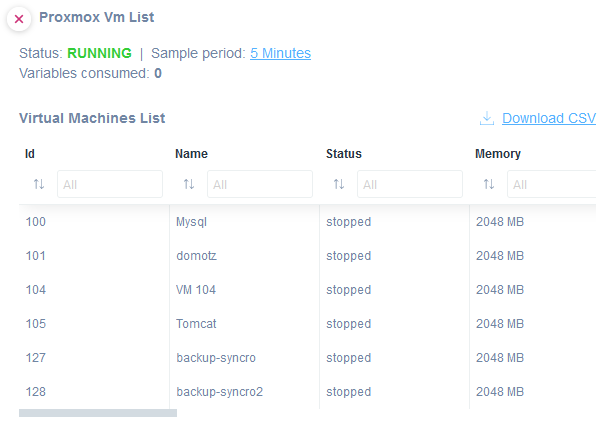
Service/Software Monitoring
We also allow you to monitor services such as Apache2, MySQL, Docker, etc.
Here is an example of how Domotz can be used to monitor the expiration of SSL certificates on a list of websites and hosts:
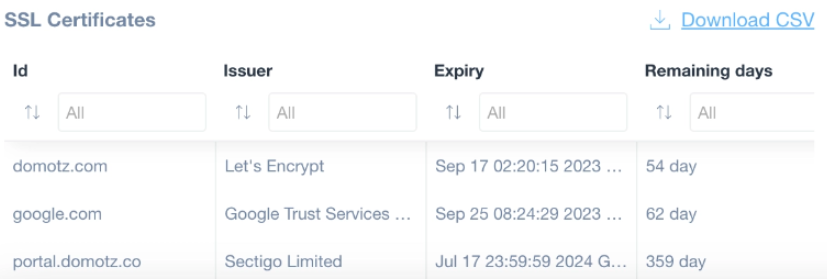
For more information about monitoring using Domotz Integration Scripts see here
We are also able to continuously check if a port on a specific ip address is open or not, and therefore we are able to monitor the availability of a specific service on a specific host:
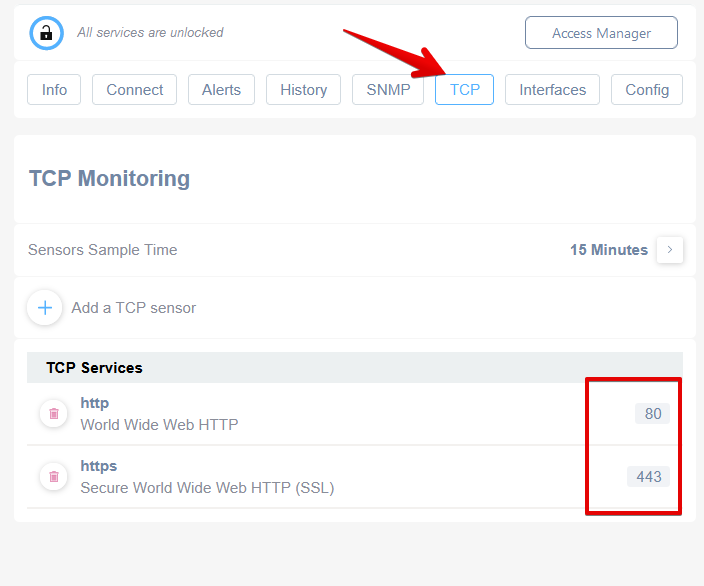
For more information about TCP Services Monitoring per port, see here
How to Deal with Metrics Consumption
The total metric consumption in use can be found under your Domotz Collector ‘Devices List’ in the ‘Site Metrics Manager’ section:
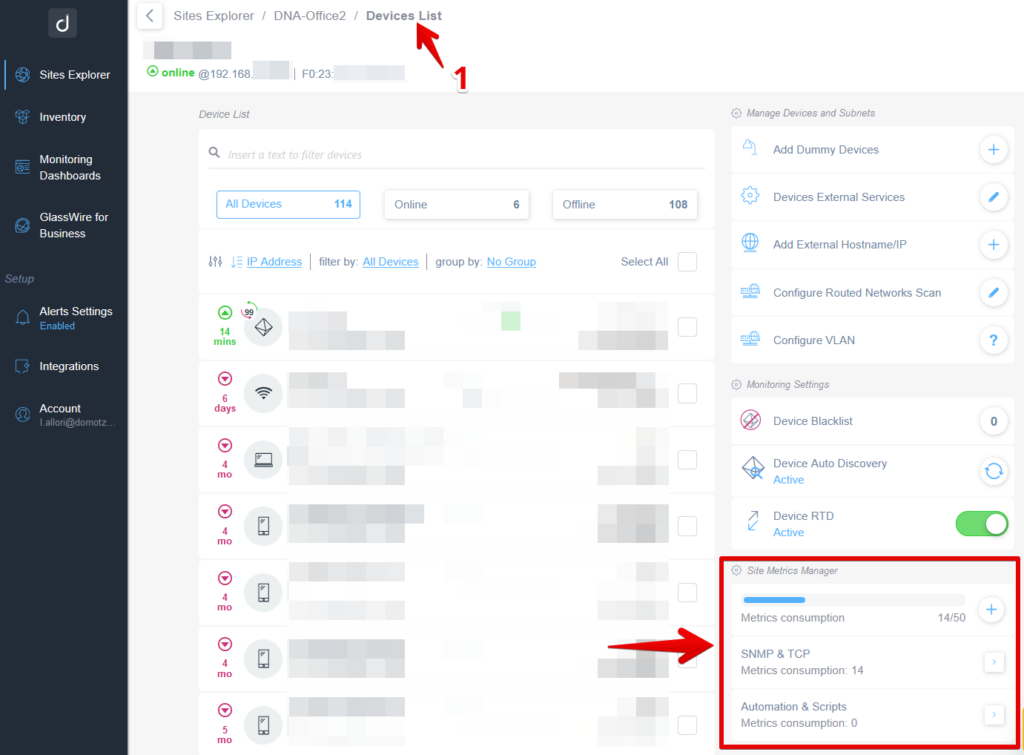
To see “where” (basically on which devices/services) your metrics are used, you might click on the SNMP & TCP arrow or on the Automation & Scripts arrow:
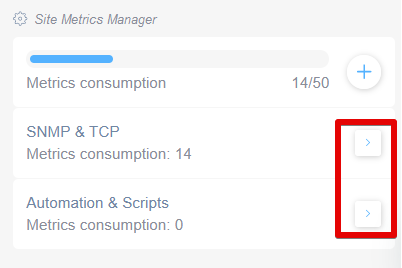
Metrics Consumption Preview
Before applying an SNMP template or an Integration Script, you can review the number of metrics you will utilize. This information allows you to assess the potential impact on your metric consumption and make informed decisions:
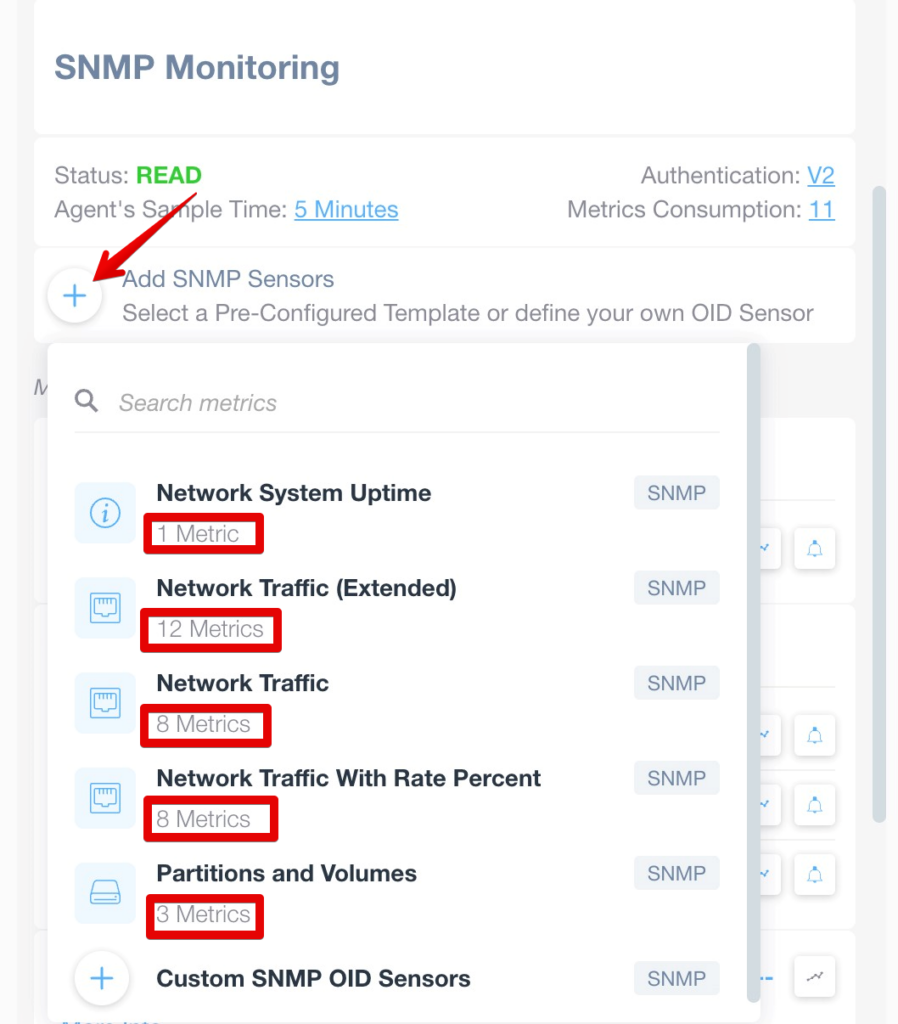
Regarding integration scripts in Domotz, the number of metrics that will be used is typically listed before applying the script to a device. This helps you understand the impact of the script on metric consumption.
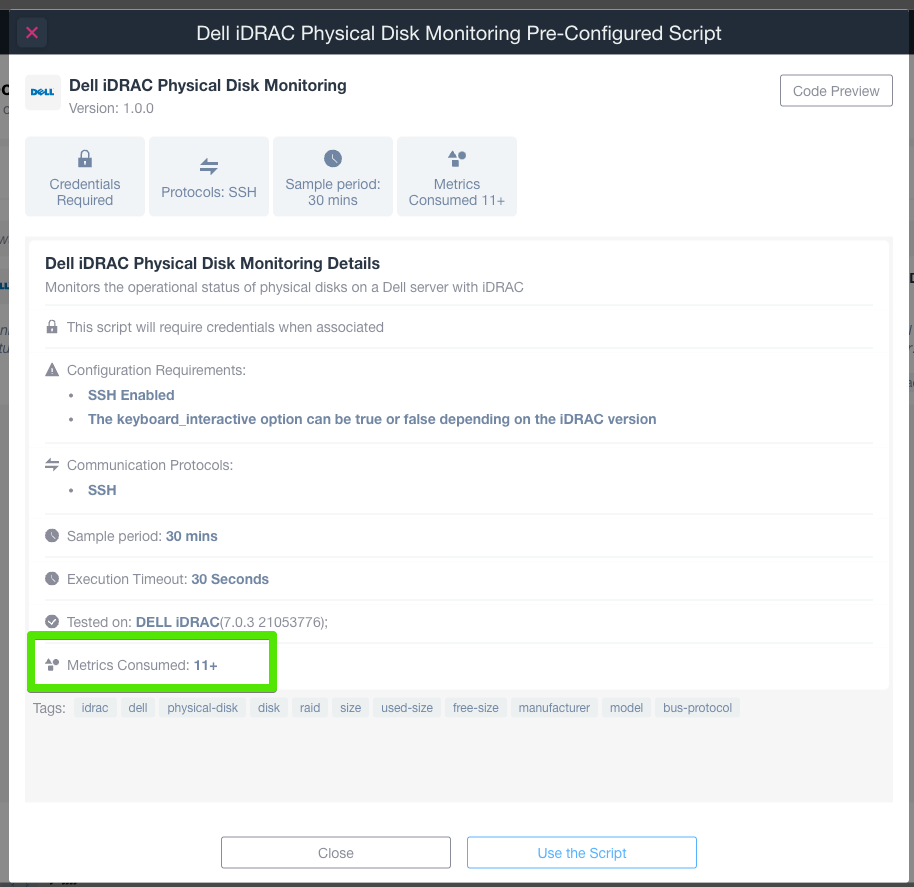
Also metric consumption is available when creating monitoring tables or applying SNMP templates:
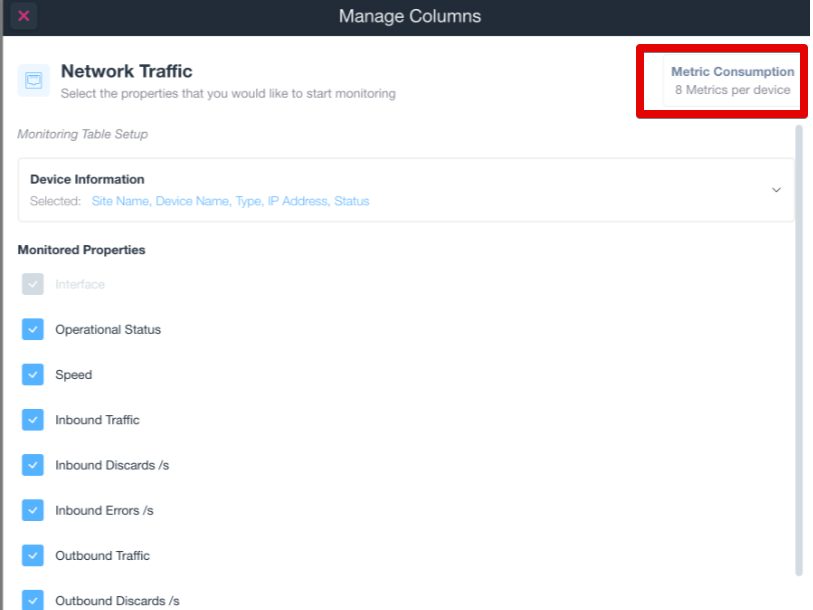
In this case, by unchecking unwanted properties, the number of metrics used will be reduced: