With OS version 3.1.0 Control4 Zigbee Controller devices (and others) no longer have the default password for the root user. By following this article you will be able to setup a new SSH user to use to unlock the controller in Domotz or to use Domotz Custom Drivers.
1. Open the Composer Pro software and from the menu click on Tools → Network Tools:
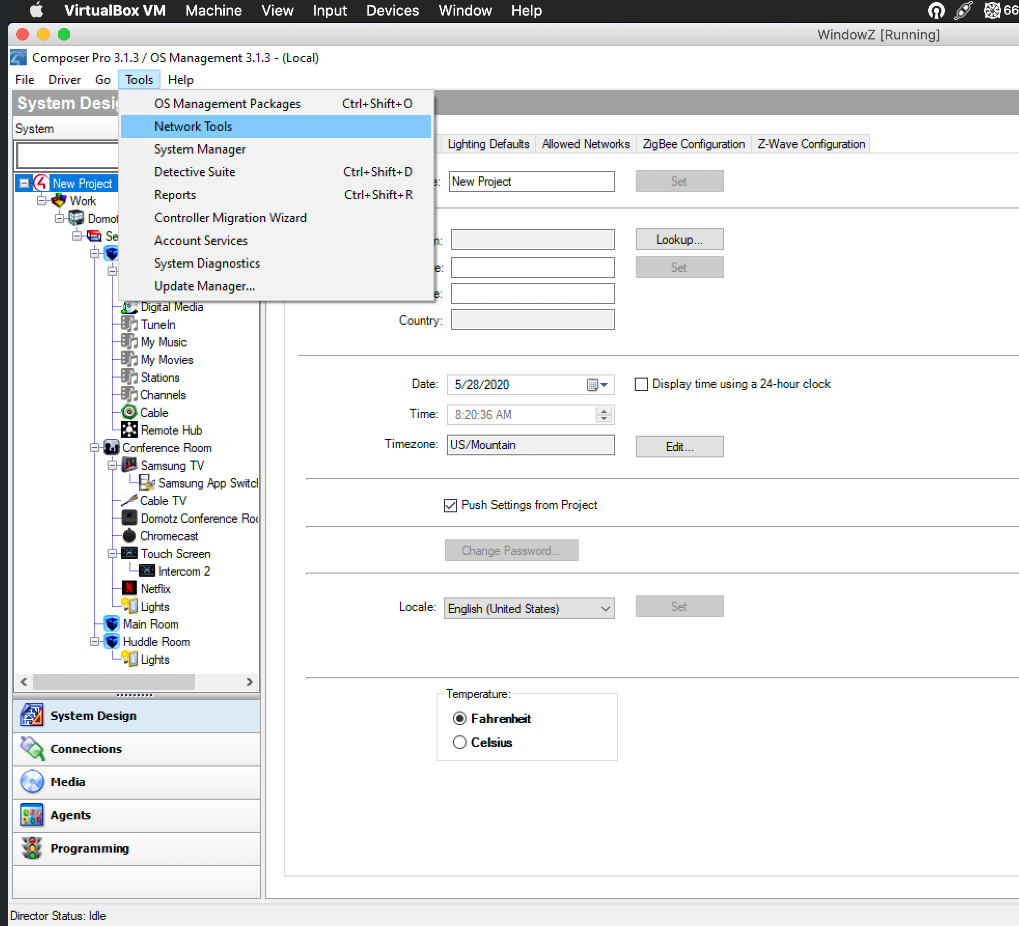
3. On the zigbee controller device right click –> Terminal
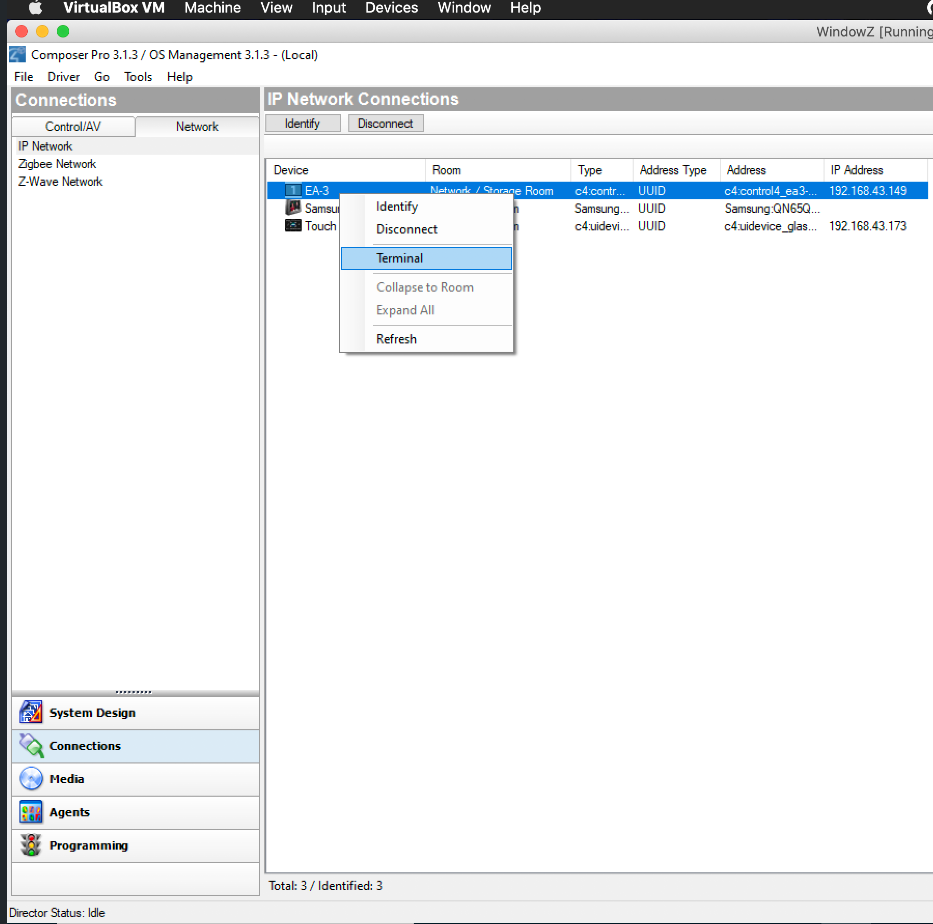
4. Once the terminal is opened enter the following command:
adduser [choose an appropriate ssh username]
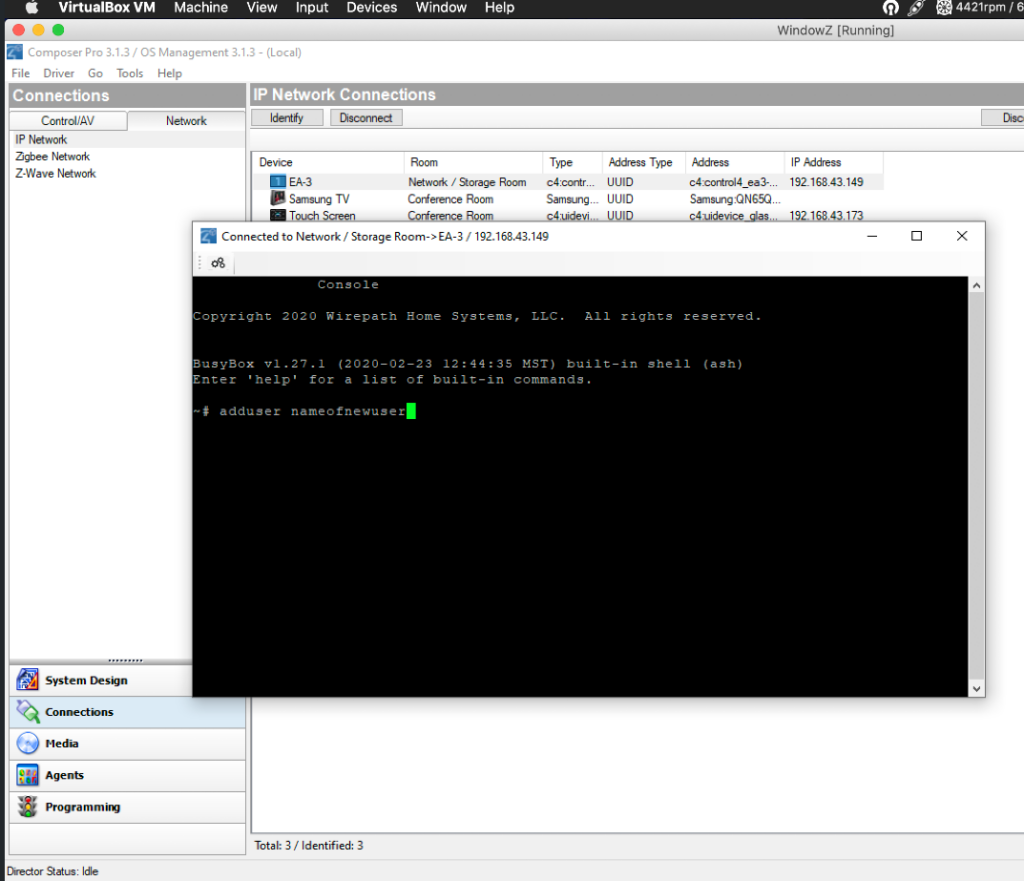
5. Enter twice the ssh password for that user
6. The new user is now created and you can attempt to enter these username and password on Domotz

