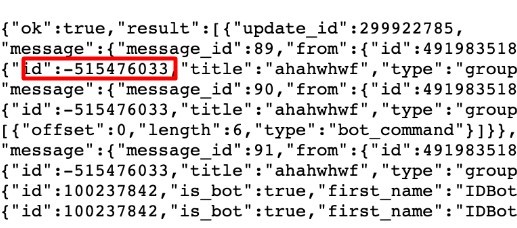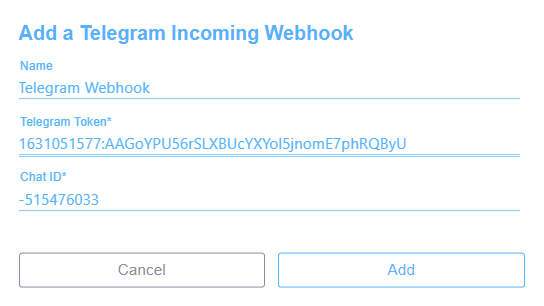Domotz Telegram Integration

Domotz includes integration with Telegram, a cloud-based mobile and desktop messaging app with a focus on security and speed.
Setting up a Telegram webhook for a shared channel in Domotz
Users can receive Domotz alerts on Telegram. All you need to do is create a Telegram bot API token and retrieve the Chat ID of the channel where you want to receive the messages.
Create a Telegram bot API token
- Create a Telegram bot.
To obtain a Telegram bot API token, you need to create a Telegram bot.
Learn how to create a Telegram bot here. - Obtain the API token information.
After you create the Telegram bot, you can obtain the API token information by talking to Telegram bot @BotFather, using /mybots command, and following instructions:
- Create a new conversation searching for @BotFather Telegram bot.
- Type command /newbot and follow instructions.
At the end of this procedure, you will obtain the API token which is the first information required to set up your Telegram webhook.
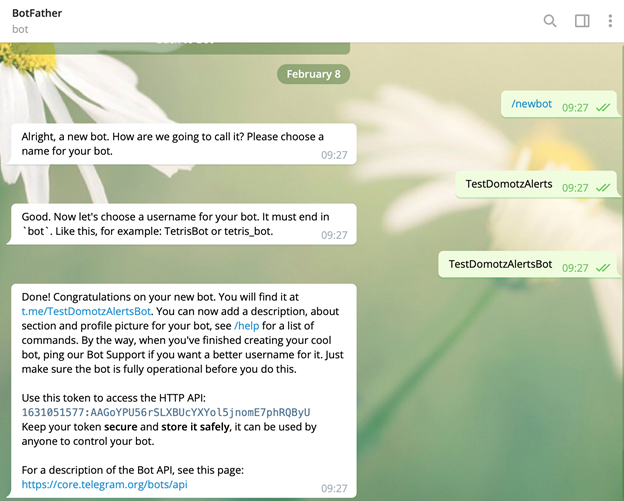
Obtain a Telegram Chat ID
Start receiving Domotz alerts on Telegram by obtaining a chat ID for a chat or a group where your Telegram bot is in.
How to obtain a Telegram chat ID:
- Create a Telegram group.
- Invite your Telegram bot in it.
- Start the chat by sending a message.
- Open the following link to generate a JSON message https://api.telegram.org/bot<BOT_API_TOKEN>/getUpdates
- Copy the id value from the JSON message to your chat.
This will be the Chat ID required to configure the Telegram webhook: