Domotz gives you the possibility to create a VPN directly from your Domotz Agent, without the need of subscribing to any external service.
The feature is accessible from the Agent Dashboard, by selecting the following tile:
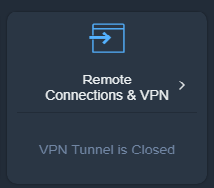
and then clicking on the VPN tab:
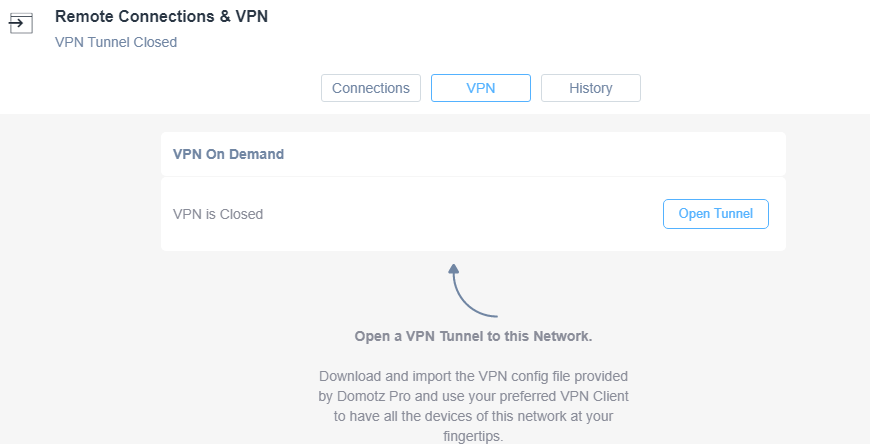
There are two different VPN Routing Policies available:
- GLOBAL: using this option all the traffic generated from the PC on which you configure the VPN will be routed through the VPN. This means that you’ll be able to reach all the devices visible to the Domotz Agent (VLANs devices and additional subnets). Moreover all the internet traffic from your PC will pass through the VPN and it will be encrypted. Your global IP address will become the one of the Domotz Agent.
- LOCAL: with this configuration only the devices connected to the same subnet of the Domotz Agent will be reachable from your PC, and your internet traffic won’t pass through the VPN. Your global IP address will remain unchanged.
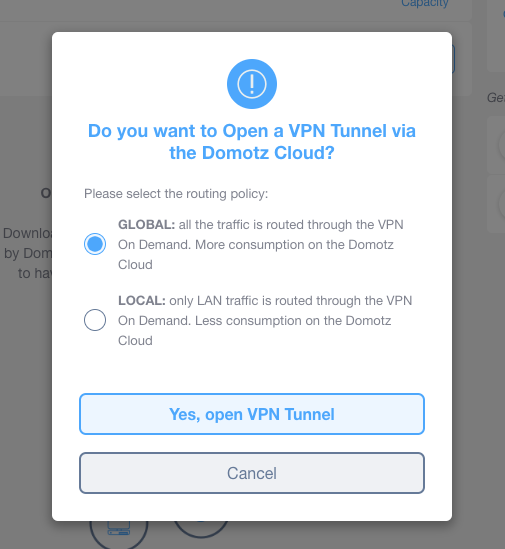
Once you open the VPN tunnel a configuration file will be downloaded. You can import the configuration file with VPN free clients. You can try with the following external tools:
- For Windows OS: Open VPN
- For Mac OS: Tunnelblick
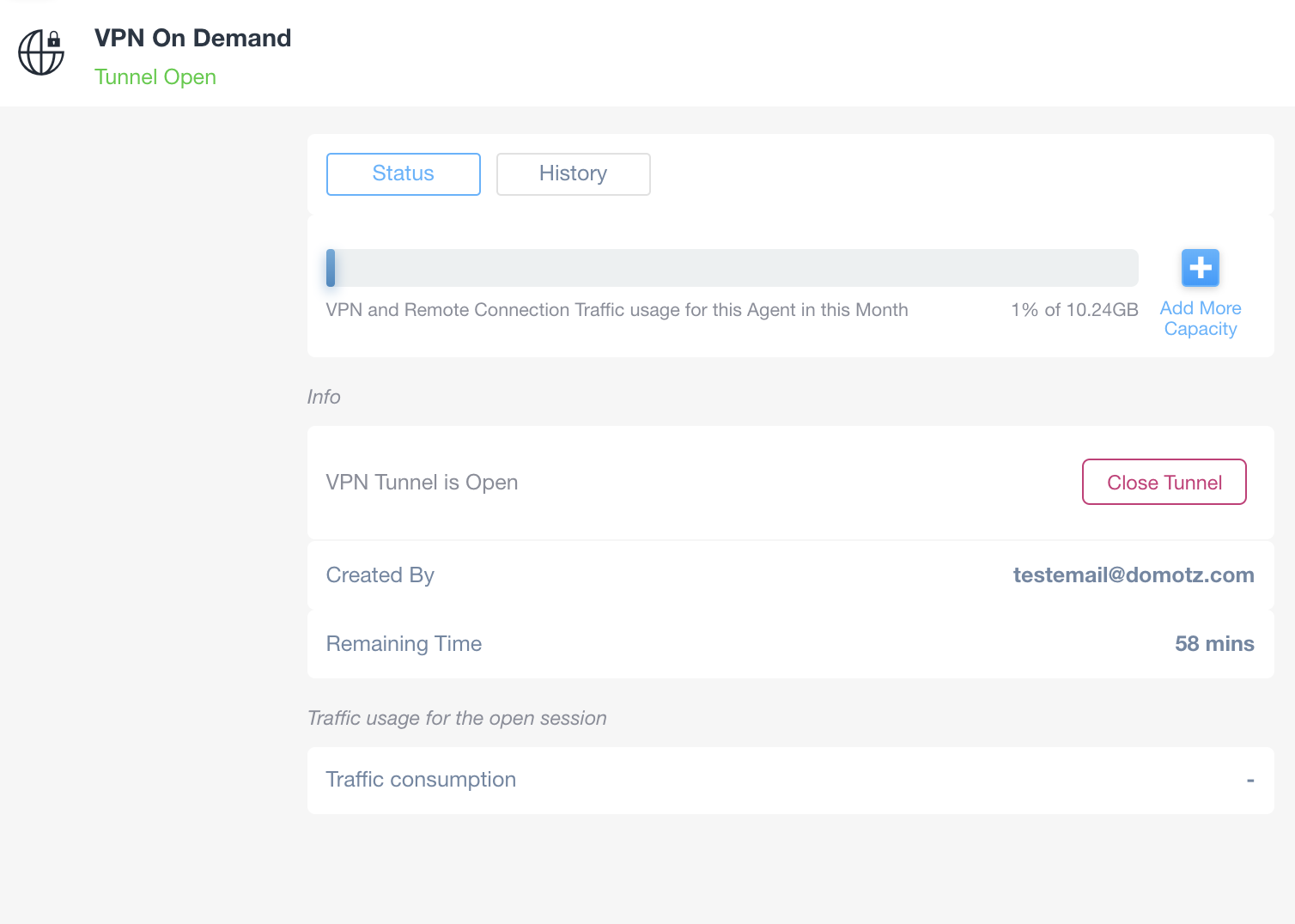
The VPN tunnel will stay active for 1 hour. You can close it anytime. If you loose the configuration file you need to close the tunnel and open it again; the configuration is new and different everytime.
The data consumption during a VPN session is deducted from your monthly Remote Connection Traffic.

