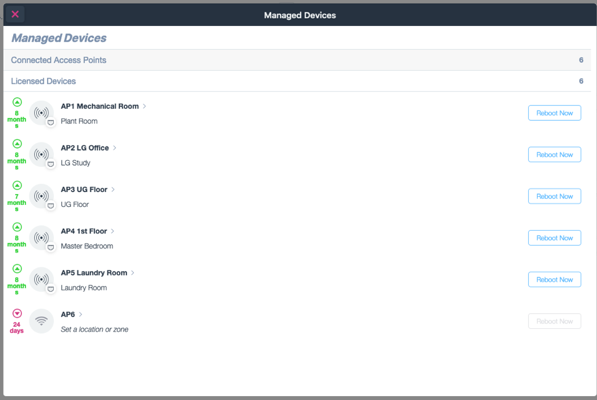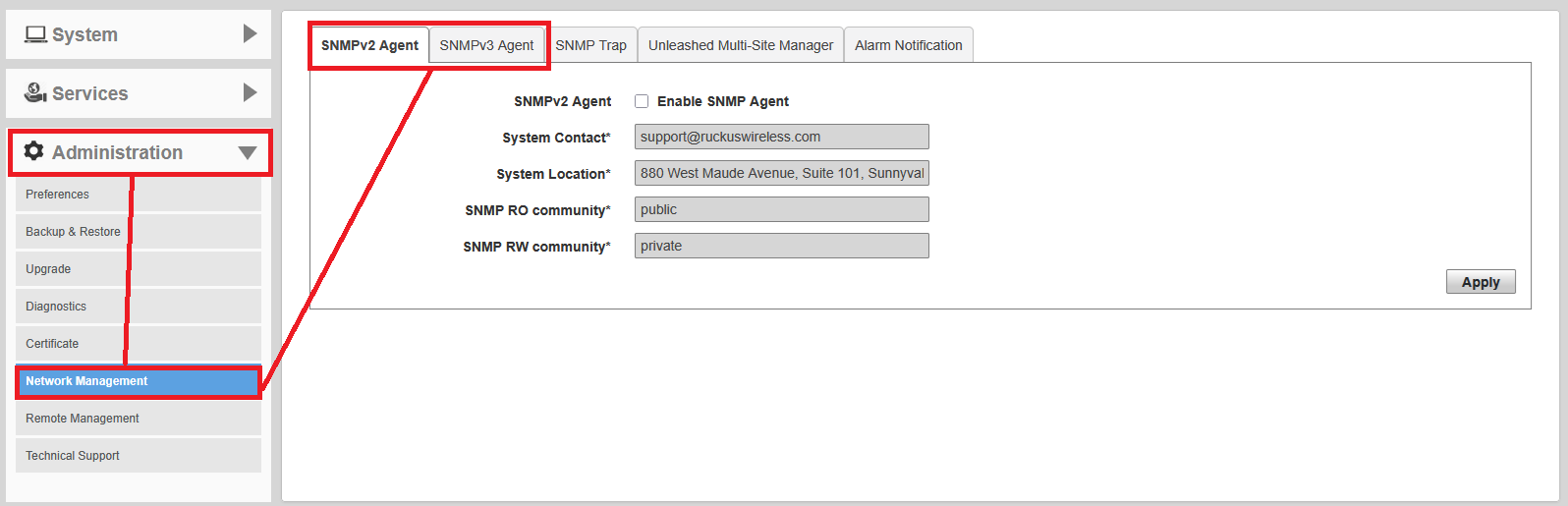Domotz Ruckus Access Point Integration
If you have Ruckus Access Point or Controller Devices in the network, you can have a direct access to enhanced information inside the Domotz system.
How to set-up the Domotz Ruckus Access Point Integration
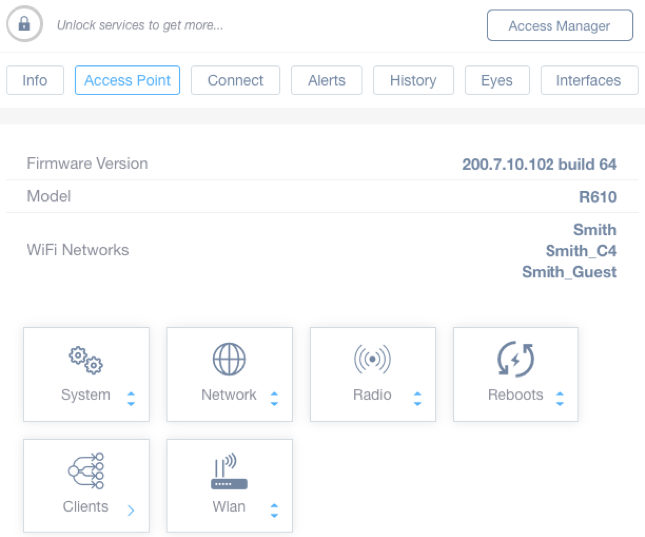
There are some of the additional info/features that you’ll get once your Ruckus is connected:
- The Access Point System Information tab gives you details about CPU, memory, bandwidth usage etc.:
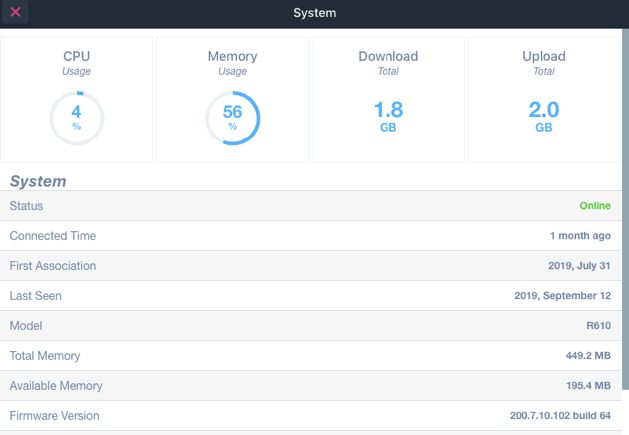
- The Network Information tab gives you details about the device IP settings, IP type etc.:
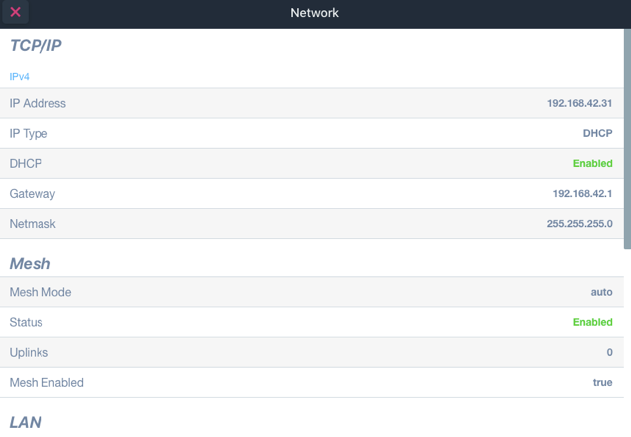
- The Radio Information tab gives you details about the status, the available channels, the radio type, RX/TX data, etc.:
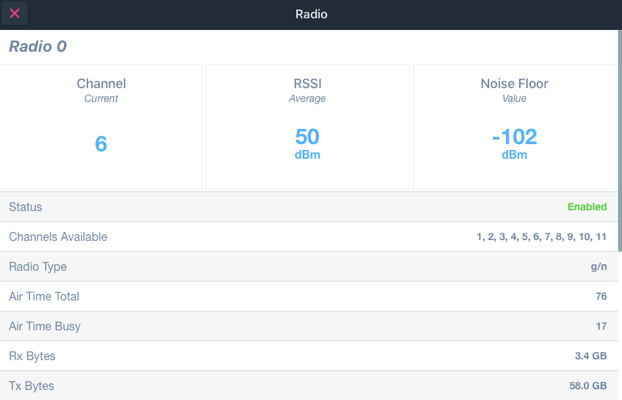
- The Reboots Information tab gives you details about the number of total reboots, the reboot reason, etc.:
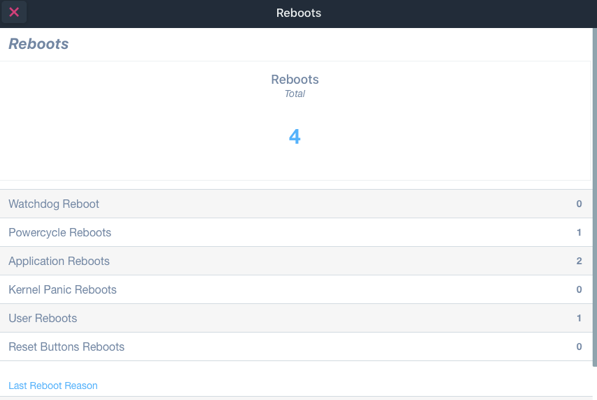
- The Clients Information tab gives you details about your Ruckus List of Wi-Fi clients connected to the AP and their signal level indicator:
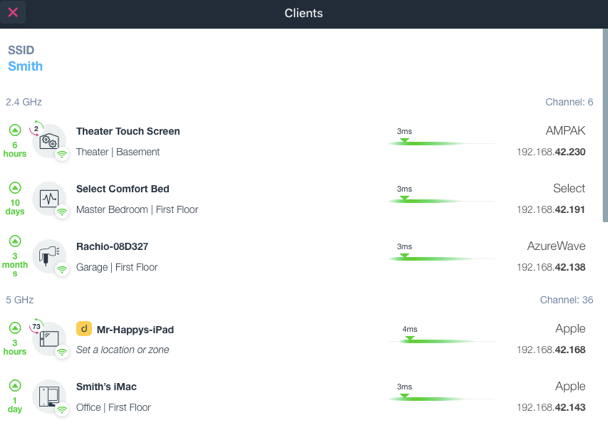
You can also see Wi-Fi client connected to the AP with its RSSI signal level:
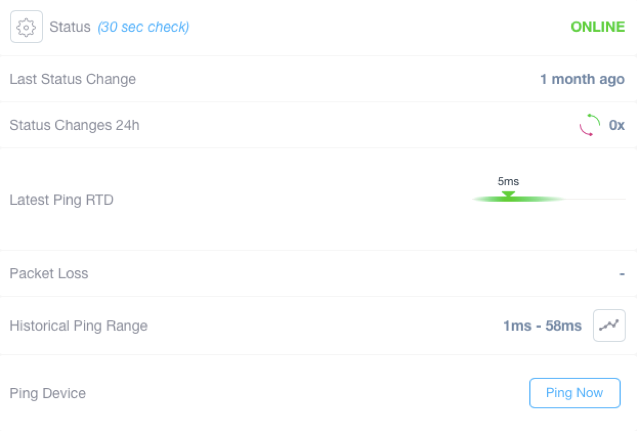
- WLAN Information tab:
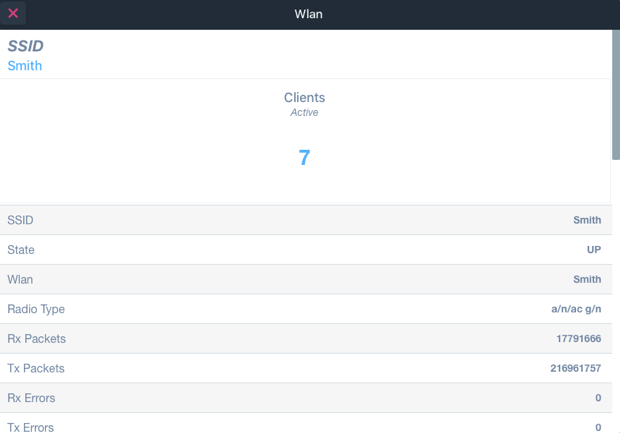
Ruckus Controller
If you have a Ruckus Controller in your network you will be able to see additional information about its CPU usage, Network, Radio Properties as well as view all its Managed Devices.
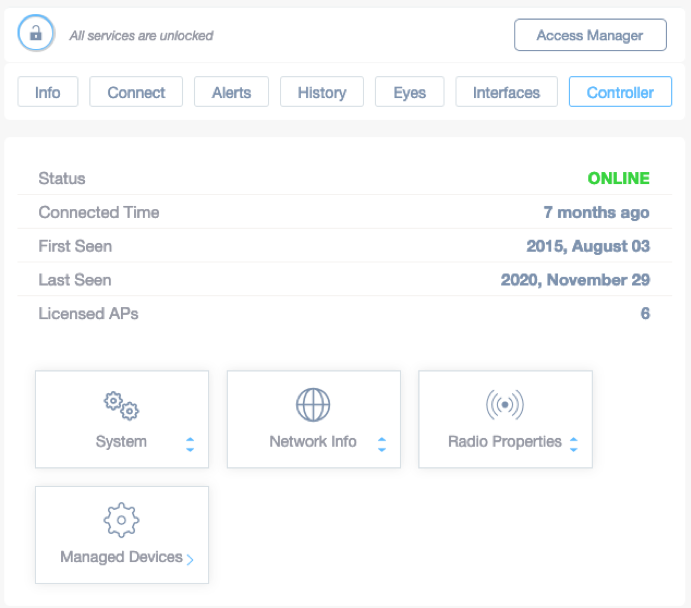
- System Information tab:
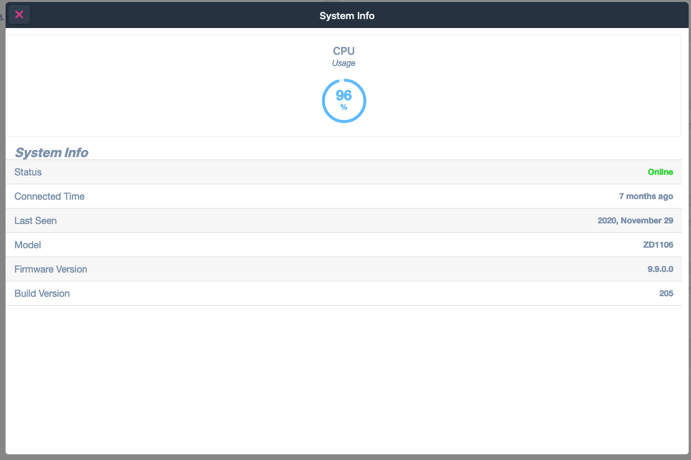
- Network Information tab:
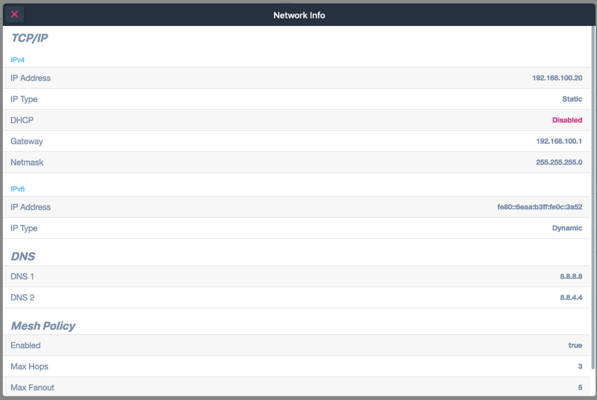
- Radio Information tab:
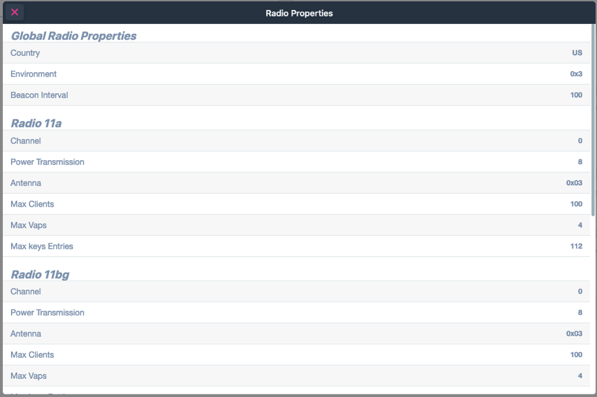
- Managed Devices Information tab: