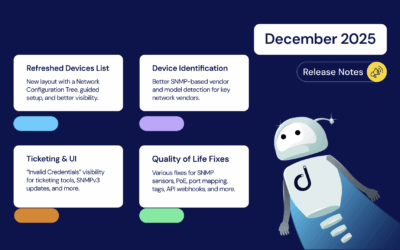We are thrilled to share the latest news and updates about Domotz.
This month, we are rolling out new features, enhancements, SNMP templates, and integration scripts.
We highly value your feedback and encourage you to contact our support team at support@domotz.com for any comments, questions, or suggestions you may have.
New Features
Configuration Management via Integration Scripts
We have been working on enabling additional devices for configuration management. This will be possible through our integration scripts.
In this way, we now support the configuration management feature on whatever device you need to.
Key highlights include:
- Automatic Backups: this ensures that your configurations are always saved.
- Versioning: Maintain a historical record of your backups.
- Change Alerts: Get notified about any changes to your configurations.
- Misalignment Alerts: Stay informed about any misalignments in your configurations.
If you decide to use the configuration management via integration scripts, please remember that this update currently supports backup only, with no restore functionality available.
Embrace these enhancements to streamline your configuration management and safeguard your IT infrastructure!
Enhanced Port Mapping for MIB-Supported Devices
We are thrilled to announce a significant enhancement to our port mapping capabilities. Now, our system supports Sophos XGS firewalls and any device utilizing the IP MIB (OID 1.3.6.1.2.1.4.35). Our topology maps have always been able to identify firewalls and their ethernet ports.
This new update lets you enjoy comprehensive port mapping that accurately identifies connections between devices. This enhancement offers a more detailed and clear view of your network infrastructure, significantly improving network visibility and management. Experience seamless identification and mapping of device connections, optimizing your IT environment.
Add Support for Middle Atlantic UPX-RLNK-*-8 PDU
This month, we also added support for Middle Atlantic UPX-RLNK-*-8 PDUs. This new integration allows you to monitor and manage these power distribution units directly through our platform.
With this enhancement, you can seamlessly incorporate Middle Atlantic PDUs into your IT infrastructure, ensuring better power monitoring and management and increased visibility across your network.
Device Discovery via FortiLink (FortiGate)
We are pleased to introduce device discovery through FortiLink (FortiGate) without a routed network configuration. By enabling SNMP on your FortiGate device, our system can seamlessly identify and map connected devices, enhancing your network management capabilities and simplifying the integration process.
This update ensures more efficient and comprehensive network visibility, allowing you to manage your FortiGate infrastructure easily.
New SNMP Templates
UPS Basic Info
We added the Output Source field to the UPS Basic Info template.
This template now contains the following fields:
- Alarms Present
- Battery Status
- Battery Voltage
- Battery Current
- Battery Temperature
- Estimated Remaining Minutes
- Estimated Remaining Charge
- Output Source
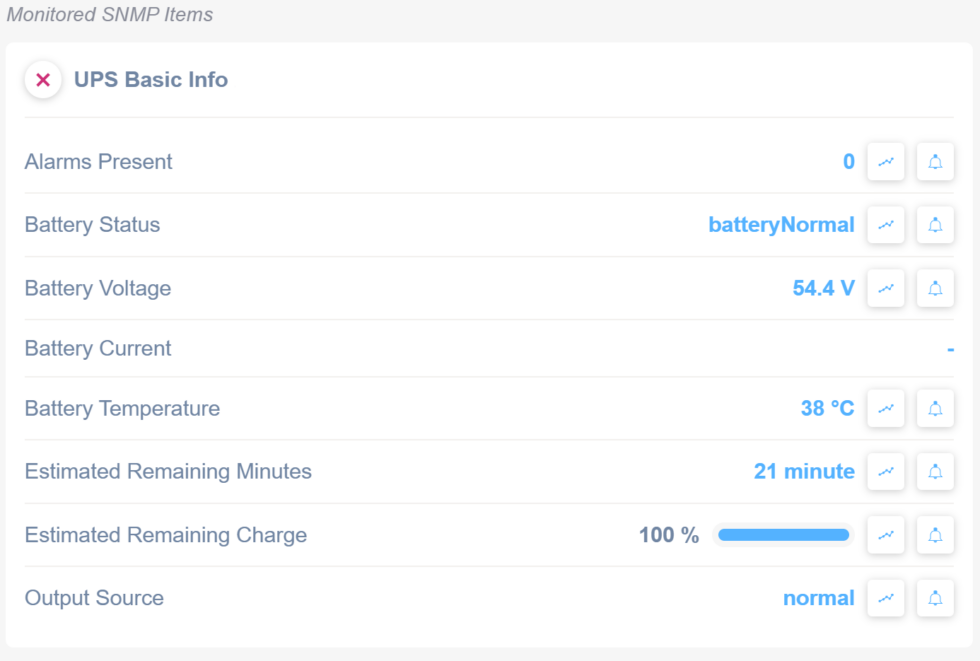
WatchGuard
We also updated the SNMP template used to monitor the WatchGuard Cluster, adding cluster member hardware health, monitored port health and weight average;
- First Member Role
- First Member System Health
- First Member Hardware Health
- First Member Monitor Port Health
- First Member Weight Avg
- Second Member Role
- Second Member System Health
- Second Member Hardware Health
- Second Member Monitor Port Health
- Second Member Weight Avg
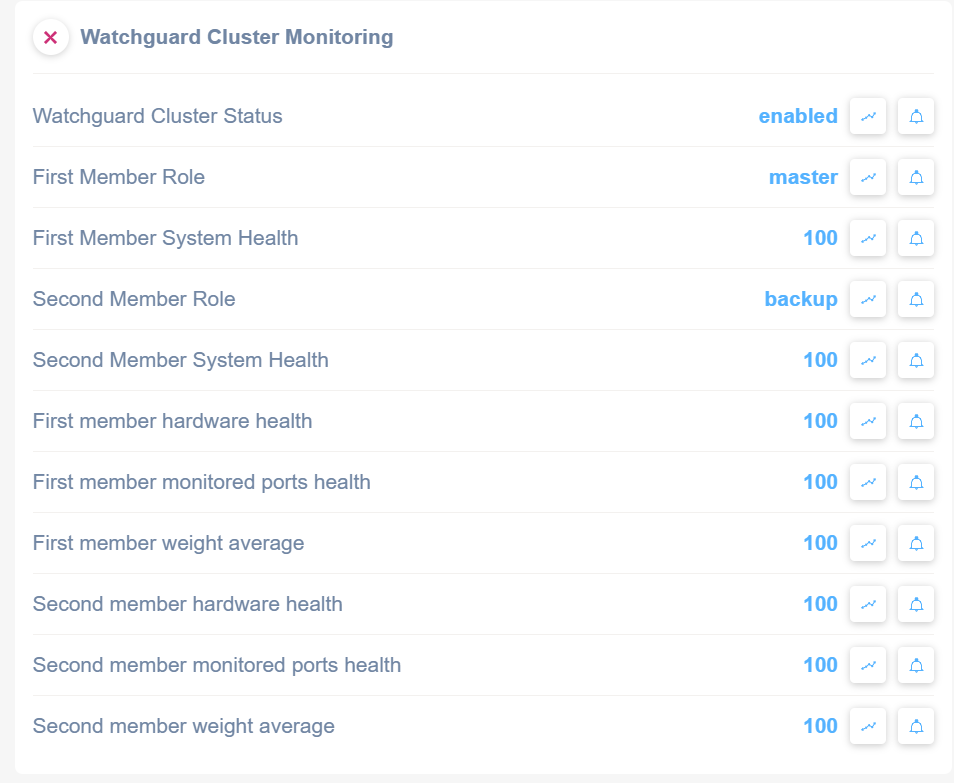
Read more information about all our SNMP templates.
New Integration Scripts
Microsoft SQL Server
Use the SQLServer monitoring script to monitor the database status information quickly:
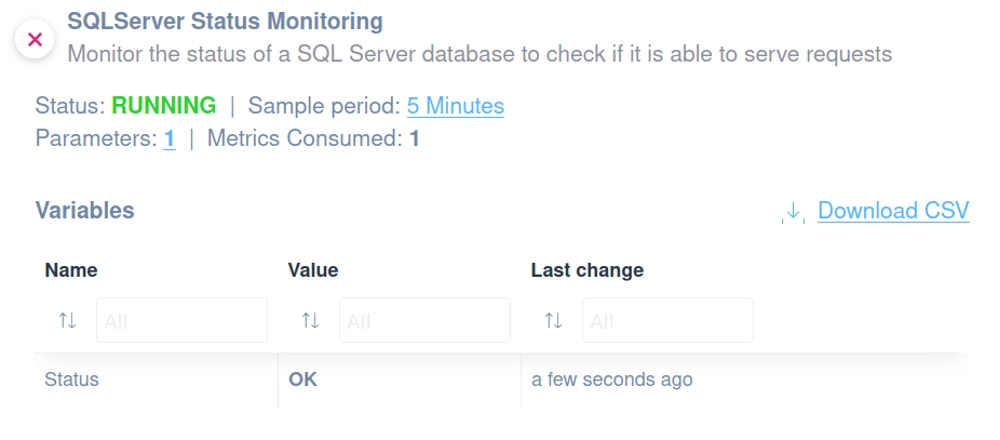
Use the scripts as they are, or customize them to fit your needs.
Ubiquiti EdgeRouter
Easily manage Ubiquity EdgeRouter configuration with Domotz integration scripts.
Apply this integration script to backup network configurations for all the devices you care about and receive alerts about changes and misalignment.
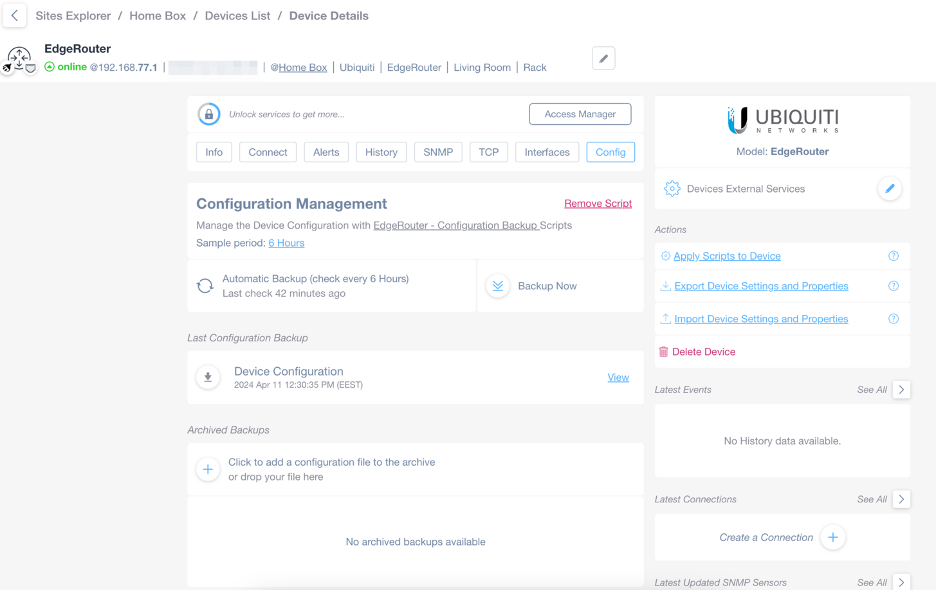
Please note that the script uses SSH protocol and has been validated and tested on EdgeOS (EdgeRouter 4.14.54).
Improvement
Updated Network Downtime Alert
We have refined the description of the Network Downtime alert in our app. Previously, the alert indicated a 5-minute notification interval, which was not fully correct.
We have now updated this to reflect the accurate timing of 8 minutes. This ensures our users have the correct information and can rely on precise alert timings for better network management.
Additional MIBs
- Luxul SW-505,515,615 series switches
- Wireless Innovations Products
Fix
- Fix the slowness issue retrieving the list of devices in the Scripts view
- Scripts Editor should have a left column with independent scrolling
- Improve error messages in the app
- Fix some edge case configuration and error handling for UniFi Controllers integration.
- Selecting a device from the Configuration Management modal doesn’t redirect to the Configurations tab on the initial load.
- Fix the issue on Kaseya integration where the incomplete setup cannot be resumed or deleted.
- Fix the Outlet/Interfaces tab Unlock button, which did nothing when clicked.
- Fix the Device Type selection that was not displaying icons correctly in some edge scenarios.
- Install a Network Collector modal that doesn’t hide if the user has collaboration requests.
- Fix the issue on the device unlock with handshake failure, which was treated as a success.
- Remove visibility of devices not managed from the Documentation Systems integration when network collectors are configured in device-based mode.
- Fix synchronization issues with IT Glue due to the Device serial and notes field.
- Fix permissions issues for UniFi Controllers connection configuration (Field Operators, External Collaborators)
- Fix the issue on Cisco Meraki Cloud via Devices External Services, which prevents the establishment of a working connection.
- Fix the issue of not displaying on the UI Devices that were re-discovered on the network.