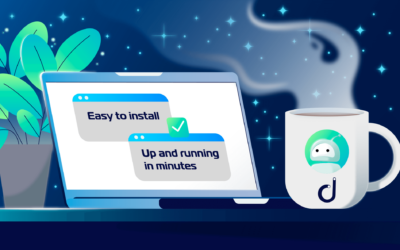The currently supported method to run the agent directly from a router running OpenWRT is using a Docker image, on this example we are using the Docker.
Installing Docker
Connect via SSH to the OpenWRT router (root user is the default user):
ssh root@192.168.1Run the following to install the docker daemon and the Luci app ( to get a control panel for docker containers in Luci):
opkg update
opkg install dockerd luci-app-dockermanAll dependencies should be resolved automatically.
Installing the Domotz Pro Agent Container
While still connected to the router via SSH, run the following command to download the image and deploy the Domotz Pro agent container.
docker run --name domotz_agent --restart always --network=host --cap-add NET_ADMIN -d domotz/domotzpro-agent-amd64The container will then be installed with the name domotz_agent and it will always start with the system.
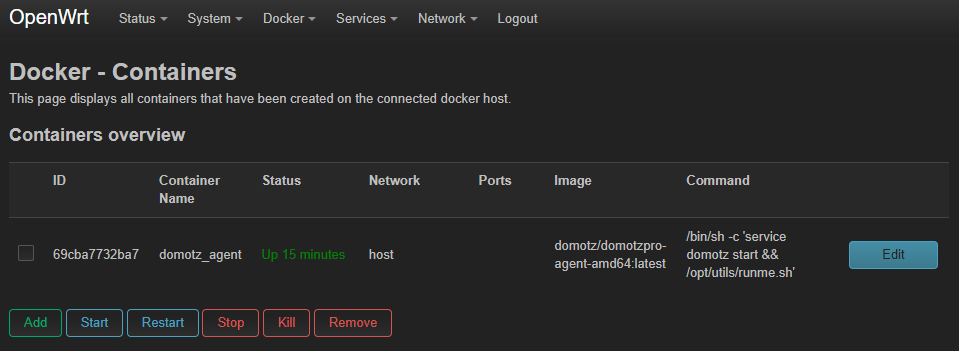
Activating the Domotz Pro Agent
To activate the Domotz Pro Agent, access the router on port 3000 through a browser from a computer connected to the local LAN (e.g. http://192.168.1.1:3000). A page requesting your Domotz account credentials will be loaded, proceed with the login to finish the activation process.