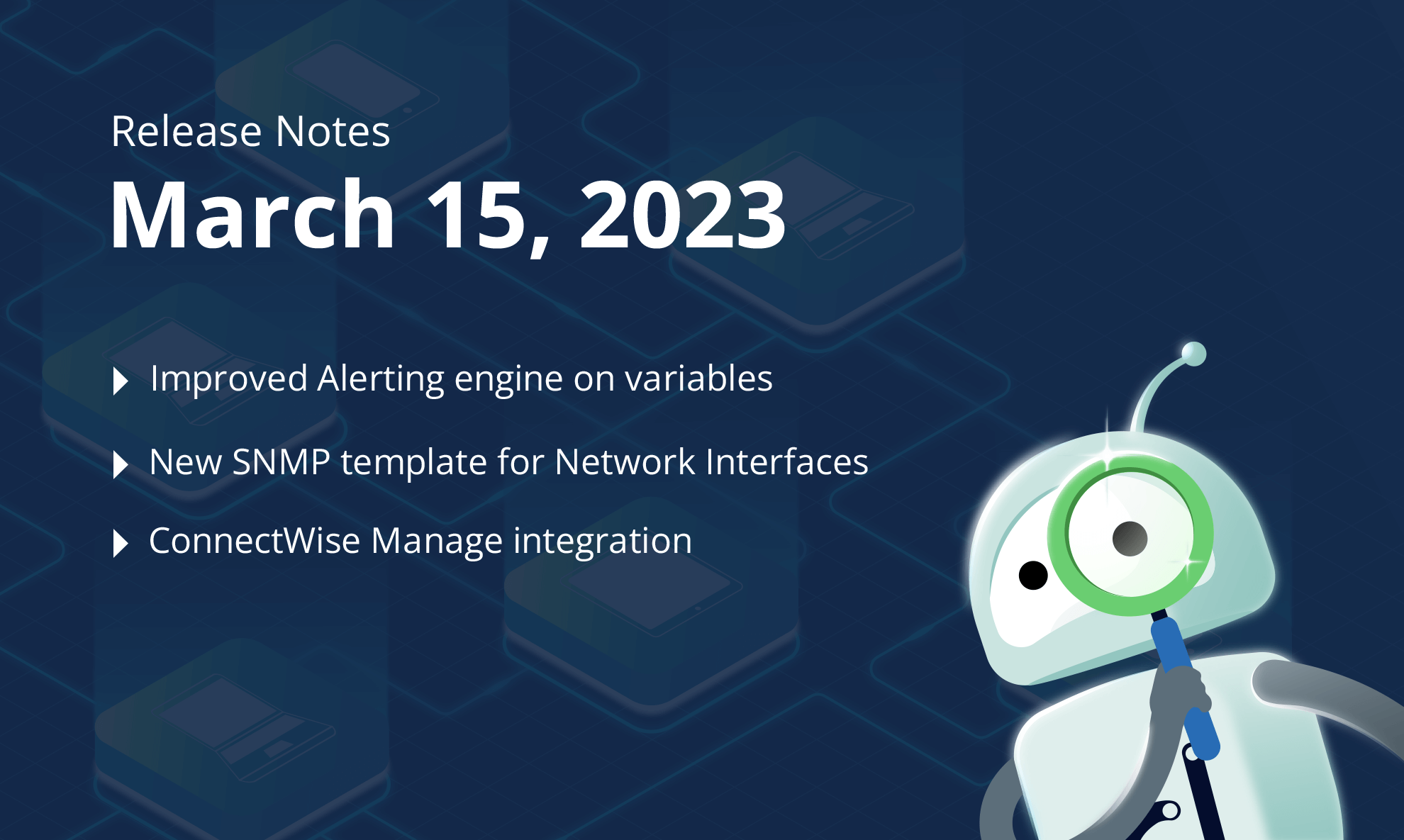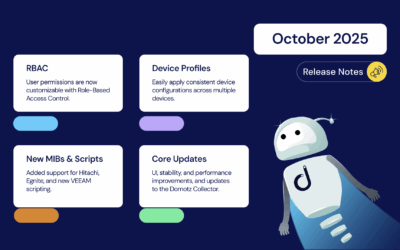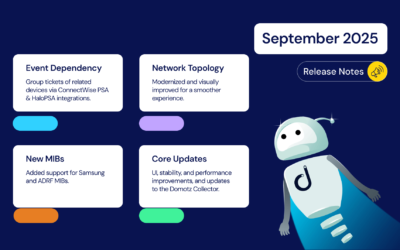We’ve just released exciting features on Domotz, including improvements on the Alerting Engine for variables, a new SNMP template for network interfaces, and automatic ticket closure for the ConnectWise Manage integration.
Read on to learn about all the new functionalities we’ve released in the last few weeks. In summary, here’s what’s new on Domotz this month.
- New Sites Explorer on Mobile App
- Automatically close ConnectWise Manage Tickets if you choose
- Improved Alerting engine on variables
- Improved UI in the Inventory Dashboards for filtering
- New Public API to retrieve all the sensors with one call per Agent
- New SNMP template for Network Interfaces for reducing the sensor count
What’s new
New Sites Explorer on Mobile App
We have added further improvements to the New Sites Explorer. Specifically, the new view is now available on the Mobile App:
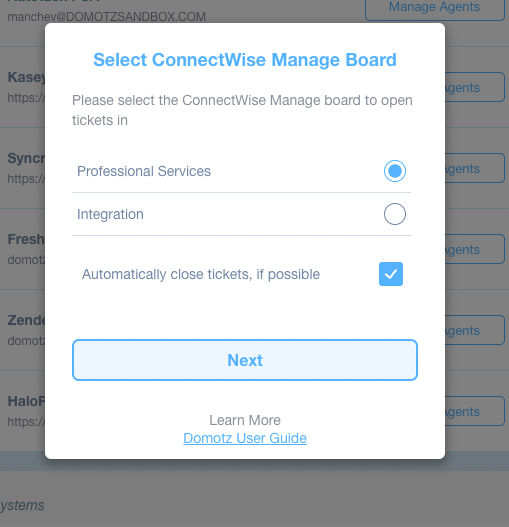
The new Sites Explorer allows you to load thousands of sites in a few seconds, now available on the Mobile App.
This means that you can now use our Mobile App to monitor a large number of networks on the go from anywhere.
We’ve also made improvements to the new Sites Explorer. You can now click directly on your Important Device Offline, to jump directly to a list of those devices. If clicking on the number of Important devices, you will get the device list, which is already filtered by Important devices.
Improvements
Automatic closure of ConnectWise Manage Tickets
We’ve improved the integration with the ConnectWise Manage platform. You can now configure Domotz to automatically close ConnectWise Manage tickets when the following events you’re monitoring occur:
- Device goes up
- Agent network goes up
- TCP Events
- Triggers on multiple Sensors (PreConfigured SNMP Sensors, OS Monitoring sensors, and Custom Integration Sensors)
You can configure the system to automatically close your tickets if you choose. Moreover, you can also select to apply a default Status for closed tickets in ConnectWise Manage:
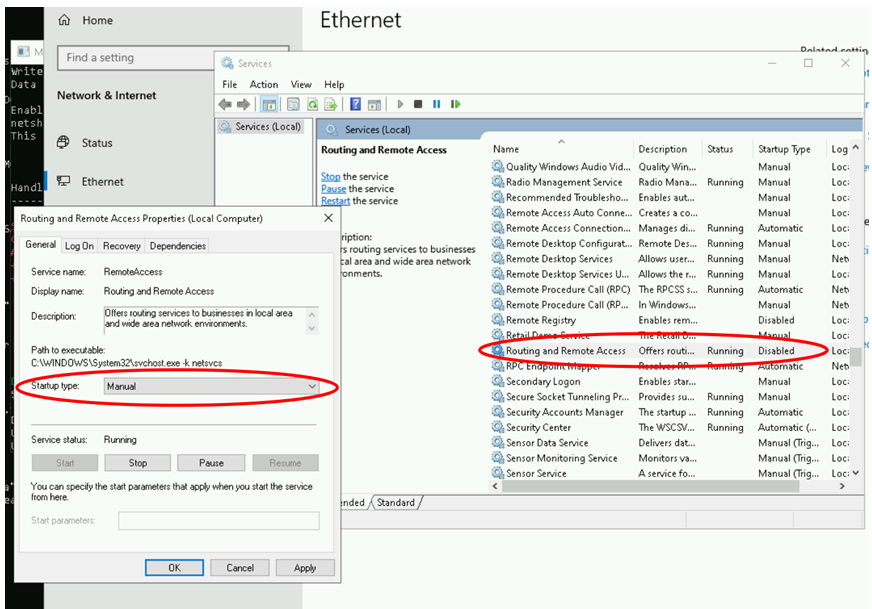
Moreover, when associating each Domotz Site with a ConnectWise Manage Site, you can define the status for closing tickets for that specific site. This overrides the default configuration:
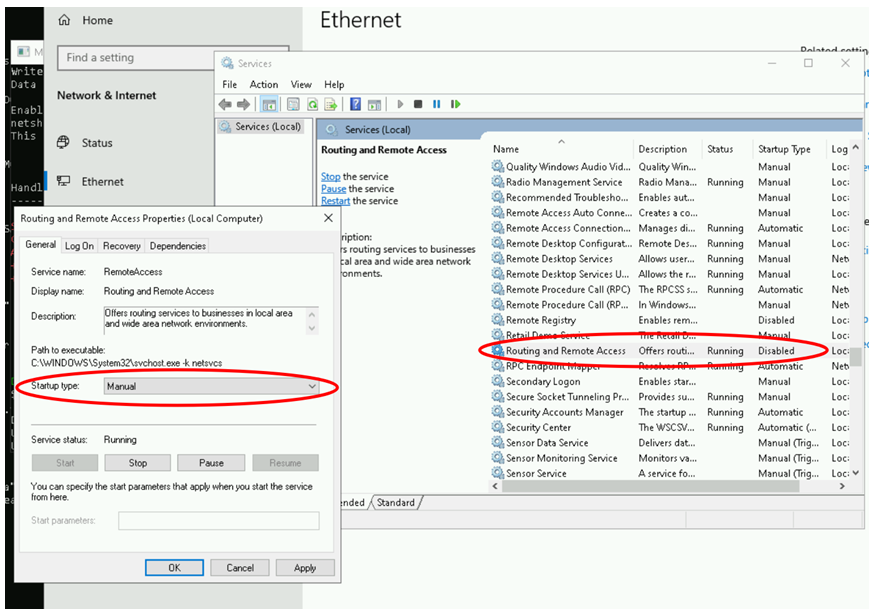
This new feature allows you to save time and troubleshoot faster with Domotz and ConnectWise Manage. For more information, visit the Connectwise Manage integration page to learn more.
Improved Alerting Engine for variables
You can now create a Contact Channel directly when configuring a new trigger on variables.
Moreover, it is now possible to delete an existing Alert profile directly from the Alert Profile editor of the specific variable:
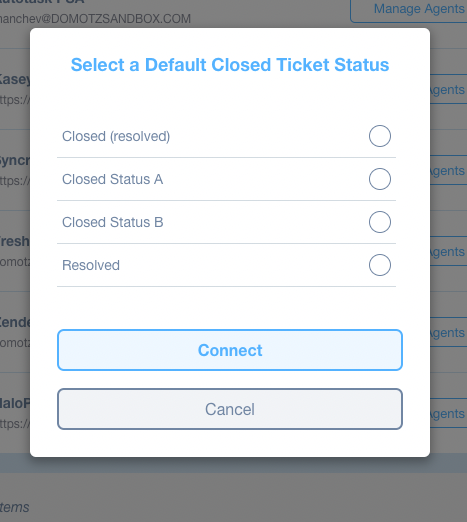
Additionally, you can see how many items are using a specific Alert Profile:
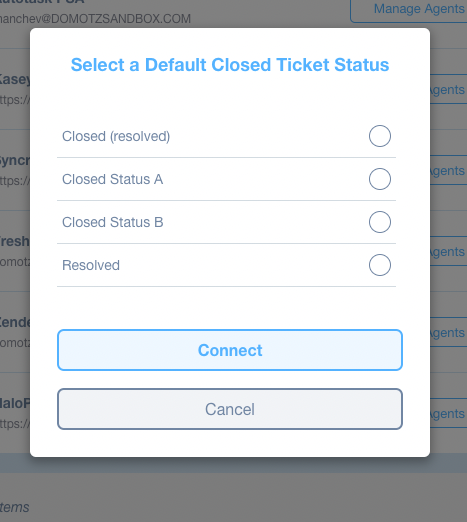
Moreover, the notifications we send when a specific variable breaches a threshold also include the status of the Alert, displaying the current Incident Status (triggered vs. resolved).
Finally, all the reported Multiple-byte units have been aligned to the Binary standards (KiB, MiB, GiB, TiB), according to the Base 2 (Binary) definition. For more information, visit:
https://en.wikipedia.org/wiki/Byte#Multiple-byte_units
Improved UI to quickly apply filters on Inventory Dashboards
On the Inventory Dashboards, in the “Devices” tab, you can quickly filter using the pre-defined filters (All devices, Online devices, Important Devices, Important-Offline, etc.). Just click on the entire cell of the filter:
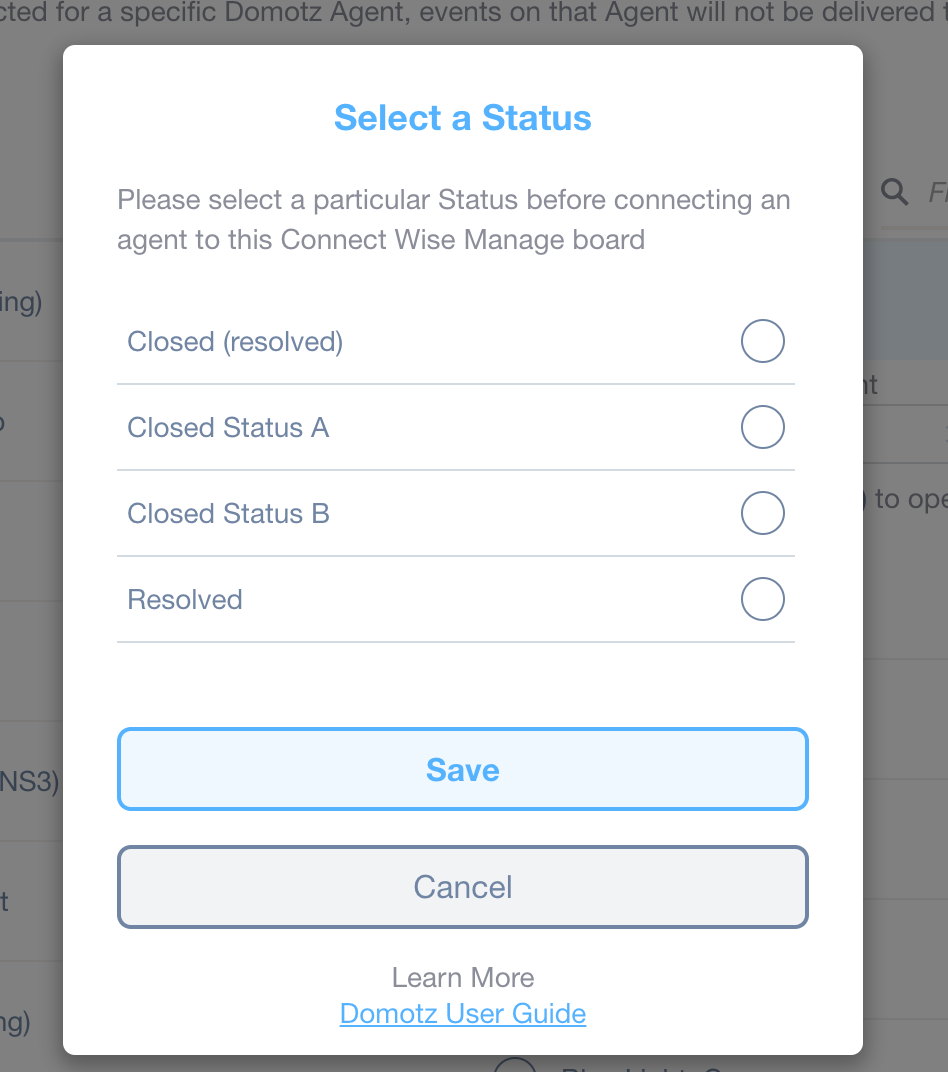
This allows you to identify the filter that’s selected and quickly change from one to the other.
New SNMP Template for Network Interfaces
We have introduced a new SNMP Template for network interfaces. This pre-defined SNMP template for network interfaces consumes a lower number of sensors:
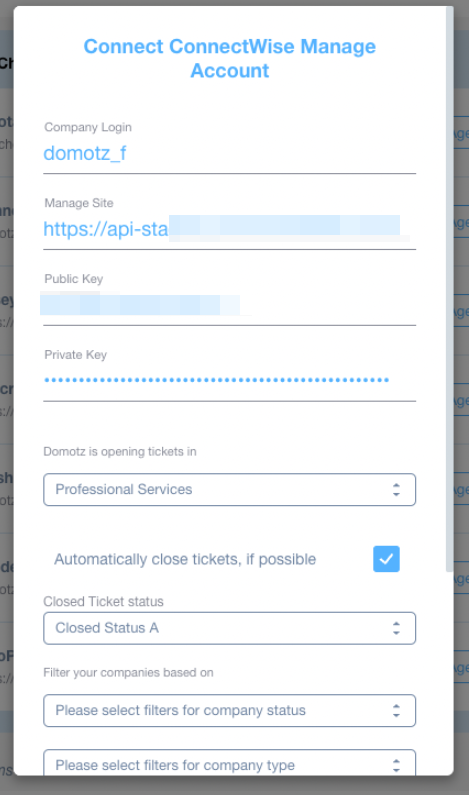
The former template (which includes all the possible variables out of Network Interfaces data) has been renamed “Network Traffic (Extended).” It includes 13 variables for each virtual network interface reported via SNMP from a Network Switch.
The new Pre-Defined SNMP template (called “Network Traffic”) enables reporting of the 8 most significant ones only. The end result is a reduced number of sensors consumed on each Managed Switch:
- Operational Status
- Negotiated Speed
- Inbound/Outbound Traffic
- Inbound/Outbound Errors
- Inbound/Outbound Discarded packets
New Public API to retrieve all Sensors on the Agent
We have introduced a new Public API (listAgentDeviceVariables) to retrieve all the variables (Sensors) configured on a specific Domotz Agent:
https://portal.domotz.com/developers/#listagentdevicevariables
https://portal.domotz.com/developers/#countagentdevicevariables
With this single API, you can retrieve all the configured sensors on a whole Agent with a single call. This is very useful when integrating with external systems (e.g., PowerBI).
Additional MIBs available in the Domotz Database
Additional MIB files are available for the following devices. Additionally, you can search for their OIDs from Domotz:
- Alcatel
Fix
We’ve fixed the following issues:
- SNMP discoveries was performed only on devices on the first attempt.
- Kaseya BMS Ticketing System Integration: Domotz was not sending the correct status on the connection.
- An error on SNMP v2 Get was preventing the reading of custom OiD values.
- SpeedTest thresholds were reset if navigating to Network/Alert page after the value was retrieved from the App/WebApp.
- An error in the sorting of the tables for the Custom Integrations have been fixed.
- A Team Member was not able to accept a collaboration requested from a Team Leader outside his own Team.
- When the toner level for printers was very low, SNMP was reporting a negative number. This value is now managed by Domotz (so that you can be alerted if the toner level is very low.
- The integrations for the synchronization of assets (IT Glue and Syncro) was not working on devices that have multiple Network Interfaces (merged devices in Domotz).
- When there are no Managed Switch on the network, the Topology Map was not able to retrieve any information. With an introduced improvement, the system is now showing all the discovered devices as attached to the main gateway of the Network. This helps re-defining the topology for the networks where there is no implementation of Managed Switches (or SNMP is not in use).
Known limitations
- There is no central repository for all the alerts configured on SNMP PreConfigured, OS Monitoring, and Custom Integration driver sensors.
- Monitoring Dashboards are currently limited to Monitoring Tables as Widgets.
- Luxul Router-based Agents do not support VPN on demand. To elaborate, we’ll add this capability as soon as Luxul’s team provides us with the required API.
- You can’t configure the static IP address on the Domotz Box before configuring the Agent.
- Lastly, you can’t leverage DHCP on additional VLANs on the Domotz Box.
To conclude, these release notes cover the changes in the Domotz Pro service since the previous one. Furthermore, these changes include Domotz Pro cloud, Domotz Agent, and Domotz Pro App.
Lastly, to learn more about our network monitoring software or our Know Your Networks Blog.