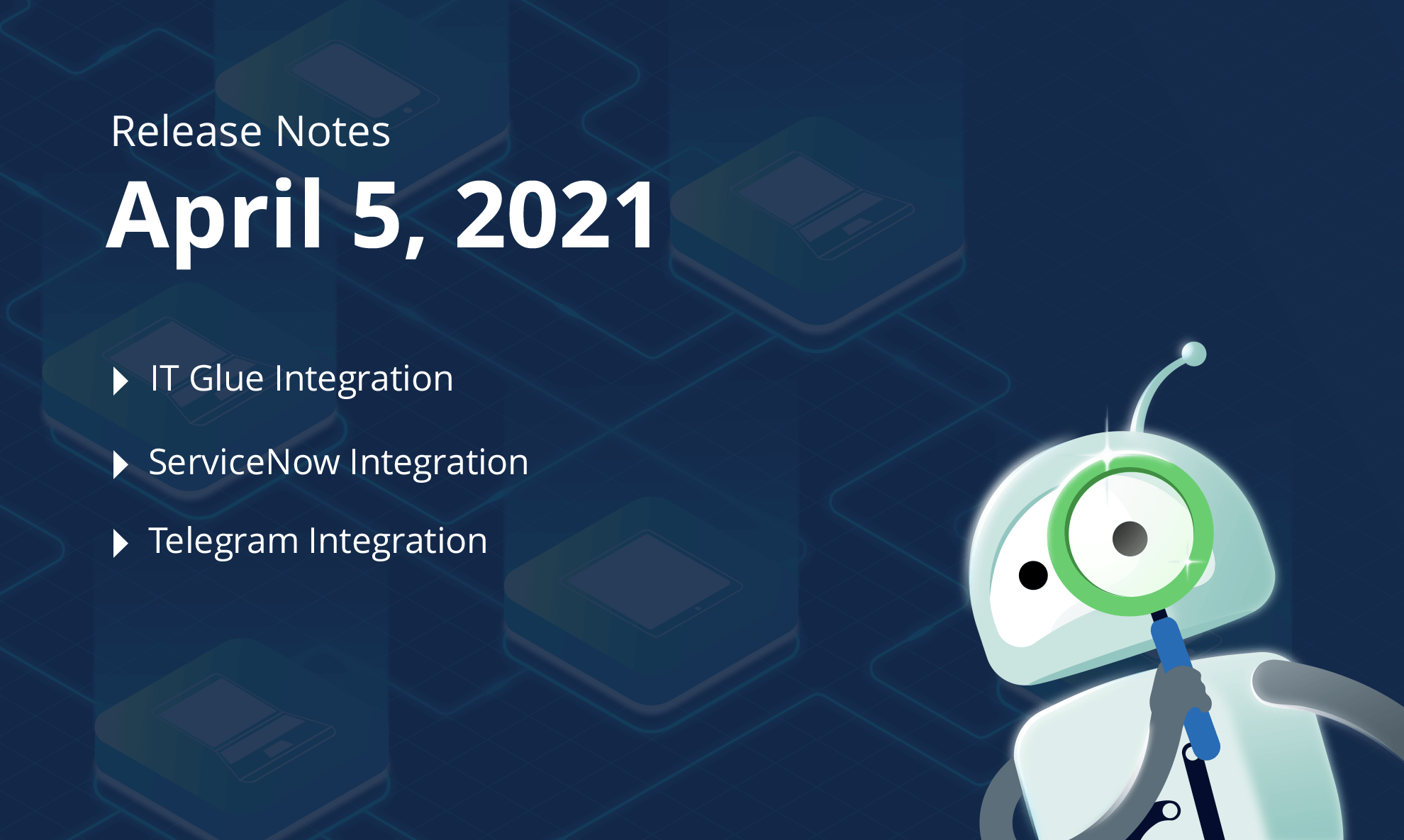New integrations added to Domotz including IT Glue documentation system, RepairShopr Ticketing System, ServiceNow ITSM and Telegram. New MIBs for WatchGuard, Meraki, Audinate, Panasonic and more. New features added including Main IP address, grouping of ports on Managed Switched stacks, support for Ubiquiti UniFi controlled non-PoE switches. Configuration Management for Juniper OS
What’s new
IT Glue Integration
It is now possible to connect your IT Glue account to Domotz.
You can discover all devices with Domotz and send all details directly to IT Glue. Thanks to the bi-directional communication between the services, networks that are already documented in IT Glue can now be automatically synced with Domotz too.
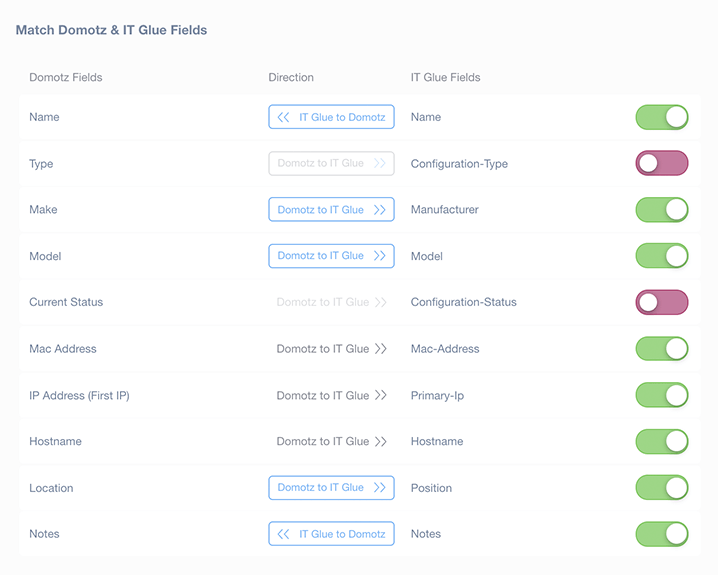
You can now leverage the following capabilities:
- Domotz scans the network and gathers all details about all devices including: make, model and type, MAC address, vendor, location, zone, software version, IP address and automatically sends all asset details directly to IT Glue.
- You can edit device details in IT Glue and sync those changes to Domotz.
- Assets already documented in IT Glue can be synchronized directly with Domotz
- You choose which data fields to sync and whether information flows from Domotz to IT Glue, or from IT Glue to Domotz and whether this is done automatically or manually.
ServiceNow Integration
It is now possible to connect a ServiceNow account into Domotz. ServiceNow will become one of the available Contact Channels available to be used in Shared Alerts. This means that Domotz creates and update ServiceNow Tickets when a specific event occurs on the networks or devices monitored through Domotz.
Domotz creates a ServiceNow Ticket for any specified alert within Domotz. The same ticket is updated by Domotz automatically, in the case other events occur on the same network or device and as far as the ticket is still open in ServiceNow. When the previous ticket is closed and a new event occurs on the same network or device, a new ticket will be opened and a reference to the previous ticket is provided.
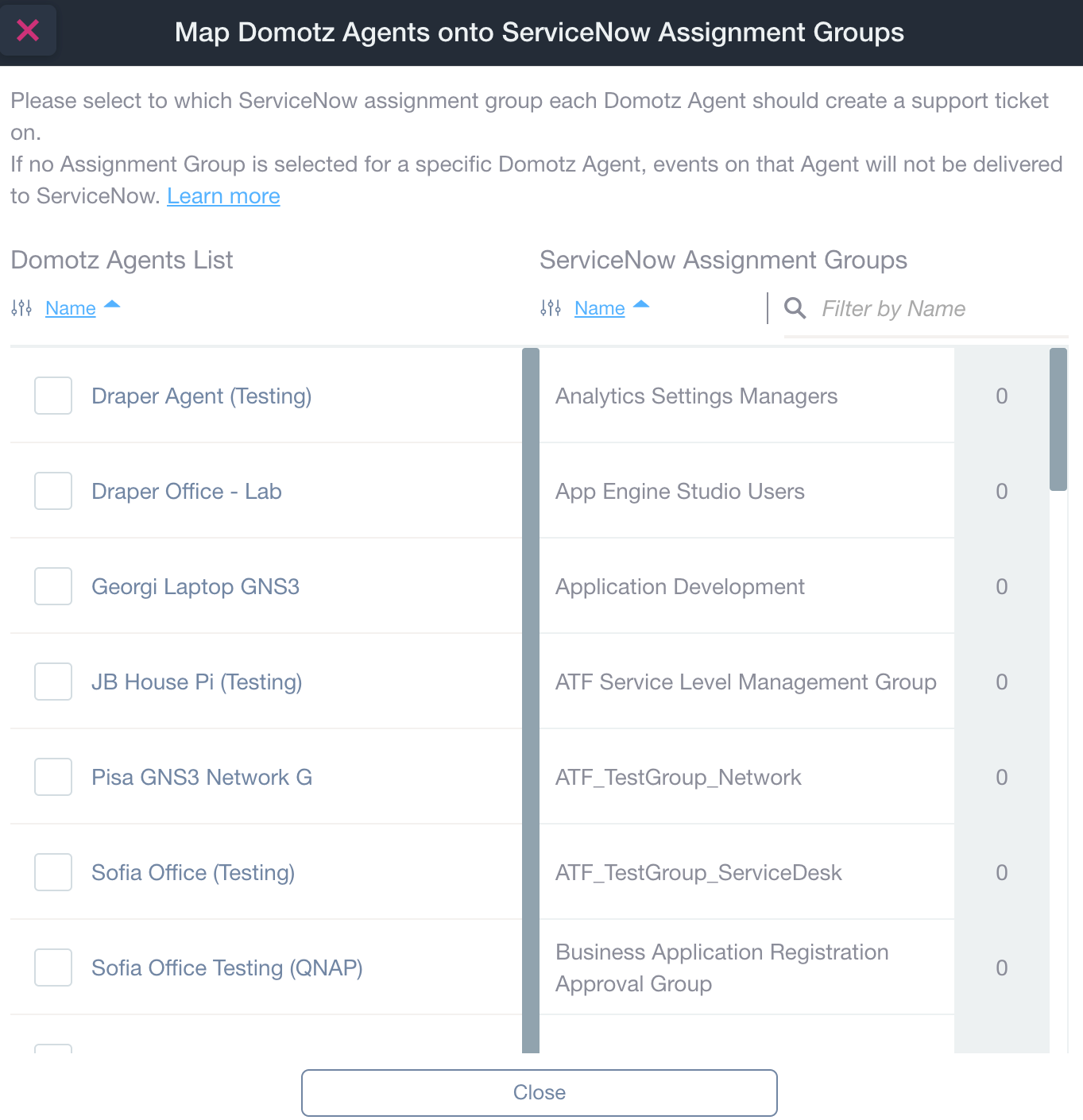
Users are required to associate each Domotz Agent to one specific ServiceNow Customer/Site, so that every time the ticket is automatically created in ServiceNow, it flows under that specific Customer/Site. e.
RepairShopr Integration
It is now possible to connect a RepairShopr account into Domotz. RepairShopr will become one of the available Contact Channels available to be used in Shared Alerts. This means that Domotz creates and update RepairShopr Tickets when a specific event occurs on the networks or devices monitored through Domotz.
Domotz creates a RepairShopr Ticket for any specified alert within Domotz. The same ticket is updated by Domotz automatically, in the case other events occur on the same network or device and as far as the ticket is still open in RepairShopr. When the previous ticket is closed and a new event occurs on the same network or device, a new ticket will be opened and a reference to the previous ticket is provided.
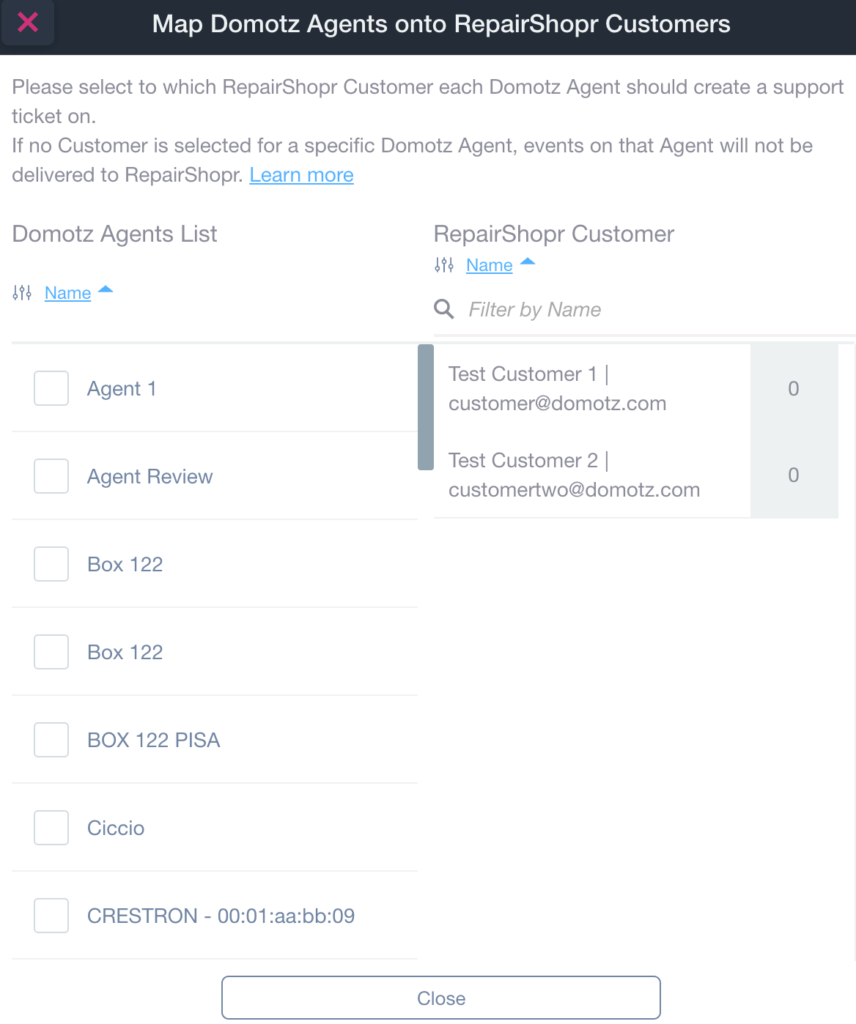
Users are required to associate each Domotz Agent to one specific RepairShopr Customer/Site, so that every time the ticket is automatically created in RepairShopr, it flows under that specific Customer/Site.
Telegram Integration
It is now possible to integrate Domotz to Telegram. Following this guide it is possible to create Telegram webhook Endpoint which can be used into the Shared Alert Profile configuration as new contact channel.
Domotz users can now receive alerts directly on their Telegram channels, with color coding which match the criticality of the alert, and back-link to the Domotz entities generating the alert.
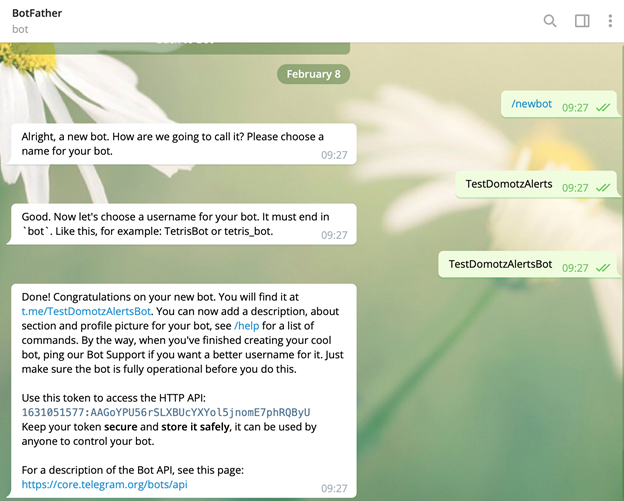
Improvements
Managed Switch Stack – logic segregation
When multiple physical Managed Switches are configured in stack, now Domotz reports all the ports for each physical Managed Switch in a different grouping. Given that the multiple switches are all seen as a single IP address from the rest of the network, they are still grouped together and interfaces for all the devices are shown in the same tab.
Main IP address
When a physical device (same MAC address) registers on the network with multiple IP addresses (e.g. one on each different VLAN), it is now possible to select the main IP Address. This IP address will be used by Domotz for the Remote Connection functionalities and to further interrogate the device, in case of advanced features (e.g. SNMP reading, Configuration Management, specific driver).
The user can always change the main IP Address associated to a device.
Ubiquiti Unifi Controlled non-PoE Switches
It is now possible to use Domotz for automatic Port Mapping for Ubiquiti Managed Switches (non-PoE), controlled via Unifi controller. The support for PoE ones was already in place.
Configuration Management: Juniper OS
Always stay on top of changes happening on your network infrastructure devices.
With Domotz, you can now automatically backup the running configuration files of your Juniper OS based device.
Domotz will keep track of the configuration changes over time and notify you if any change occurs. Network configuration issues are easily identified. Store backup files or new configuration files can be pushed to the Network device directly from Domotz.
New Endpoint on Public API
New endpoints are now available on the Public API to retrieve the entire list of SNMP and TCP Sensors configured and available on the specified Agent:
Additional MIBs available in Domotz DB
The MIB files for the following devices has been added, so that their OiD can be easily searched from Domotz:
- Tripp Lite
- WatchGuard
- Gude
- Meraki
- Audinate
- Panasonic
The entire list of MIBs available in the Domotz DB can be retrieve on the Domotz Community Forum.
Fix
- WAN Port / Perimeter Security Scan: a bug on the frequency of WAN Port scan has been fixed.
- Cresnet Device not responding via ssh: Cresnet device not responding with ssh prompt upon connect are not locked.
- Control4 Zigbee device names were not always populated.
- VPN on Demand was not working on some Windows based type of Agents.
- Panamax PDUs with too large and recursive details for the outlets failed to be recognized and managed through Domotz.
- SAML management of principal email addresses with capital letters have been fixed
- Email Recipient added in the “Manual Report” tab is not enabled in the Automatic tab anymore.
- Domotz Windows Agent crashes while handling UDP bindings has been fixed.
- Resolved some errors in the Domotz Public API documentation.
- WebApp did not correctly show events occurred with 2021 Daylight Saving timezone.
Known limitations
- VPN on Demand is currently not supported on Luxul Router based Agents. As soon as Luxul team will provide Domotz with the API resources to make this available, Domotz will add this capability.
- SNMP/TCP configured for deleted devices affects the total counting of SNMP sensors and TCP service monitoring.
- Devices with multiple network interfaces (multiple MAC addresses) can’t be merged into a single device. This affect also some type of switches which appear as multiple instances on Domotz when VLANs are configured.
- The static IP address on the Domotz Box cannot be configured before configuring the Agent.
- DHCP cannot be leveraged on additional VLANs on the Domotz Box.
- Configuration Management for Cisco IOS devices is currently not available when Domotz Agent is hosted on Windows machines.
This change log covers what’s changed in Domotz Pro service since previous Release Notes. These changes include Domotz Pro cloud, Domotz Agent and Domotz Pro App.