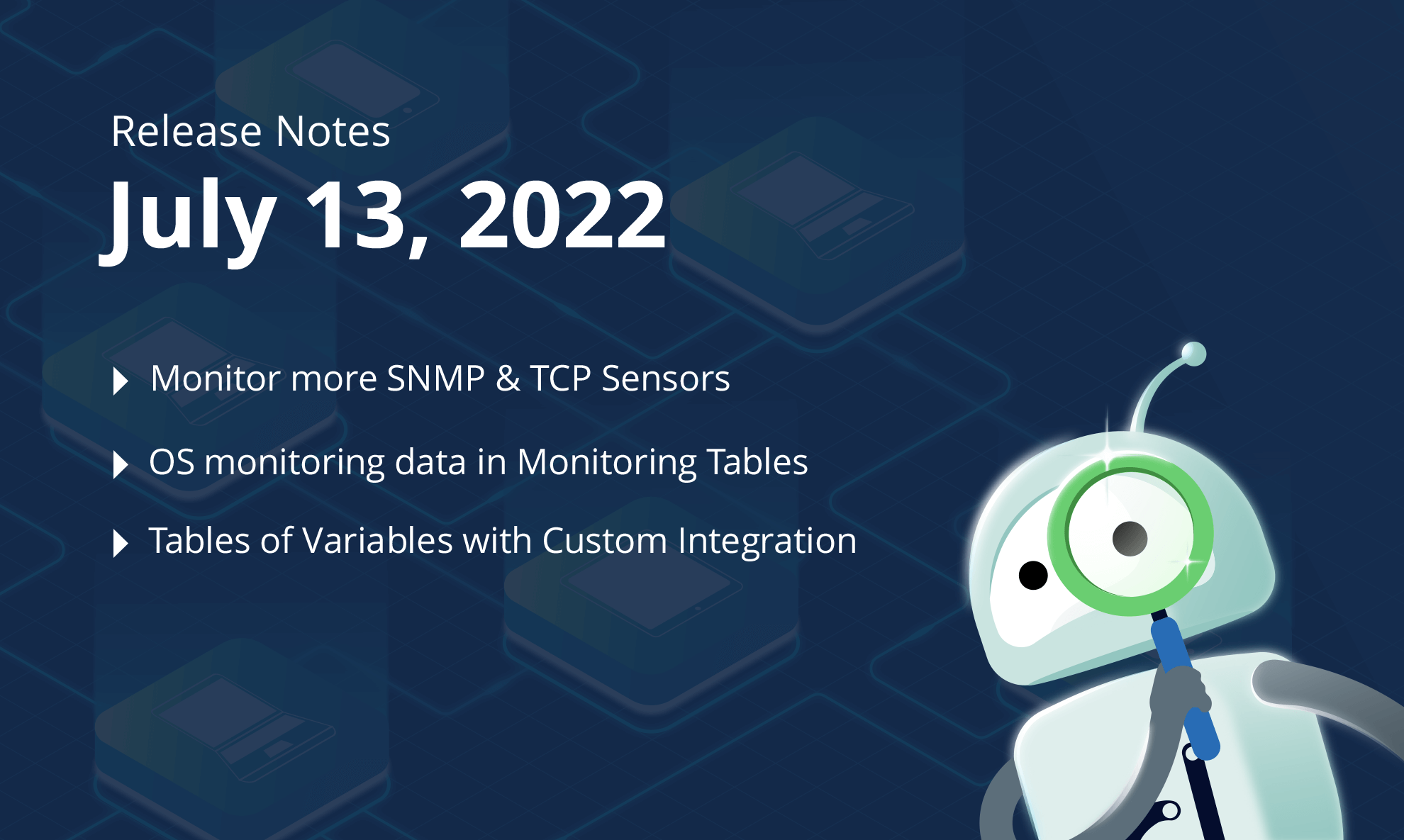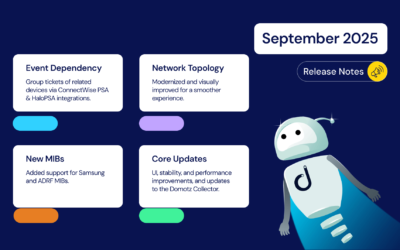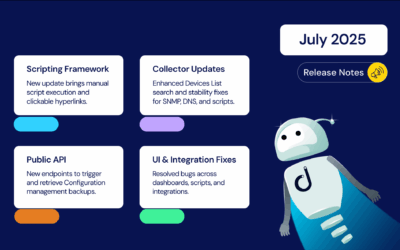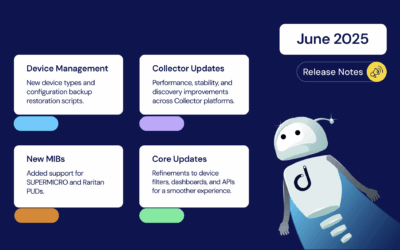To kick off July, here are all the latest features and improvements we’ve added to Domotz:
- Monitor more SNMP & TCP sensors with our big increase for all plans
- OS Monitoring data is available in the Monitoring Tables
- Generate historical graphs for variables in the Monitoring Tables
- Create Tables of Variables with Custom Integration drivers
- We’ve improved the navigation within Manage for your Sites and Devices
- Alerts delivered through WebHooks now include richer information
- We’ve improved identifying devices on Routed Networks
What’s new
OS Monitoring data within Monitoring Tables
We can now report all the OS Monitoring data (Logical Disks, Physical Disks, Memory, and more) within your Custom Monitoring Tables:
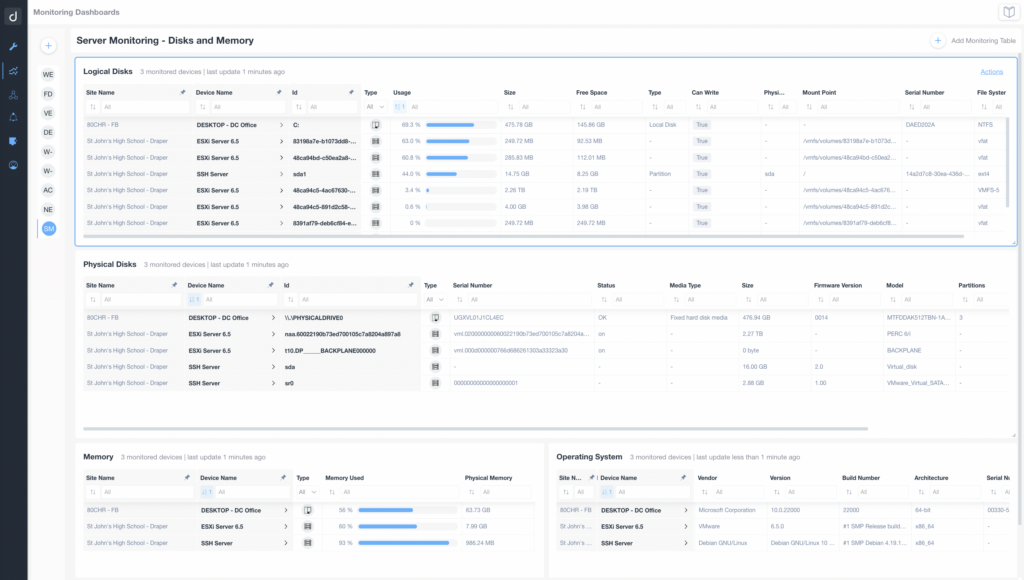
When creating a new Monitoring Table, you can now select data using the OS Monitoring capability:
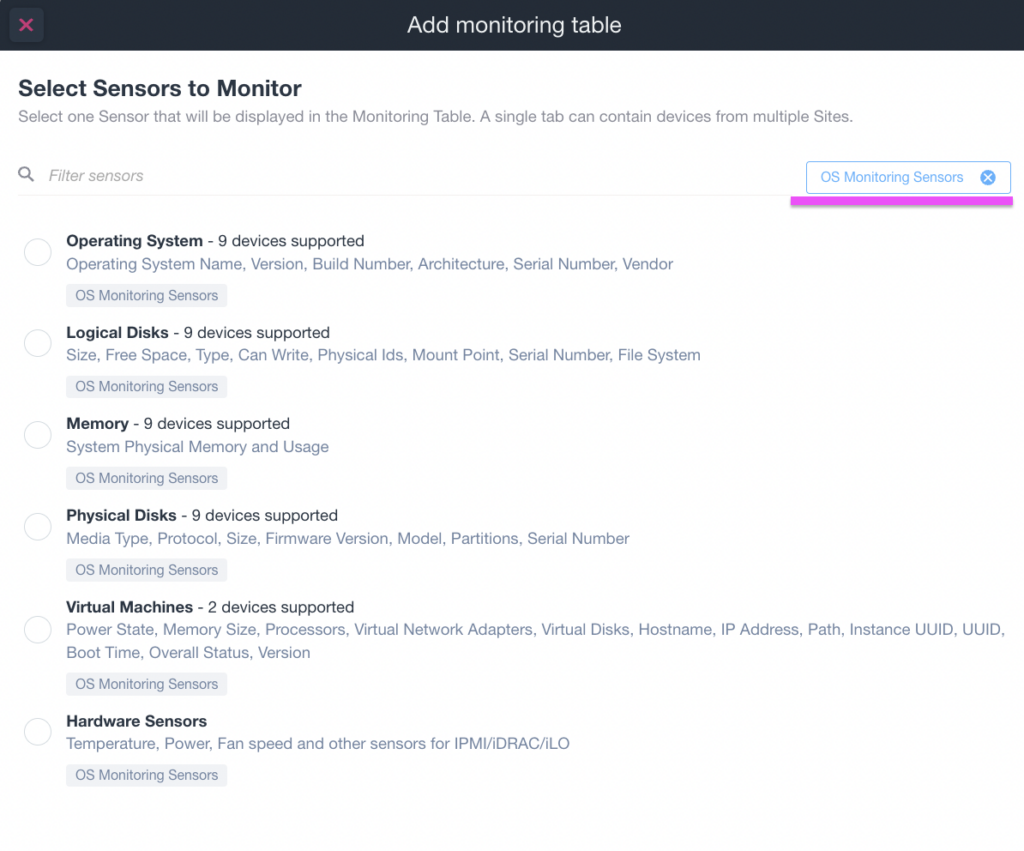
In the Monitoring Tables, you can now choose to extract and report information about Operating systems, Logical and Physical Disks, Memory, Hardware Sensors, or Virtual Machines details.

Historical Graphs generated from Monitoring Tables
You can now click on the values of variables we’re reporting to generate graphs including historical values.

When a variable is “text-like” this means you’ll get a historical list of the values instead of a graph:
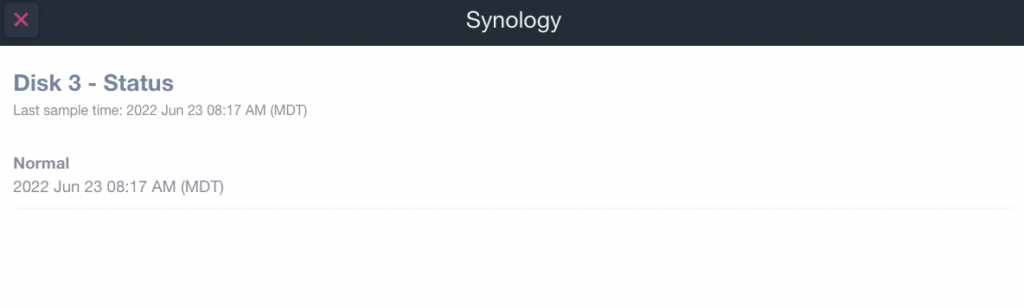
Table of Variables with Custom Integration Drivers
You can now create a structured Table of Variables using the Custom Integration Drivers:
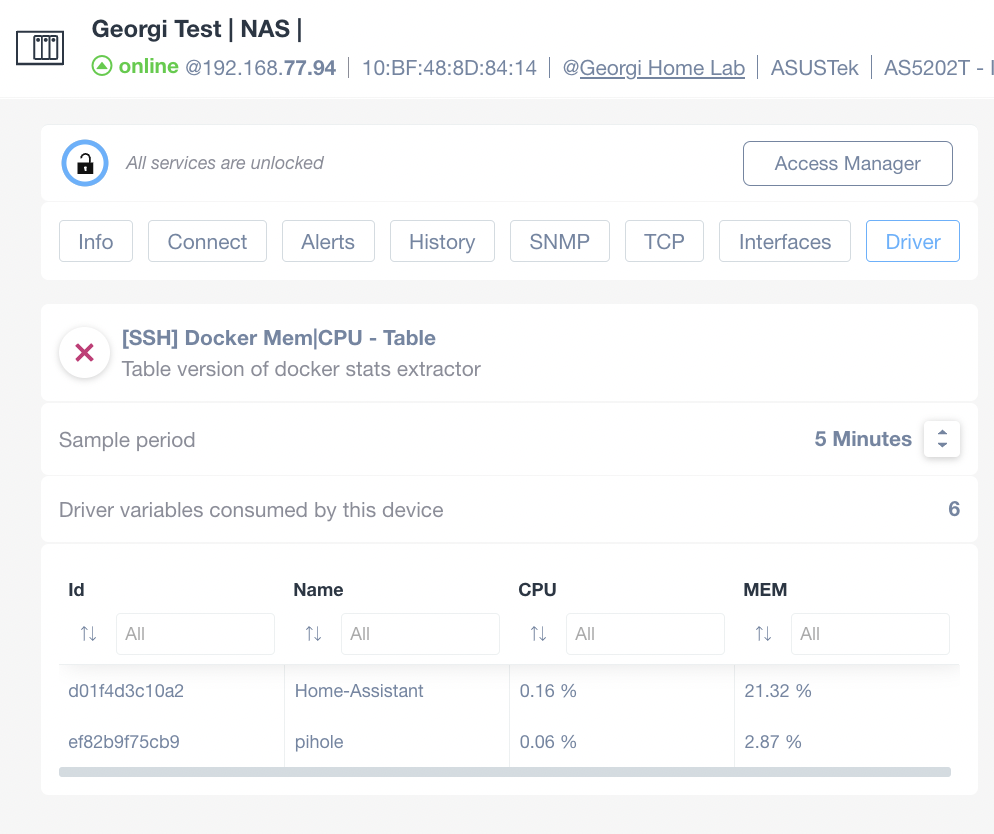
When using our Custom Integration Drivers, this new feature allows you to structure the data set output you extract output from any device (or in general any IP address/hostname).
For more information please refer to the following pages:
- Custom driver table variables within the Domotz user-guide
- DriverTable definition in the documentation
- Custom Driver example (extracting Docker stats) with the usage of DriverTable
Improvements
Monitor more SNMP & TCP Sensors
We’ve added a significant increase to the number of SNMP & TCP sensors you can monitor on both Standard Plans and Booster packs.
As a matter of fact, the number of Domotz Sensors (SNMP + TCP) is now:
- Domotz Agent with Standard Plan: 900 sensors
- (Previously) 300 sensors per Agent
- Domotz Agent with Booster Pack: 6600 sensors + 900 sensors = 7500 sensors
- (Previously) 1500 sensors per Agent
Improved Navigation within the new Manage for Sites and Devices
We continue to improve the experience in the new section Manage.
Firstly, with the latest release you can simply filter all your Sites or Devices with a simple click on the main counters (at the top of the page):
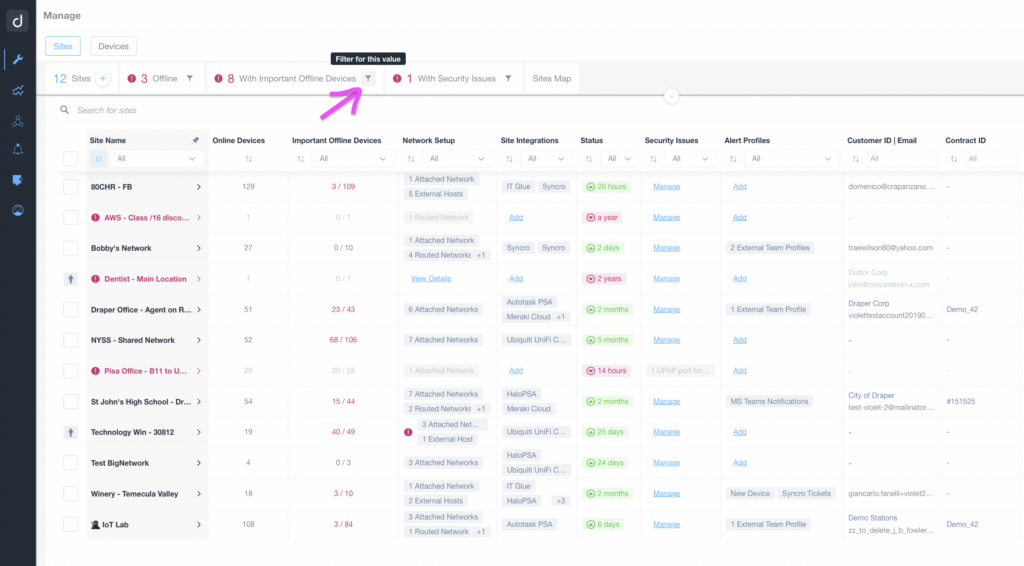
Secondly, when navigating o Sites/Devices, the side menu highlights the appropriate item. Navigation within entities now includes “breadcrumbs” which lets you easily click back to the original page.
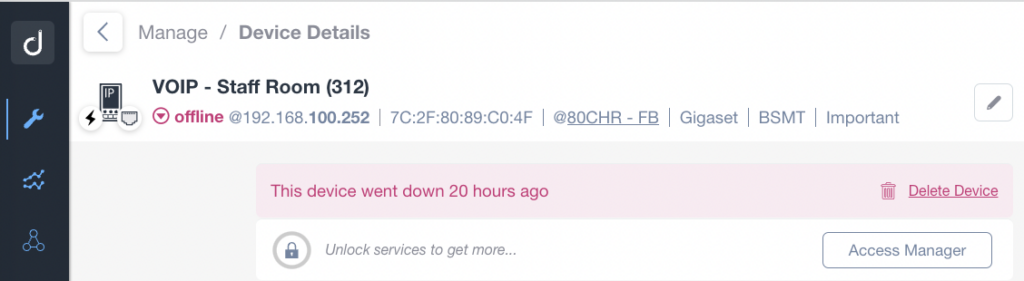
Thirdly, when navigating to device details, you’ll see the name of the device’s Agent/Site in the header area of the device itself.
Fourth, we have added a quick filter in the Devices tab to select all the Online devices with one single click:
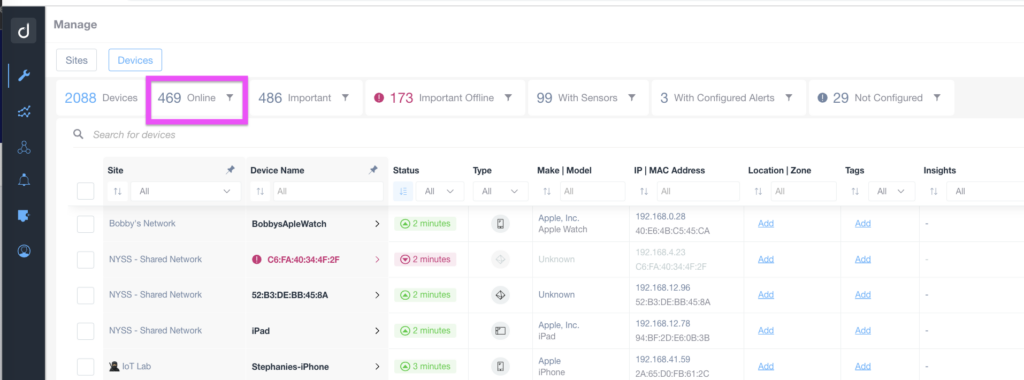
Moreover, all the filters and sorting options are now saved at a browser level. In this way, users are now able to visit the Devices and Sites tab for the Manage and keep using a previously filtering and sorting options (without loosing any previously done work).
Lastly, in the Sites tab, for the Agents that are mapped with a customer/organization in the connected PSA/Ticketing System or Documentation System, the information about the specific customer/organization is reported directly in the Domotz App / WebApp:
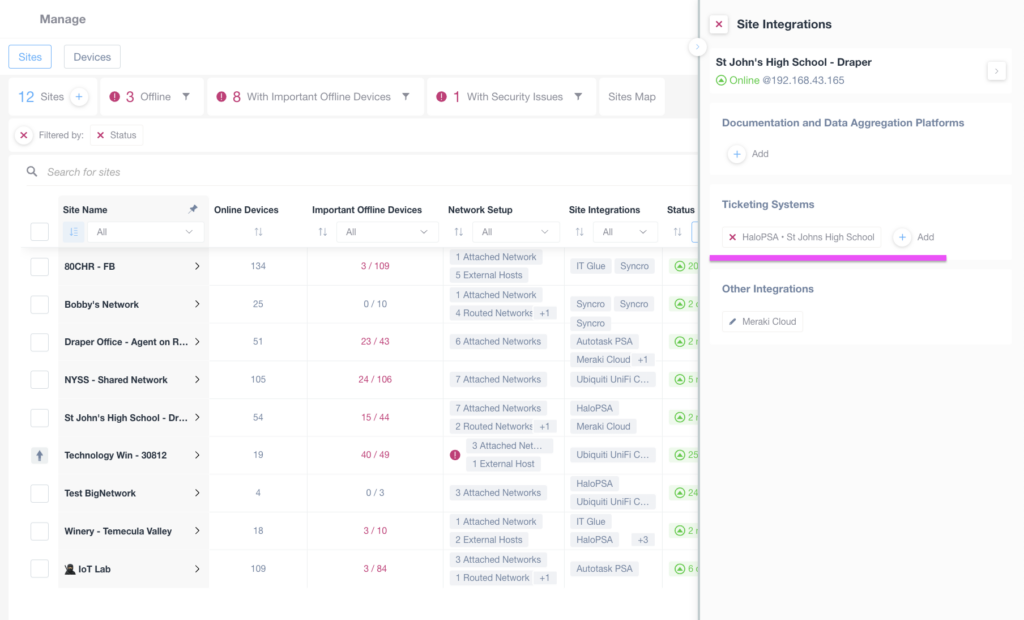
Notification delivered through WebHooks now include additional details
We have enriched the information delivered through our WebHooks when events occur on networks you monitor with Domotz.
For each event at the Network level (Agent/Site), the webhook details now include the following information:
- Name of the Agent
- Status of the Agent
- Timezone
- Location
Moreover, for each event Device level, the webhook details now include the following information:
- Name of the device
- Status
- Vendor
- Type object (id, label, detected_id)
- IP Addresses
- MAC Address
- Importance
- Location
- Zone
- Model
Furthermore, the data is backward compatible meaning that previous information will now have the same format as detailed above.
This is an example, of the data our WebHook reports for a device HeartBeat lost notification:
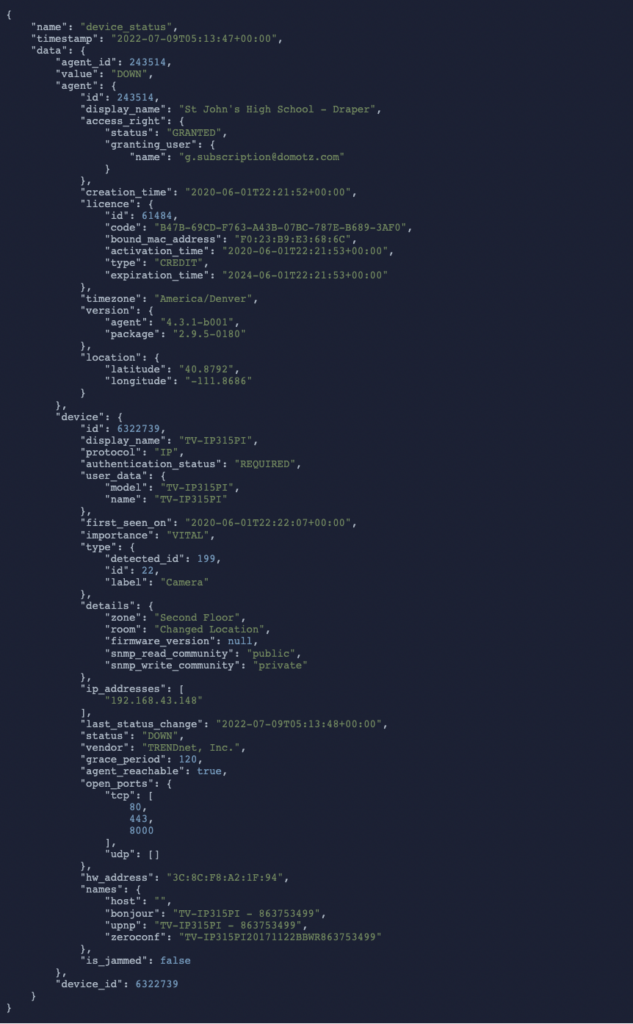
For more information, refer to the Shared Alert and WebHooks user guide.
Acknowledge and dismiss the “Big Network” warning
When you configure a Domotz Agent on a network with an attached interface (NIC) that has a subnet larger than /22, you’ll get a warning message. Now you can acknowledge and dismiss the notification on the Domotz App and WebApp:
As a matter of fact, when the Domotz Agent is running with a standard plan, a single Domotz Agent is capable of scanning multiple network interfaces, but each one with a subnet as big as a /22 (up to 1,024 different IP addresses for each network interface).
Moreover, Domotz also now offers an Enterprise level Domotz Agent with the capability of “Big Network” scans, which allows the software to scan and monitor multiple network interfaces, each one with a /16 subnet mask (up to 65,536 different IP addresses for each network interface).
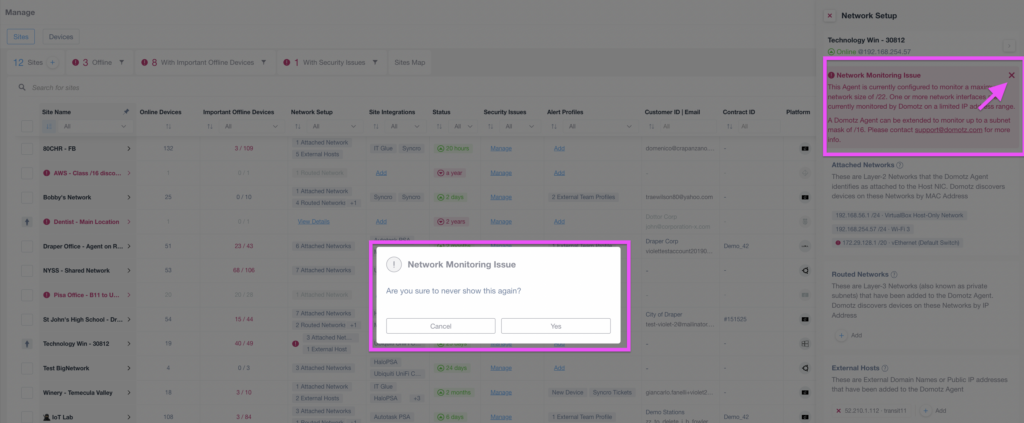
Improved identification of devices on Routed Network
When you use Domotz to discover devices through the Routed Subnet capability (Routed Networks – see https://help.domotz.com/user-guide/automated-discovery-inventory/#3), the information Layer 2 delivers (e.g. MAC Address of the device) is not available.
However, as an alternative Domotz now uses and retrieves additional higher-level information (e.g. SNMP, UPnP, bonjour, etc) to further identify the device (to provide a Vendor, Name, Model, and Type).
Added support for Mikrotik PoE control
You can now control the PoE status of the ports on Mikrotik PoE devices (CRS models).
Additional MIBs available in the Domotz Database
Additional MIB files are available for the following devices. Additionally, you can search for their OiDs from Domotz:
- Cambium Networks
- Room Alert 3S Environment Monitor
Fix
We’ve fixed the following issues:
- An issue was preventing the loading of WebApp on the Safari browser.
- Desktop App was not allowing a change of resolution.
- Aruba OS – Configuration Management partially working on some configurations.
- Zendesk mapped customers were not reported in the Agent & Customer Configuration info tab.
- Ruckus integration was broken due to a change introduced in the latest Ruckus controller firmware.
- Agent migration across teams was breaking the Collaboration functionality (requiring Domotz Support to re-enable existing collaborations).
- Agent software was crashing if the default gateway was not identified.
- Synaccess PDU cycles wrong outlet/port ordering
- DHCP data were not collected on the networks from a previous version of the Domotz Agent.
Known limitations
- Firstly, monitoring Dashboards are currently limited to Monitoring Tables as Widgets. Furthermore, they do not report some variables (e.g. the ones created by the Custom Drivers) within the Monitoring Tables.
- Firstly, Luxul Router-based Agents do not support VPN on demand. To elaborate, we’ll add this capability as soon as Luxul’s team provides us with the required API resources.
- Devices with multiple network interfaces (multiple MAC addresses) can’t be merged into a single device. This affects some types of switches that appear as multiple instances on Domotz when VLANs are configured.
- The static IP address on the Domotz Box cannot be configured before configuring the Agent.
- HDCP cannot be leveraged on additional VLANs on the Domotz Box.
To conclude, these release notes cover the changes in the Domotz Pro service since the previous one. Furthermore, these changes include Domotz Pro cloud, Domotz Agent, and Domotz Pro App.
All in all, to learn more, check out our network monitoring software or check out our Know Your Networks Blog.