We’re excited to announce some significant upgrades in this release, designed to enhance your experience and make your IT infrastructure monitoring and management even more seamless. This update brings, among others:
- Simplified Network Collector Dashboard.
- New automation and scripts to ingest VMWare ESXi and Palo Alto Firewalls data.
- Integration with Ubiquiti UISP Cloud Console and AirMax.
As always, we value your feedback, so don’t hesitate to reach out to our support team at support@domotz.com with any questions or suggestions.
New features and integrations
New features
Network Collector Dashboard
Let’s jump to the big news.
Our new Network Collector Dashboard brings powerful improvements aimed at simplifying your monitoring and management workflow. With enhanced navigation, you can now manage network collectors and the underlying resources across your network, reducing the time spent managing your collectors.
This streamlined interface improves overall usability, making it easier than ever to manage and monitor your network collectors and provide quicker access to key data. It also provides a more intuitive user experience.

Display Important Offline Devices banner on the Devices List
Don’t worry if you usually see the Important Devices Offline information in the Site Explorer. You can access the same information from the Device list.
We added an intuitive alert banner to the Devices tab to give you immediate visibility when critical devices go offline.
With a single click on the embedded link, you automatically filter the device list, allowing you to quickly identify and address any issues before they escalate. This proactive approach helps you take immediate action to minimize downtime and keep your network running smoothly.

Integration with Ubiquiti UISP Cloud Console and AirMax devices
Our latest integration with the Ubiquiti UISP Cloud Console and AirMax Point-to-Point Radio devices provides clearer visibility into network structure.
The enhancement allows the extraction of device information like Name, Model, and Firmware version, in addition to how they are connected to each other.
Use Public IP addresses on Routed Networks, IP List and Range configuration
We’ve introduced support for Public IP addresses on routed networks, IP Lists and Range configurations.
This feature is a powerful addition for those needing to monitor public-facing IPs, offering greater control and visibility over their networks. Additionally, it enhances flexibility for network monitoring.
It’s now available for selected customers. If you’re interested in learning more, please reach out to our experts by email at sales@domotz.com.
Automation and Scripts
Domotz Collector
Rely on Domotz scripts to ingest more data about:
- Diagnostic Data
- Resources
- CPU Information
Diagnostic Data
Use this script to dynamically create a table to monitor the following information:
- Actual Discovery Counter
- Missed Discovery Counter
- Errir Count
The script uses the HTTP protocol and has been validated and tested on Domotz collector 6.1.0-b001.
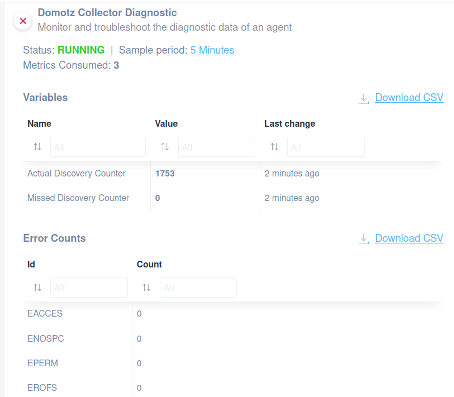
Resources
Applying the Domotz collector resources script, you’ll be able to extract information regarding the following:
- Status
- Mode
- Platform
- Architecture
- Agent Version
- Node Version
- System Uptime
- Process Uptime
- Load Average 1 min
- Load Average 5 min
- Load Average 15 min
- Free Mem
The script uses the HTTP protocol and has been validated and tested on Domotz collector 6.1.0-b001.
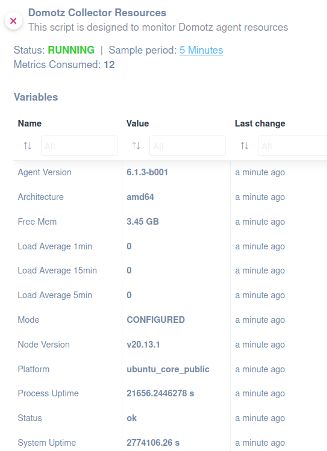
CPU information
This script helps you monitor the CPU information of the Domotz collector. Using this script, you’ll be able to extract this information:
- Model
- Speed
- User Time
- Nice Time
- Sys Time
- Idle Time
- IRQ Time
The script uses the HTTP protocol and has been validated and tested on Domotz Collector 6.1.0-b001.
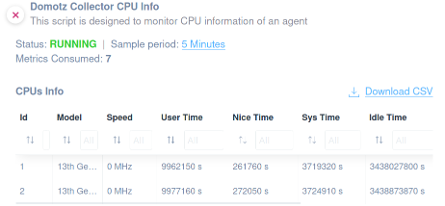
VMware ESXi and vCenter
VMware ESXi Firewall
This script helps you monitor the firewall configuration of your VMware ESXi host by providing comprehensive details about its firewall rules.
The following information can be monitored:
- Name
- ls Required
- Port
- Direction
- Protocol
- Associated Service
- Is Enabled
The script uses HTTPS protocol and has been validated and tested on ESXi 8.0.0.
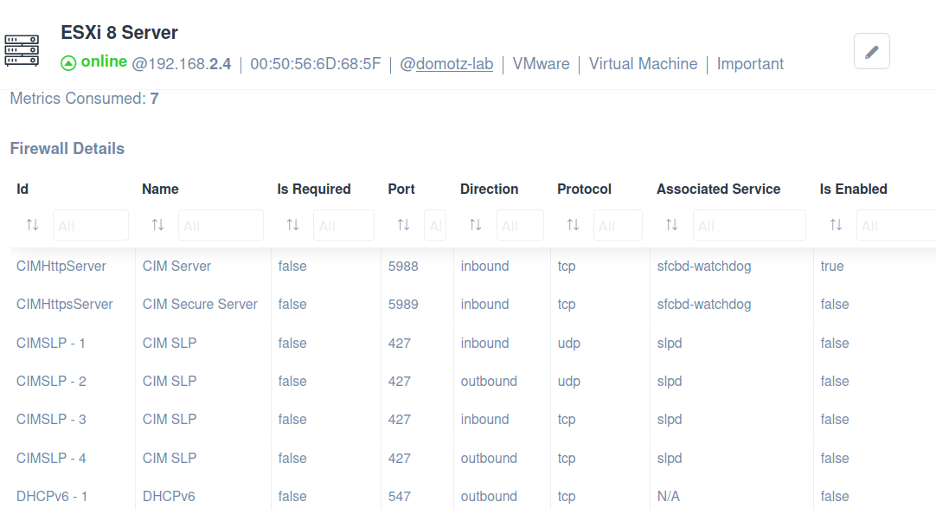
VMware ESXi Network Details
This script helps you monitor the network configuration of your ESXi host by providing detailed information.
The following information can be monitored:
- Name
- Overall Status
- Accessible
- Virtual Machines
The script uses HTTPS protocol and has been validated and tested on ESXi 8.0.0.
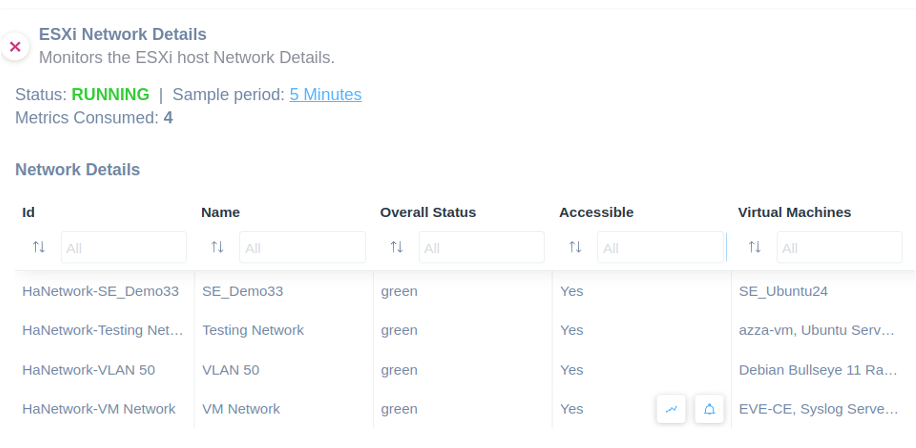
VMware ESXi Datastore
This script helps you monitor the datastores on your VMware ESXi host. It provides general information about the available datastores.
The following information can be monitored
- Name
- Accessible
- Capacity (GB)
- Free Space (GB)
- Uncommitted Space (GB)
- Type
- URL
- Virtual Machines
The script uses HTTPS protocol and has been validated and tested on ESXi 8.0.0.
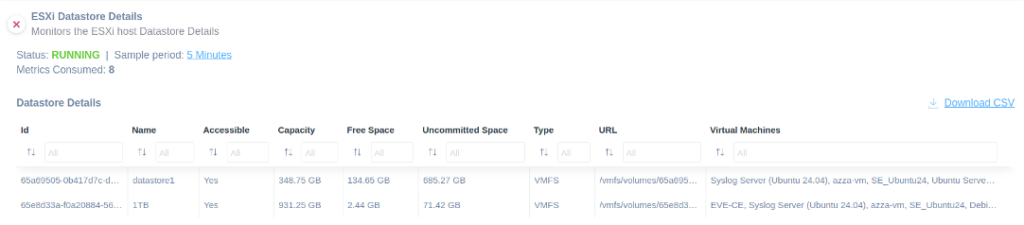
VMware ESXi Network DNS Configuration
This script helps you monitor the network DNS configuration of your ESXi host by providing detailed information.
The following information can be monitored
- DHCP Enabled
- Host Name
- Domain Name
The script uses HTTPS protocol and has been validated and tested on ESXi 8.0.0.
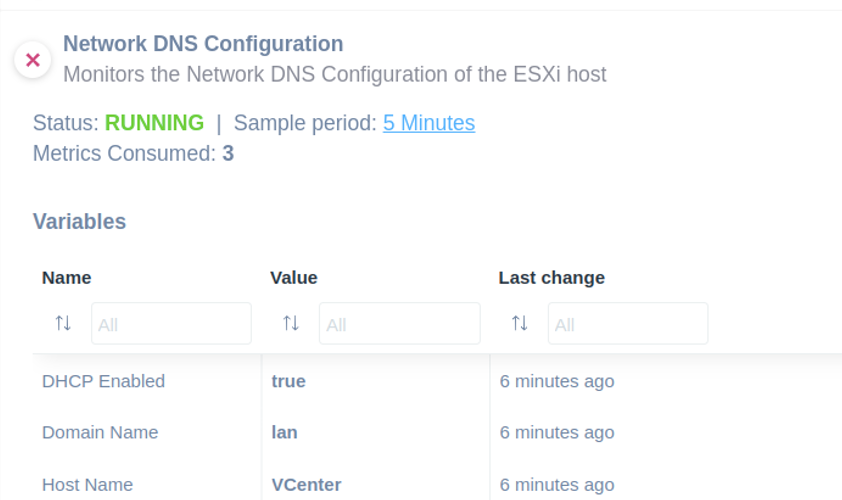
VMware ESXi Network Port Group Configuration
This script provides comprehensive details about your VMware ESXi host’s network port group configuration, helping you monitor it.
The following information can be monitored
- Allow Promiscuous
- MAC Address Changes
- Forged Transmits
- NIC Teaming Policy
- Reverse Policy
- Notify Switches
- Rolling Order
- Check Speed
- Speed
- Check Duplex
- Full Duplex
- Check Error Percentage
- Error Percentage
- Check Beacon
- Active NIC
- Checksum Offload
- TCP Segmentation
- Zero Copy Transmission
- Shaping Policy Enabled
- Port Group Name
- VLAN ID
- vSwitch Name
- Security Policy
- NIC Teaming Policy
- NIC Teaming Failure Criteria
- Offload Policy
- Shaping Policy
- MAC Address
The script uses HTTPS protocol and has been validated and tested on ESXi 8.0.0.
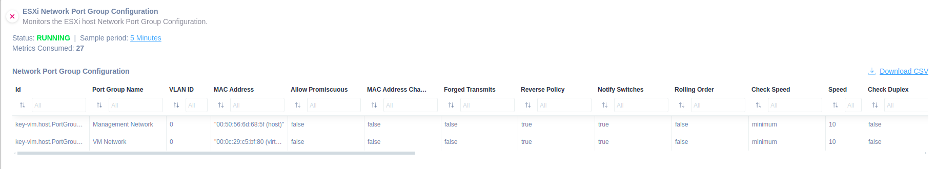
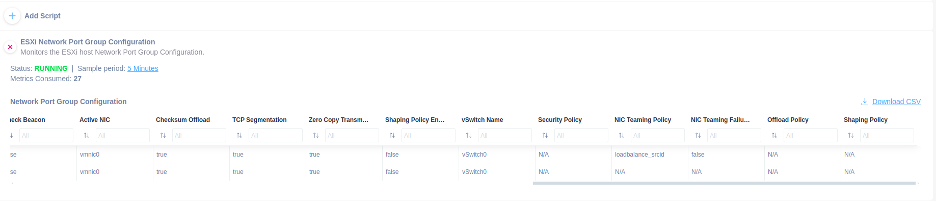
VMware ESXi Virtual Machines
This script helps you monitor the virtual machines’ configuration of your VMware ESXi host by providing comprehensive details about its virtual machines.
The following information can be monitored:
- Name
- Power State
- Guest Full Name
- Guest OS ID
- Number of CPUs
- Memory (MB)
- Memory Usage (MB)
- VMware Tools Status
- VMware Tools Version Status
- VMware Tools Running Status
- VM Path Name
- Host
- Maximum Memory Usage (MB)
- Maximum CPU Usage (MHz)
- Template
- Number of Ethernet Cards
- Number of Virtual Disks
The script uses HTTPS protocol and has been validated and tested on ESXi 8.0.0.
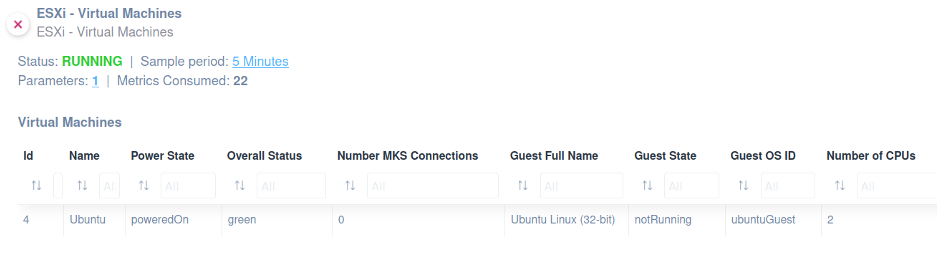
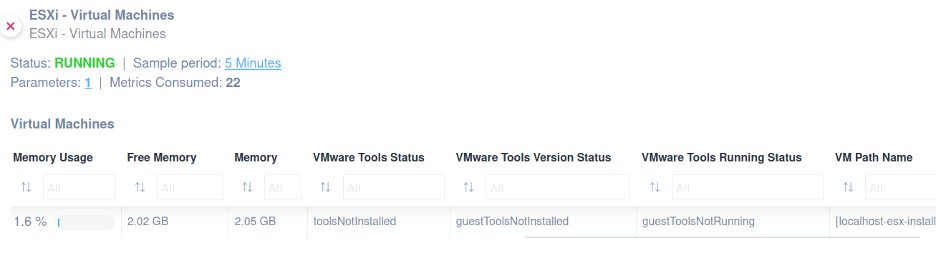
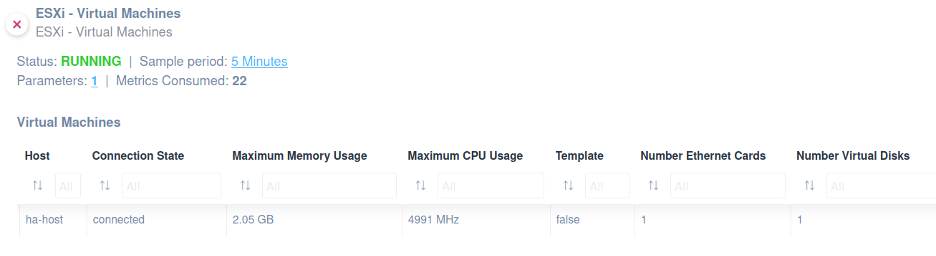
VMware ESXi Network Virtual Switch Configuration
This script helps you monitor the network virtual switch configuration of your ESXi host by providing comprehensive details.
The following information can be monitored:
- Virtual Switch Name
- Virtual Switch Key
- Number of Ports
- Number of Available Ports
- MTU
- Port Group
- Physical NIC
- Specified Number of Ports
- Bridge NIC Device
- Beacon Interval
- Allow Promiscuous
- MAC Changes
- Forged Transmits
- NIC Teaming Policy
- Reverse Policy
- Notify Switches
- Rolling Order
- Failure Criteria Check Speed
- Failure Criteria Speed
- Failure Criteria Check Duplex
- Failure Criteria Full Duplex
- Failure Criteria Check Error Percent
- Failure Criteria Percentage
- Failure Criteria Check Beacon
- Active NIC
- Checksum Offload
- TCP Segmentation
- Zero Copy Transmit
- Shaping Policy Enabled
The script uses HTTPS protocol and has been validated and tested on ESXi 8.0.0.
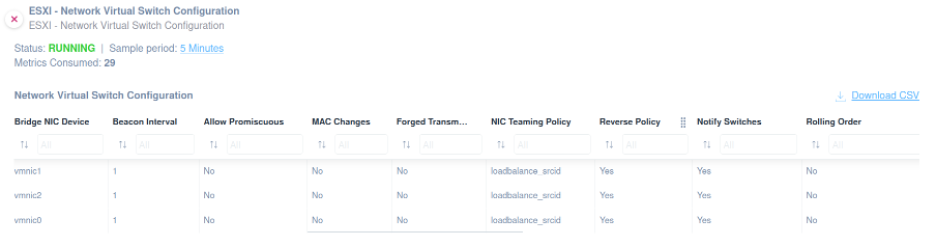
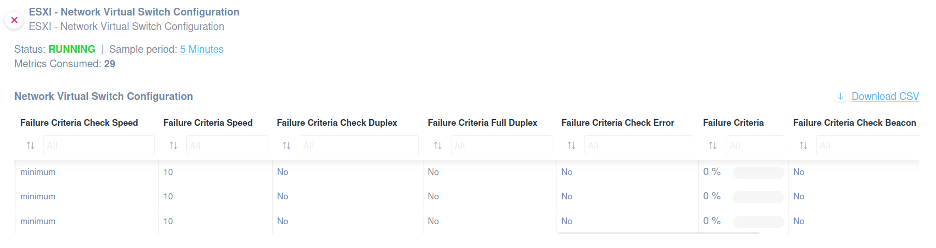
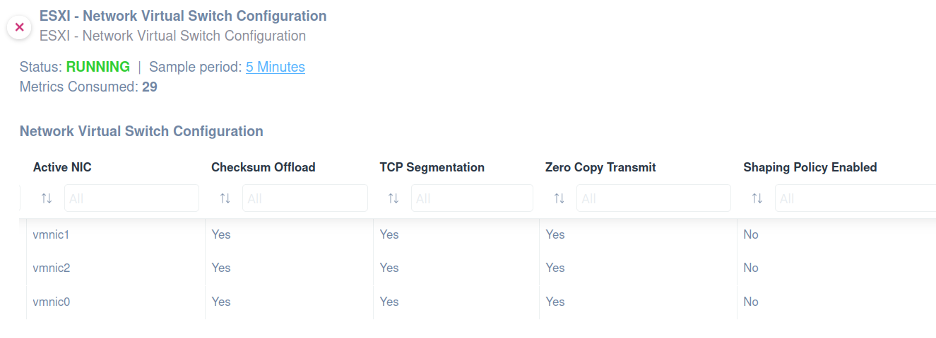
VMware vCenter Host List
You can use this script to retrieve a comprehensive list of hosts available within a VMware vCenter server. It extracts detailed information about each host present.
You’ll be able to monitor the following information:
- Name
- Model
- Operating System
- CPU
- Processors
- Cores
- Memory
- Memory Usage
- CPU Usage
- Power State
- Connection State
- Status
- Uptime
The script uses HTTP protocol and has been validated and tested on VMware vCenter 8.0.2.
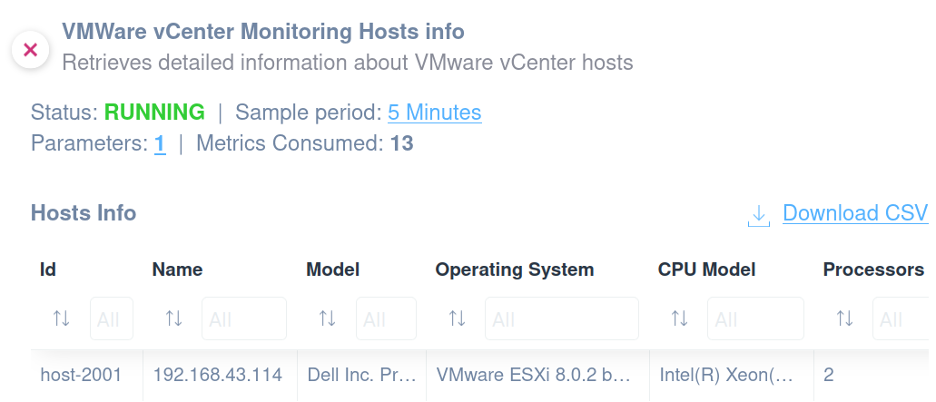
Palo Alto Firewall
To backup the configuration of Palo Alto Firewall you might use our script which uses HTTPS as a communication protocol.
The script has been validated and tested on Palo Alto Version 10.1.0.
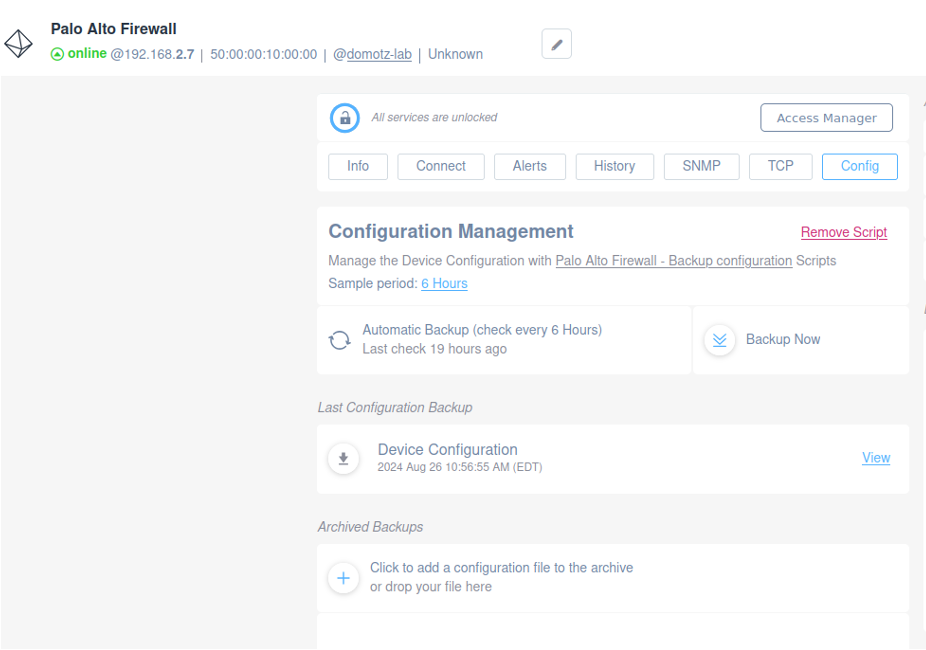
Enhancements
Improved network topology tree
We’ve enhanced the Network Topology map to provide better visibility for users. Now, connections flow neatly downward, avoiding confusing intersections and clutter. This update makes it easier to read and understand your network tree at a glance, improving overall clarity.
Performance improvements
The fetching of Device SNMP information on the Device Detail page is now faster, providing you with quicker insights and overview into device health.
Cresnet, Zigbee and D-Tools changes
Along with the improvements to the UI, from now on, all information related to Cresnet and Zigbee links will be found in the Device list section. Once you’re in, look at the right column under the section “Manage Devices and Subnets”.
In addition, we removed the D-Tools Integration from the WebApp/Desktop App but is still available through the Domotz Mobile App (iOS/Android).
Network Collector Updates
We recently rollout different platform updates and related improvements:
Snap Linux
Last Version 6.2.0-b001
- Upgrade NodeJS to v20
- Expose Collector Settings on local Status HTTP API
- Add system uptime and OS-free memory info to Collector Local Status HTTP API
- Fix the issue during Network Collector installation using the wrong location coordinates
- Fix the issue on Cisco C2960S configuration backup not working due to KEX
Domotz Box, Luxul, Synology, Netgear Router, QNAP, Raspberry, Docker, Netgear
Last Version 6.1.2-b001
- Use Cloud Geo-localization service to identify installation coordinates
- Support Cloud configuration to disable remote command execution
- Expose Collector Settings on local Status HTTP API
- Add system uptime and OS-free memory info to Collector Local Status HTTP API
- Fix the issue during Network Collector installation using the wrong location coordinates
- Fix issue with Speed Test execution
- Fix the issue preventing the discovery of available SNMP MIBs in some edge cases where MIB cache file appeared to be corrupted
Windows
Last Version 6.0.5-b001
- No updates
New MIBs
- Raritan
- PEPXIM
- ControlByWeb
Fixes
- Fix issue on Status for Devices discovered via DHCP (without IP Address), also erroneously increasing the number of Persistent Devices
- Fix issue for Devices without IP Address displaying a “.” in the Devices List
- Fix issue preventing Field Operator users to access the Privacy Policy document
- Fix issue on SNMP metrics historical charts not working updating the X axis as expected when zooming in
- Fix issue on Collector Settings/Location configuration, changing it did not update position on the Sites Explorer map
- Fix issue during Network Collector installation using the wrong location coordinates
- Fix issue with Speed Test execution
- Fix issue preventing to discover available SNMP MIBs in some edge cases where MIB cache file appeared to be corrupted
- Fix issue on Collector Settings Location property that was not correctly updating the Collector position on the Sites Explorer map (partial fix, map needs refresh to update)
- Fix issue on Inventory Dashboard that was breaking the UI when the header was expanded
- Fix issue on Public API not returning the correct Device Type ID on Device object



