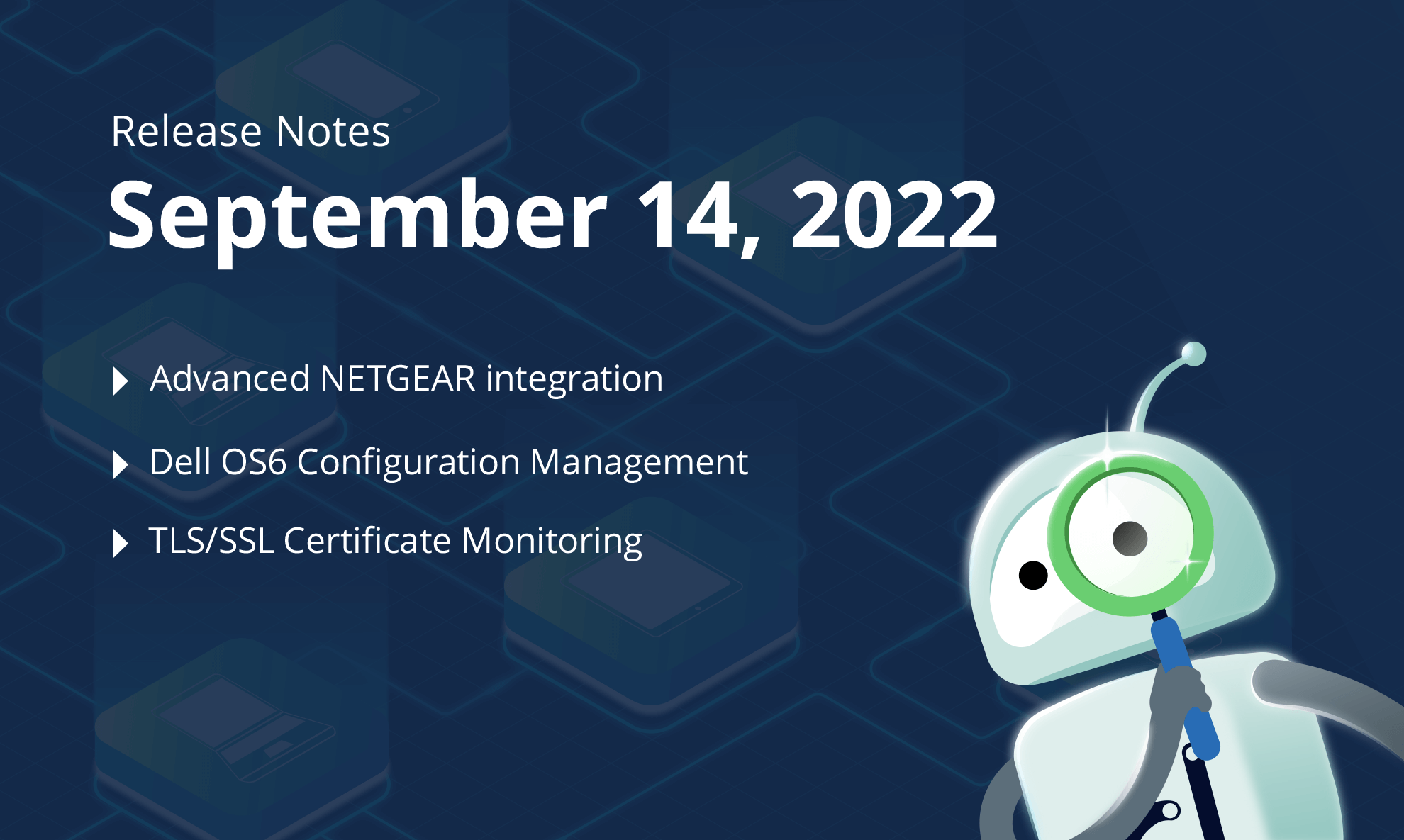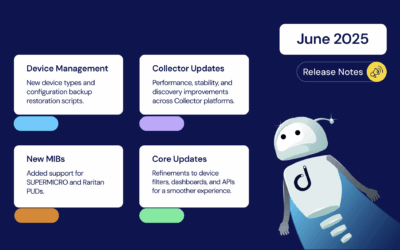September is here and with the changing leaves we bring you new changes to Domotz including an advanced NETGEAR integration for switches, access points and routers. Here’s what’s new on Domotz this month.
- Advanced NETGEAR integrations for switches, routers and access points
- Monitor the TLS/SSL Certificates of your sites
- Specify a Session Duration when logging in via SAML
- Configuration Management for Dell OS6 Switches
- Creating Monitoring Dashboards and Tables is now easier than ever
- Inventory now shows the Team names of the Agent owner
What’s new
Advanced NETGEAR Integration and Features
In partnership with NETGEAR, we’ve released an advanced NETGEAR integration for the following devices:
- Orbi Pro
- Insight WAPs
- Managed Switches
Orbi Pro
Thanks to the new NETGEAR integration, you can now unlock advanced functionalities on the Orbi Pro, to retrieve additional information from the device.
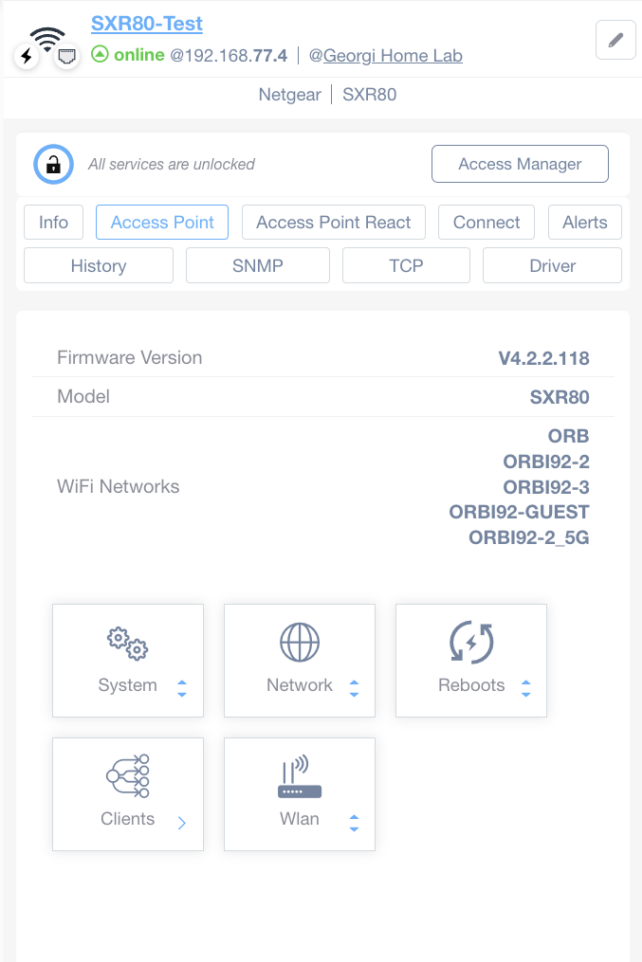
Specifically, you can view and check on the following information:
- Firmware Version
- WiFi Networks configured on the Orbi Pro
- System resources
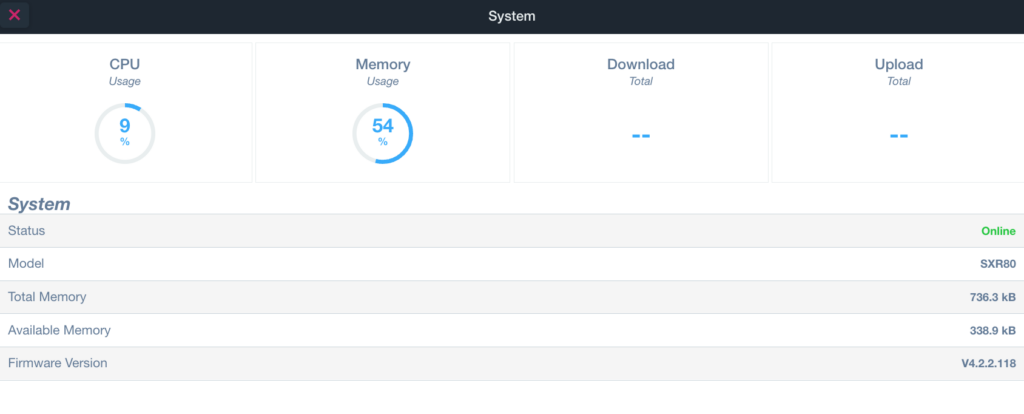
- WiFi Clients connected to the system (with a breakdown per SSID and Channel information)
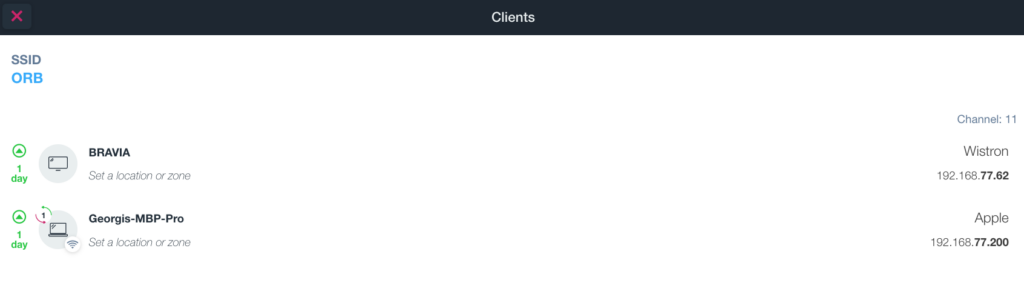
- SSID configured on the WLAN with details for each one
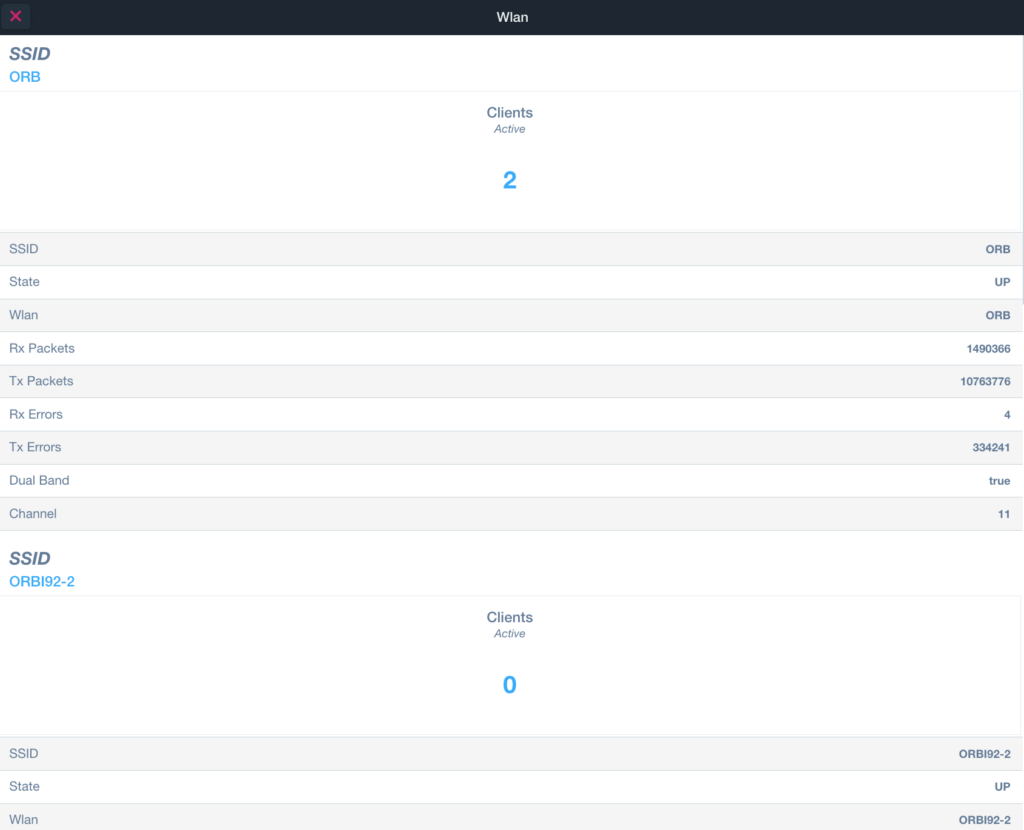
Furthermore, we’ll continue to enrich the information we extract from the device.
Insight WAPs
Similarly to the Orbi Pro integration, you can also unlock advanced functionalities on the Insight WAPs (e.g. WAX620). Moreover, the new NETGEAR integration enables you to retrieve additional information from these devices.
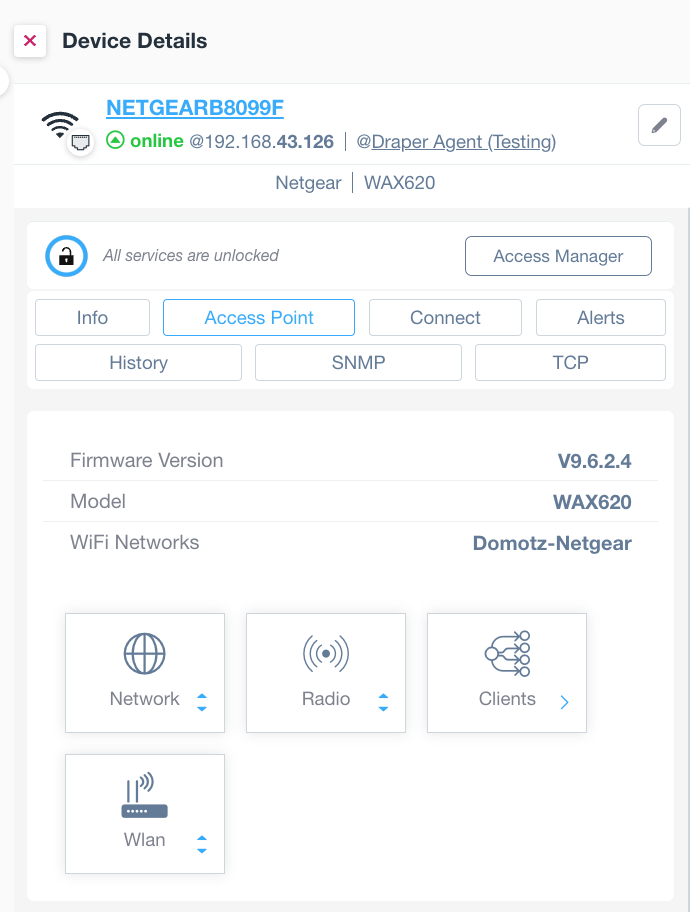
To elaborate, you can now get the following information:
- Firmware Version
- WiFi Networks configured on the Insight WAP
- Network configurations, including information on the Mesh network
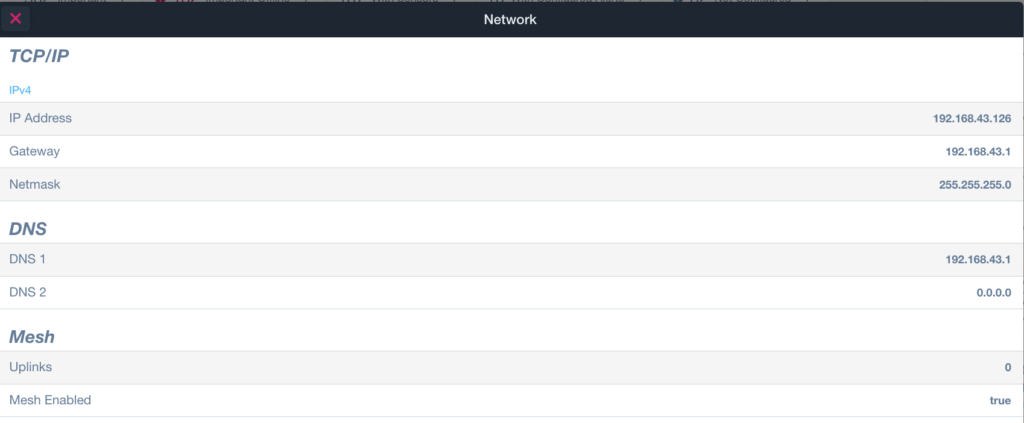
- Radio signal with levels
- SSID’s configured on the WLAN with details for each one
Managed Switches
You can now unlock advanced functionalities on NETGEAR Managed PoE Switches (e.g. M4250, M4300, M4500). Thanks to the new NETGEAR integration, you can retrieve additional information about these devices and perform further actions on them.
Firstly, you can now retrieve the entire list of devices connected to each port of the switch, review the traffic on the switch port (including packets lost and errors) and control the PoE status of the port itself:
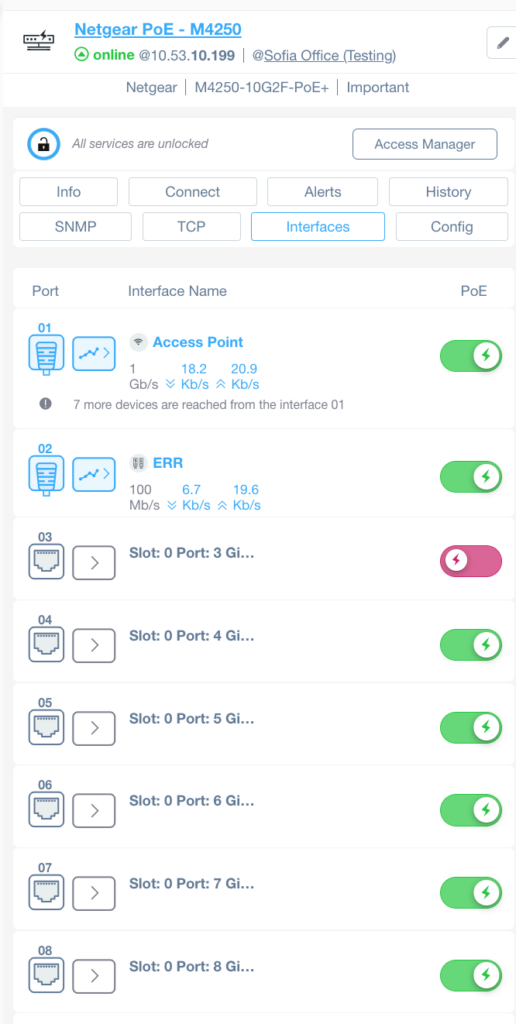
Secondly, Domotz now includes Network Configuration Management support (configuration file backup, versioning control and restore) for these new models of Managed Switches.
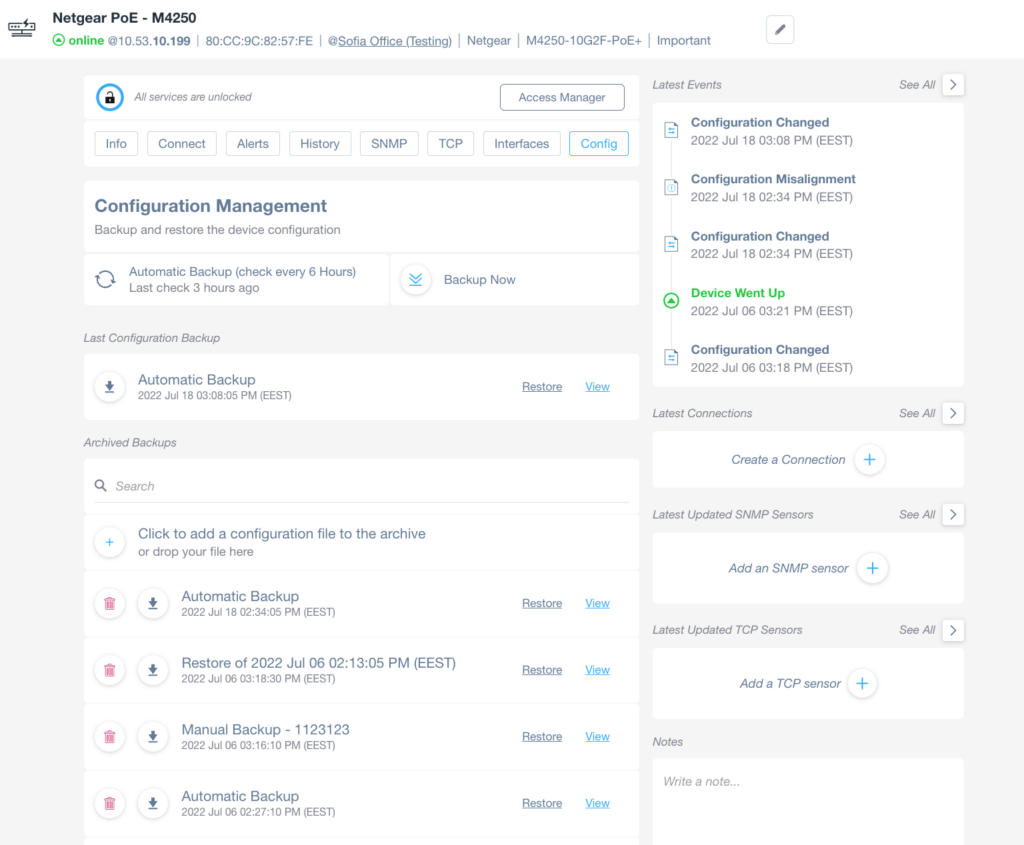
Furthermore, you can choose to configure Domotz to automatically check for any difference in the configuration / setting files, and get notified if something changes. This helps with visibility on unexpected changes which could signify a security risk.
Additionally, you can compare different versions of the configuration files, and restore the previous version of the configuration file if necessary.
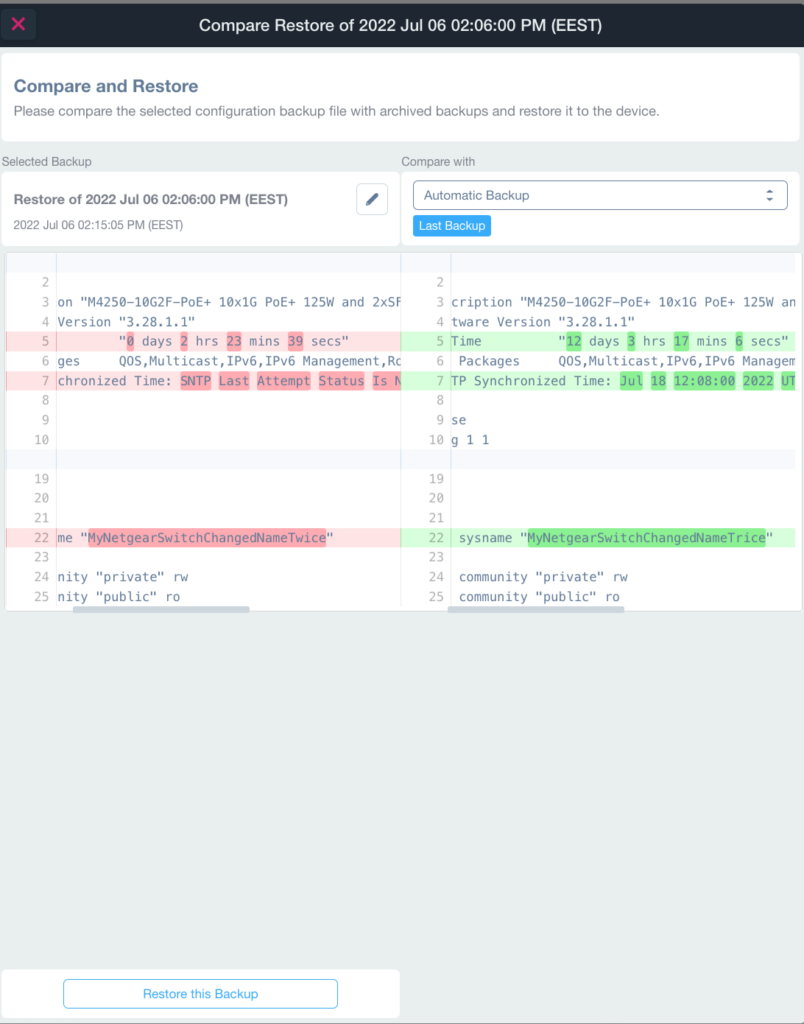
Lastly, you can now upload your own (new) version of the Configuration File on the Managed Switch directly from Domotz.
For more information about the settings to enable the Configuration Management in the NETGEAR Managed Switches, please visit this guide.
TLS/SSL Certificate Monitoring
We now include TLS/SSL Certificate Monitoring. Through our Custom Integration Drivers framework you can now monitor the validity of your TLS/SSL Certificates on your websites and other servers.
Monitor your TLS/SSL Certificate, including issuer, validity and remaining days. TLS/SSL Certificate monitoring is available for websties and other services on internal and external hosts.
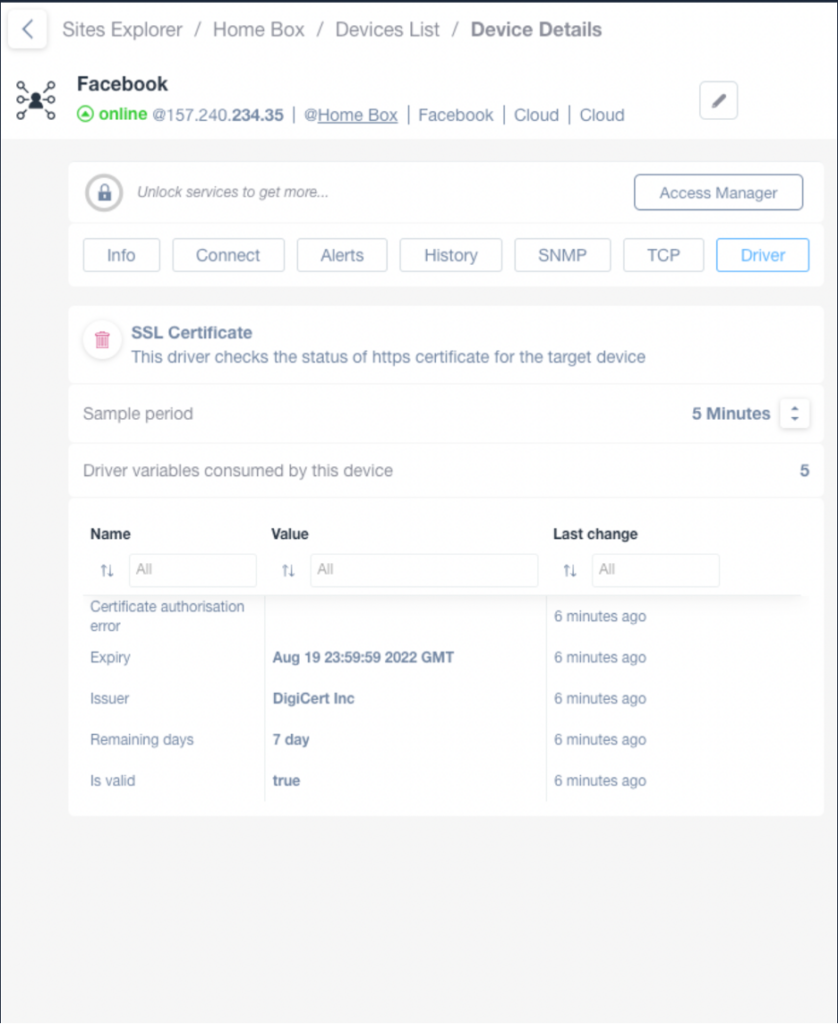
Here’s what you can do with this new integration:
- Monitor the status of your TLS/SSL Certificate
- Monitor the validity of the TLS/SSL Certificate
- Keep track of the issuer for any TLS/SSL Certificate you manage
- Be ready to issue new TLS/SSL Certificate
For more information, please visit Monitor TLS/SSL Certificate Validity through Domotz.
Improvements
Session Duration within SAML/SSO
You can now configure a Session Duration (pre-defined timeout) which defines how long the token for authenticating on Domotz is valid. The Session Duration setting takes into account the last activity on Domotz. In other words, the token remains valid for the defined Session Duration after the last activity.
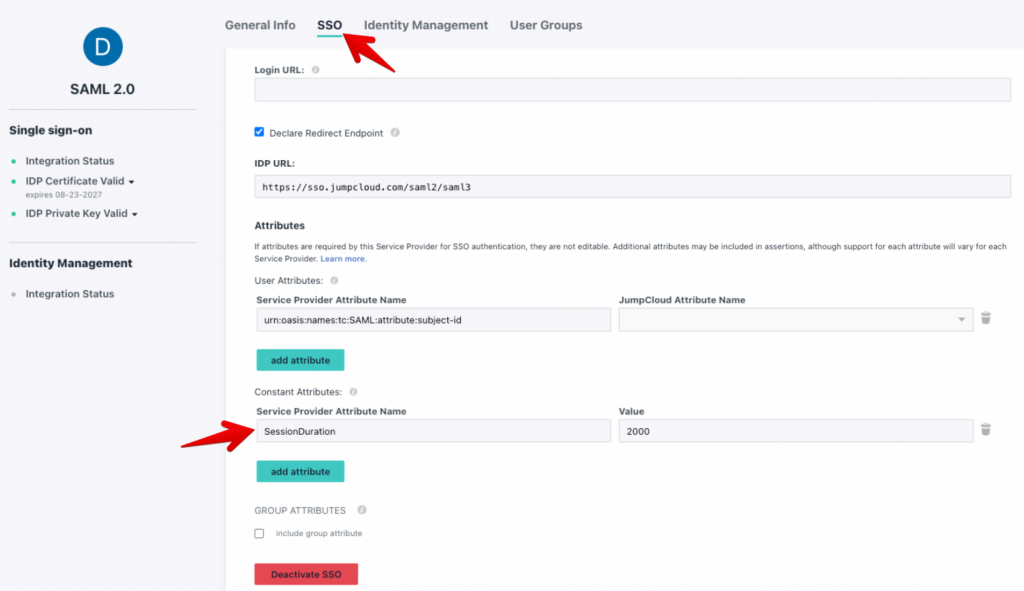
For instance, if you configure a Session Duration for 2 days, the token for authenticating into Domotz will be valid for the 2 days after the last operation within Domotz.
After the 2 days, you’ll need to get a new valid token (by logging into the SAML/SSO system).
For more information, visit the user guide.
Network Configuration Management added for Dell OS6 Switches
Our network configuration management features are now available on Dell OS6 switches to help you stay on top of crucial changes happening in your network infrastructure.
You can now automatically backup the running configuration files of your Dell OS6 devices.
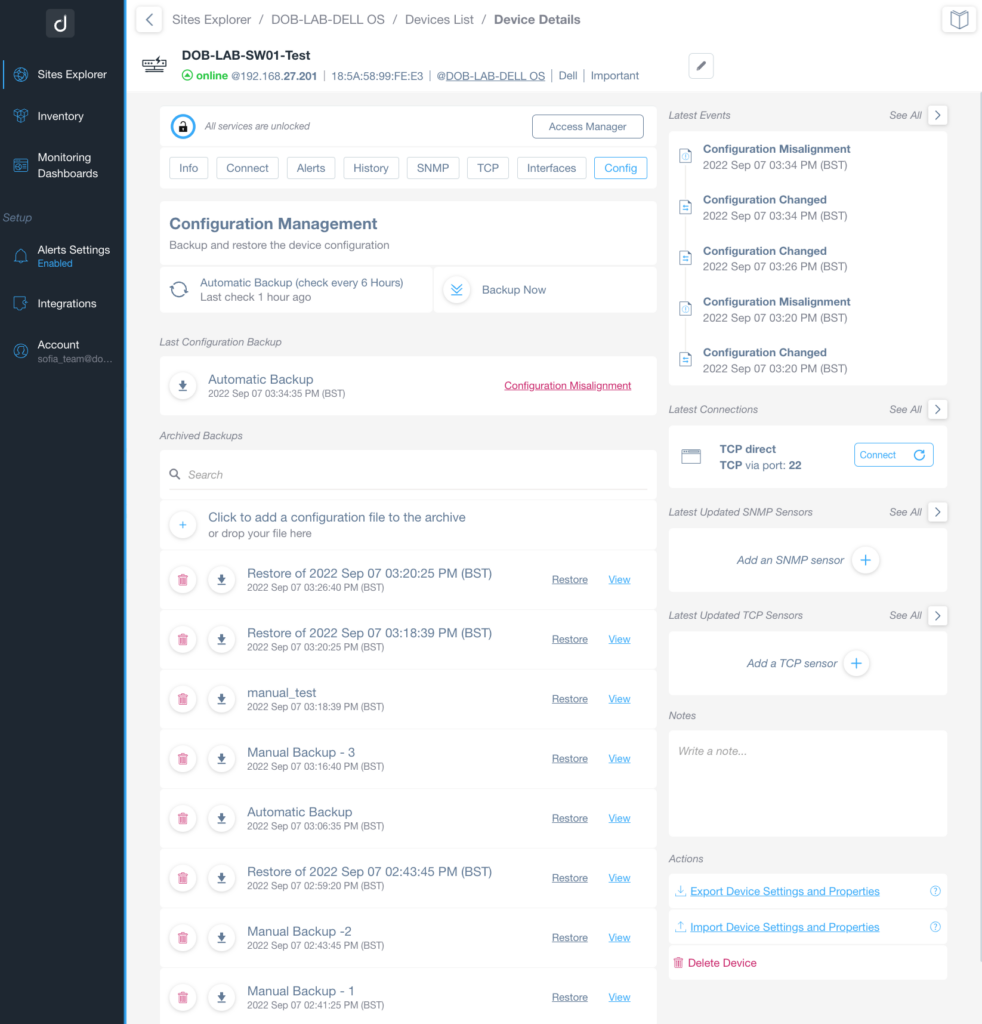
Additionally, Domotz will keep track of the configuration changes over time and notify you if there are any changes to help you easily identify network configuration issues. We’ll also alert you about any differences between the startup configuration and the runtime configuration which means a configuration misalignment.
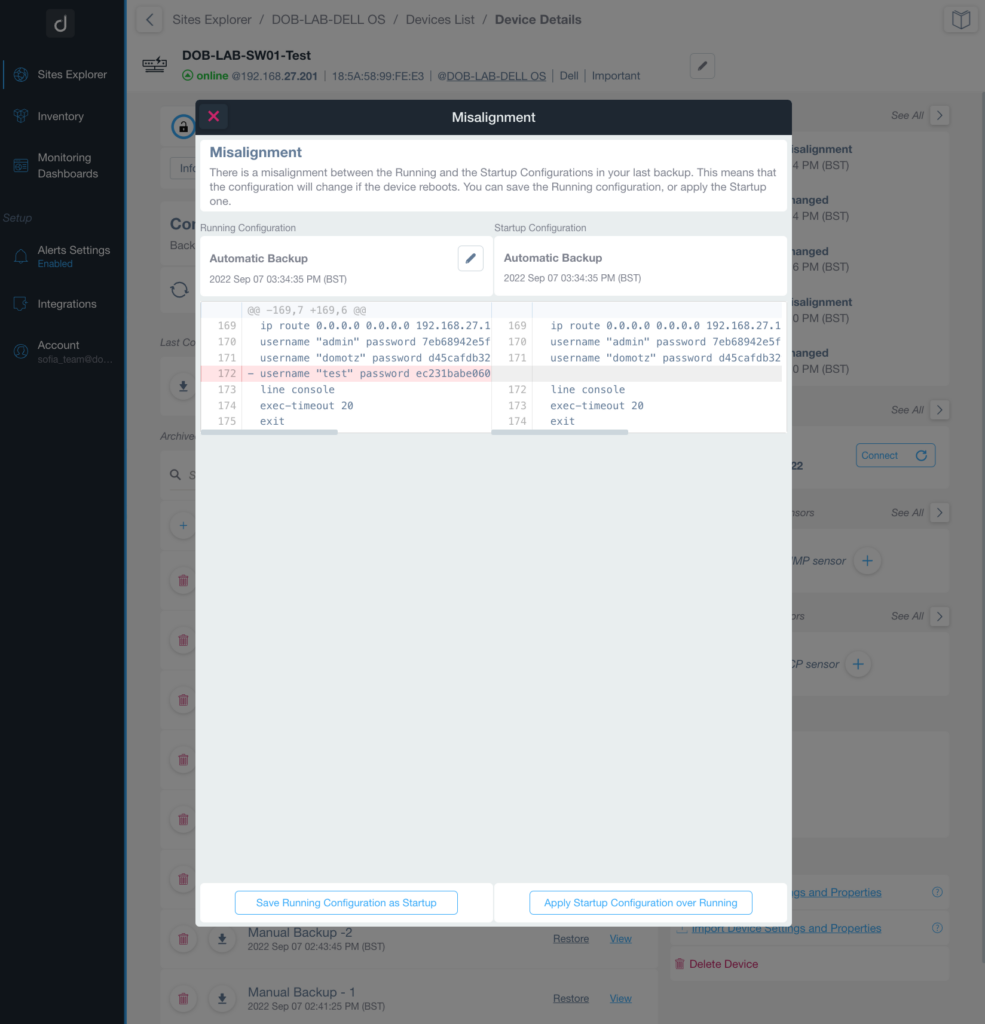
Improved creation of first Monitoring Dashboard and Table
When you visit the Monitoring Dashboard section within Domotz, you’ll now see your first Dashboard pre-created as a suggestion.
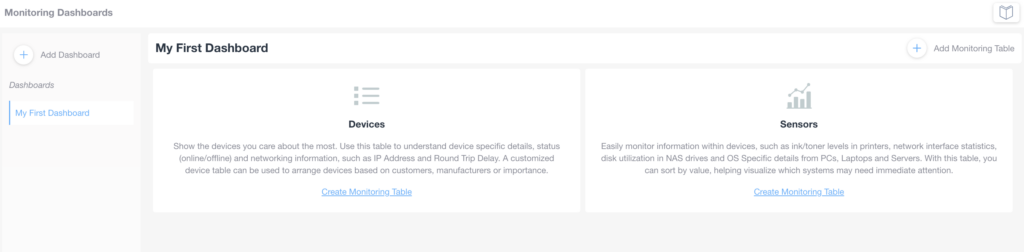
Moreover, we’ll guide you through creating your first Table, by prompting you to select the type of table to create.
- Devices: this table allows you to show the devices you care about the most. You can use this table to understand device specific details, their status (online/offline) and the networking information, such as IP Address. It also allows the monitoring of the Device Response Time (Round Trip Delay) across multiple devices and multiple Agents. A customized device table can be used to arrange devices based on customers, manufacturers or importance.
- Sensors: this table allows you to monitor information within devices, such as ink/toner levels in printers, network interface statistics, disk utilization in NAS drives ,OS Specific details from PCs, Laptops and Servers and more. With this table, you can sort by values, helping visualize which systems may need immediate attention.
Inventory Dashboard improvements
For those using the Enterprise plan, the Inventory Sites table now shows the Team Name along with the Team Master and the email address of the owner for each Domotz Agent.
This helps large organizations and enterprises better manage multiple Sites monitored through different Domotz Agents across different teams.
Moreover, Domotz App and WebApp is locally storing the last area of the Dashboard visited (e.g. Organizations vs Sites vs. Devices), so that you can pick-up your work from where you left off.
Finally, in the Organization tab, we have added a new “Tile” with the number of sites that are still not connected to an Organization.
Additional MIBs available in the Domotz Database
Additional MIB files are available for the following devices. Additionally, you can search for their OIDs from Domotz:
- CHRISTIE Projectors
- NETGEAR (40 MIBs)
Fix
We’ve fixed the following issues:
- An issue in the synchronization of data was preventing having the real-time information in the Inventory Dashboard section.
- When an SNMP custom sensor required the .0 at the end of the OiD, the Domotz app was returning the correct values in the configuration, but not in the periodic monitoring.
- In some circumstances, the possibility to discover devices across multiple VLANs using the “Big Network” capability (to scan each VLAN with a subnet up to a /16) was prevented.
- An issue was preventing to delete old Team Members (previously updated with a different email address).
- An issue in the external VAT Validation system (third-party) was preventing some European users to add billing details.
- The pagination mechanism for the association of Agents to Customers in the Kaseya and Datto/Autotask integration was not taking into account the already associated agents when moving from one page to the other.
- Custom Drivers: Console log with null/undefined values caused the crash of the driver sandbox execution environment.
Known limitations
- Monitoring Dashboards are currently limited to Monitoring Tables as Widgets. Furthermore, they do not report some variables (e.g. the ones created by the Custom Drivers, Pre-Configured SNMP Sensors and OS Monitoring) within the Monitoring Tables.
- Luxul Router-based Agents do not support VPN on demand. To elaborate, we’ll add this capability as soon as Luxul’s team provides us with the required API resources.
- Devices with multiple network interfaces (multiple MAC addresses) can’t be merged into a single device. This affects some types of switches that appear as multiple instances on Domotz when VLANs are configured.
- The static IP address on the Domotz Box cannot be configured before configuring the Agent.
- DHCP cannot be leveraged on additional VLANs on the Domotz Box.
To conclude, these release notes cover the changes in the Domotz Pro service since the previous one. Furthermore, these changes include Domotz Pro cloud, Domotz Agent, and Domotz Pro App.
Lastly, to learn more about check out our network monitoring software or check out our Know Your Networks Blog.