The Domotz Public API (RESTful) provides developers with an easy and comprehensive way to integrate third party applications.
API Keys
An application programming interface key (API Key) is the code required in your own application to execute RESTful API calls against the Domotz Cloud, allowing you to retrieve and manage your own account and your Domotz Collectors.
There are two base roles for the API Key:
- Full Access API Key with full access to all the Public API as documented in the Domotz Pro Public API.
- Agent Activation only API Key which can only be used for the Activation of New Collectors under your account.
You will need at least one API Key to access to your data through the Domotz Pro Public API.
Create the API Key:
- If you are planning to use the API Key to connect to the Domotz Public API, create API Key.
- If you are planning to use the API Key for the Activation of New Collectors from Command Line, create an Agent Activation Key.
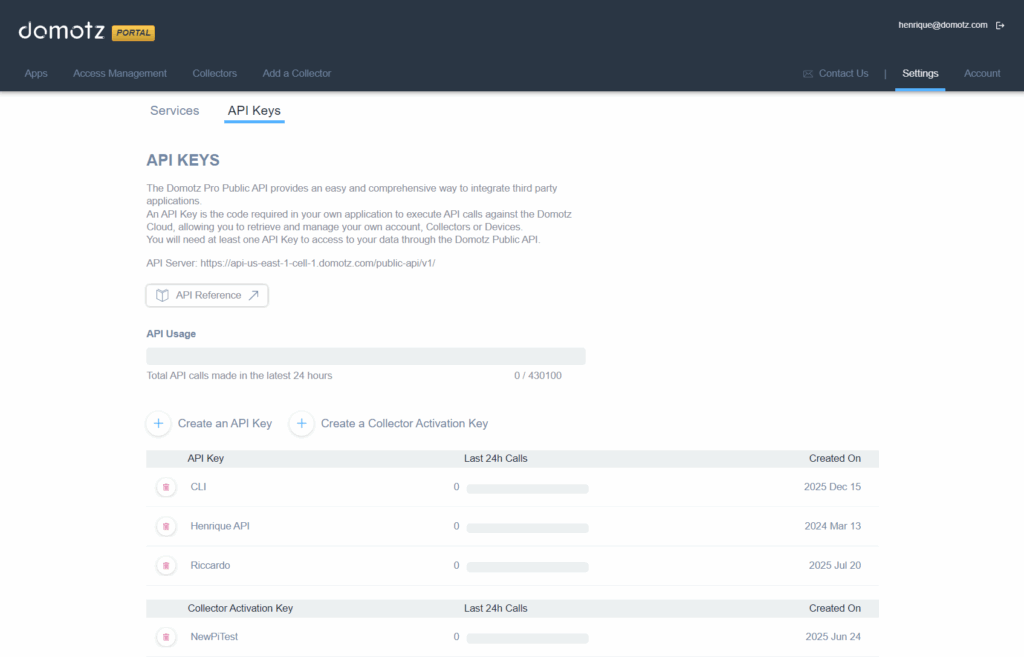
To create API Key you need to visit the Portal, under Settings section select the API Key tab: click on create a API Key, fill the password of your account to unlock the service, give a name to a new API Key.
Unlock the API key:
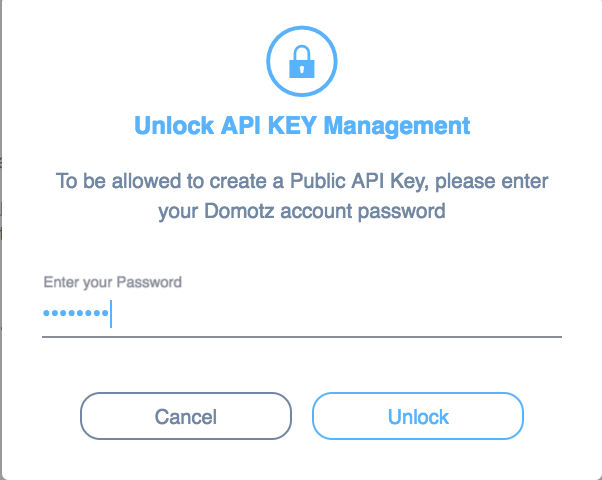
Name the API Key:
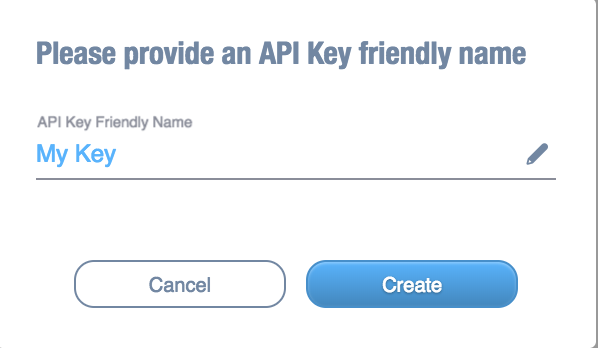
Now new API key is created! You can see its code and Endpoint.
Don’t forget to copy the API Key code and save it in a safe place, clicking on Copy. Please, note that after closing the popup you will not be able to do see the key anymore.
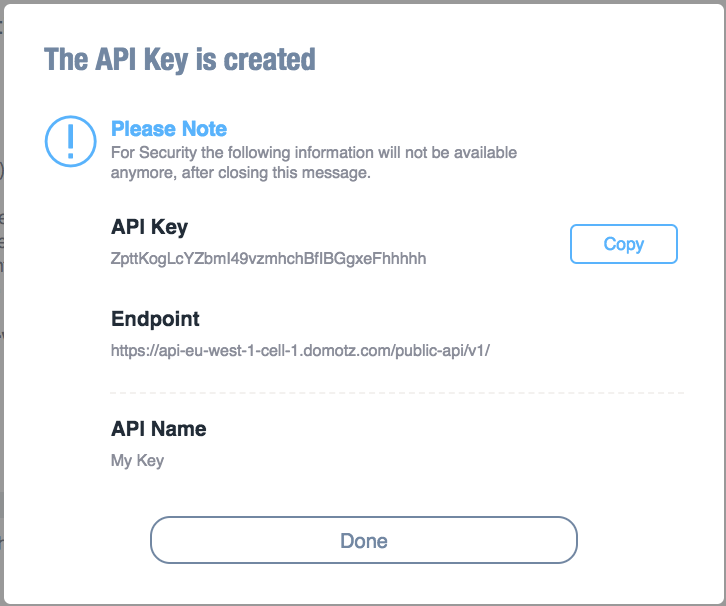
You will see the created API key and control the number of calls made during the last 24 hours.
For more details, visit the Portal under Settings and API Key section.
You can create multiple API keys if you need to.


