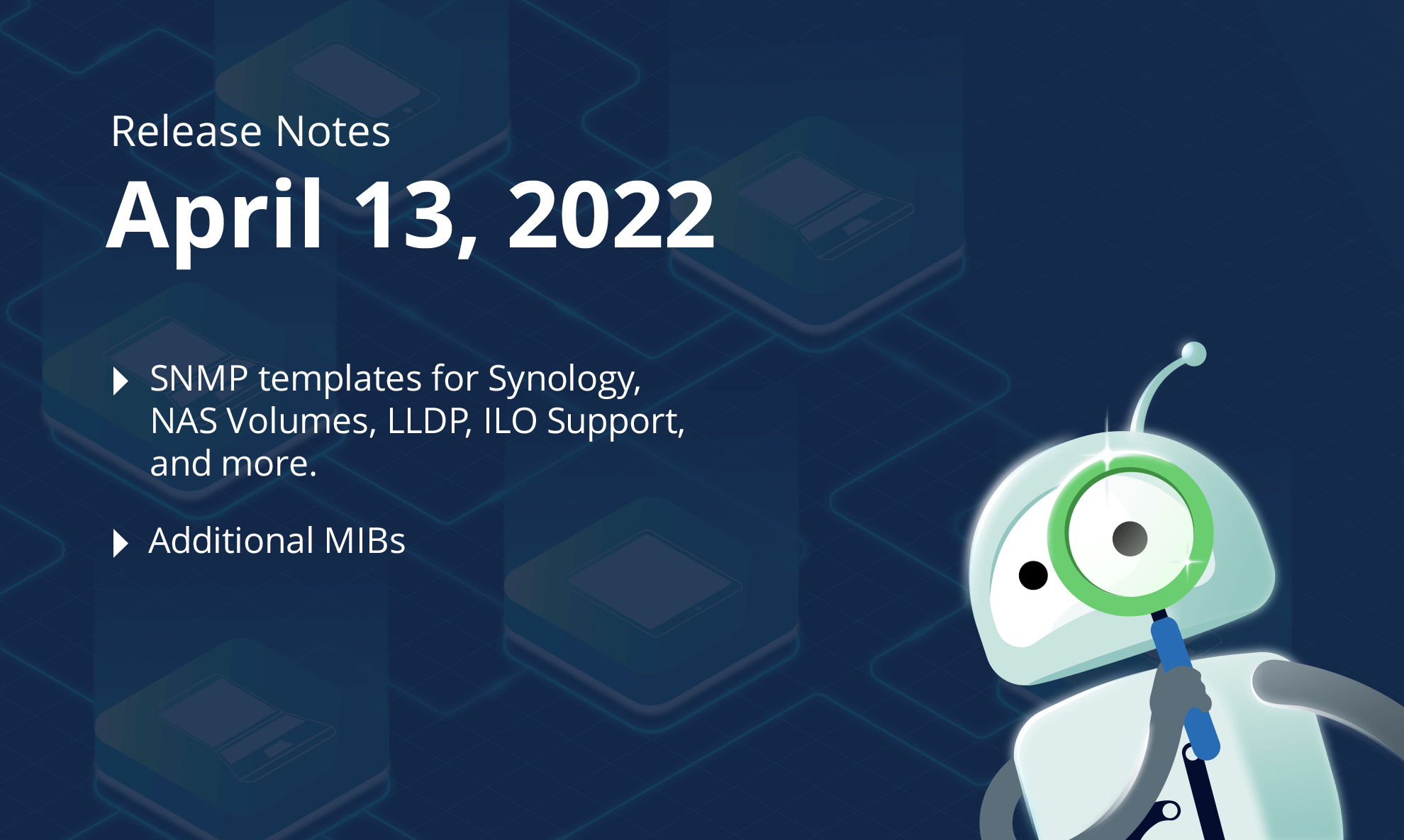Here are all the latest features we’ve added to Domotz:
- Pre-configured SNMP templates for Synology NAS
- HP iLO now supported for OS Monitoring via SSH
- Alerts and Sensors added to the Search & Manage tables
- Custom Integration drivers can now query external IPs
- Pre-configured template for Linux Volumes and Partitions
- Sensors tables within Custom Monitoring Dashboards are now available
- LLDP via SNMP used for the Topology Map
- Virtual Machine information from VMWare / ESXi
- Additional MIBs
What’s new
New fields on Search & Manage
We’ve added new fields to the Devices and Agents tables in the Search and Manage section. These new fields streamline your workflow to help you easily identify if any Devices or Agents require urgent attention.
For instance, you can now see any shared alerts applied to a device. Additionally, you can add and edit alerts as needed directly from Search & Manage. Moreover, you can search for all the Important Devices within specific Customer Sites that haven’t been configured with a Shared Alert yet.
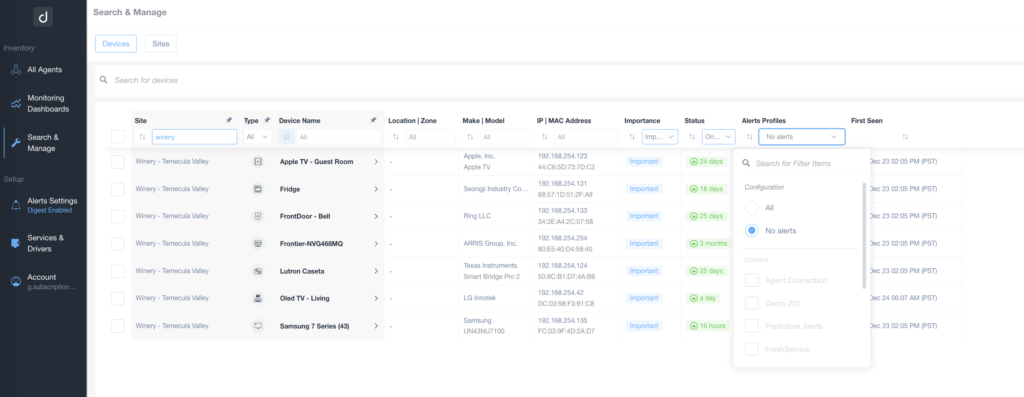
Similarly, you can now review and edit all the shared alerts that have been applied, across all devices and customer sites/agents.
Moreover, you can search for devices with configured sensors to analyze them.
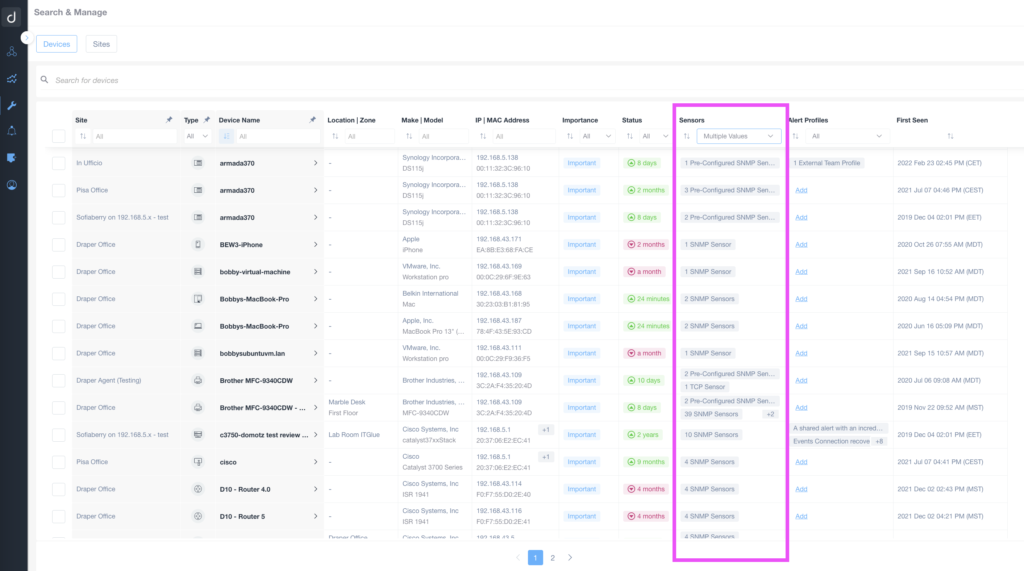
In terms of sensors, you can now filter for devices if one (or more) of the following sensors is readily available:
- Preconfigured SNMP Sensor template
- SNMP Custom OiD Sensors
- TCP Custom Port Sensors
- Custom Integration Driver Sensors
VMWare Virtual Machine Data
As part of our OS monitoring, you can retrieve information related to Virtual Machines within ESXi / VMWare servers.
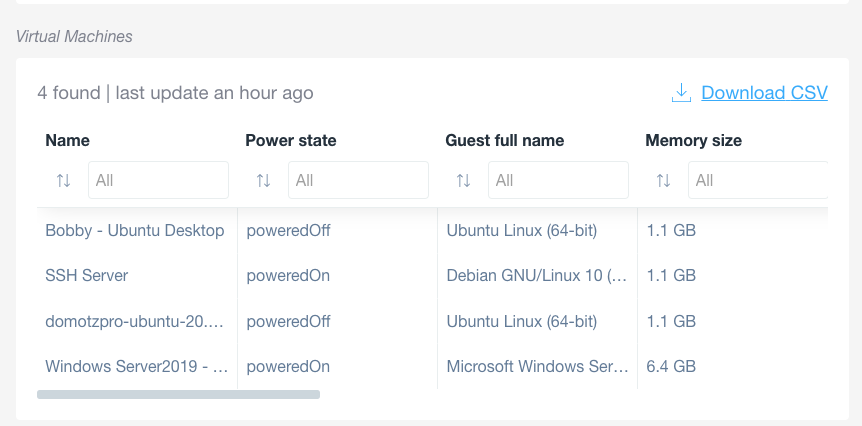
For VMWare / ESXi servers that have been unlocked for OS Monitoring, Domotz can retrieve the following information for each Virtual Machine:
- Name of the VM
- Power Status
- Guest Full Name and OS
- Memory Size
- Virtual CPUs (number)
- Ethernet Cards attached to the VM (number)
- Virtual Disks attached to the VM (number)
- Path Name for the VM disk
- UUID
- Boot-Time
Sensors tables within Monitoring Dashboard
You can now create a Monitoring Table within the Custom Monitoring Dashboard using the data generated by the pre-configured SNMP Sensor templates.
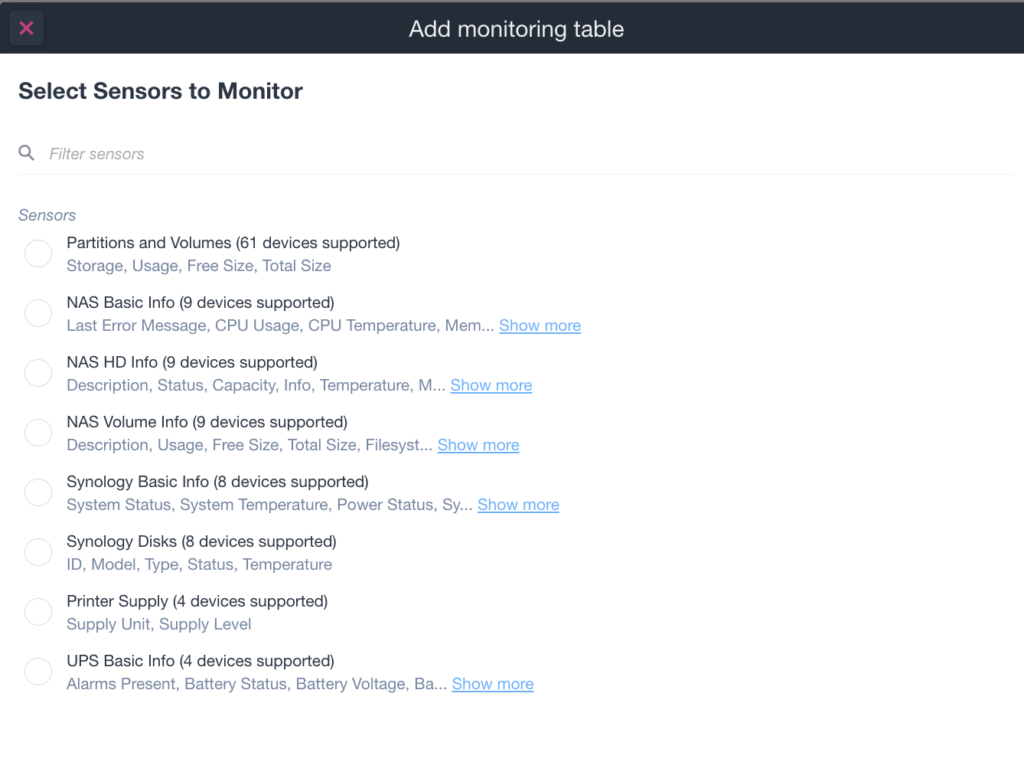
When a new table is created, there will be one row for each “entity” of the same type of sensor. For each row, all the values retrieved by the pre-configured SNMP template will be reported. This makes it easy to sort or search across all sensors, devices, and sites/agents.
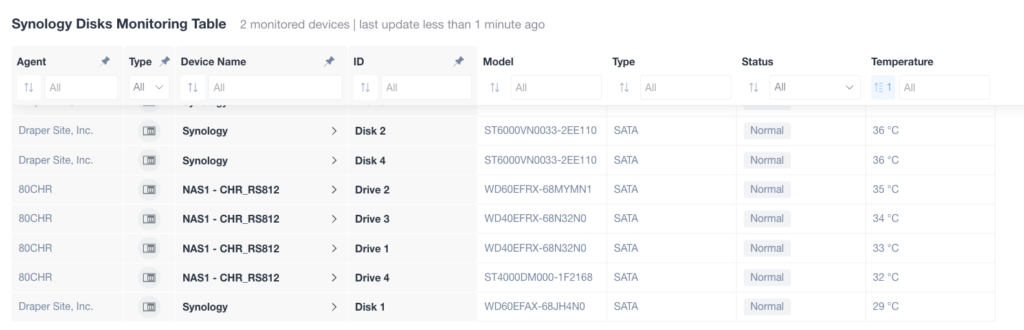
As a reminder, the Custom OID sensors can be added to the Device Tables as additional columns. The difference is that the preconfigured SNMP Sensors are grouped and there might be more values for the same sensor identifier (e.g. multiple volumes for the same device, multiple supply units for printers, etc):
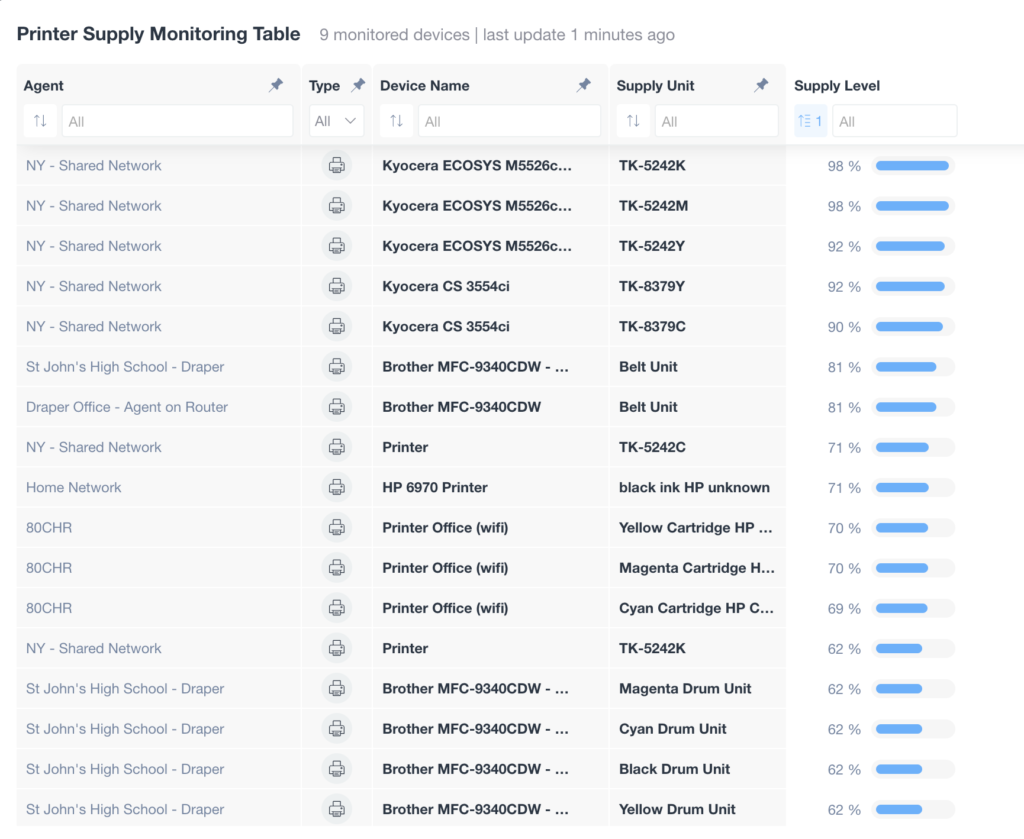
In the future, we’ll be adding the ability to create Monitoring Tables with other types of sensors including:
- OS Monitoring generated data (Volumes, Applications, CPUs, Memory, etc)
- Custom Integration Drivers’ data
Improvements
Custom Integrations to query external IP
You can use the Custom Integrations (Custom Drivers) to query an IP address that’s different than the one associated with the Custom Driver itself.
This capability is when the information and data related to a specific device can be retrieved from an external service. A few examples of how this is relevant include:
- Retrieve the status of a WiFi access point from an API call against a controller hosted on a different IP address
- Get the status from a service on a specific device (or set of devices) and retrieve important data, from a Cloud Service status (e.g. Zoom room status)
- Create an integration with a third-party service to retrieve information about devices monitored through Domotz
Pre-configured SNMP templates for Synology NAS – More SNMP Sensors
We’ve added a new set of pre-configured SNMP templates for Synology NAS devices.
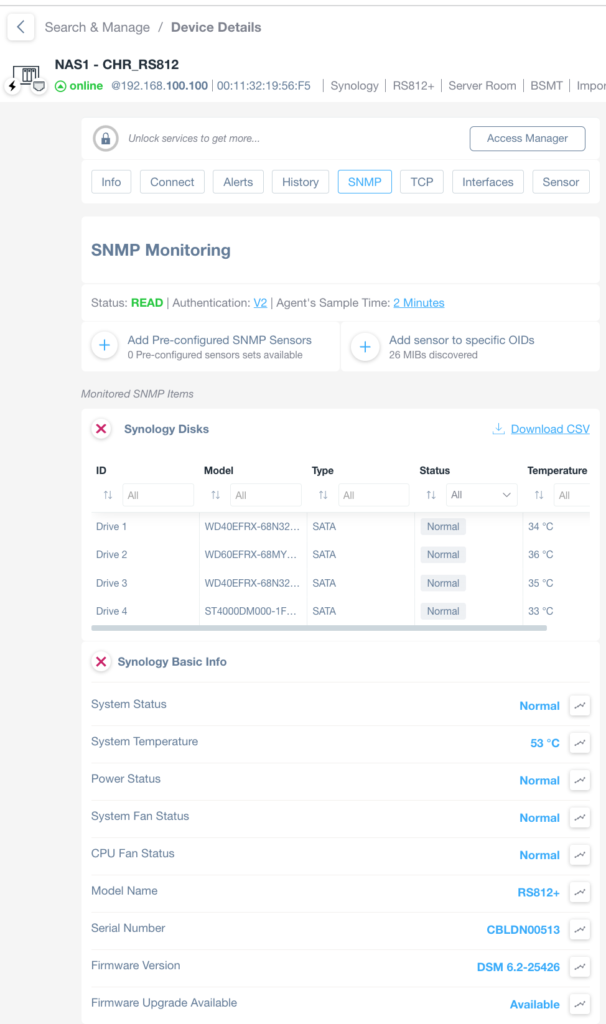
We’ve added the following SNMP templates for Synology NAS:
- Synology Disks: this includes the list of all the physical discs, with their model, type, status, and temperature
- Synology Basic Info: this includes the System Status, Temperature, Power, Fan Status, CPU Fan Status, Model Name, Serial Number, Firmware Version, and whether or not there is an upgrade available
Moreover, we’ve created a new set of pre-configured SNMP Sensors for generic Linux machines to monitor partitions and volumes (including usage percentage and residual free space). Synology NAS drives also support this feature.
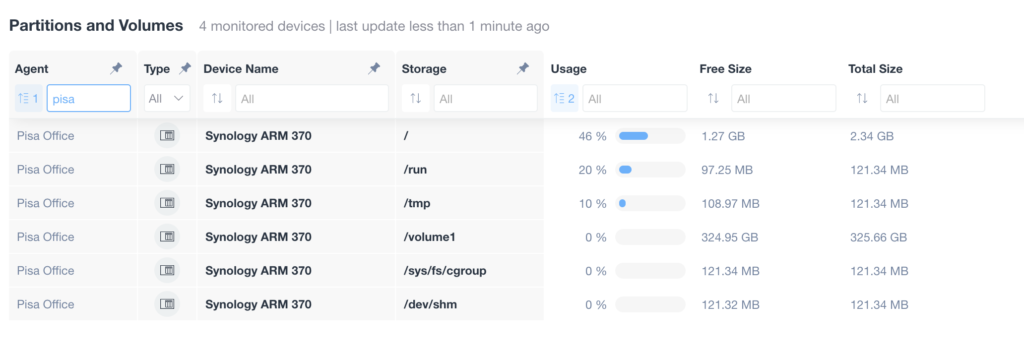
LLDP via SNMP used for the Topology Map
Firstly, Domotz can extract LLDP information out of SNMP, to identify the connections between devices. We enrich the data (using RFC-4188). Ultimately, this results in a more accurate Network Topology map because some networking devices might not be compliant with the standard RFC-4188, but they still expose LLDP data on SNMP. Furthermore, we’ll continue to enrich the data to build an accurate Topology Map using other protocols. And, in the future, we’ll use LLDP to discover new devices on routed subnets in the future
HP iLO – OS Monitoring Support
Now, the OS Monitoring feature supports HP iLO devices via SSH. Furthermore, you can “unlock” iLO machines in Domotz so that OS information can be read by the system.
For more information, visit the OS Monitoring feature in the user guide.
Improvements to newly discovered device details
When Domotz discovers a new device on a network, triggering an alert, we now enrich the information before sending it to you. To explain further, we enrich the information as much as possible automatically before sending the notification (either via email, mobile push notification, or through PSA/Ticketing system integrations).
Additional MIBs available in Domotz DB
Additional MIB files are available for the following devices and their OiDs can be searched from Domotz:
- SurgeX/ESP enVision
- Barco CX
Fix
We’ve fixed the following issues:
- The WiFi Clients tile in the Mobile App was not available.
- False Alarms on DHCP Server changes were triggered even when the only change was the sorting of the server list.
- Zyxel switches: extend regex for RFC3621 identification to consider ’48HP’.
- Shared alerts on the device side panel were referring to the agent instead of the device.
- Juniper OS unlocking for Configuration Management was not working with non-root users.
Known limitations
- Firstly, monitoring Dashboards are currently limited to Monitoring Tables as Widgets. Furthermore, they do not report some variables (e.g. the ones created by the Custom Drivers) within the Monitoring Tables.
- To start, Luxul Router-based Agents do not support VPN on demand. To elaborate, we’ll add this capability as soon as Luxul’s team provides us with the required API resources.
- Devices with multiple network interfaces (multiple MAC addresses) can’t be merged into a single device. This affects some types of switches that appear as multiple instances on Domotz when VLANs are configured.
- The static IP address on the Domotz Box cannot be configured before configuring the Agent.
- HCP cannot be leveraged on additional VLANs on the Domotz Box.
To conclude, these release notes cover what’s changed in the Domotz Pro service since the previous Release Notes. Furthermore, these changes include Domotz Pro cloud, Domotz Agent, and Domotz Pro App.
All in all, to learn more, check out our network monitoring software or check out our Know Your Networks Blog.