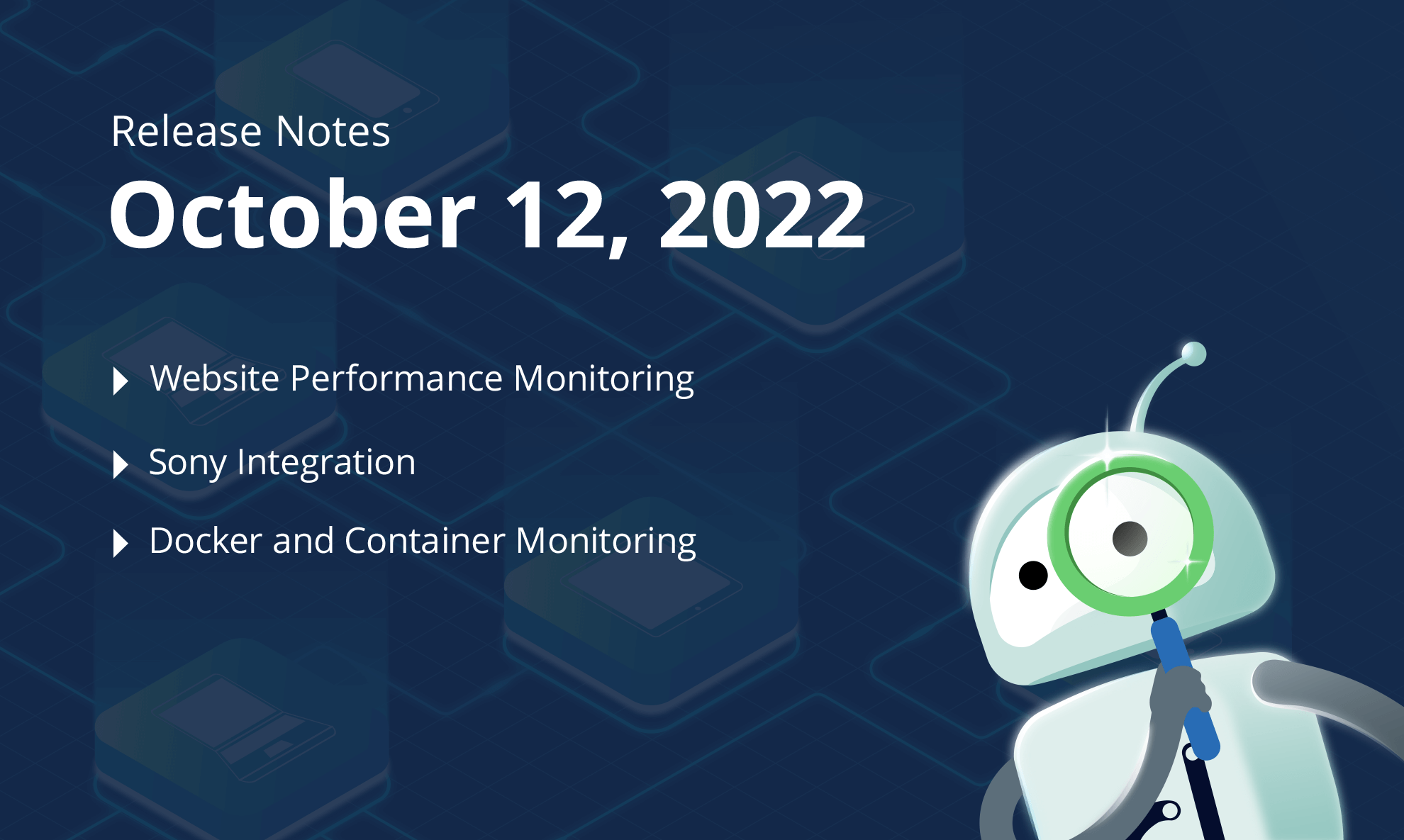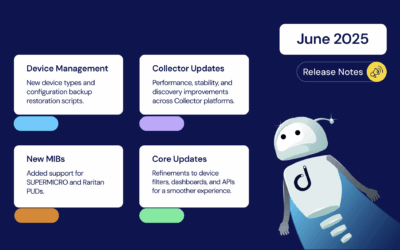We’ve just released exciting new features on Domotz. Our new features include website performance monitoring, docker container monitoring, Sony AV integration, pre-configured SNMP sensors for Synology NAS. Keep reading to find out more!
In summary, here’s what’s new on Domotz this month.
- Website Performance Monitoring: Monitor Website content and performance
- Docker Container Monitoring: Monitor and Analyze Docker and Container statistics and information
- Advanced SONY integration for Displays and AVRs
- Pre-configured SNMP templates for Synology NAS
- New MIB files
Additionally, October is Cyber Security Awareness Month so we’ve added some tips on how Domotz features can help you meet the Center for Internet Security (CIS) Controls. Learn more.
What’s new
Website Content and Performance Monitoring
We now have Website Content and Performance Monitoring available through Domotz. Leveraging our Custom Integration Drivers framework you can proactively monitor the generic content of any HTTP/HTTPs based pages on the website you manage.
Our website performance monitoring allows generic HTTP based monitoring for the content of your pages in PHP, HTML, JSON and other formats.
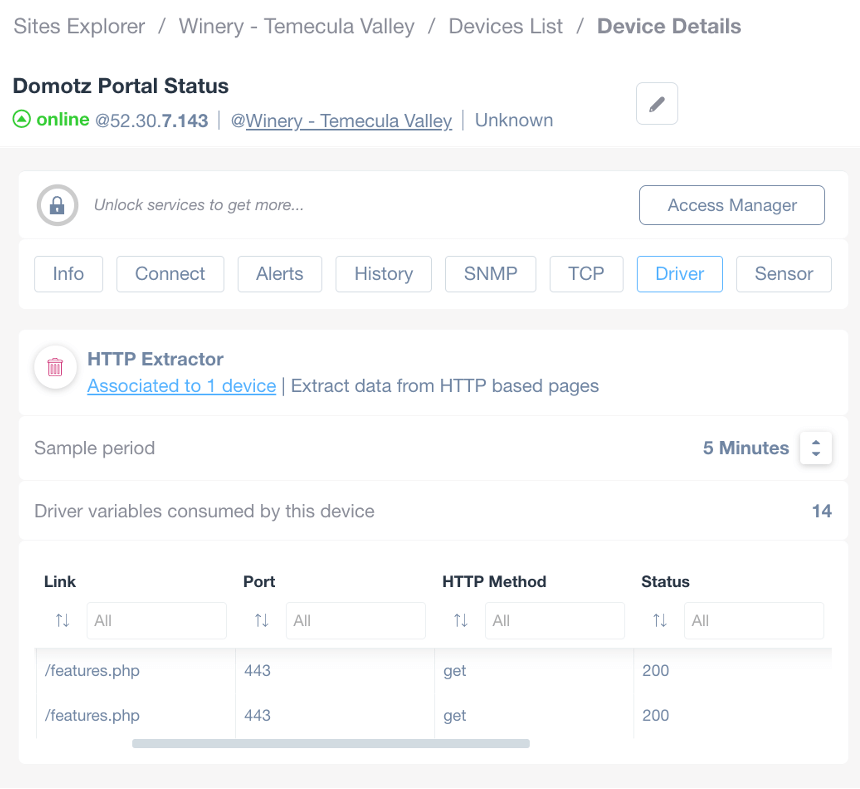
In summary, here’s what you can do with this new integration:
- Extract the content of any HTTP/HTTPS based page
- Check whether a specific content can be extracted from the page
- Verify the return status code (HTTP/HTTPS call)
- Measure the elapsed time for the execution of each call (response time)
For more information, please visit Website Performance Monitoring on the Domotz website.
Docker Container Monitoring
You can now monitor Docker Containers, Images and Daemon/Engine configuration directly through Domotz. Leveraging our Custom Integration Drivers framework you can proactively monitor the performance of each Docker Container running on your platform, as well as the images available or the configuration of the Docker Daemon/Engine.
The new integration allow you to automatically identify and monitor the performance of all the containers running within the Docker instance. Moreover, it lists and monitor the information about the images available at the Docker engine level. Finally, it allows to review the configuration of the Docker engine itself.
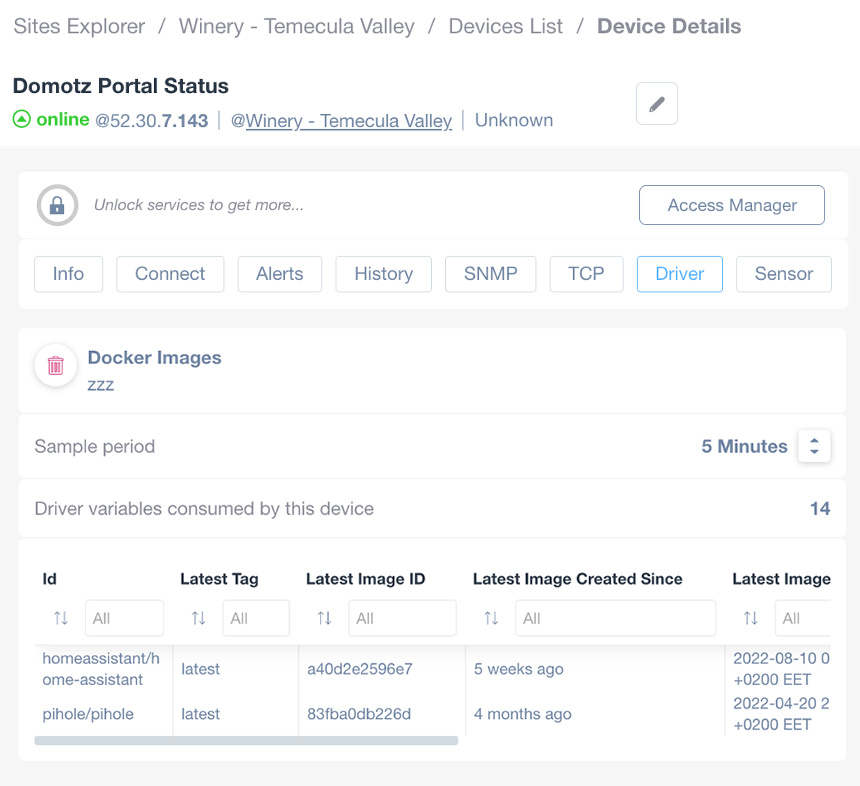
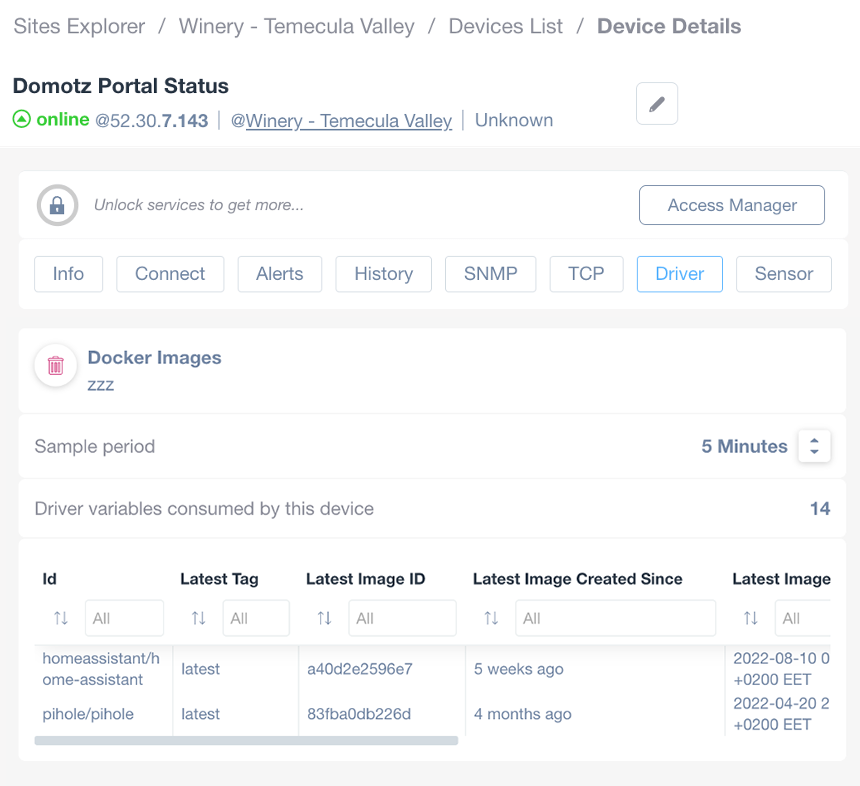
For more information, please visit Docker Container Monitoring on the Domotz website.
Advanced SONY Integrations and Features
In partnership with SONY, we’ve released new integrations for the following devices:
- Displays/TV
- Audio-Video Receivers (AVR)
- Sound Bars
- Projectors
Additionally, we’ve got new drivers for Sony AV systems that enable you to have fast and efficient remote access to them.
In summary, the new integration with Sony devices enables you to:
- Perform better device recognition
- Remotely control displays and TV
- Grab the status of Sony projectors by leveraging the SONY SNMP MIB
- Monitor the status of the network connected sound bars (e.g. used in Conference Rooms)
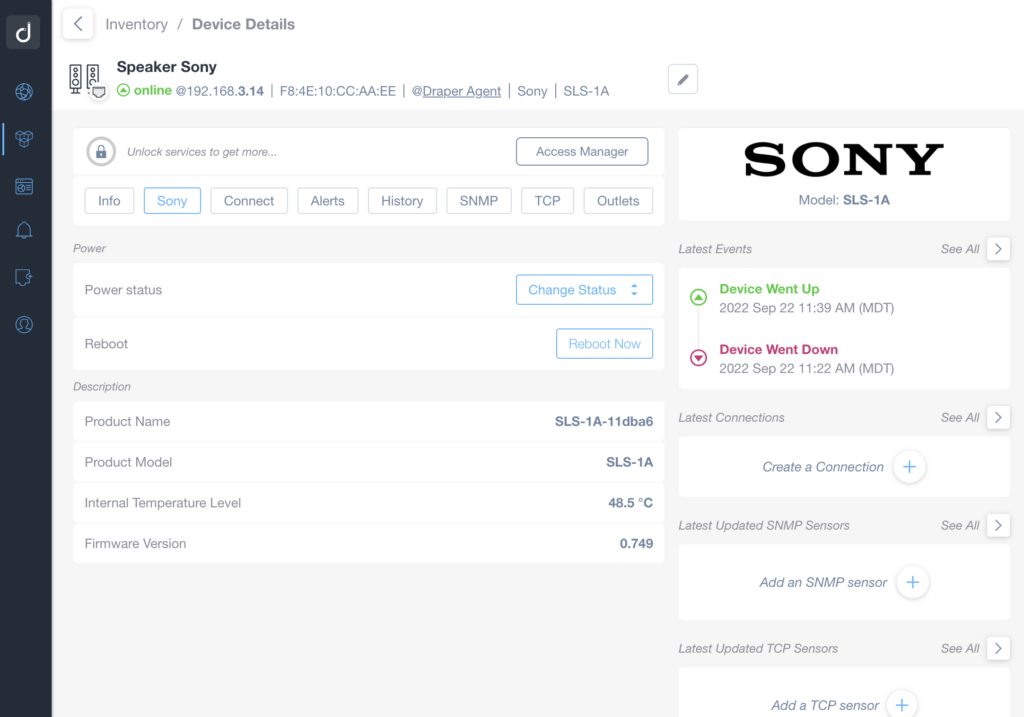
For more information, visit the Sony AV integration with Domotz.
Improvements
Pre-configured SNMP templates for Synology RAID and Disk SMART
We’ve added two new set of pre-configured SNMP sensors for Synology NAS drives:
- RAID Volumes: for each RAID configured on the Synology NAS, Domotz will monitor the status, the usage and how much Free storage is still available
- Disk SMART information: for each disk and variable of the Disk configured on the Synology NAS, Domotz will monitor the status of the variable and the value (for instance Airflow Temperature, Command Timeout, Pending Sector, E2E Errors, Power Cycle Counts, etc)
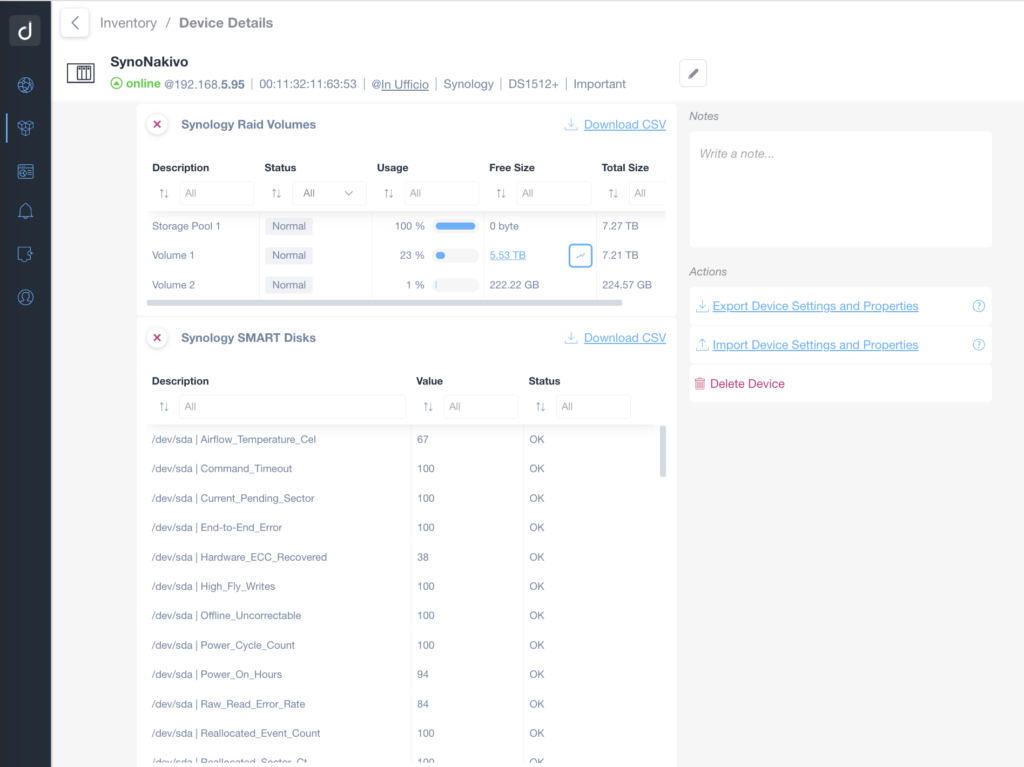
Additionally, for each sensor retrieved through the Pre-Configured SNMP template, Domotz enables you to get a graphical representation of the historical values:
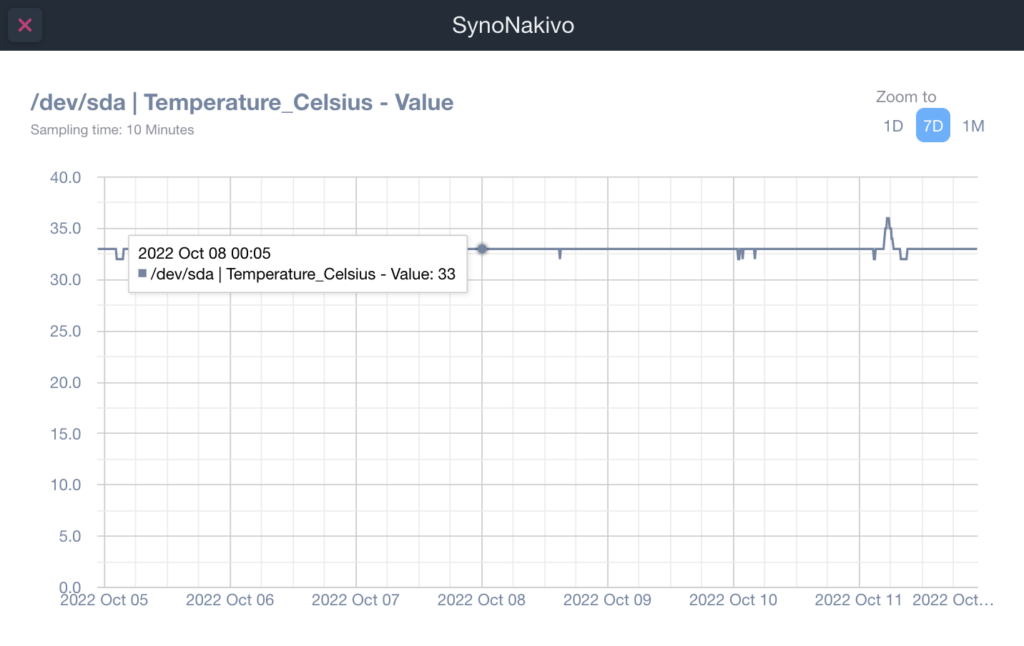
Lastly, for more information, please visit Pre-configured SNMP Sensors.
Additional MIBs available in the Domotz Database
Additional MIB files are available for the following devices. Additionally, you can search for their OIDs from Domotz:
- SONY Projectors
- ATEN MIB
- AirSpan MIBs
- SonicWall suite
Fix
We’ve fixed the following issues:
- There’s a fix for typing search queries in the Inventory dashboard occasionally resulting in overlapping results.
- Cisco IOS unlock was missing scp setting checks.
- Highlighting text in pop-up caused the pop-up window to close.
- Missing space in the list of IP addresses in the device history page (for IP changes).
- Some entities were not in sync between the Inventory Dashboard and Site Explorer.
- An issue in retrieving the Network Interface of the device hosting the Agent has been fixed (requires Agent Version 4.5.2).
- Control4 driver was wrongly parsing ZMAN results.
- SAML Assertion did not accept Japanese chars (Azure).
- An issue was preventing the possibility to select some TCP ports in TCP Service monitoring.
- Fortigate Configuration Management was wrongly highlighting “timestamp” fields as differences.
- Pre-Configured SNMP template for Network Interface is now extracting only physical interface data (reducing the number of variables)
Known limitations
- Firstly, Monitoring Dashboards are currently limited to Monitoring Tables as Widgets. Furthermore, they do not report some variables (e.g. the ones created by the Custom Drivers, Pre-Configured SNMP Sensors and OS Monitoring) within the Monitoring Tables.
- Luxul Router-based Agents do not support VPN on demand. To elaborate, we’ll add this capability as soon as Luxul’s team provides us with the required API resources.
- Devices with multiple network interfaces (multiple MAC addresses) can’t be merged into a single device. This affects some types of switches that appear as multiple instances on Domotz when VLANs are configured.
- The static IP address on the Domotz Box cannot be configured before configuring the Agent.
- Lastly, DHCP cannot be leveraged on additional VLANs on the Domotz Box.
To conclude, these release notes cover the changes in the Domotz Pro service since the previous one. Furthermore, these changes include Domotz Pro cloud, Domotz Agent, and Domotz Pro App.
Lastly, to learn more about check out our network monitoring software or check out our Know Your Networks Blog.