Domotz Freshservice Integration
The Domotz Freshservice integration aims to simplify your team’s customer support process. The integration enables you to automatically create tickets when an issue happens with any network or critical device you are monitoring. Domotz also updates your Freshservice tickets in real-time, depending on the status of the issue.
How to set-up the Domotz Freshservice Integration
You can connect your Freshservice Account into Domotz. Freshservice will become one of the Contact Channels available when creating a Shared Alert. This means that you can create or update a Freshservice ticket when a specific event occurs in Domotz.
You’ll need:
- Freshservice Domain Name
- Freshservice API Key (how to get it)
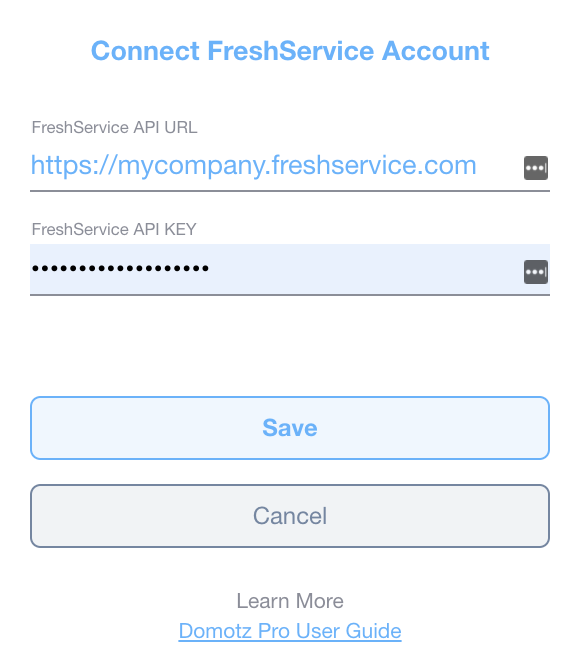
After the connection with your Freshservice Account is complete you can decide to map your Domotz Agents onto Freshservice Departments. In this way every time a specific Agent generates an alert on the Freshservice contact channel you’ll receive a ticket on Freshservice already assigned to a chosen Department (or Customer, depending on the configuration in Freshservice).
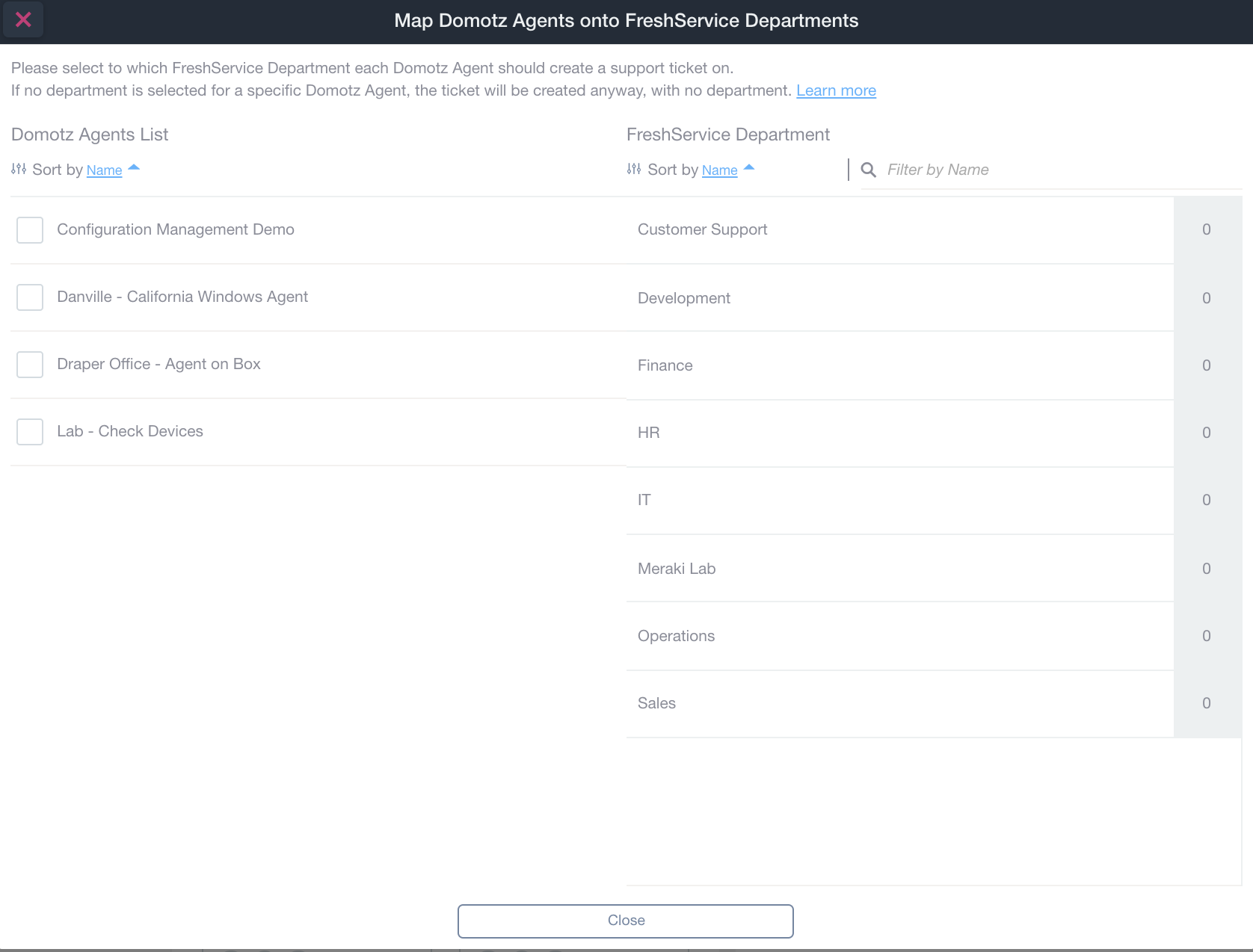
Tickets created on Freshservice will contain all the needed information. If a device will trigger an alert and an opened ticket for that device is already present in Freshservice, the new event will be appended to the same ticket.
If you have configured Mandatory Fields in Freshservice for opening new tickets, you will need to specify the default value once the ticket is created through this Domotz integration. You must assign the default values at the time of the configuration for this integration:
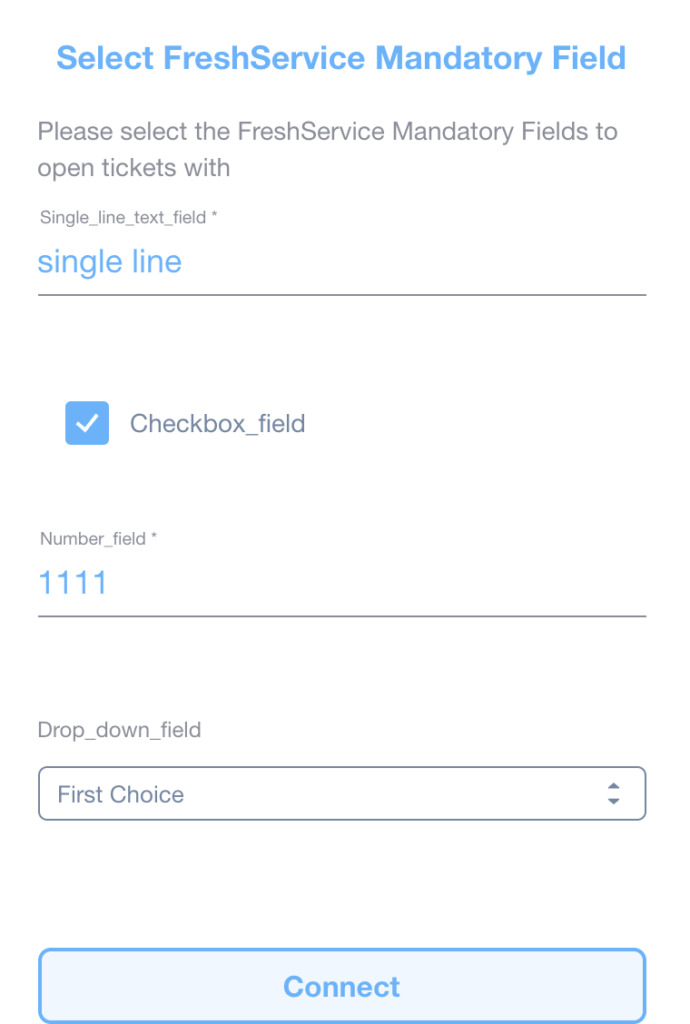
You can also configure Custom Fields in Freshservice, and require them to be mandatory at the time of ticket creation. In this case, you can use your custom logic which is unique for your own business. More details about creating custom fields in your ticket form here.

