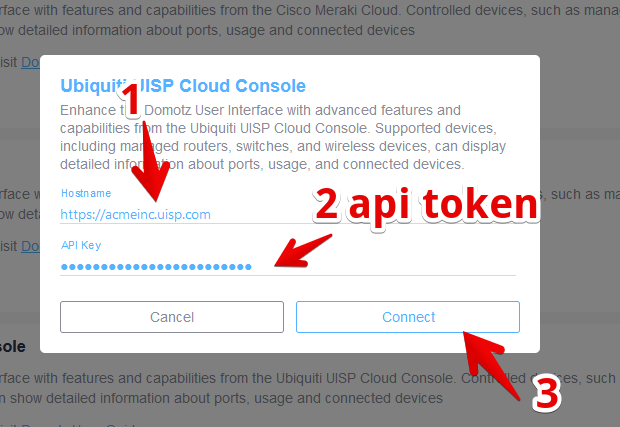If you have a Ubiquiti UISP Cloud Console you can unlock advanced features inside Domotz.
Please refer to this guide for local or third-party cloud controllers: Ubiquiti UniFi Integration.
In the Ubiquiti Console
In order to connect Domotz to the UISP console you need to create an API Token.
Inside the UISP Network web configuration please go to Users -> API tokens, and click on Create new API token:
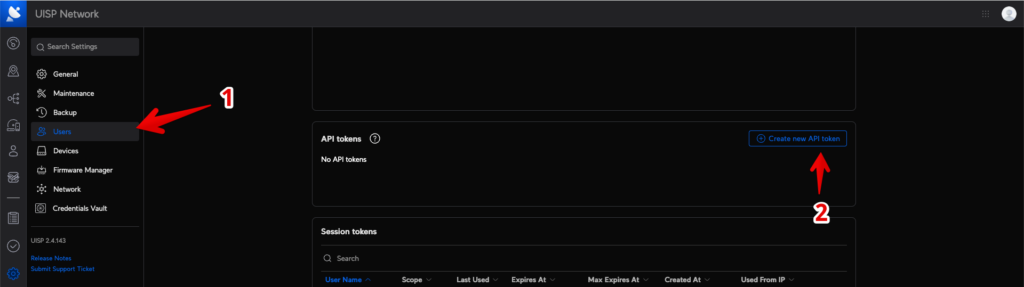
Name it, assign it to Super Admin role, and click Save:
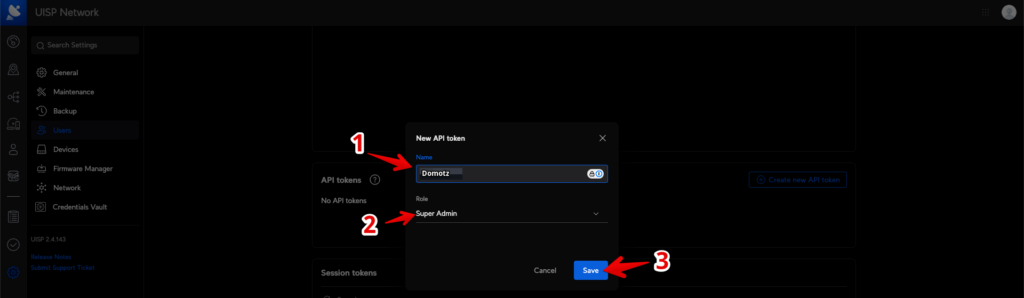
Once the token is visible, copy it to your clipboard by clicking the button:
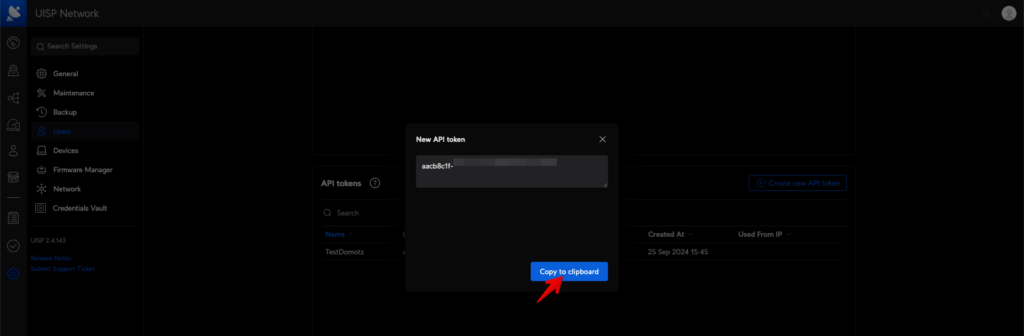
In Domotz
Access your Domotz Collector Device List -> Device External Services:
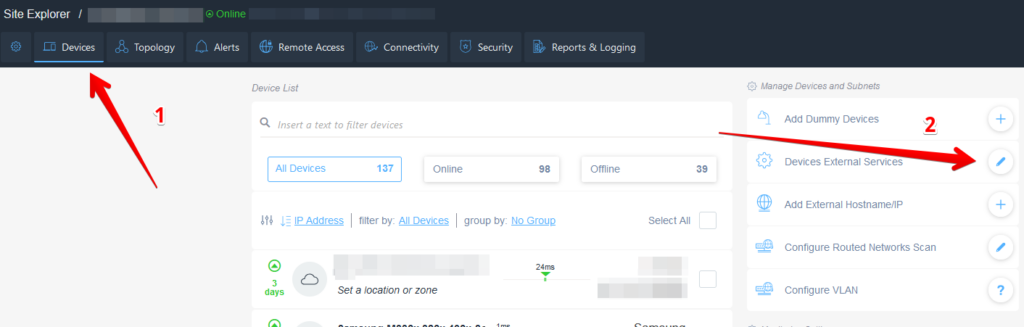
Then, click on the + button named “Connect” under the Ubiquiti UISP Cloud Console:
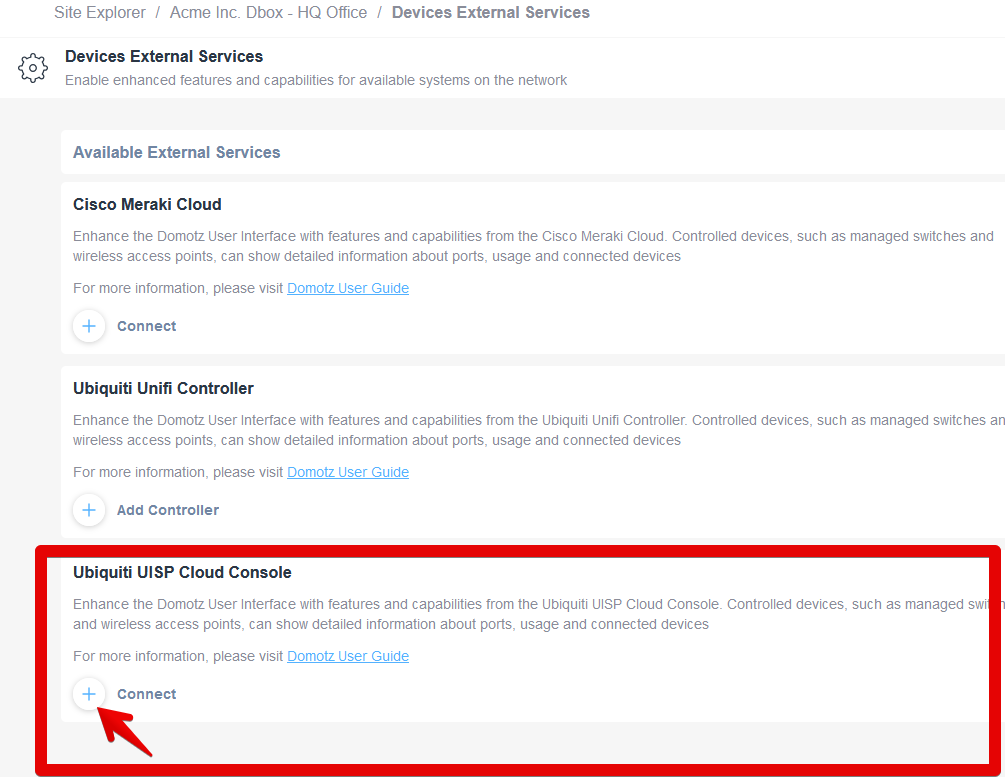
Then add the hostname, the API Token, and click connect: