< 1 minute
Domotz Booster Pack gives you more power to serve more extensive networks through a single Domotz Agent.
What is provided in the Booster Pack?
On top of the capabilities available to any Domotz Agent, the Booster Pack adds the following. What you get depends on the number of Booster Packs you add to an agent.
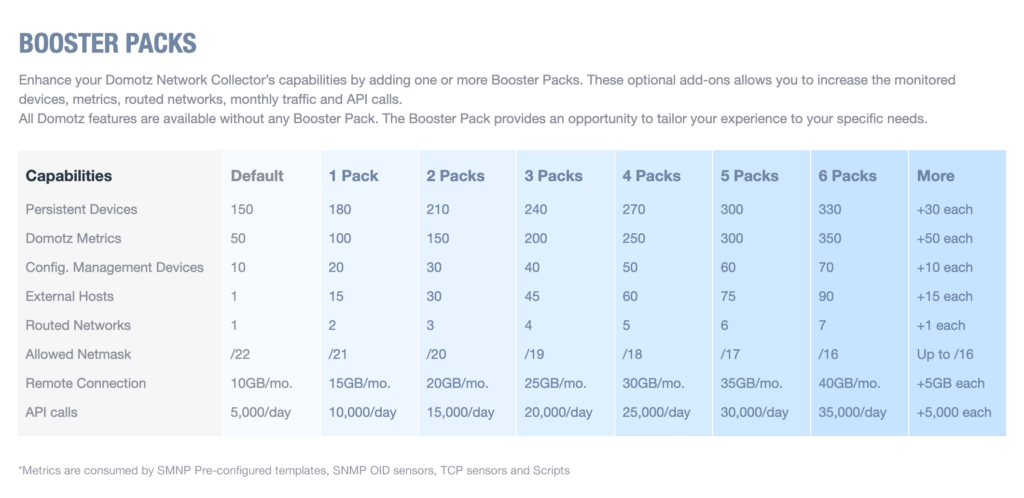
Learn more on how to supercharge your IT business with our Booster Pack.
Booster Packs can be added to an agent even during your free trial. To do that, just click the apply button (you won’t be charged until you activate your account or the trial expires).
How to get started with Booster Packs
Step 1: From the Domotz Web App, access the ‘Account’ section, then click on ‘Booster Pack’:
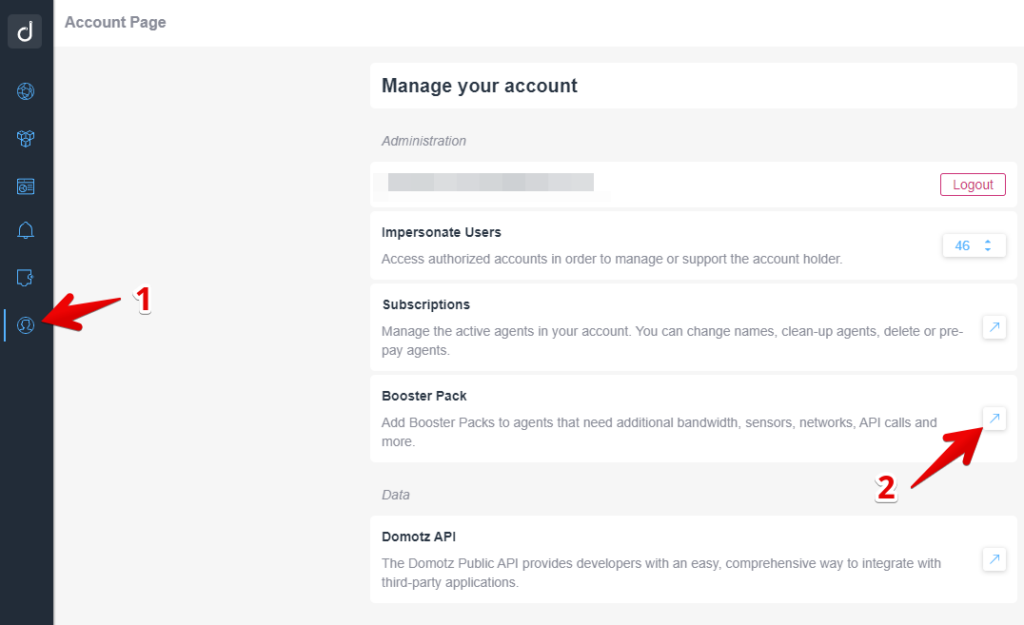
Step 2: You will be forwarded to the Domotz Portal in the Optional Packages section. In this section, you can add Booster Packs to your agents.
If you want to add a Booster pack, click the + button. Then click on ‘Confirm’:
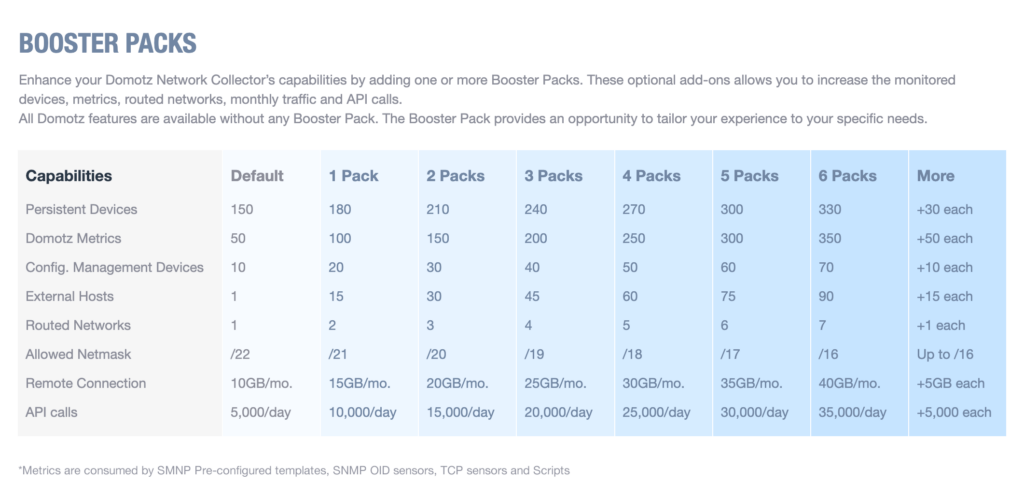
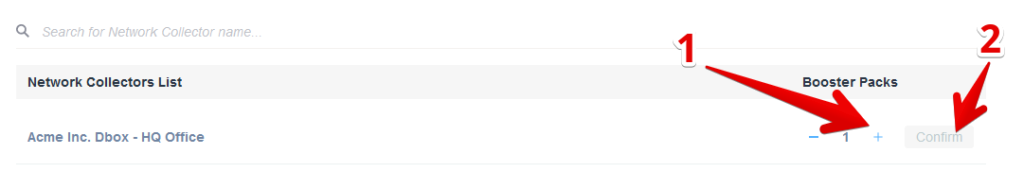
Note: You can only Booster Packs to Agents with the Full Feature plan. They can only be applied by either the Team Leader or by a Team Member account.
Step 3: Before applying Boost Packs to your account, you’ll see a summary of what you will get. This will appear on the screen, and if everything looks good, press the ‘Apply’ Button.

Please note, you can also add Booster Packs in this window to increase the number you’re applying.
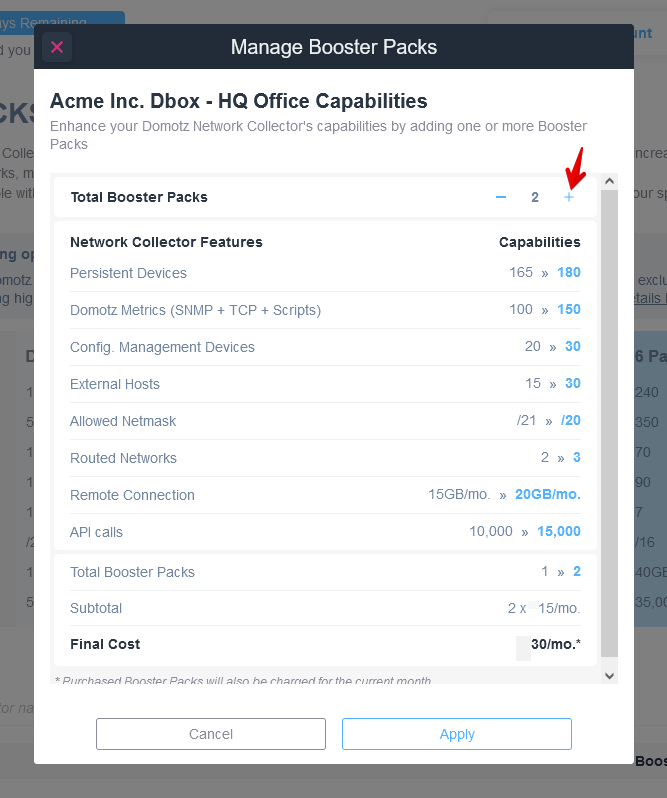
Step 4: As a result, the additional Booster Packs are added to your monthly subscription:
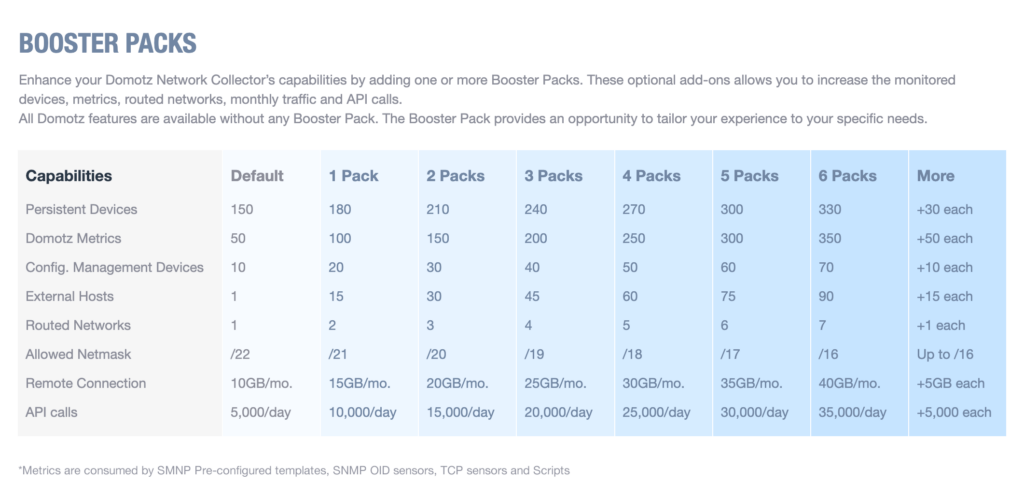
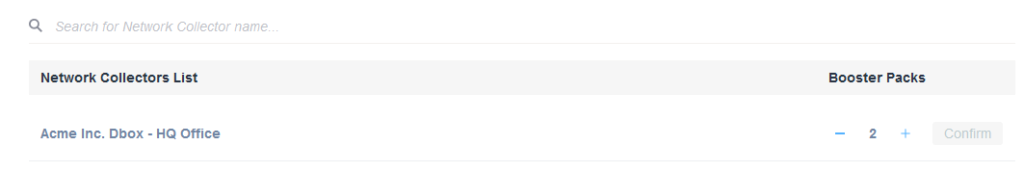
Share via Social Networks