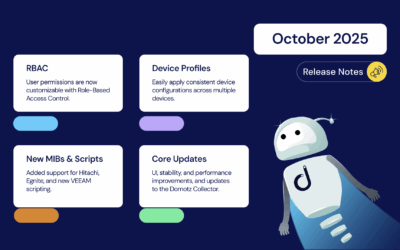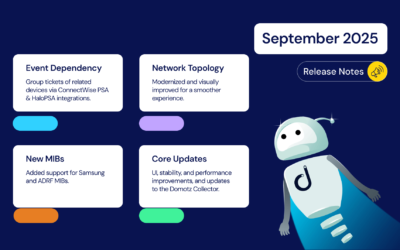The year might be wrapping up, but we’re not slowing down! This December release brings a mix of powerful new features, Domotz Public API updates, refined scripts, and key improvements to make your IT infrastructure monitoring even smoother. Whether it’s advanced troubleshooting solutions, new integrations, or enhanced automation, there’s something here to simplify your day-to-day tasks.
As always, we love hearing from you! If you have any feedback or questions, feel free to reach out to our support team at support@domotz.com. Let’s make the new year even better, together!
New features and integrations
New features
Enhancing Domotz Public API for scalable automation
We’ve expanded the Domotz Public API to improve automation capabilities and streamline network management.
First, the API now provides programmatic access to the WAN (Public) IP address of each Collector, enabling tasks like active WAN connection verification, IP whitelist updates, and load balancing checks across multiple sites—reducing manual effort and enhancing efficiency.
Additionally, we’ve extended the API to support the Device Notes property. Network administrators can now retrieve notes via the listDevices and getDevice endpoints or update them using the editDevice API. This allows for consistent management of device-specific details such as labels or setup notes, ensuring smoother identification and documentation across your networks.
You are able to simplify network health checks, reduce manual effort, and boosts efficiency for teams managing large-scale infrastructures.
Add support for UniFi Cloud Controller
We’ve added support for UniFi Cloud Controller, including solutions like the UniFi Dream Machine and other local UniFi controllers.
By leveraging this new capability, users can improve device identification, streamline network management, and gain deeper insights into their UniFi-managed environments—all from within Domotz.
Once connected, Domotz retrieves detailed information about devices managed through the UniFi Cloud Controller, such as radio links, model details, serial numbers, and firmware versions. This integration ensures that your device data is periodically updated, providing an accurate and up-to-date view of your network.
Automation and Scripts
Dell iDRAC
Dell iDrac Components Temperature
This script can monitor the temperature of various components on a Dell iDRAC server, ensuring that the system does not overheat and operates efficiently.
You will be able to monitor the following:
- Status
- Reading
- Min Warning Threshold
- Max Warning Threshold
- Min Critical Threshold
- Max Critical Threshold
The script connects to the Dell iDRAC interface using the Redfish protocol.
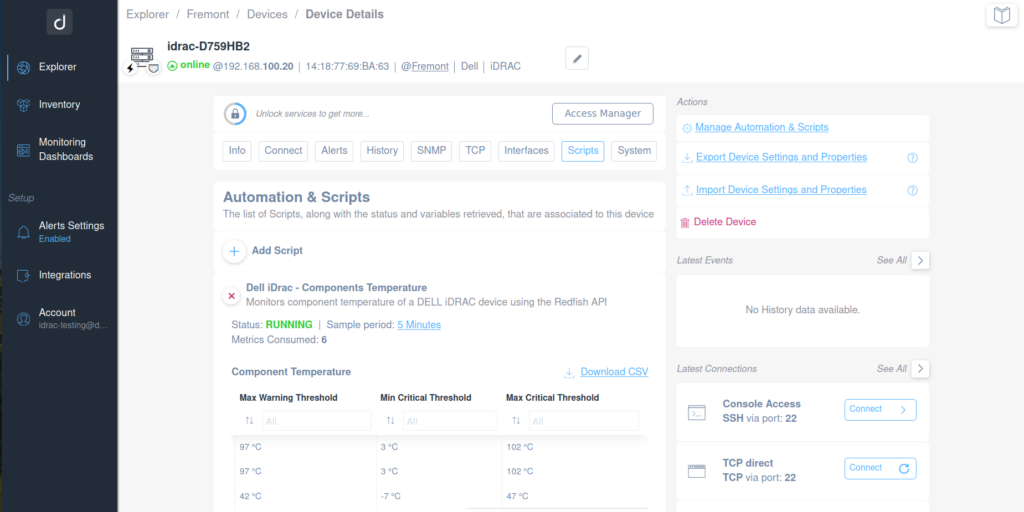
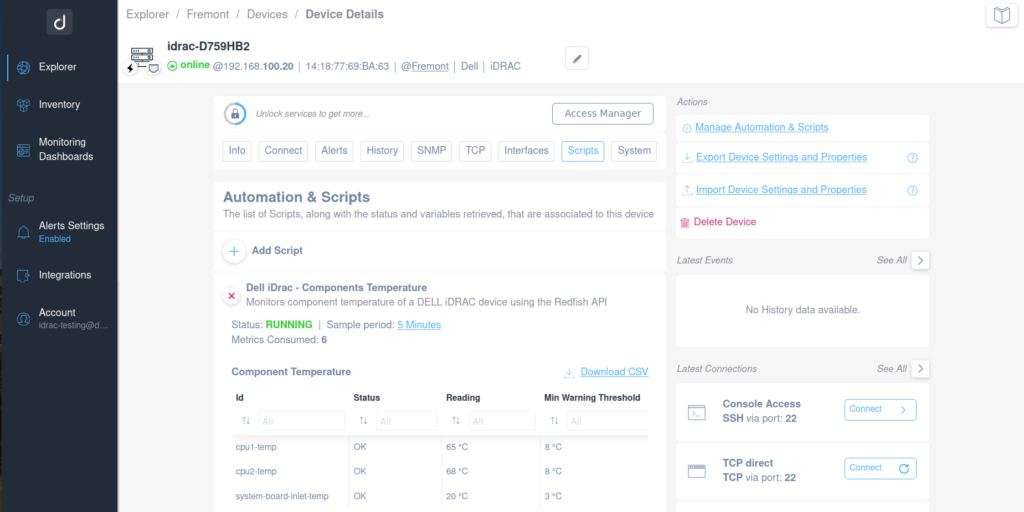
Dell iDrac PSU Power Usage
Use this script to monitor the operational status of Power Supply Units (PSUs) and track power usage details, including total power consumption and capacity utilization, on a Dell iDRAC server.
You will be able to monitor the following:
- Description
- Primary Status
- Total Output Power
- Input Voltage
- Redundancy Status
- Part Number
- Model
- Manufacturer
- Power Usage
- Power Capacity
- Capacity Percentage
The script uses SSH as a communication protocol.
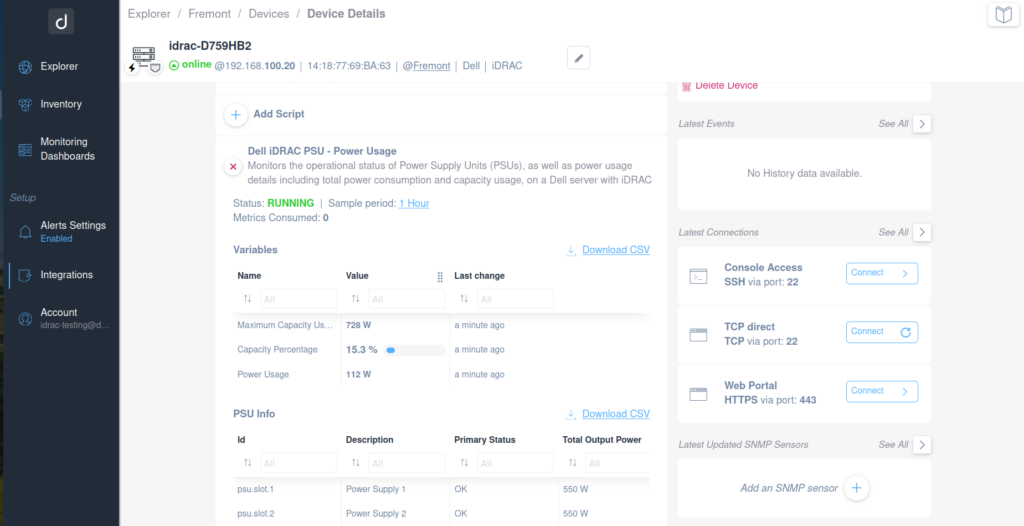
Zoom
Zoom Rooms List
This script allows you to monitor the status of all Zoom Rooms to ensure that all rooms are properly configured and available for meetings.
You will be able to monitor the following:
- Room Name
- Status
- Location Name
- Time Zone
The script uses HTTPS as a communication protocol.
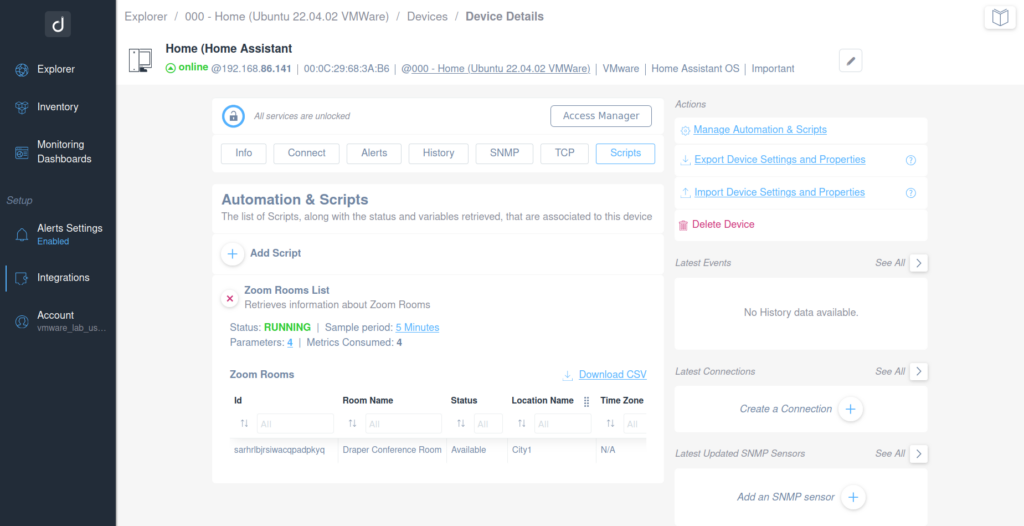
Zoom Device List
If you want to ensure optimal performance and uptime of your collaboration spaces, you can use our integration script to monitor the status of all your Zoom Room devices.
Extract more information about the following:
- Device Name
- Room ID
- Room Name
- Serial Number
- Vendor
- Model
- Platform OS
- App Version
- Tag
- Enrolled in Zoom Device Manager (ZDM) flag
- Connected to Zoom Device Manager (ZDM) flag
- Device Type
- Device Status
- Last Online time
The script uses HTTPS as a communication protocol. Transform Zoom Room management into a proactive and automated process.
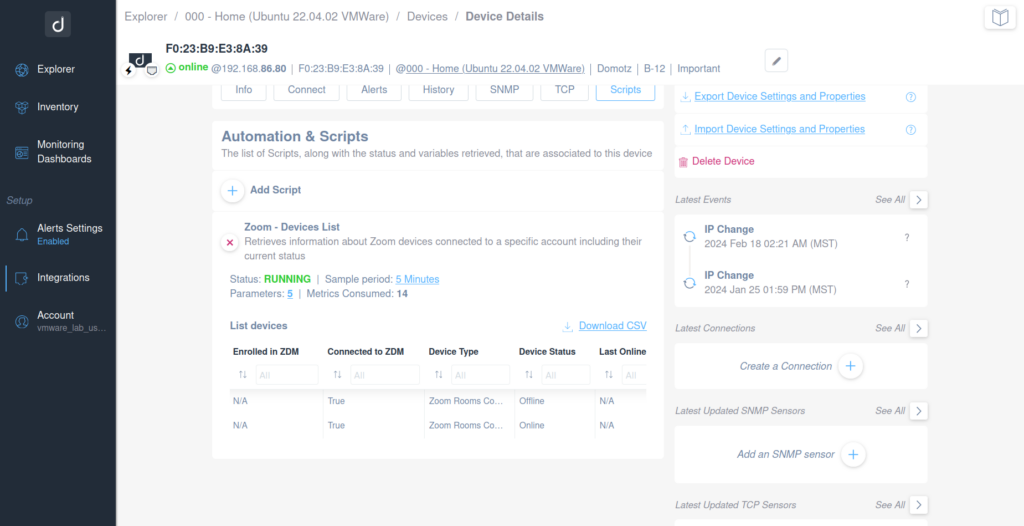
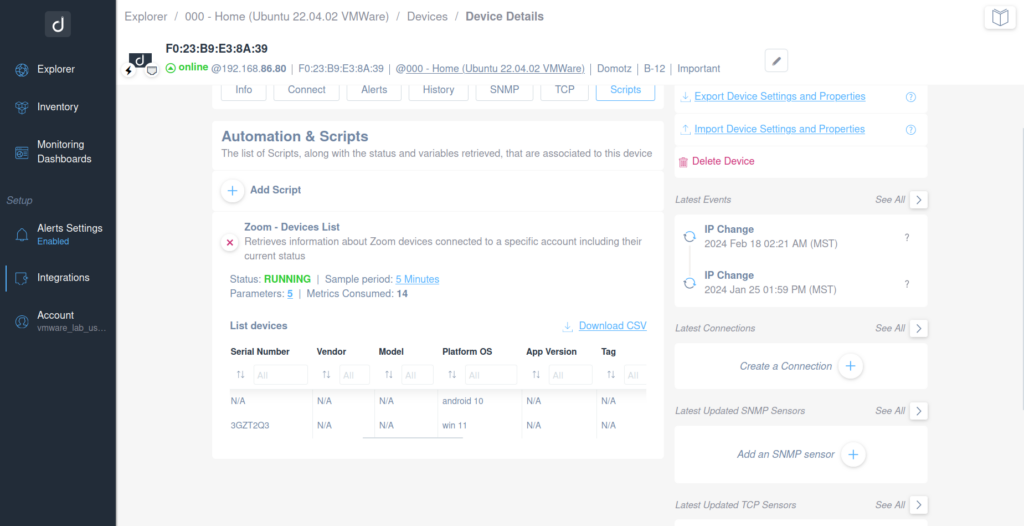
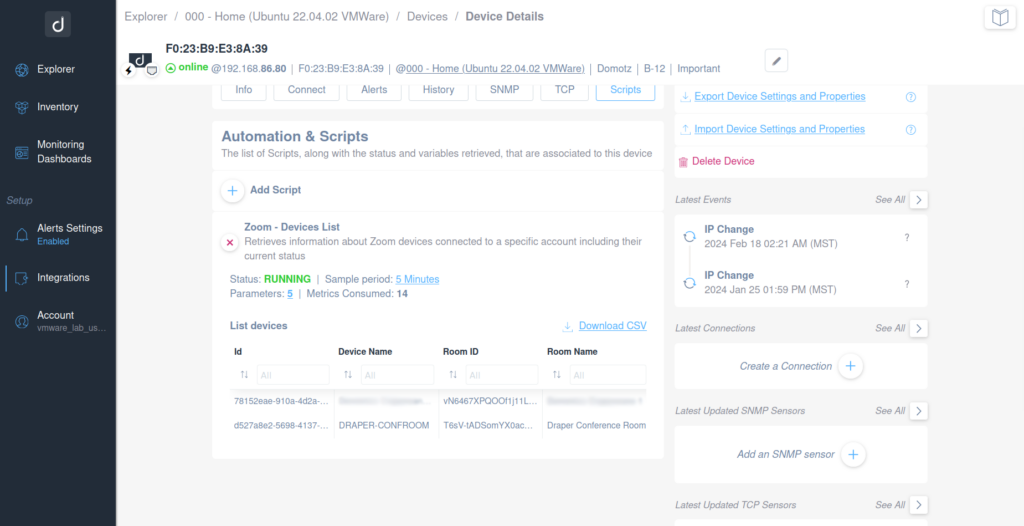
SNMP pre-configured templates
Crestron System Information
Use this SNMP pre-configured template to monitor Crestron Control System info, like CPU usage and error count:
- CPU Utilization
- CPU Max Utilization
- Error Log Error Count
- Error Log Warning Count
- Error Log Notice Count
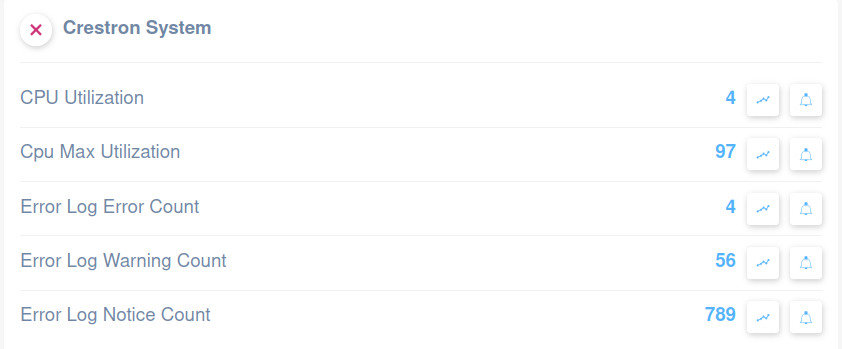
Crestron Processor Monitoring
Through this SNMP pre-configured template, you can monitor Crestron Control System Processor info, like:
- Crestron Processor Firmware
- Crestron Processor Power On Time
- Crestron Touchpanel Program
- Crestron Processor Program
- Crestron Processor Current Time
- Crestron Processor Uptime

Crestron Codec and System Power
Using this SNMP pre-configured template, you can extract Crestron Control System Codec info and System Power:
- Codec Call Status
- Codec Connection
- Codec Temperature
- Call Support Button Events
- System Power
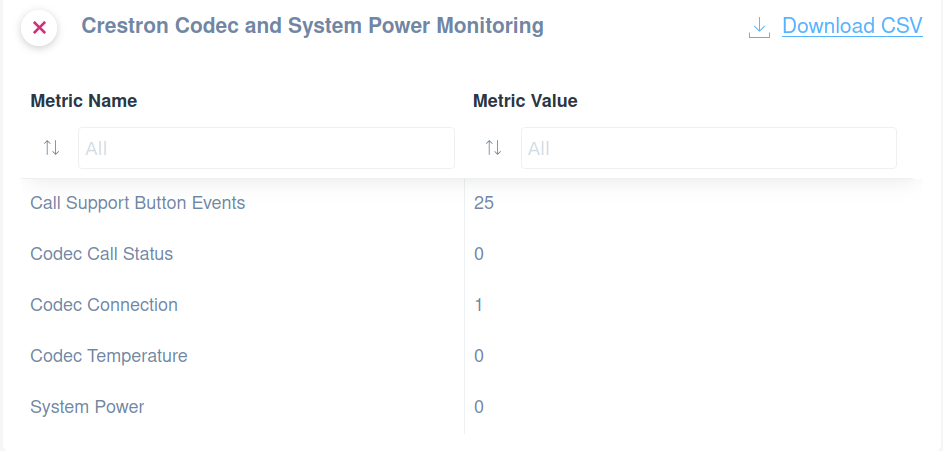
Want to know more about our SNMP pre-configured sensors? Read the article on our Help Center.
Enhancements
Improved automatic Network Topology for Ubiquiti AirMax devices
We’ve enhanced the automatic Network Topology to provide better visibility for Ubiquiti AirMax devices connected via wired (Ethernet) interfaces.
Domotz now directly retrieves information about devices reachable through the AirMax Ethernet ports, ensuring they are seamlessly integrated into the network topology map instead of appearing as “floating” devices. Existing functionality that groups connected AirMax devices together is preserved, offering a clear and accurate representation of your network.
This improvement simplifies network monitoring and enhances clarity for environments leveraging Ubiquiti AirMax solutions.
New Filters and Sorting for Monitoring Configuration View
We’ve added powerful filtering and sorting options to the Monitoring Configuration View to make it easier to manage your devices.
You can now filter devices by type, status, and tags (importance) when deciding which ones to set as Managed or Unmanaged.
Additionally, you can sort devices by Last Added date, IP address, or Name for a more organized view.
These filters and sorting options apply to both the Discovered Devices and Managed Devices columns, helping you quickly find the devices you need and streamline your monitoring configuration process.



Improved Devices List and Per-Device Collector Onboarding
We’ve enhanced the Per-Device Collector onboarding process to make it more intuitive and efficient. After installing a Collector, a new device selection modal will guide users through the setup process by displaying:
- The total number of discovered devices
- A list of recommended devices for management
- Other unmanaged devices
Users can easily adjust their selection or choose manual setup, which will redirect them to the Monitoring Configuration page. The unified device list now displays managed and unmanaged devices in a single view, complete with filters, sorting, and bulk actions for improved usability.
Clear counters for all devices ensure better visibility, simplifying the onboarding experience and making device management faster and more seamless.
Remove any DCPP reference from Portal/WebApp/Backoffice
We’ve removed all references to the DCPP program across the Portal, WebApp, and Backoffice. This update ensures alignment with our updated pricing strategy and eliminates any potential confusion related to the retired program.
Network Collector Updates
We recently rollout different platform updates and related improvements:
Domotz Box and Snap Linux platforms
Version 6.4.1-b001
- Network scan performance optimizations in case of many External Hosts or many VLANs configured
- Fetch basic network information (WAN/LAN) as soon as the Collector starts for the first time
- Fix issues on false positive devices HB lost for devices monitored via IP Address Ranges
- Fix issue causing all devices to change status at the same time in particular conditions
- Fix issue on unexpected UDP port usage
- Fix routing issue for VLANs when using VPN on demand
- Fix issue preventing the display of SNMP Pre-Configured Sensors data when applied on many devices
New MIB
- NetResult MIB
Fixes
- Fix issue on Devices Export missing information for Devices Port Mapping
- Fix issue on Configuration Management for Cisco Switches (Cisco CBS220-*T-4G models)
- Fix issue of the Important Devices counter and banner not properly updating to reflect the Devices status
- Fix the broken link for Zapier integration
- Fix Collector Migration operation that was failing when performed by Team Member users
- Fix issue on device model identification for SonicWall devices
- Fix issue on the Device Detail Interfaces tab not displaying information in case the mapped devices were “Unmanaged”